Configure Your CloudCheckr Reports
After CloudCheckr completes the initial report, your account will be populated with detailed information about your deployment, organized into many pre-built reports.
This page identifies some of the key Cost, Security, Usage, and Availabilty reports you will want to customize.
Invoicing
CloudCheckr can manage the entire invoicing process—from ingestion of the Azure billing reports to sending invoices to customers through our invoice generator.
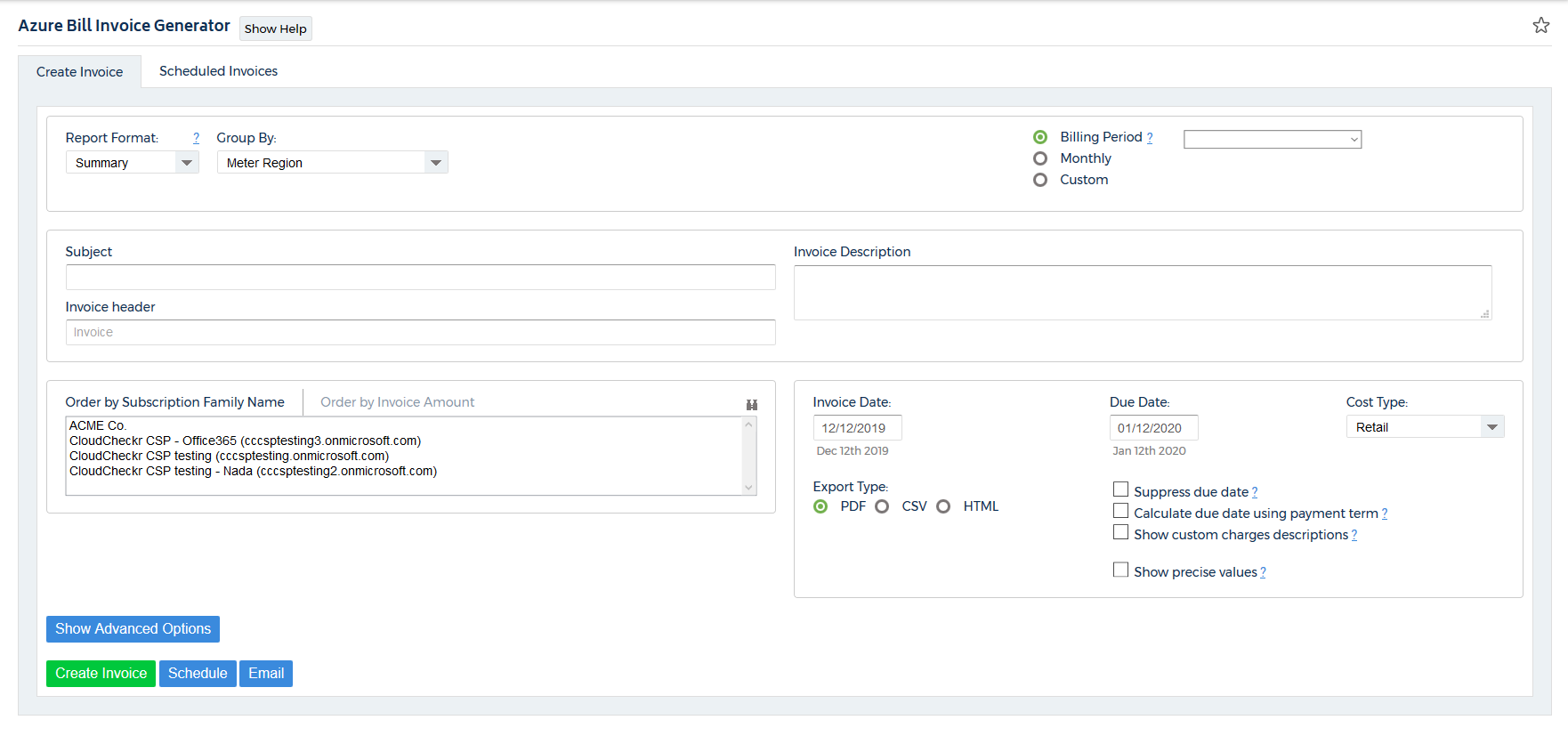
For more information, review the Generate Invoices topic.
Custom Costs
You can also create custom costs, which are based on the Azure billing data, are highly configurable and can be used to filfill multiple use cases. List Cost is a CloudCheckr custom cost layer that gives users full power over the allocation of reserved purchase-related and volume-based discounting across the CSP/EA account.
For more information, review the Custom Cost topic.
Custom Charges
In addition to saving money, CloudCheckr enables Managed Services Providers {MSPs) and Enterprises with an IT profit center to charge more for Azure consumption and build margin by creating custom charges that are a percentage uplift or a flat dollar amount.
For more information, review the Custom Charges topic.
Advanced Grouping
You will also want take advantage of the Advanced Grouping report, which allows you to group costs by multiple levels of Name, Category, Sub Category, Region, Location and/or Service.
For more information, review the Advanced Grouping topic.
Cost Alerts
CloudCheckr also allows you to configure budget alerts based off of both absolute budget thresholds and relative cost spikes.
For more information, review the Cost Alerts topic.
Best Practices
Many of CloudCheckr's Best Practice Checks (BPCs) focus on security. Because CloudCheckr Best Practice Checks run at least once a day, by Day 2, you should be able to begin analyzing configuration vulnerabilities.
For more information, review the Best Practices topic.
Security Alerts
CloudCheckr also enables you to create custom alerts based off of network security group changes and resource-level modifications with advanced filtration capabilities. CloudCheckr has notification integrations to maximize our customers’ ability to integrate systems, and can push alerts via email, SNS, Syslog, PagerDuty, Slack, and ServiceNow.
For more information, review the Security Reports topic.
Change Monitoring
CloudCheckr’s Change Monitoring report allows you to track the day-to-day configuration and resource changes that occur in your Azure account. CloudCheckr takes a daily snapshot of your Azure deployment and compares it against the previous day. If anything has been added, deleted, or modified, CloudCheckr will notifiy you.
CloudCheckr has dozens of Best Practice Checks (BPCs) focused on Usage. The Usage tab in the Best Practices Report will identify under- and over-utilized resources.
In addition, you can access the Security Best Practices to ensure you have backups and snapshots, that you are using multiple zones and load balancers, and that your resources have passed various health checks.
For more information, review the Best Practices and Utilization Reports topics.
