Reserved Instance Management
Purchasing Reserved Instances within AWS is a great way to keep your usage costs low. Hourly costs for Reserved Instances are substantially lower than their On-Demand counterparts.
However, managing your Reserved Instances within AWS can be a challenge. It's very difficult to verify that your Reserved Instance purchases are all aligned with running instances. It's equally difficult to know the exact criteria needed to purchase new Reserved Instances to align with your already-running On-Demand instances.
CloudCheckr covers both of these scenarios, and more, to ensure proper use of Reserved Instances within your AWS account.
Best Practice Checks
CloudCheckr's Best Practice checks cover a wide array of potential pitfalls within AWS, including Reserved Instance purchasing. Best Practice checks focused on Reserved Instances can be found within the Cost tab of the report.
The default CloudCheckr CloudFormation template has been updated, and users can merely re-run the CloudFormation template to get the most up to date permissions applied.
These checks include:
- Reserved Instance Possible Mismatch - For an instance to take advantage of Reserved Pricing, it must match all of the appropriate criteria. For EC2 this criteria includes Availability Zone, Platform, and Instance Size. This check locates any On-Demand instances that are matching two of the three criteria needed to take advantage of any unused Reserved Instances and highlights those instances.
- Heavy Utilization Reserved Instances Not Fully Utilized - Heavy utilization Reserved Instances have the lowest hourly rate, but are billed 24 hours per day for the life of the Reserved Instance, even if they are not used (billing on Light and Medium stop if they are not being utilized by a running EC2 instance). Since you are being billed for all Heavy Reserved Instances continuously, they should always be in use.
- EC2 On-Demand Instances Not Using Reserved Instance Pricing - This check locates all of your instances that are being billed as On-Demand.
- Reserved Instances Not Utilized - This check highlights all purchased Reserved Instances that do not coincide with any running instances.
- Reserved Instance That Are Expiring In The Next 30 Days - Lists all purchased Reserved Instances that are expiring within the next 30 days.
- Reserved Instance That Are Expiring In The Next 7 Days - Lists all purchased Reserved Instances that are expiring within the next 30 days.
- MemoryDB Reserved Instance Purchase Recommendations - List of recommended RI purchases for MemoryDB.
- OpenSearch Reserved Instance Purchase Recommendations - List of recommended RI purchases for OpenSearch.
- DynamoDB Reserved Instance Purchase Recommendations - List of recommended RI purchases for DynamoDB.
Although most of the Best Practice Reserved Instance checks revolve around Reserved EC2 instances, we also offer checks for Redshift, RDS, Elasticache, DynamoDB, MemoryDB, and OpenSearch.
For more information on the Best Practices Report, please see the Best Practice Report.
Reserved Instance Summary
This report is designed to give you a high-level overview of your Reserved Instance usage. It shows you how many Reserved Instances you have purchased, how many are currently being used, as well as the number of On-Demand instances currently in operation.
The report also lists the total amount of Reserved Purchase Upfront Fees paid within each region and tracks your volume discounts for each.
Reserved Instance Details Report: List of EC2 RI Instances
This report shows you specifics about each Reserved Instance you have purchased. Some key statistics you'll find in this report:
- Duration - whether the Reserved Instance was purchased for 1 or 3 years.
- Offering Type - whether the Reserved Instance is Heavy, Medium, or Light utilization.
- Instance type - the Amazon instance type
- Time Left - how many days before the Reserved Instance Expires.
- Tenancy- whether the instance is a default or reserved tenancy
- Upfront Fee - the amount which was payed up front towards the instance
- Hourly Price - the price, per hour, you are billed for the Reserved Instance.
You'll also see whether the Reserved Instance is being fully utilized or not. Any instances that are underutilized can be identified by an orange downward arrow. Amongst the details of the report you will also be able to see which currently running instances we have matched with the Reserved Purchase.
Reserved Instance Purchase Recommendations
The default CloudCheckr CloudFormation template has been updated, and users can merely re-run the CloudFormation template to get the most up to date permissions applied.
CloudCheckr offers a report to view Reserved Instance Purchase Recommendations that have been generated by AWS Cost Explorer. These recommendations take in consideration already purchased Reserved Instances and Savings Plans.
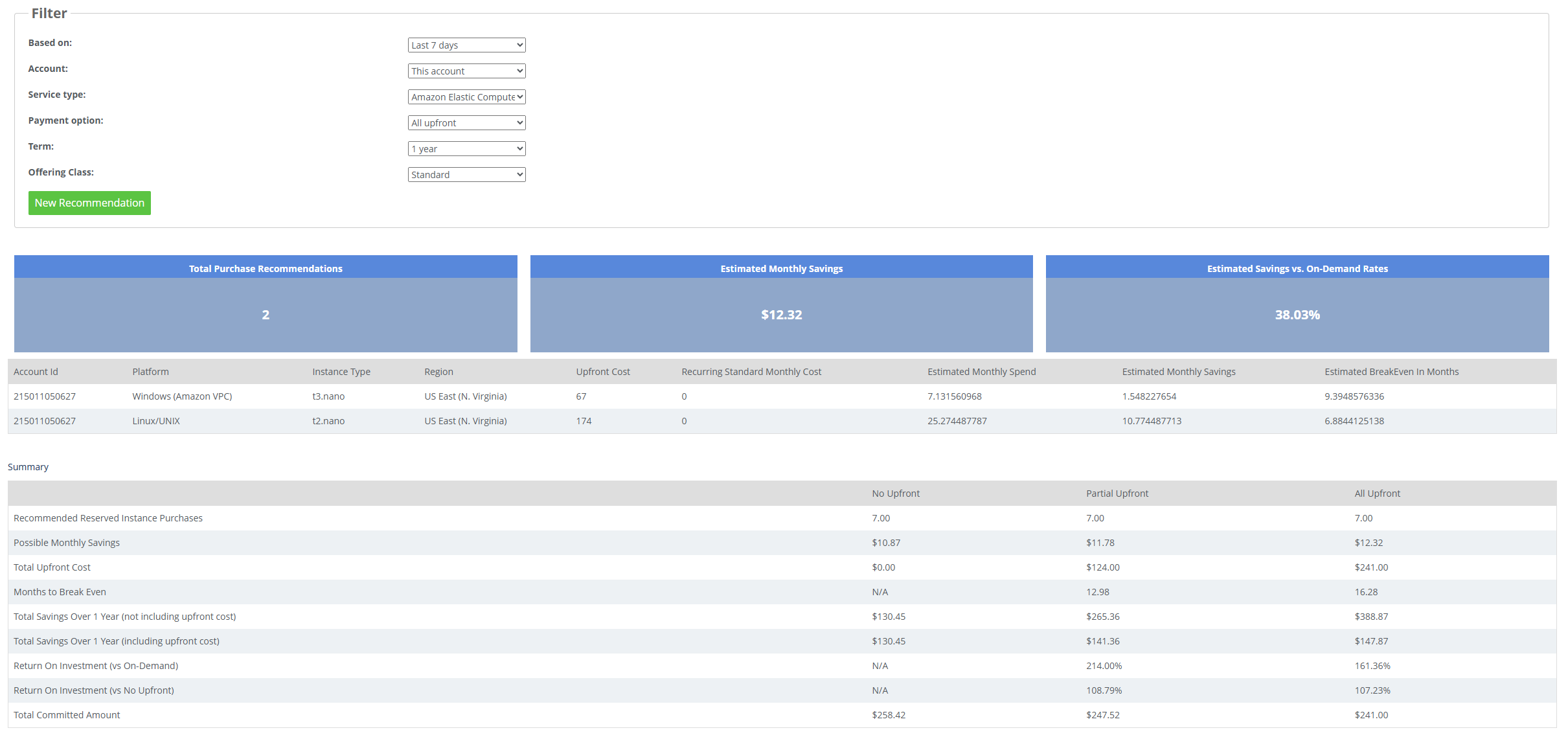
For CMx users, this report is now located on the Home page under the Cost Savings tab.
For Core users, this report is located under Cost > Reserved Usage > Recommendations > RI Recommendation.
Users are able to see RI Recommendations for all available and relevant services supported by AWS.
The report includes a summary section of all queried recommendations.
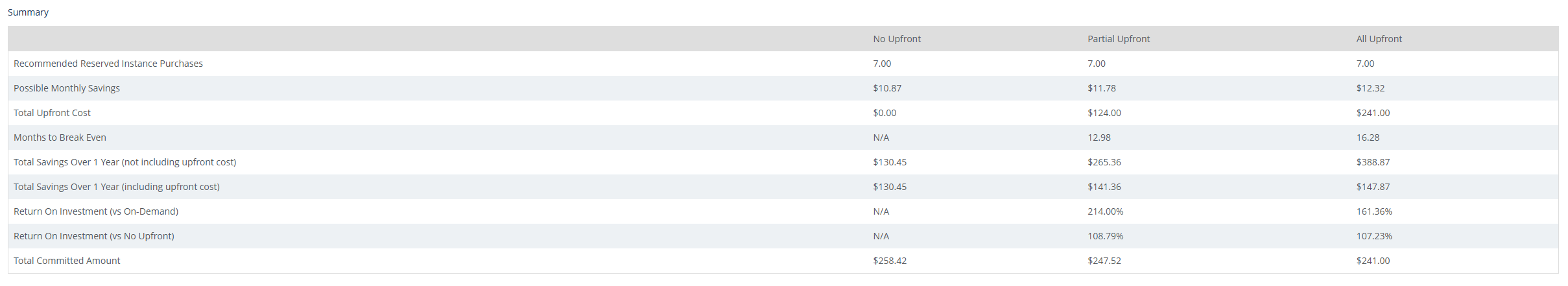
The costs represented in this report are the actual costs, as it would be written to the CUR by AWS.
Users are able to export the recommendations via CSV export. This will contain all available data returned by AWS.
This report is available to AWS Payer accounts and can be optionally provisioned for availability to directly credentialled L2 Payers.
Users can query by the following top-level filters, similar to AWS Cost Explorer:
- Based On: Recommendations based on a predetermined set of date ranges
- Account: Currently scoped account, or linked accounts
- Service Type: Select which type of service you on which you wish to filter. EC2, RDS, ElastiCache, RedShift, OpenSearch, MemoryDB, DynamoDB
- Payment Option: All, partial, or no upfront payments
- Term: 1 year vs 3 year
- Offering Class: Standard vs Convertible
