User Management in CloudCheckr
You can manage permissions, rights, and visibility for all users in their accounts using a range of user management features in CloudCheckr.
To access CloudCheckr's user management features, go to the header menu, click the Settings icon and select Partner / Account > Users.
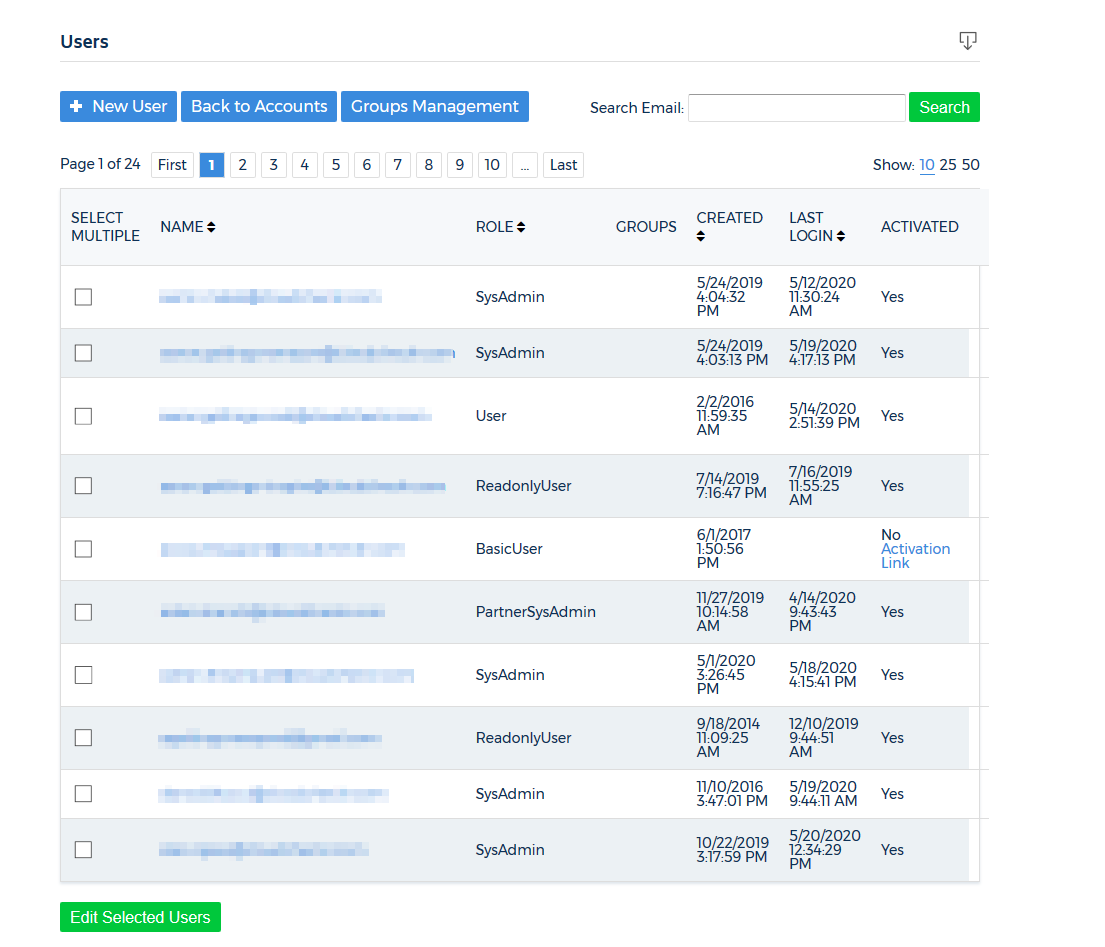
Review these topics to learn how to create and configure a user and their permissions:
