Email Settings in CloudCheckr CMx
This topic will show you how to navigate to the Email Settings feature in CloudCheckr CMx.
Procedure
- Click the Settings icon and select Account Configuration > Email Settings.
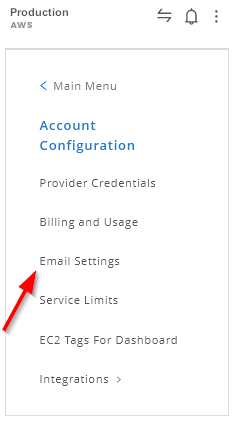
The Email Settings screen opens with the Alert Emails tab displayed by default.
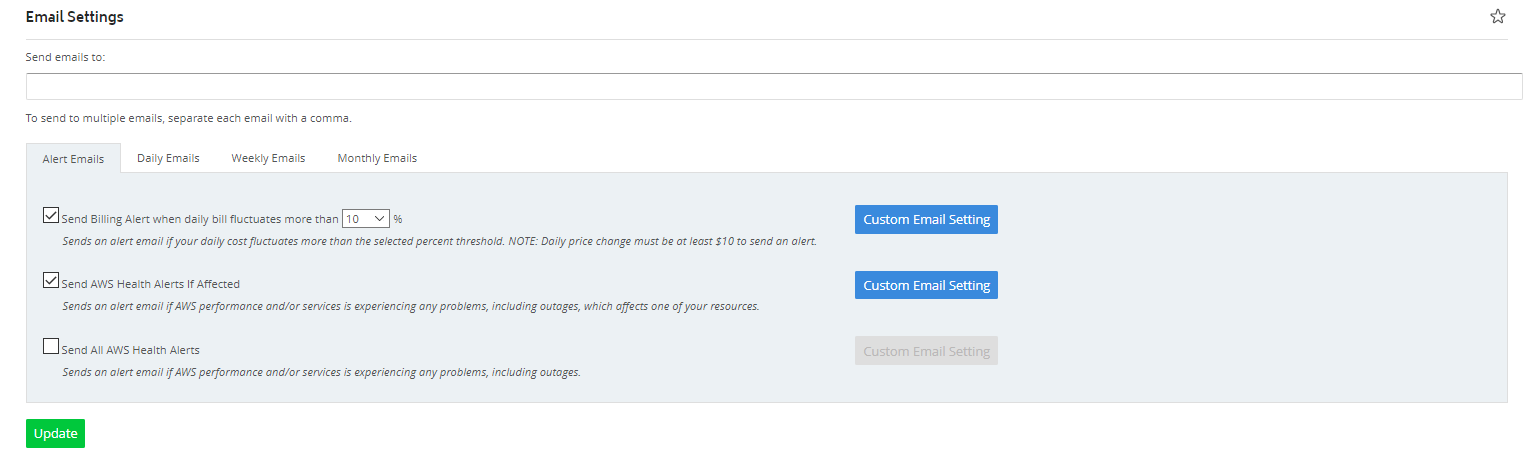
- Follow the instructions in the Configuring Notifications in CloudCheckr topic beginning with step 2.
