Security Reports
Perimeter Assessment
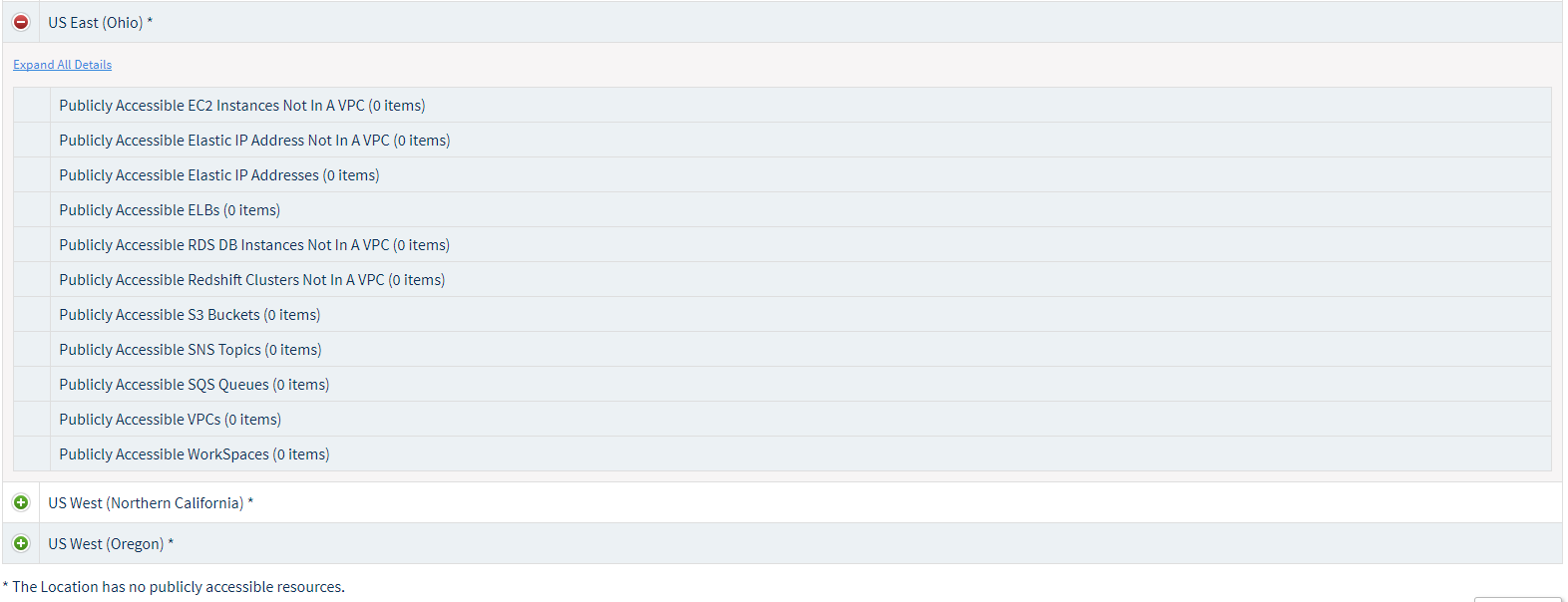
This report shows you an analysis of all the entry points from the public Internet into your Azure environment. Reviewing the public entry points allows you to determine if you've unintentionally left any openings in your Azure environment that expose you to the public Internet.
Security Groups
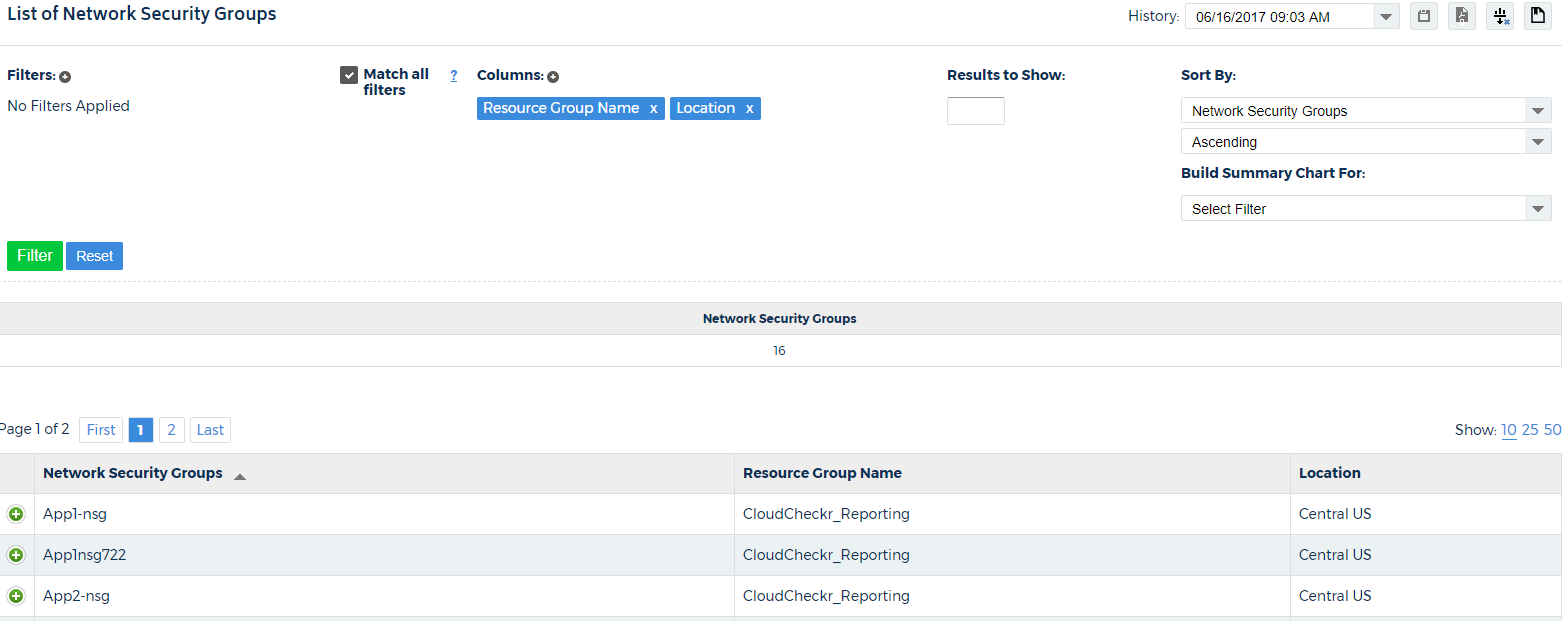
A security group acts as a virtual firewall for your Virtual Machine to control inbound and outbound traffic. For each security group, you add rules that control the inbound traffic to VM's, and a separate set of rules that control the outbound traffic. When you specify a security group as the source for a rule, this allows VM's associated with the source security group to access resources in the security group. CloudCheckr offers various reports to keep track of the security groups associated with different services.
List of Network Security Groups
The List of Network Security Groups report gives you filterable details on the Virtual Machine security groups associated with your Azure subscription.
Change Monitoring
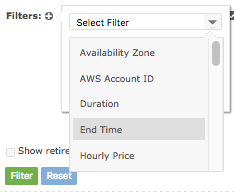
CloudCheckr takes daily snapshots of your account and monitors for changes to your Azure deployment. By doing this, CloudCheckr can notify you when changes are made to Virtual Machines, Virtual Networks, Network Security Groups, etc.
