EC2 Reserved Instance Summary Report
The EC2 Reserved Instance Summary report keeps track of your Reserved Instance (RI) usage and ensure that your RIs are utilized to full potential.
To access this report, go to the left navigation pane and choose Cost > Reserved Usage > Inventory > EC2 > Summary.
This topic describes each section of the report and identifies the AWS RI usage recommendations.
Summary
The Summary section gives a high-level overview of the RIs in your AWS account. It can help you match your purchased RIs with EC2 usage, so you can better manage your unused and recommended Rs.
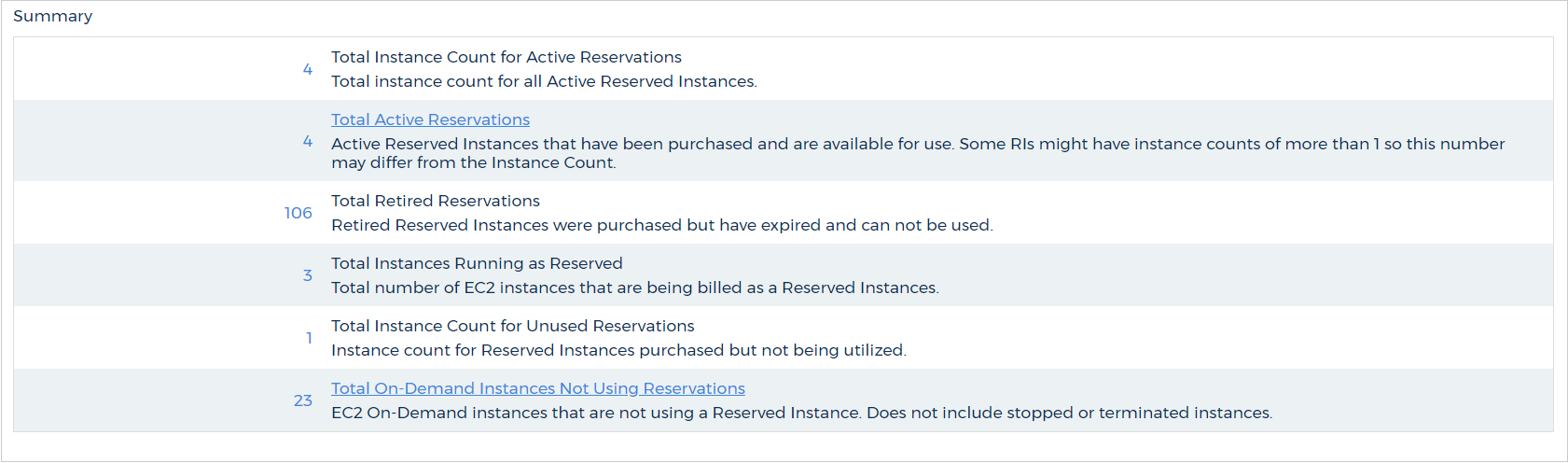
- Total Instance Count for Active Reservations - the total instance count for all active reserved instances
- Total Active Reservations - the number of reserved instances that have been purchased and are available for use
- Total Retired Reservations - the number of reserved instances that have expired and cannot be used
- Total Instances Running as Reserved - the number of reserved instances that have been purchased but are not being used by any running EC2 instances
- Total Instance Count for Unused Reservations - instance count for reserved instances purchased but not being utilized
- Total On-Demand Instances Not Using Reserved Instance - the number of instances that are launched as On-Demand and are not using a reserved instance
Reserved Instance Volume Discounts
Shows how close you are to reaching one of the reserved instance volume discounts offered by AWS. The volume discounts are triggered when $250,000 in up-front fees per region are incurred.
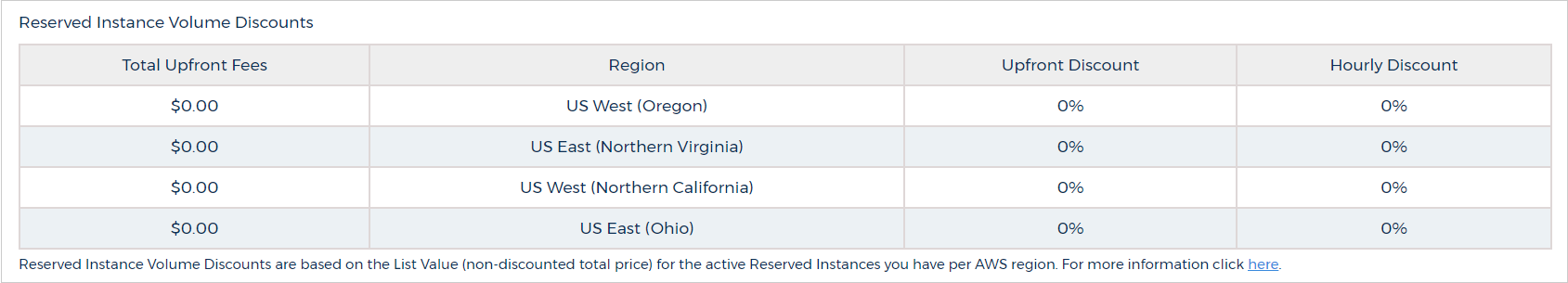
- Total Upfront Fees - the total you've spend on upfront reserved instance fees
- Region - the region the fees were incurred
- Upfront Discount - the discount percentage on upfront fees you have achieved
- Hourly Discount - the discount percentage on hourly fees you have achieved
Instances by Region
Shows how many reserved instances have been purchased within each region.
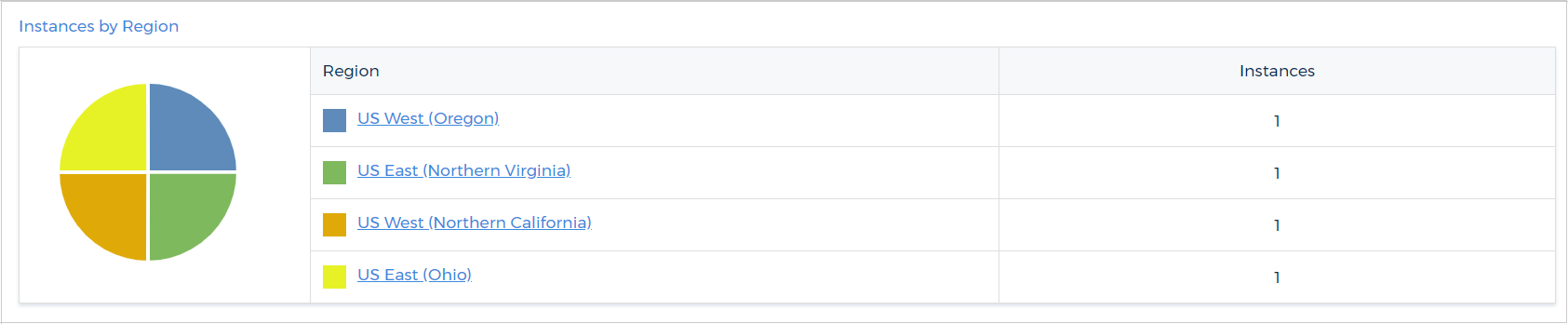
- Region - the geographic location where the reserved instances were purchased
- Instances - the total reserved instances purchased within that region
Instances by Size
Shows your instances broken out by size.
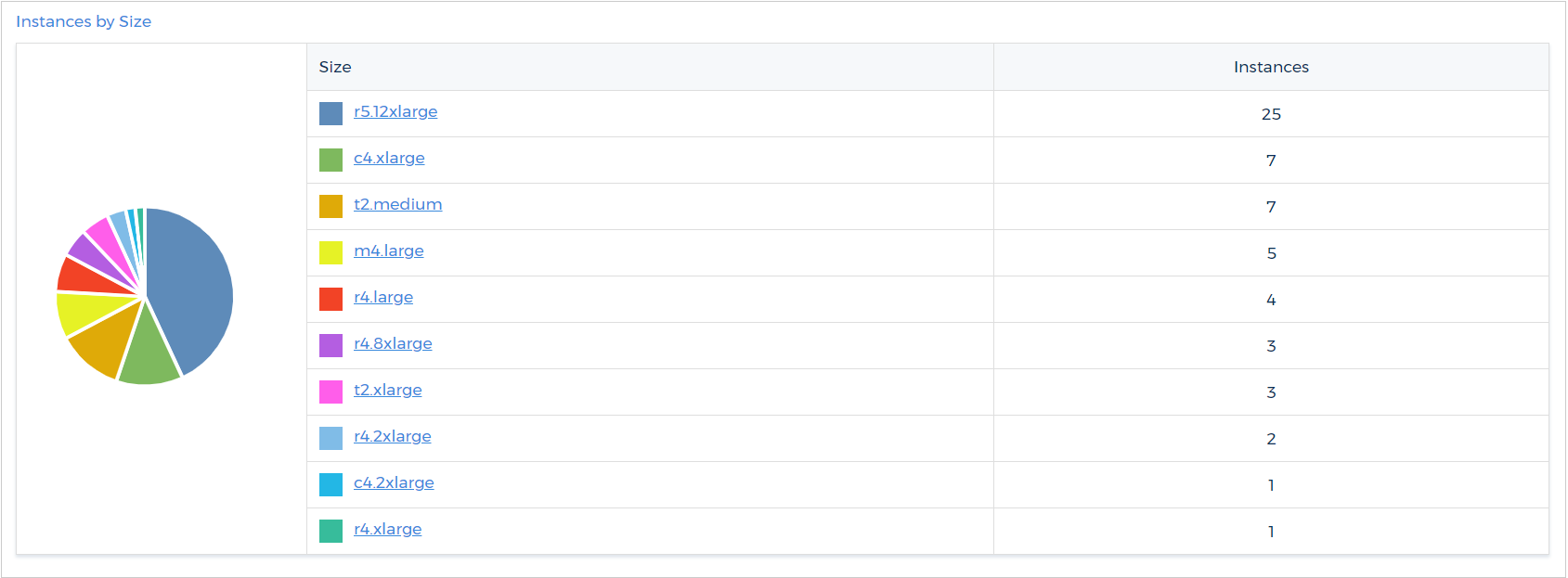
- Size - the size of the instance ex. t2.micro, m1.small
- Instances - The total number of instances of that size
Instances by Utilization
Shows your instances broken out by utilization type.
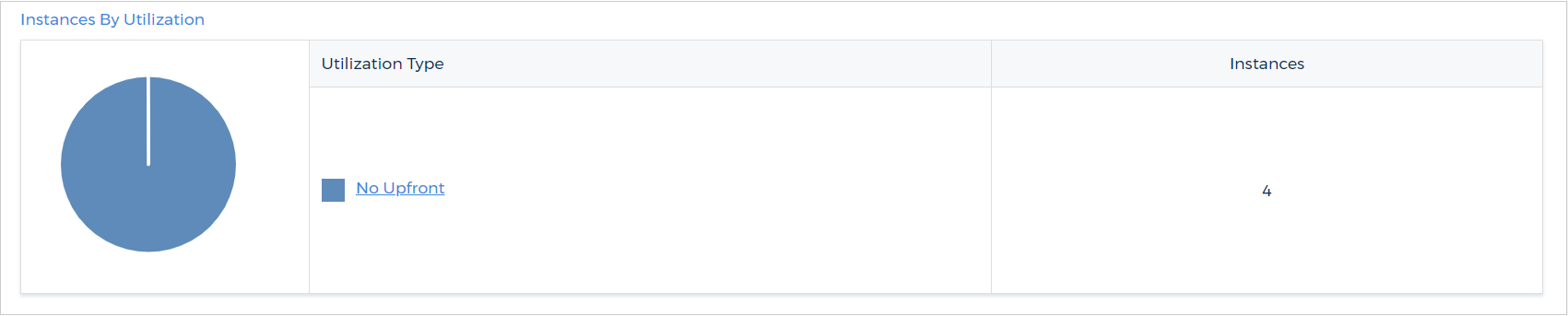
- Utilization Type - the utilization type of the reservation
- Instances - the total number of instances of that reservation type
Instances by Offering Class
Shows your instances broken out by offering class.
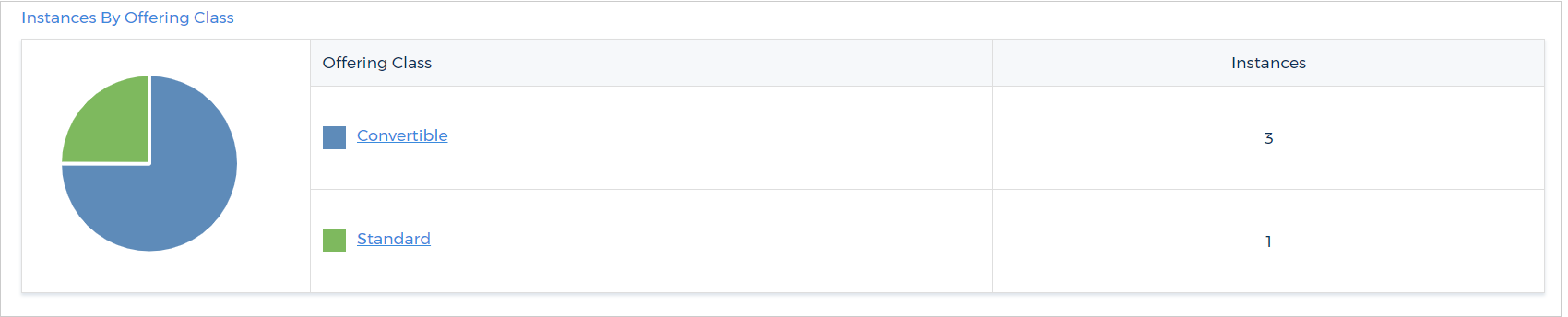
- Offering Class - offering class of the reservation
- Instances - the total number of instances for that offering class
Instances by Scope
Shows the breakdown of total reserved instances by scope.
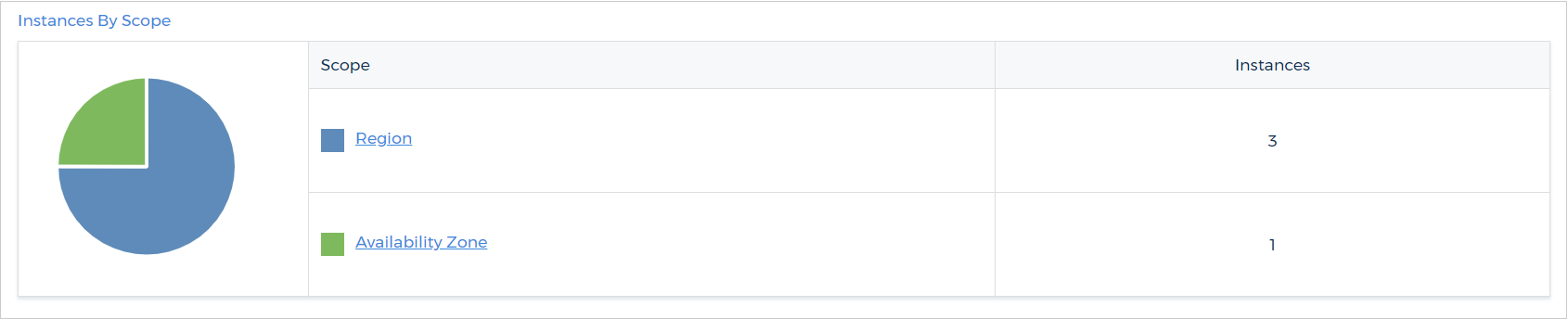
- Region - the total number of instances identified by region
- Availability Zone - the total number of instances identified by availability zone
Instances by Account
Shows the breakdown of total reserved instances by account.
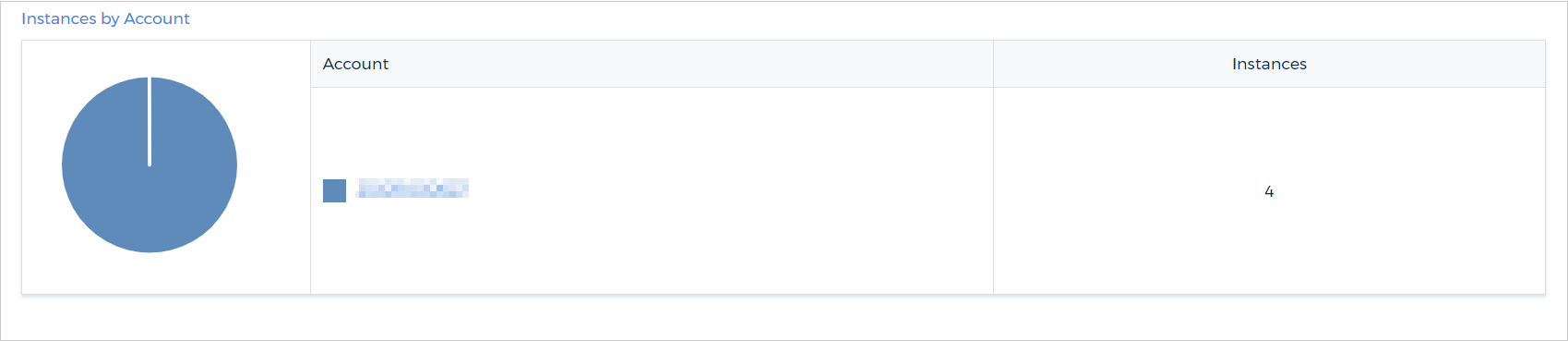
- Account - the account which the Reserved Instances are associated with
- Instances - the total number of instances belonging to that account
