AWS Savings Plans Recommendations
Savings Plans provide a flexible, simple way to save on your AWS usage. With a proper purchasing strategy, AWS customers can achieve significant savings over on-demand pricing.
The Savings Plan Recommendations report allows you to identify which services you have deployed that could be covered by Savings Plans. It also provides you with a recommendations builder, where you can customize and create various purchase recommendations.
Prerequisites
The IAM Policy configured for your account must have the ce:GetSavingsPlansPurchaseRecommendation permission.
The Savings Plans Analytics report is available to all credentialed AWS payer accounts in CloudCheckr CMx. Users must have View savings reports permissions to access the Savings Plans Recommendation report.
Accessing the Report
To access the report, navigate to Home > Cost Savings > SP Recommendations. You can also search for SP Recommendations in the report search bar at the top of the application.
Using the Report
The data and recommendations displayed in the Savings Plans Recommendations report come directly from the AWS Cost Explorer API. Each time you load or refresh the report, or build a new recommendation, that data is pulled live from AWS. This ensures that you are seeing the most up-to-date information possible when considering which purchases to make.
Visualizing Your Spend
The Savings Plans Recommendations report provides two dashboard-style panes that help you understand how much you're spending, how much of that spend is covered (or not) by Savings Plans, and further breaks that down by AWS Service. This data, combined with our dedicated Savings Plans Analytics report, provides a clear picture of where Savings Plans can be leveraged to provide greater cost savings.

The Current monthly spend pane provides a donut chart view of your spend, over a user-defined 7, 30, or 60 day period, compared to how much of that spend is covered by already-owned Savings Plans. The Uncovered Spend by Service, which can also be viewed over the last 7, 30, or 60 days, shows how much you're spending on AWS services that could be covered by a Savings Plan, were you to make a purchase.
Building Recommendations
The Recommendation Builder, located beneath the visual panes, allows users to choose from a handful of options to create custom purchase recommendations. You can use this builder to compare similar recommendations side-by-side or create a menu of multiple options for review.
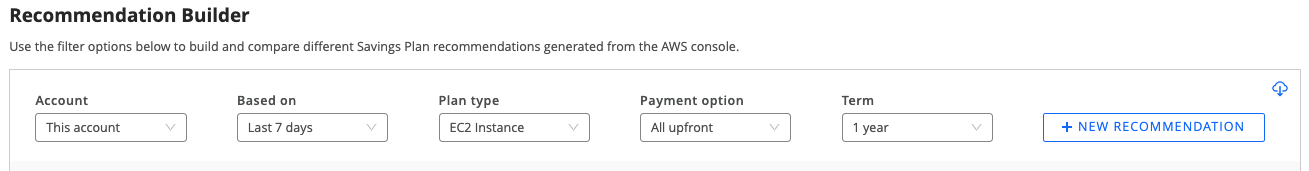
To create a purchase recommendation, click the + NEW RECOMMENDATION button. You can choose different options from the various filter dropdowns to customize your recommendations, including Savings Plans types, payment options, and terms. The newest recommendation will always display at the top of the list.
Click the Delete icon to remove any recommendation you wish to eliminate from the report.
Your list of recommendations can be exported to CSV by clicking on the Export icon.
