New Relic Plugin
CloudCheckr's New Relic plugin allows you to upload your AWS EC2 usage and Cost data into your New Relic dashboard.
To use this plugin, you must have:- a CloudCheckr account
- a New Relic account
- a New Relic license key
Setup
- Log in to CloudCheckr account.
- Open the CloudCheckr account that you want to connect to New Relic, or create a new acount.
- From the left navigation bar, choose Account Settings > Integerations > Export > New Relic.
The Plugin for New Relic page opens.
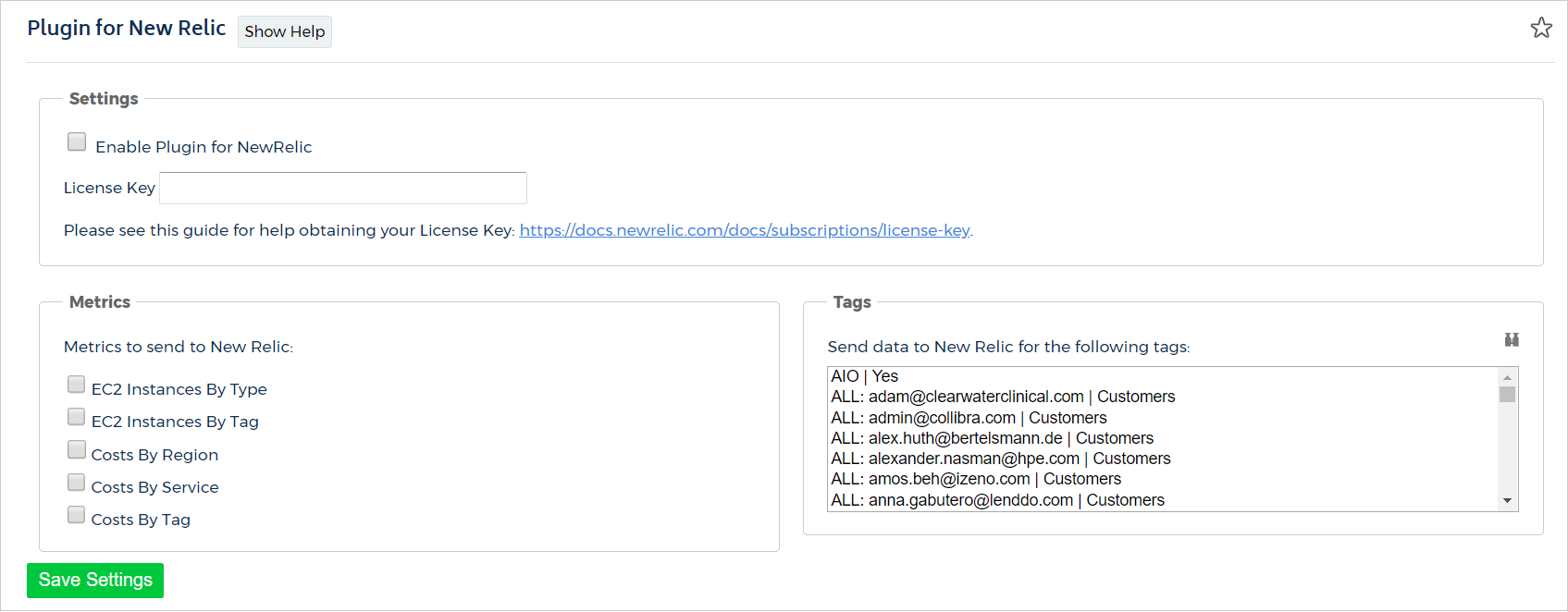
- Click Enable CloudCheckr NewRelic Plugin and type your New Relic license key.
- Select the CloudCheckr Metrics to push to New Relic.
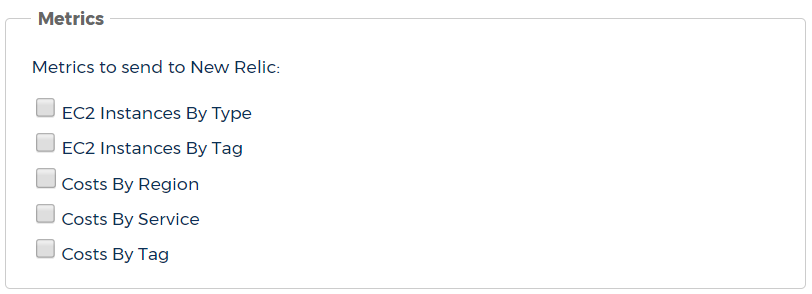
- Click Save Settings.
If you have any questions about the New Relic plugin, please contact us at support@cloudcheckr.com.
