Header Bar in CloudCheckr CMx
The Header bar on the Home page enables you to quickly access report modules and features, switch accounts, and configure many project settings.
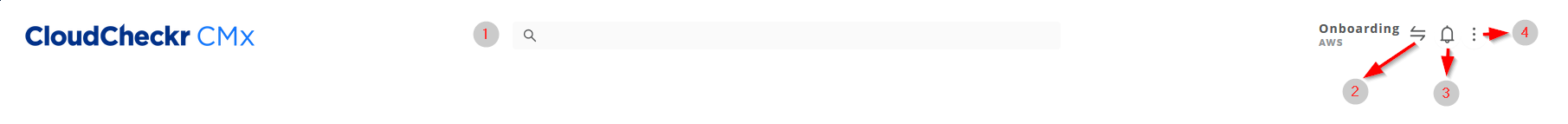
Review this table to learn more about the features of the Header bar.
| Callout | Feature | Description |
|---|---|---|
|
1 |
Search |
Allows you to explore the entire CloudCheckr application based on selected search criteria. |
|
2 |
Account Switcher |
Lets you to quickly switch from your current account to any account or Multi-Account View (MAV) in your project. |
|
3 |
Notifications |
Click to view a list of system messages such as report updates and account notifications. |
|
4 |
Settings |
Click to access the Settings menu. Functions that were previously available in the Account Settings and Admin menus are now located in the Settings menu.
|
