Billing Cost Changes Reports
The Billing Cost Changes report is designed to allow CloudCheckr users to quickly identify cost fluctuations between two separate billing periods.
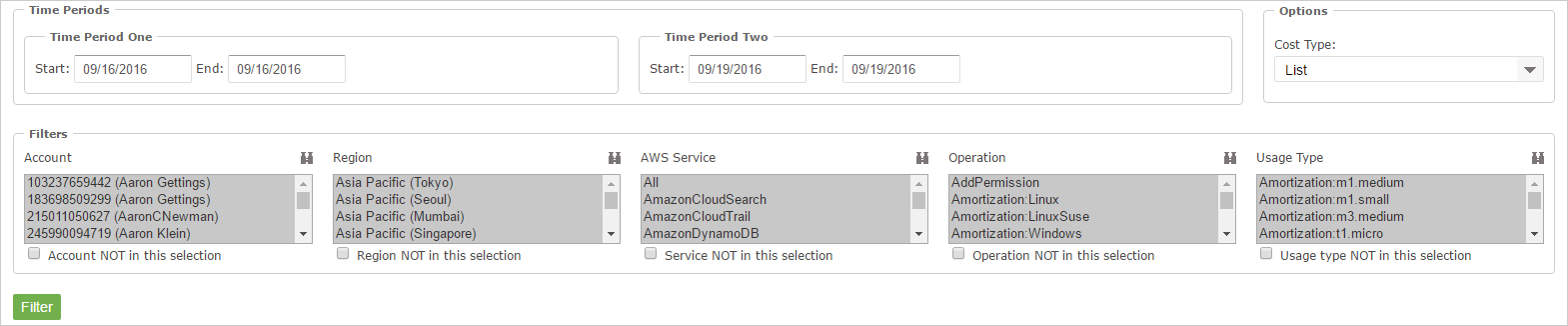
The Billing Cost Changes report is based on cost data obtained from the AWS Detailed Billing Report (DBR) or the Cost and Usage Report (CUR). When viewing this report within a consolidated payer account inside CloudCheckr you will have the ability to view cost changes across the entire consolidated bill, or for specific payee accounts. When viewing this report within a payee account, you will only see cost changes for that account's usage.
Use Case
The most common use case for this report is identifying unexpected fluctuations in your AWS bill. This could be a spike detected in your daily CloudCheckr bill summary email, or an increase in your monthly AWS invoice.
This report allows you to select two separate periods (a single day, an entire month, or another date range), and compare their respective costs, side-by-side. This report will display all the differences in costs between the two periods, ordered by cost change. This makes it very easy to identify the service, and cost type, that is the cause of the cost change.
Using the Report
When using the Cost Changes report, you will need to identify the time periods and costs that you would like to analyze.
- Time Periods: the two periods that you would like to compare. These dates can be any date ranges that you want (day versus day, month versus month, etc.). The larger the billing periods, the more time it may take to retrieve the billing data.
- Cost Type: select the cost type (Unblended, Blended, or List).
- Filters: refine the cost results by AWS account, service, region, operation, or usage type.
Once you have chosen the desired report options click Filter to have CloudCheckr find and return the cost changes.

