Remove a User Group
- From the Groups page, select the group that you want to remove and from the Actions column, click the Remove Group icon.
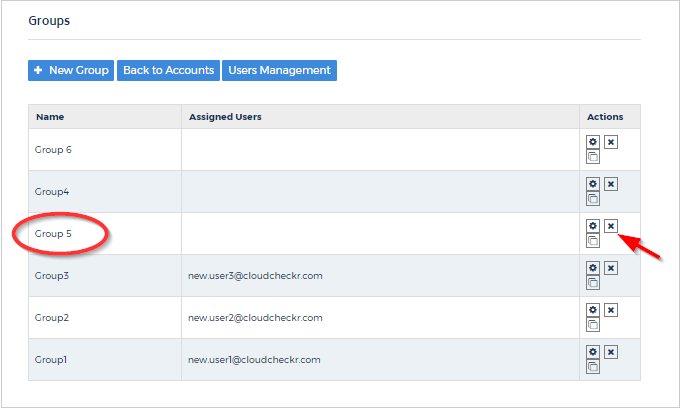 The Remove Users Group dialog box opens.
The Remove Users Group dialog box opens.
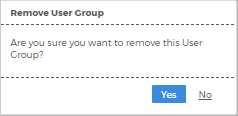
- Click Yes. The group is now deleted from the list.
