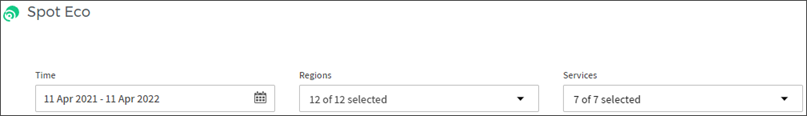Eco Optimization in CloudCheckr CMx
Eco Optimization is a flexible reserved capacity management service that allows AWS Managed Service Provider (MSP) users to plan, buy, and sell reserved instances effortlessly. Eco uses real-time tracking of RI utilization to identify any decrease in usage so that instances can be sold back to the marketplace if needed.
Using deep analytics, forecasting models, and the Reserved Instance Marketplace, Eco automatically purchases the optimal portfolio of commitments for you. Eco uses real-time tracking of RI and savings plan utilization to identify any decrease in usage so that instances can be sold back to the AWS Marketplace, if needed.
Eco enables you to get the most out of cloud commitment purchases, including:
- Fully utilizing commitments: Ensure maximum ROI on cloud commitment purchases with analysis, modification, and mapping of unused reserved instances and savings plans to resource demands.
- Managing commitment lifecycles: Ensure workloads are always running at optimal pricing by automating purchasing strategies for reserved instances in the AWS Marketplace throughout their lifecycle.
- Aligning finance & DevOps: Collaborate more effectively between Finance and DevOps teams by providing full visibility into compute consumption and automation of optimal reserved instances and savings plans strategies.
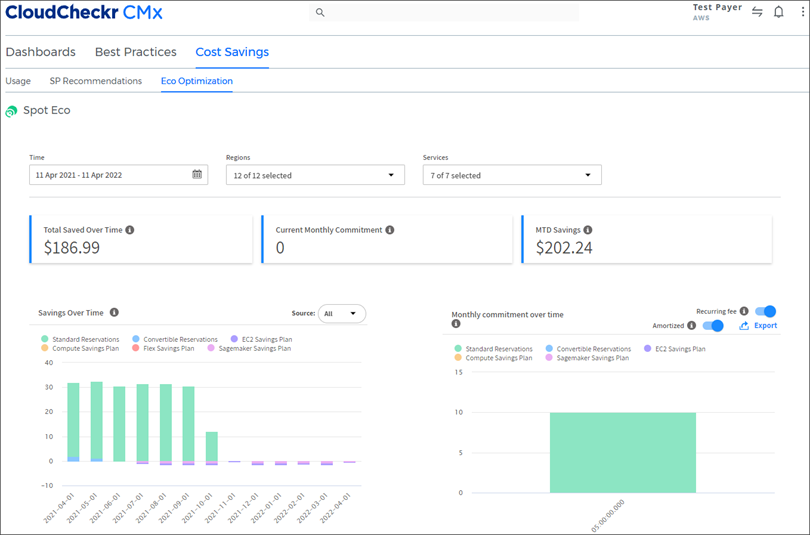
Prerequisites
For more information on how MSPs can take advantage of the Eco Optimization integration within CloudCheckr CMx, please contact your Technical Account Manager.
Once enabled, getting started with Eco on AWS requires read-only permissions to the Cost and Usage Reports, which are located in the AWS Management account, or in specially configured member accounts.
Eco will then read data from your Direct-to-AWS Management Account, and an admin user can connect to Eco as described in the Connect your AWS Account in CloudCheckr topic.
Using Eco Optimization in CloudCheckr
- Go to Home > Cost Savings > Eco Optimization.
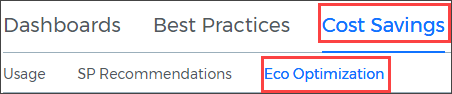
- Select your filters.