Inventory Reporting
CloudCheckr offers the following types of inventory reports:
- Inventory Summary
- Custom Reports
- Tagged Resources
- Untagged Resources
- Trending
- Other
Inventory Summary
The Inventory Summary report provides a snapshot of each AWS service that is part of your deployment. Click the Summary or Detail links to view the total count, regions where the services are located, estimated costs, status, and other statistics.
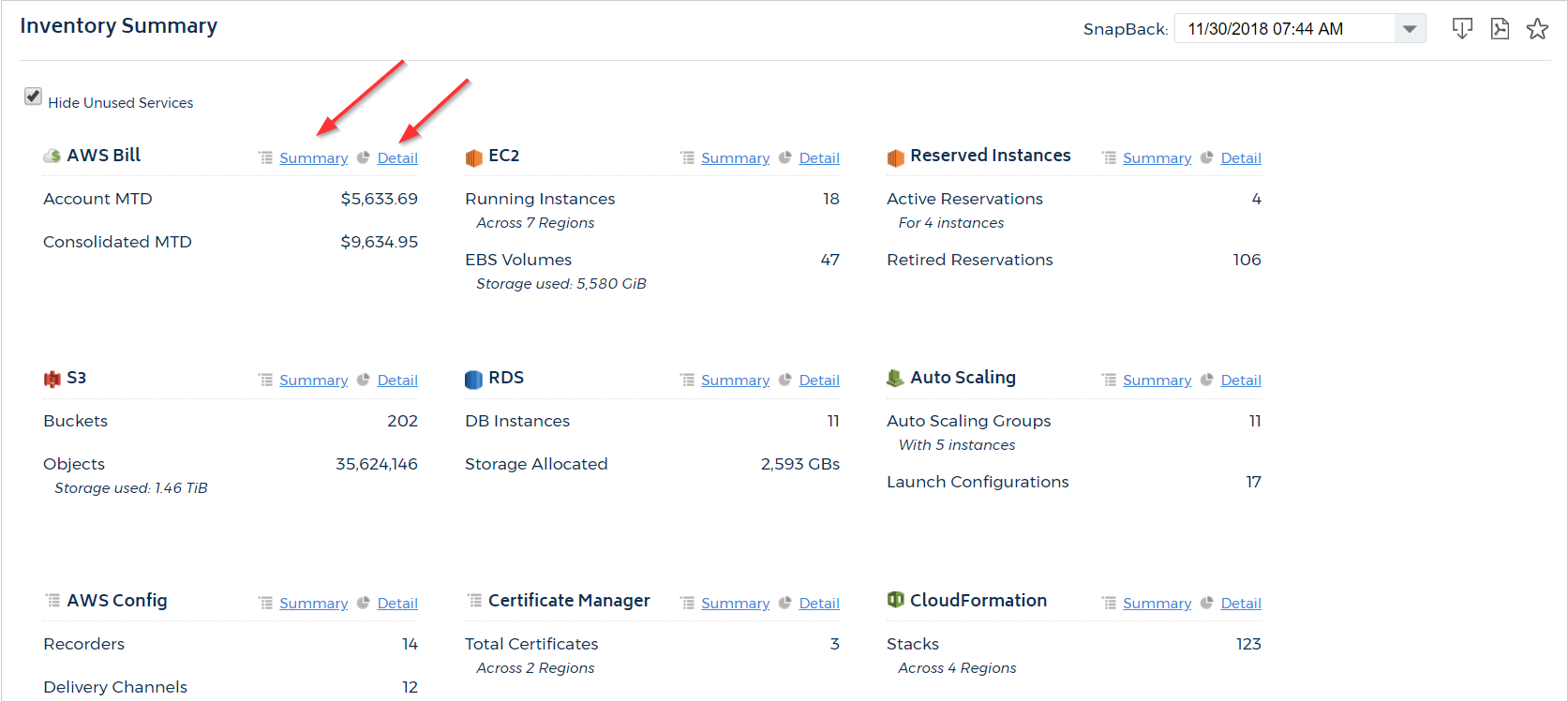
Custom Reports
CloudCheckr allows you to build custom reports on your AWS resources, which you can save and reuse. Each time you run a saved custom report, it will populate with the most up-to-date resource data.
For more information, review the Custom Reports topic.
Map Overlay
The Map Overlay report provides statistics on the the AWS services in each region.
Select a service from the drop-down menu and click a region. CloudCheckr will display more details in an overlay on the map.
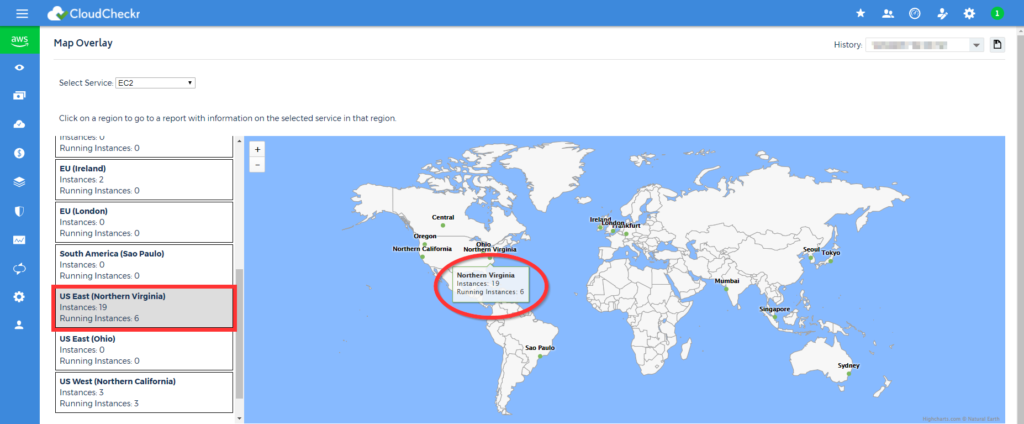
Tagged Resources
The Tagged Resources report shows all of the tags you are using in AWS and identifies the resources associated with each tag.
For more information, see the AWS Tagging topic.
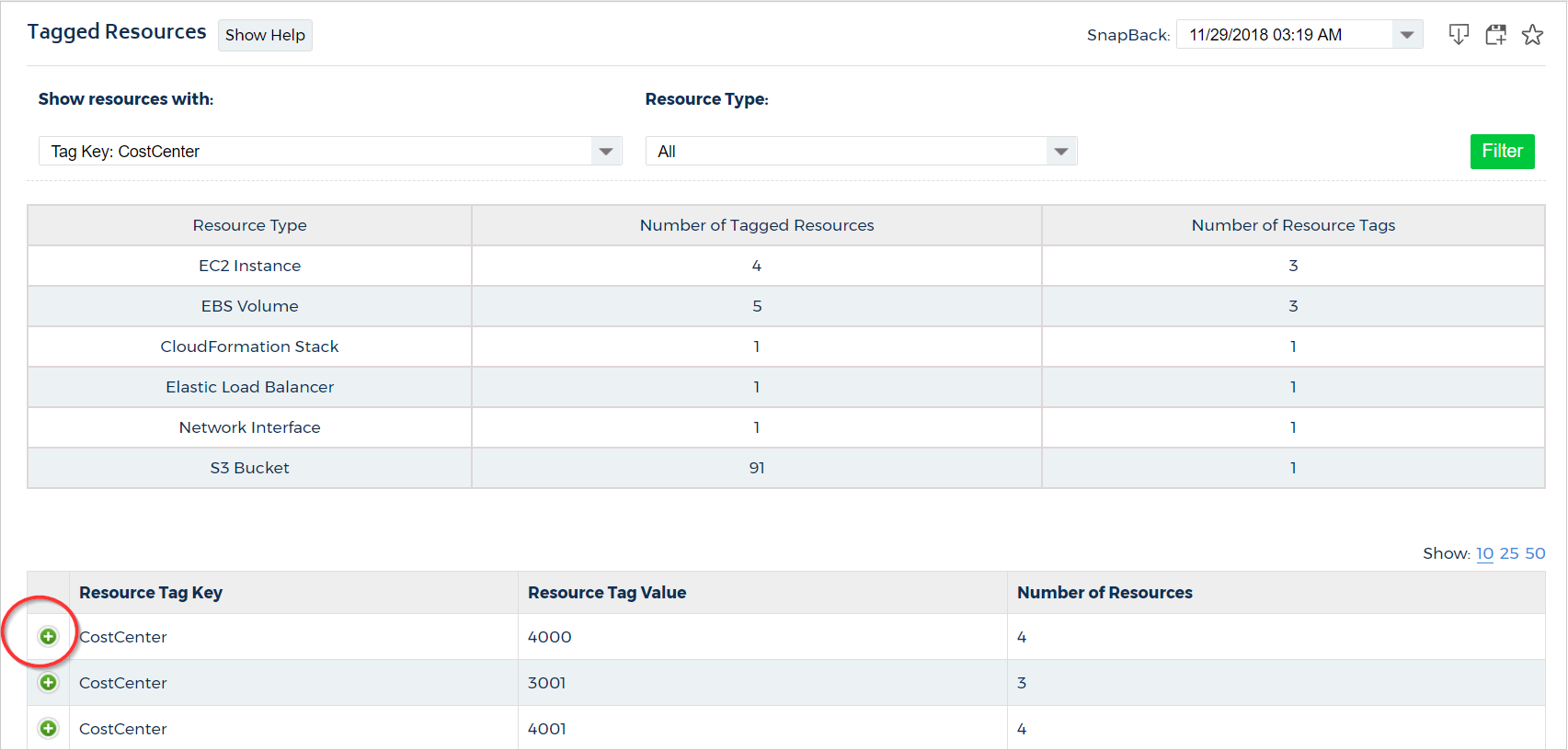
Untagged Resources
The Untagged report shows all of the resources within AWS that do not have any resource tags.
Click the resource name to see more details.
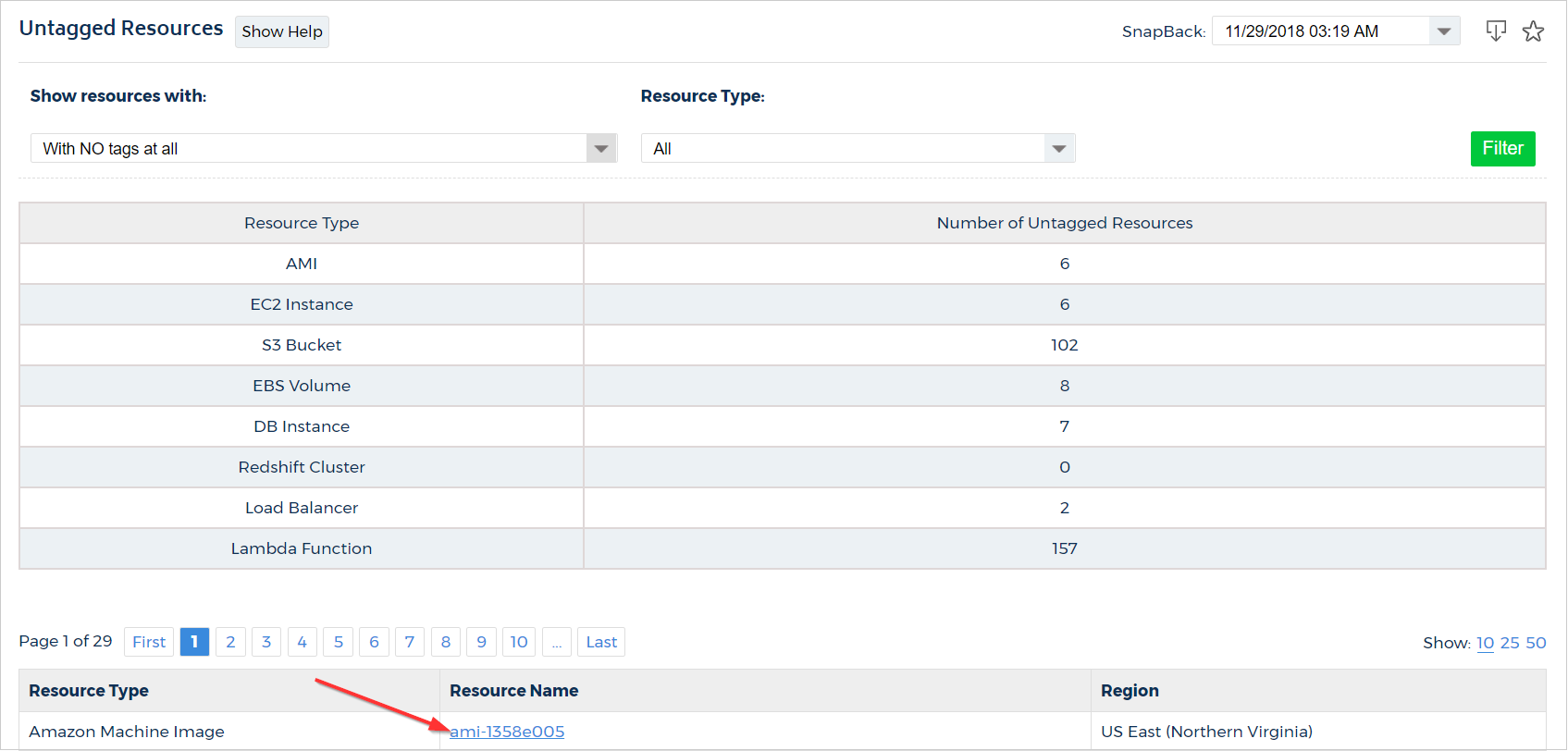
Trending
The Trending reports allow you to see the fluctuations in usage for the following AWS services in your deployment:
- EC2
- S3
- RDS
- Glacier
You can also create a Support Cases Trending report to view the number of resolved and unresolved support cases.
The screenshot shows an example of an S3 Trending report.
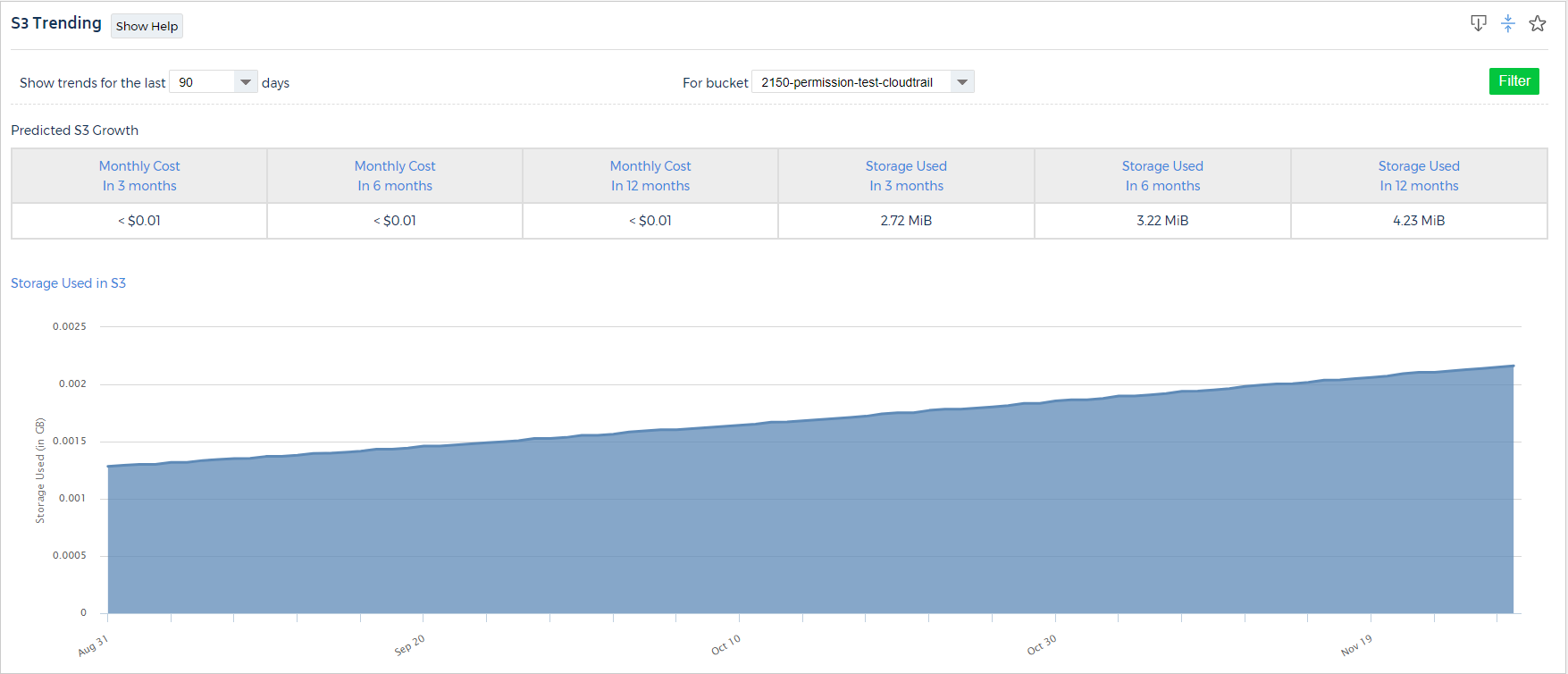
Other Inventory Reports
To see a complete list of inventory reports for other AWS services in CloudCheckr, click Read More.
- EC2
- S3
- RDS
- Certificate Manager
- CloudFormation
- CloudFront
- CloudHSM
- CloudSearch
- CloudWatch Alarm
- Cognito
- Data Pipeline
- Direcct Connect
- DynamoDB
- Elastic Container Service
- EFS
- EKS
- ElastiCache
- Elastic Beanstalk
- Elastic MapReduce
- Elasticsearch
- Glacier
- IAM
- IoT
- Kinesis
- KMS
- MSK
- Lambda
- RedShift
- Route 53
- SES
- SipmleDB
- SNS
- SQS
- Storage Gateway
- Support Cases
- SWF
- Workspaces
