Copy Tags to Volumes: Show History
The Show History tab identifies the status of any tag key that was processed and what value was copied to which volumes.
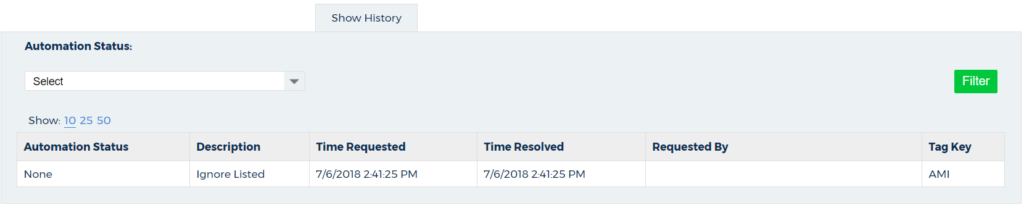
From the Automation Status drop-down menu, you can filter your list to limit the results to those jobs that have one of the following statuses:
- Enqueued: jobs that are currently running. Details will not appear until the job is finished processing.
- Processed: jobs that CloudCheckr has processed.
- Error: jobs that did not finish due to an error in processing.
- None: show jobs for all status types
Each row identifies the following details of each job:
- automation status: status of the automation job
- description: type of job that was processed. In this example, the tag key pair was added to the Ignore List.
- time requested: when you made the request.
- time resolved: when the job was completed.
- requested by: the user name associated with the job request (if applicable)
- tag key: the tag key that CloudCheckr processed for the given job
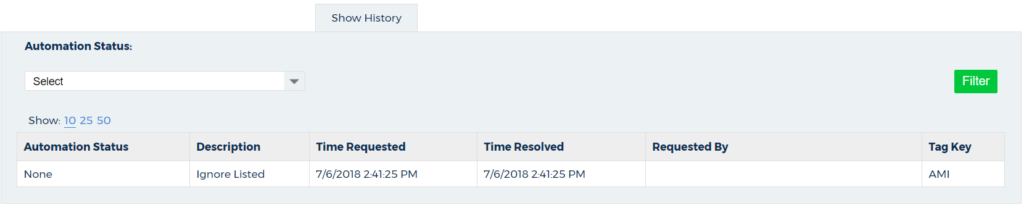 From the Automation Status drop-down menu, you can filter your list to limit the results to those jobs that have one of the following statuses:
From the Automation Status drop-down menu, you can filter your list to limit the results to those jobs that have one of the following statuses:
