Custom Usage Hourly Rate
The Custom Usage Hourly Rate feature allows AWS Resellers to modify hourly rates to a custom value so that they are reflected as desired in CloudCheckr's List cost.
An example use case would be if an AWS Reseller wants to invoice a customer using List cost, but the customer has negotiated a special rate for a specific service, such as CloudFront. In the standard List cost calculation, CloudFront would be invoiced at the full On-Demand rate. Using Custom Usage Hourly Rate, you can modify the usage rate for the service in question to pass along the appropriate discount, while maintaining your Reseller pricing on everything else.
Procedure
- Go to the left navigation pane and choose Cost > AWS Partner Tools > Configure > Custom Usage Rate.
The Custom Usage Rates page opens.
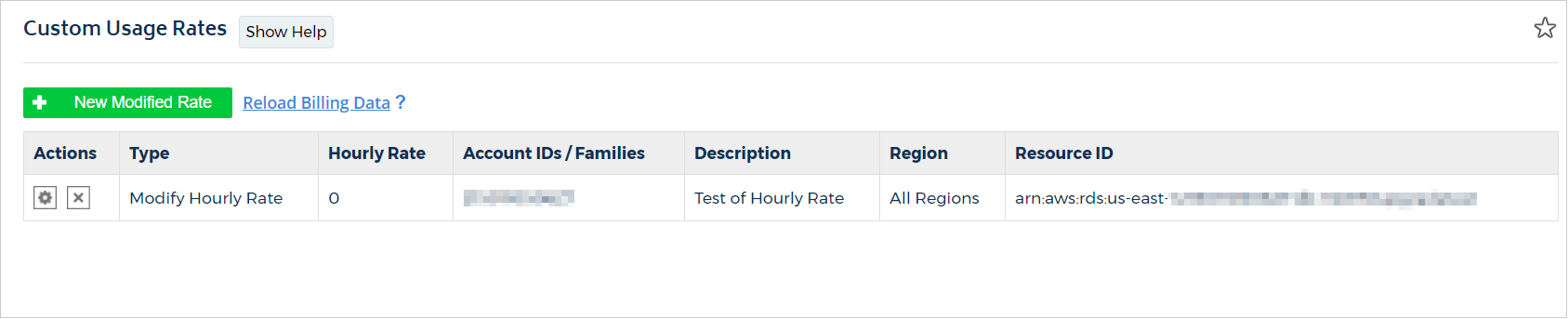
- Click + New Modified Rate.
The page displays two options:
- Custom Hourly Rate for all charges
- CloudFront Hourly Rate
For the purposes of this procedure, let's select Custom Hourly Rate for all charges. - Choose the options for your custom rate, such as a description, hourly rate, specific accounts, or services. You can even choose a specific Resource ID where you want to apply the rate.
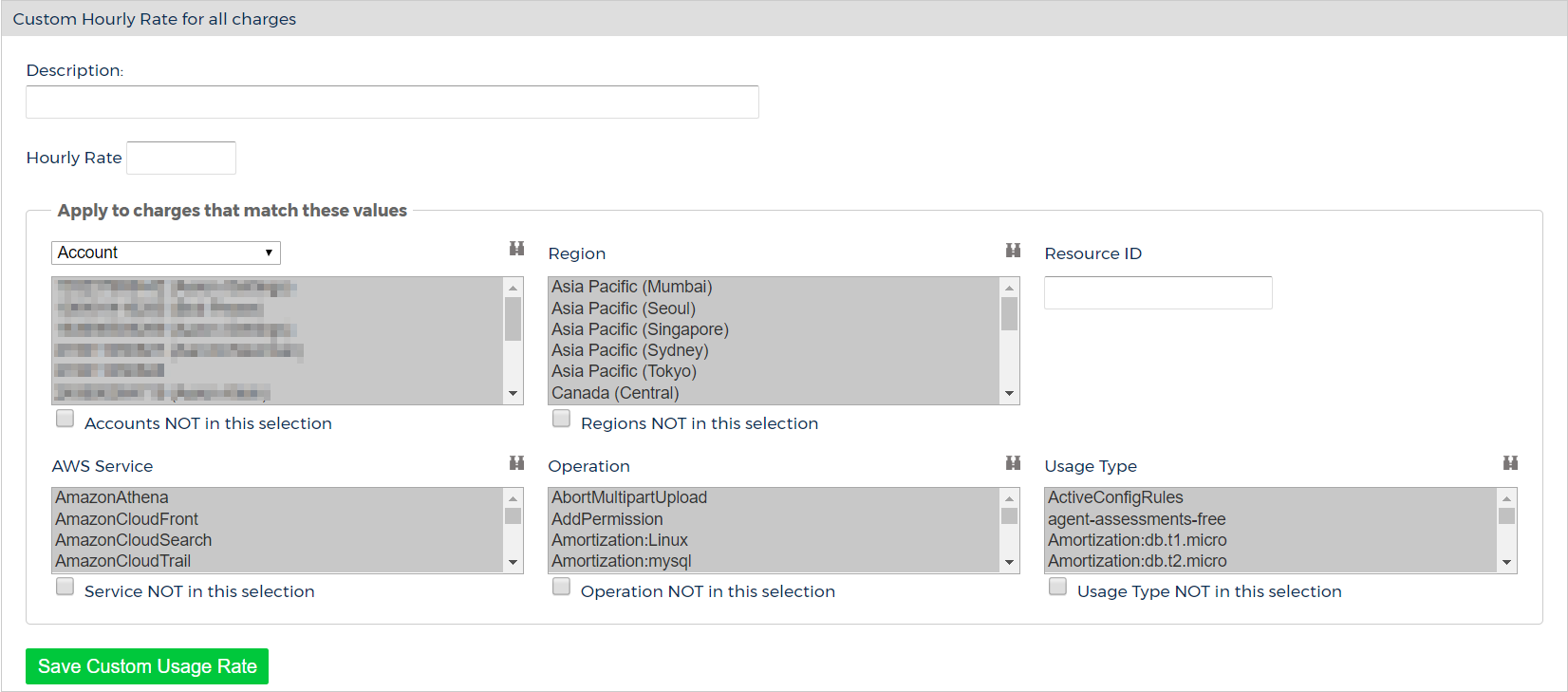
- Click Save Custom Usage Rate.
To modify or delete existing custom usage hourly rates, click Edit or Delete on the Custom Usage Rates page.
- Reprocess your billing data by clicking the Reload Billing Data link to go to the Reprocess Billing Report screen. In the Reprocess Billing Report screen, you can choose to reload any past or current months you would like to have affected by the custom rate. CloudCheckr will apply the rate automatically to future months.
