Clone a User Group
- From the Groups page, select the group that you want to clone and from the Actions column, click the Clone icon.
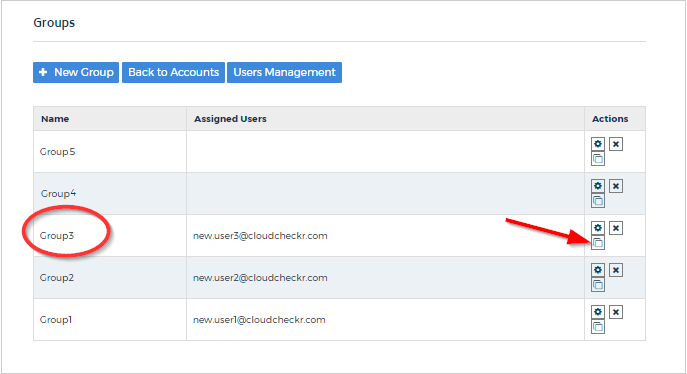 The Clone User Group dialog box opens.
The Clone User Group dialog box opens.
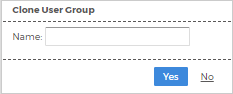
- Type the name of the new group and click Yes.
The new group is now displayed in the groups list.
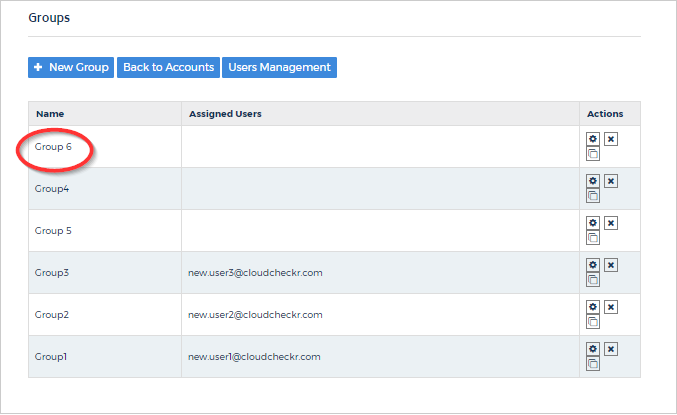
This new group retains the permissions and functionality of the group from which it was cloned.
