Account Hierarchy Page in CloudCheckr CMx
The Account Hierarchy page allows you to organize your accounts by account groups—CloudCheckr's new folder structure that simplifies account management:
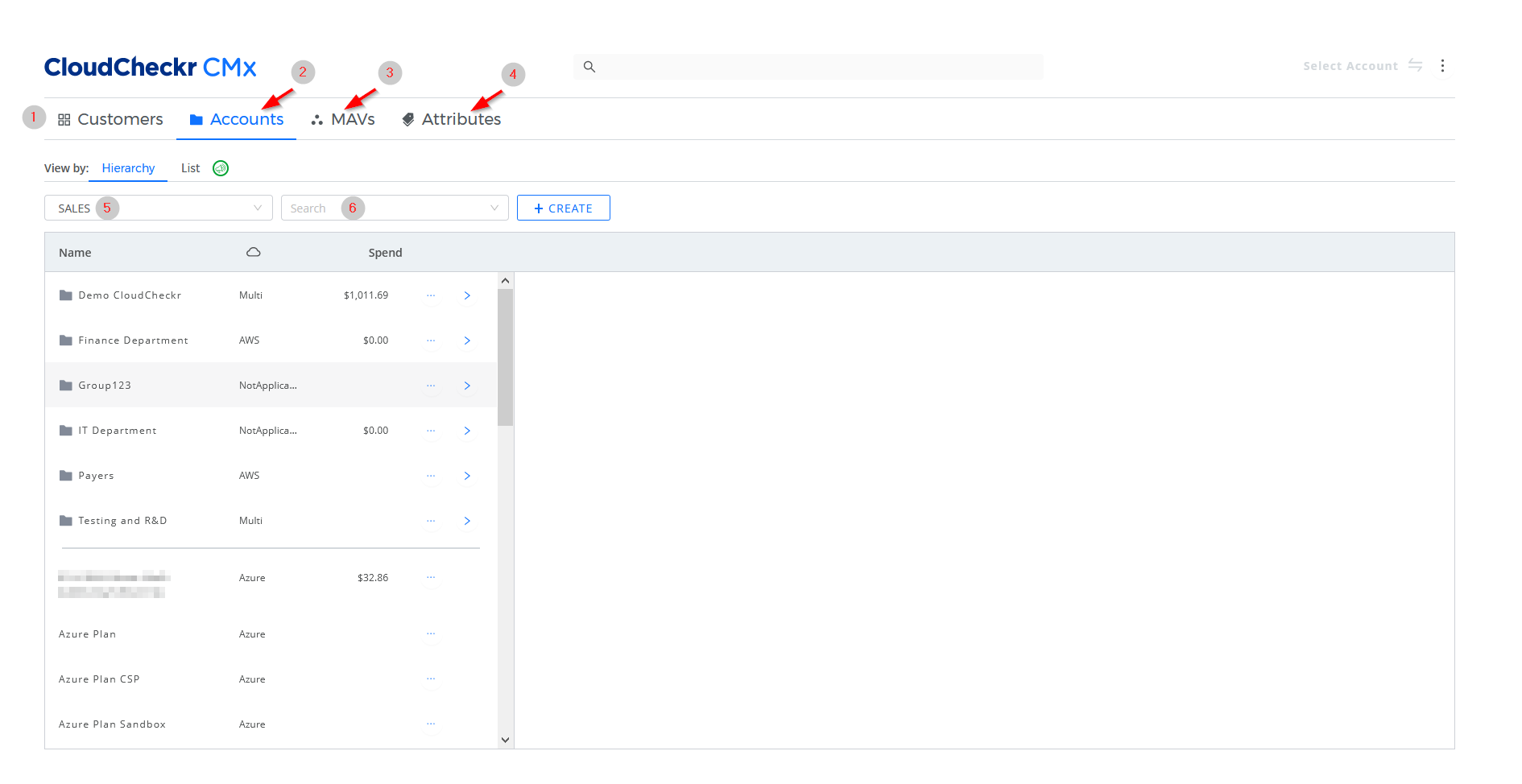
Review this table to learn more about the features on the Account Hierarchy page.
| Callout | Feature | Description |
|---|---|---|
|
1 |
Customers tab |
Click to see the list of customers. Only PartnerSysAdmins will see the Customers tab.
|
|
2 |
Accounts tab |
Click to see the list of accounts and account groups in your project. CloudCheckr displays the list of accounts by default. |
|
3 |
MAVs tab |
Click to see the list of Multi-Account Views (MAVs) for your project. |
|
4 |
Attibutes tab |
Click to see the attributes of a selected account in your project. Attributes are key/value pairs that help you organize and categorize your accounts similar to how account-level tags work in the current CloudCheckr platform. |
|
5 |
Search Customers drop-down list |
Click the grey drop-down arrow to refine your search to the accounts and account groups of a selected customer. 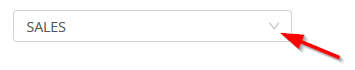
|
|
6 |
Search bar |
Type to search for a selected account or account group. |
