Home Page in CloudCheckr CMx
The Home page is the first page you will see after you sign in to CloudCheckr CMx. The Home page provides you with quick access to CloudCheckr's key features and reports so you can more easily manage your cloud environment.
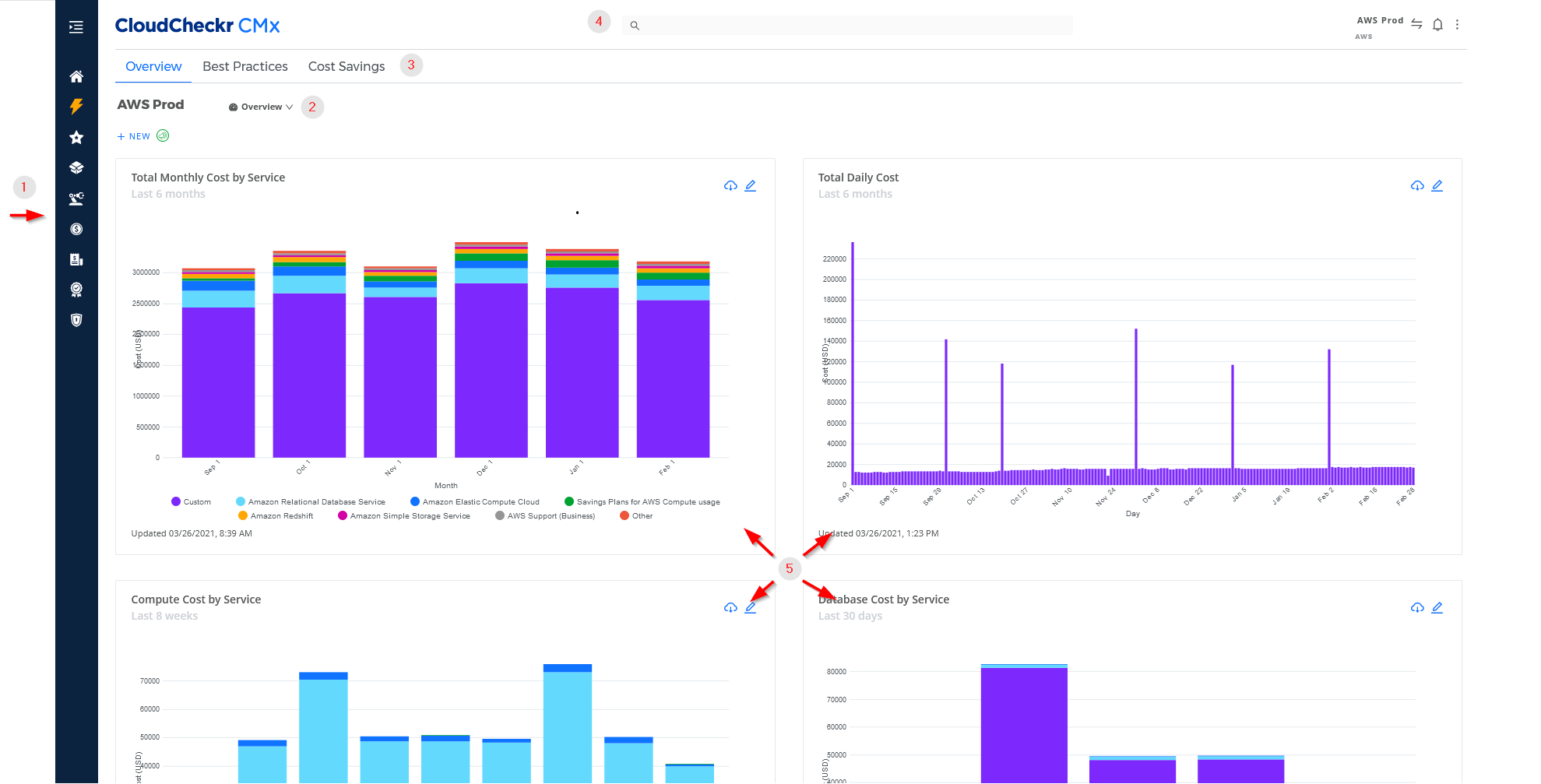
Callout | Feature | Description |
1 | Organizes CloudCheckr reports by module: Cost, Billing, Resources, Automation, Security, and Compliance. | |
2 | Dashboard menu | If you created dashboards in our legacy CloudCheckr application or in CloudCheckr CMx, you can select an existing dashboards from the drop-down list. 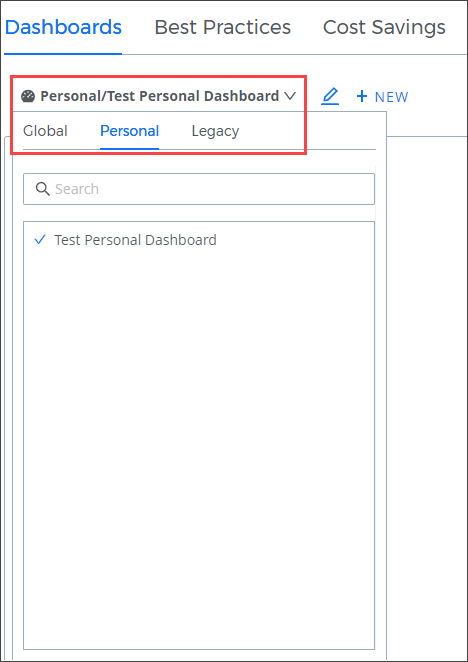 |
3 | Tabs | Allows you to quickly access CloudCheckr's most popular reports: Best Practices and Cost Savings. |
4 | Contains navigation tools, such as Search and Account Switcher, as well as Notification messages and the Settings menu. | |
5 | Create, customize, or view Cost dashboards, which provide a snapshot of your cloud costs. |
