Cost Reporting
CloudCheckr offers a variety of cost based reports. CloudCheckr's cost reports not only show you how much you are paying for your AWS architecture, but they also highlight areas where costs could be better optimized. Billing reports will show your current AWS invoice, how much you have spent on each service, and provide a billing history. If you are tagging your resources within AWS, Cost Allocation reports will show the costs of each key and value combination. We will examine what you have deployed, and layout options to show how your invoice would be affected if you reconfigured your architecture.
Cost Comparison reports show you what you are paying for instances on a monthly basis, and how much money you could potentially save if those instances were converted to Reserved, or On-Demand pricing plans. Cost Warnings reports show areas of concern, such as active but unused features, or the top 10 most expensive instances or objects.
CloudCheckr's cost reports are designed to not only show you what your deployment costs, but show areas of possible savings.
AWS Billing
The AWS Billing section contains various reports which focus on the costs of your AWS resources. These reports contain summaries as well as details of the spend accumulated by your AWS account each month. Whether your aim is to discover daily, monthly, or a long-term trend of your AWS spend, this section will want to be your first stop.
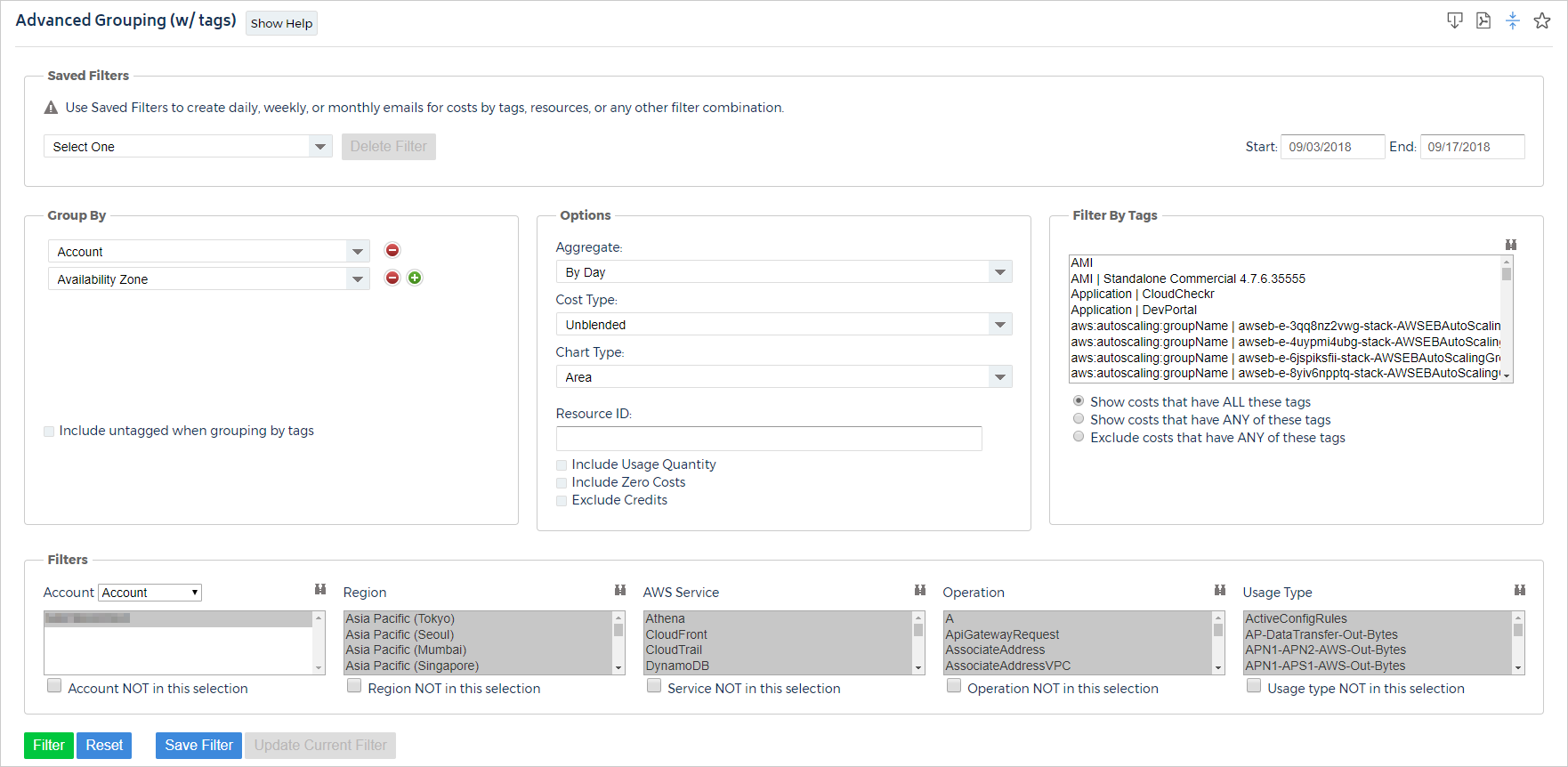
For more information, review the AWS Billing topic.
Tags (From Detailed Billing)
Our tagging section focuses on your AWS tags which have been enabled for your billing reports. This section will include summaries of the tags associated with your AWS account, which resources are associated with those tags, as well as the costs accrued. We have also included Tag Mapping functionality, to edit and roll up your tags locally into a separate tag key and value. We also include the Improperly Tagged Resources feature that will help you to enforce your tagging policy.
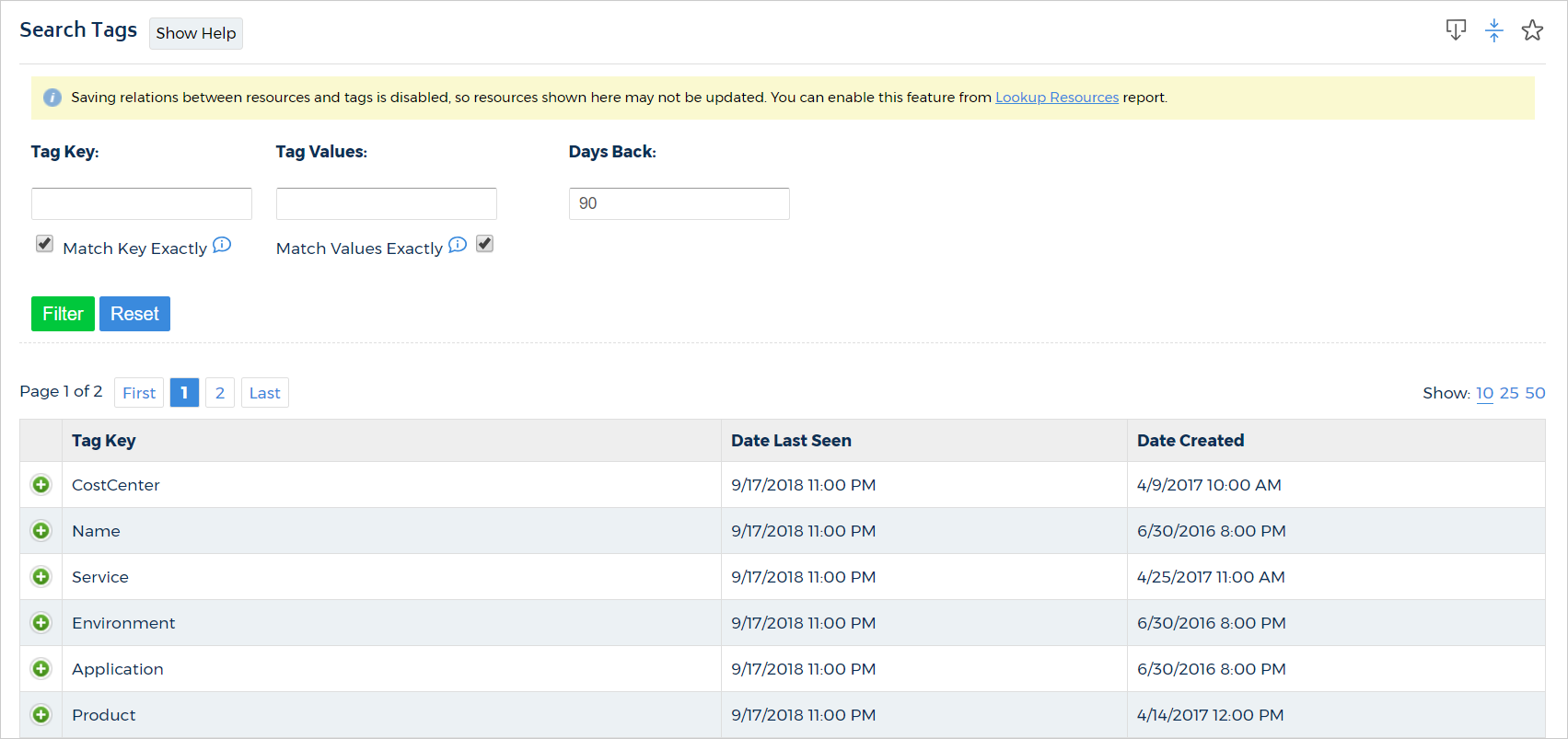
For more information, review the Tags (From Detailed Billing) topic.
Reserved Usage
CloudCheckr Reserved Instance reporting allows you to keep track of your purchased reservations, ensuring that they are fully utilized, and also makes purchase recommendations showing you ways to drastically reduce your AWS usage costs.
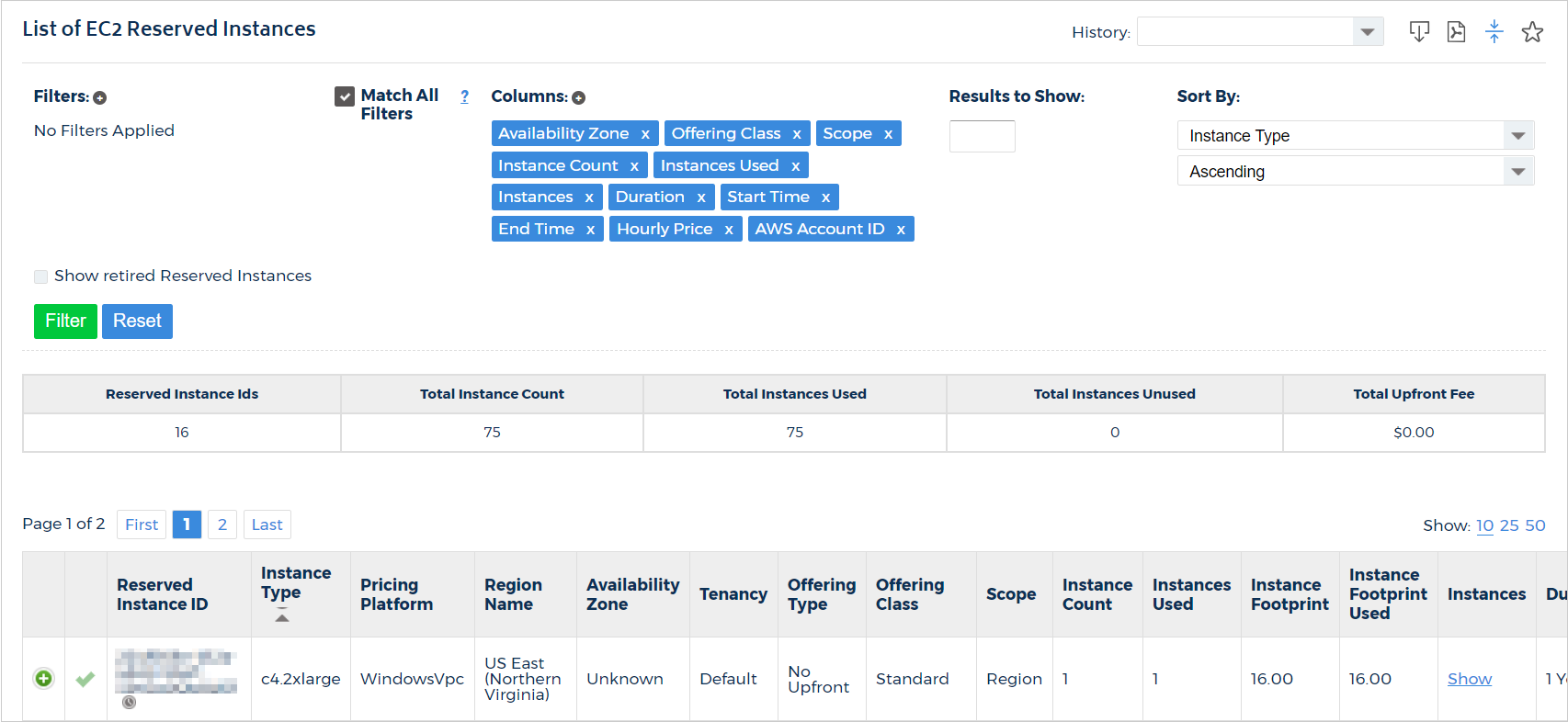
For more information, review the Reserved Usage topic.
Spend Analysis
CloudCheckr Spend Analysis reporting allows you to take a top-down view of each type of AWS resource and dig in to explore the various costs for each service. You'll be able to get summaries and details for whatever you need, and analyze your estimates spend by various factors such as region, platform, and instance type.
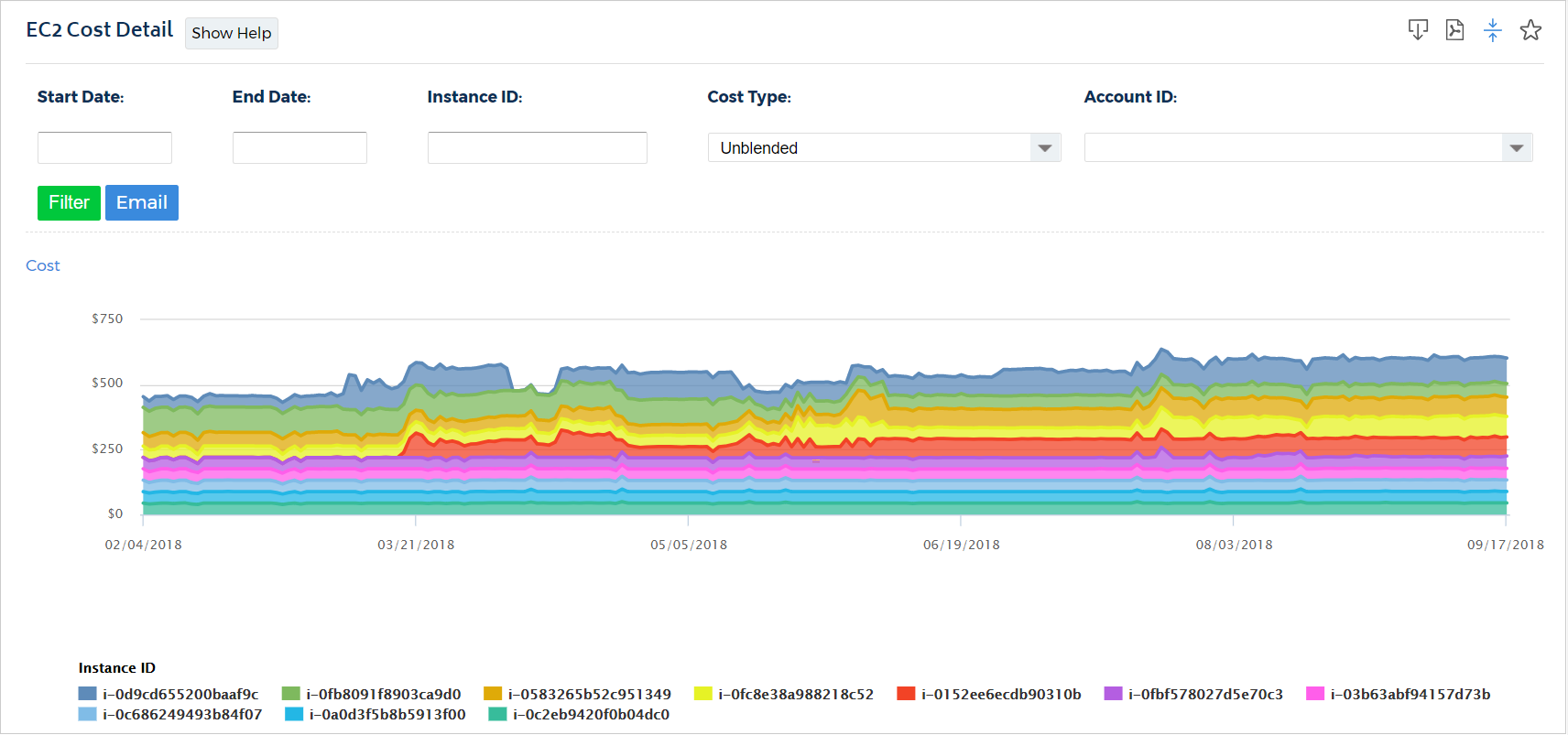
For more information, review the Spend Analysis topic.
AWS Partner Tools
AWS Partner Tools are powerful tools available to Payer account holders in order to help them manage their complex billing ecosystems. You can create and schedule invoices, understand your monthly savings by cost type, assign Reserved Instances to specific EC2 instances, and have a measure of administrative control over your monthly AWS billing updates.
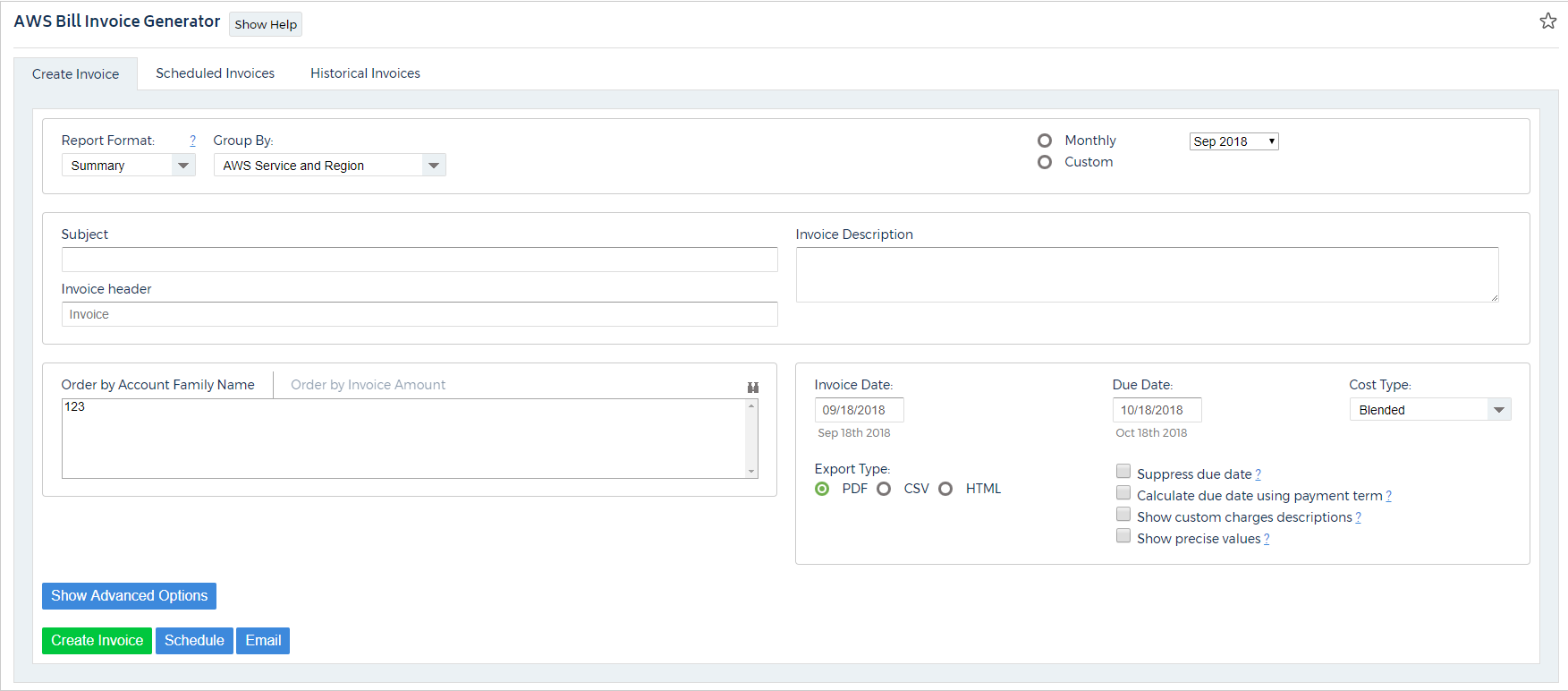
For more information, review the AWS Partner Tools topic.
