Configure Reserved Instances in Azure
This report will give CSP resellers the ability to dictate, per RI, how CloudCheckr will process the RI for List Cost.
You can find the report at Cost > Azure Partner Tools > Configure > Reserved Instance Configuration.
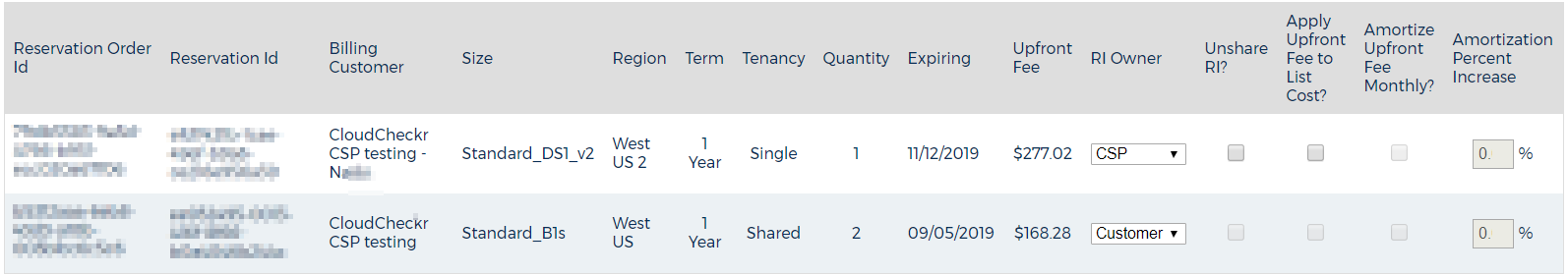
You can choose from the following options:
RI Owner
If you set RI Owner to Customer, configuration options are disabled because the customer will be set to own the RI and they will not get extra List Cost charges.
If you set RI Owner to CSP, you can choose to:
- Unshare RI — Removes any sharing of the RI among accounts. "Checked" is the default setting.
- Apply Upfront Fee to List Cost — this add the RI's upfront fee to the List Cost price.
- Amortize Upfront Fee Monthly — Amortizes the upfront fee over 12 months.
- Amortization Percent Increase — Adds a premium to the amortized amount.
