Reserved Instance Rebalancer
The Reserved Instance Rebalancer report will search for all of your unused/underutilized EC2 RIs. After identifying these RIs, CloudCheckr will make a recommendation on how to modify a current RI to take full advantage of the reservation.
Here the administrator can enable/disable the rebalancer as well as specify email contacts and frequency, as well as enabling CloudCheckr to balance an RI with the historic workload.
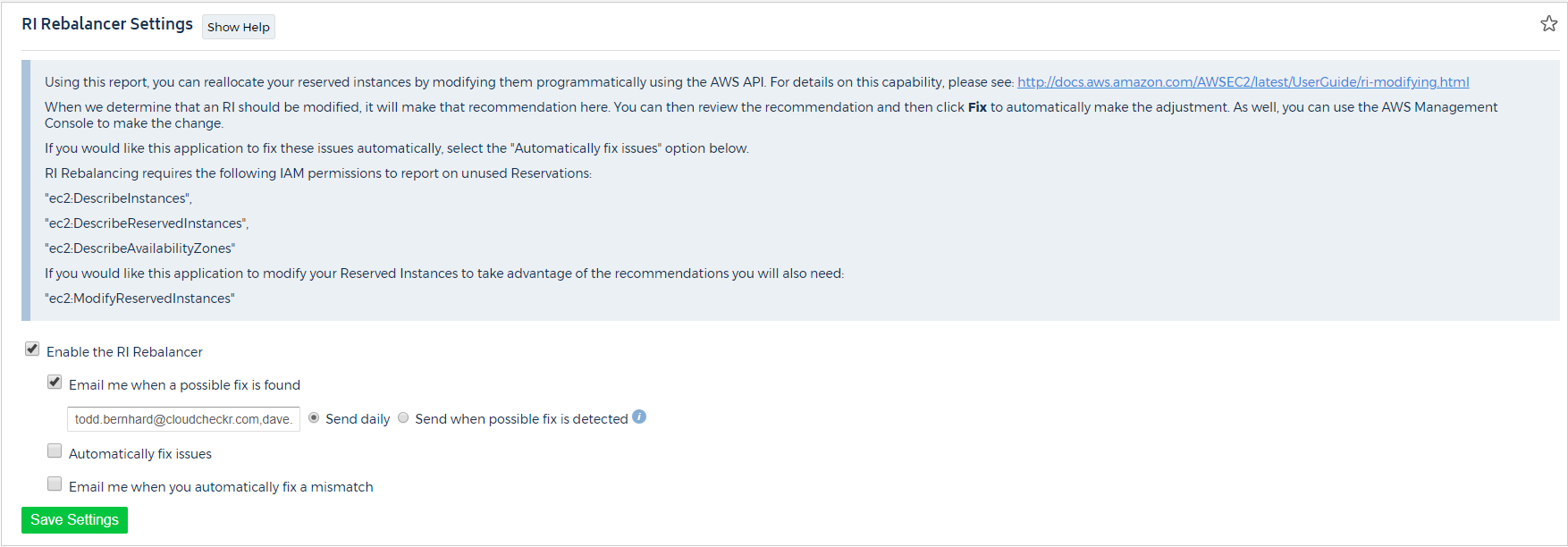
Rebalancing reporting on unused Reservations requires the following IAM permissions:
"ec2:DescribeInstances","ec2:DescribeReservedInstances","ec2:DescribeAvailabilityZones"
To allow CloudCheckr to modify RIs based on the recommendations the following IAM permissions are needed:
"ec2:ModifyReservedInstances"
Modifying EC2 Instances
The detailed suggestions for modifying EC2 instances are displayed here. CloudCheckr includes the current settings of the instance in question (type, availability zone, count, account ID) as well recommended settings.
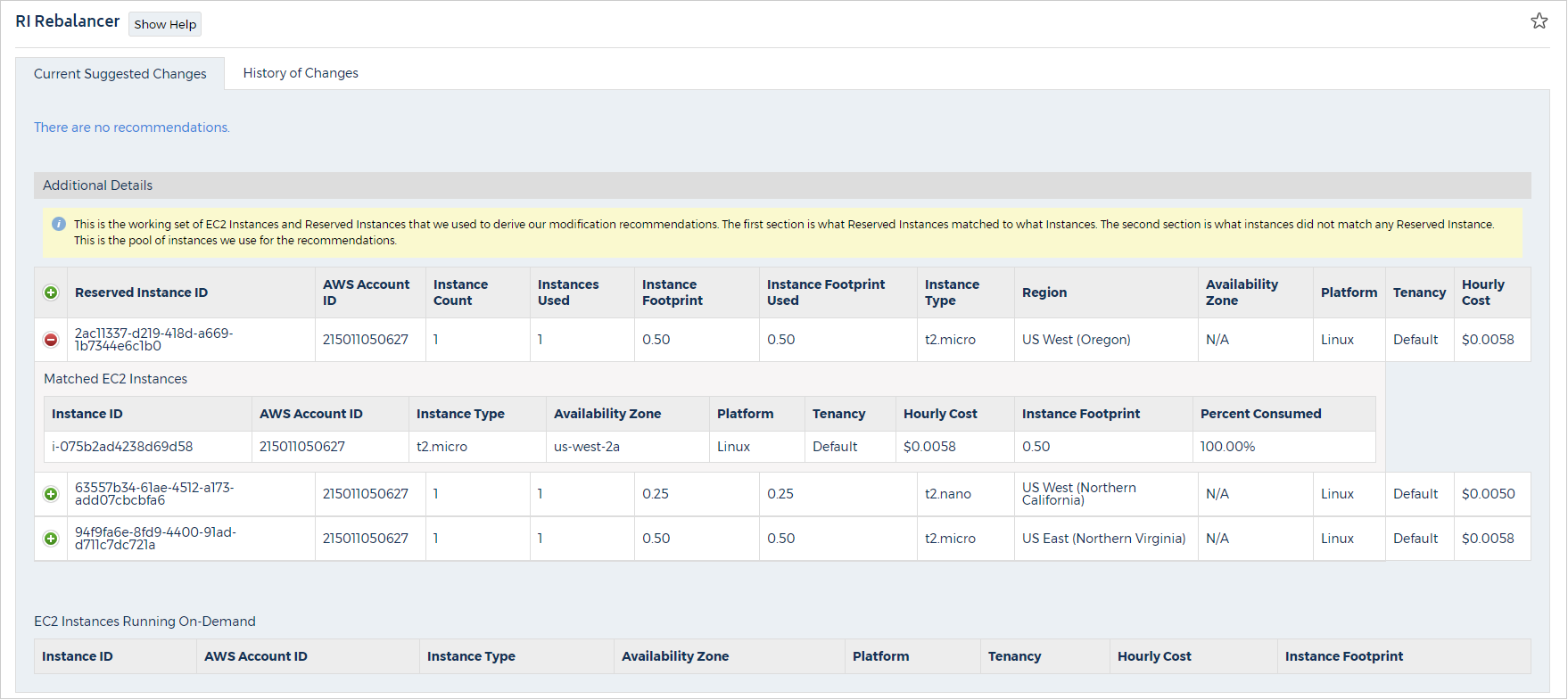
The Fix Now button uses the AWS API to modify the RI according to the CloudCheckr recommendation. For details, review the AWS topic, Modifying Reserved Instances.
Alternately, you can use the AWS Management Console to make the change suggested by CloudCheckr.
Expanding the specific RI displayed provides a simplified explanation of the recommended change as well as detailed cost changes and current instances covered after modifications are made.
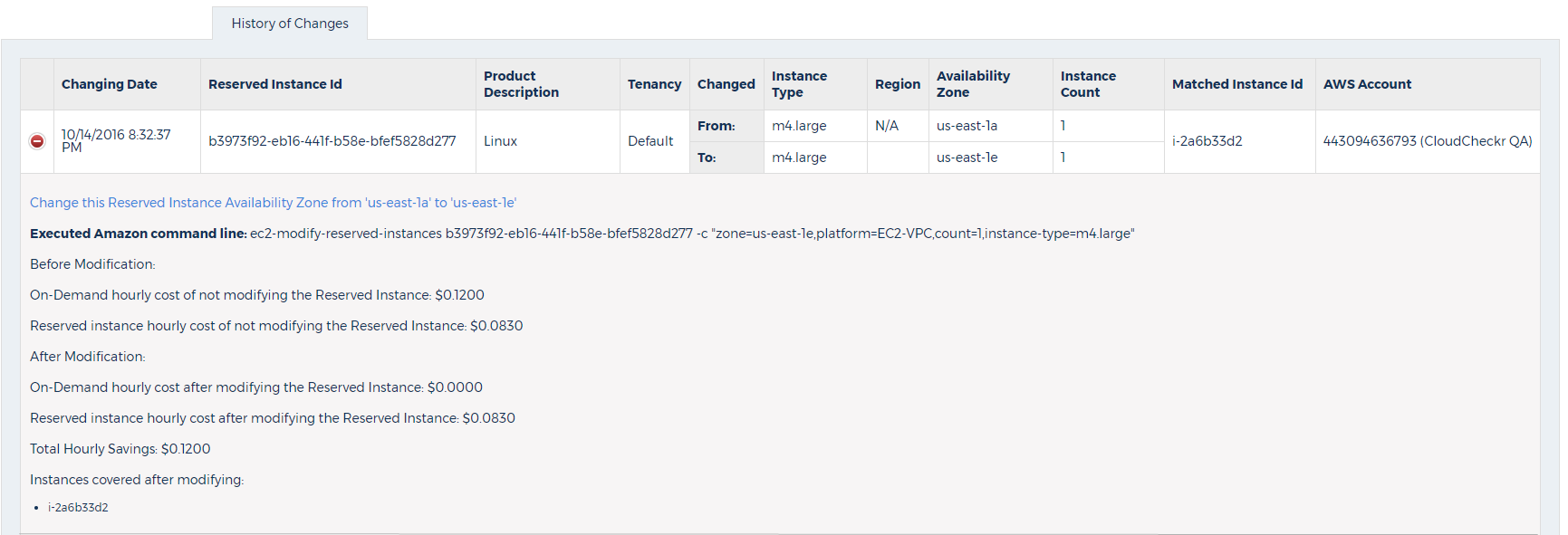
Additional Details
CloudCheckr displays the EC2 Instances and Reserved Instances that we used to calculate the recommendations
The first section lists Reserved Instances-to-EC2 Instances matches. The second section lists EC2 Instances that did not match any Reserved Instance. This second section is the pool used to make recommendations.
Limitations
There are limitations to modifying a Reserved Instance, including the following:
- Instance type modifications are supported only for Linux platform types
- When modifying instance types, the RI must remain in the same family (c4, m3, etc.)
- Availability Zone can only be modified to another AZ within the same Region
