Copy Tags to Volumes
CloudCheckr allows you to apply tags associated with your EC2 instances to all attached volumes through the process of automation.
By configuring this functionality, you will enable CloudCheckr to detect tag keys on your EC2 instances, select the tags you want to apply to the volumes, and at what intervals you want CloudCheckr to run the automation job and search for new tags.
To access this feature, go the left navigation pane, and choose Automation > EC2 > Copy Tags to Volumes.
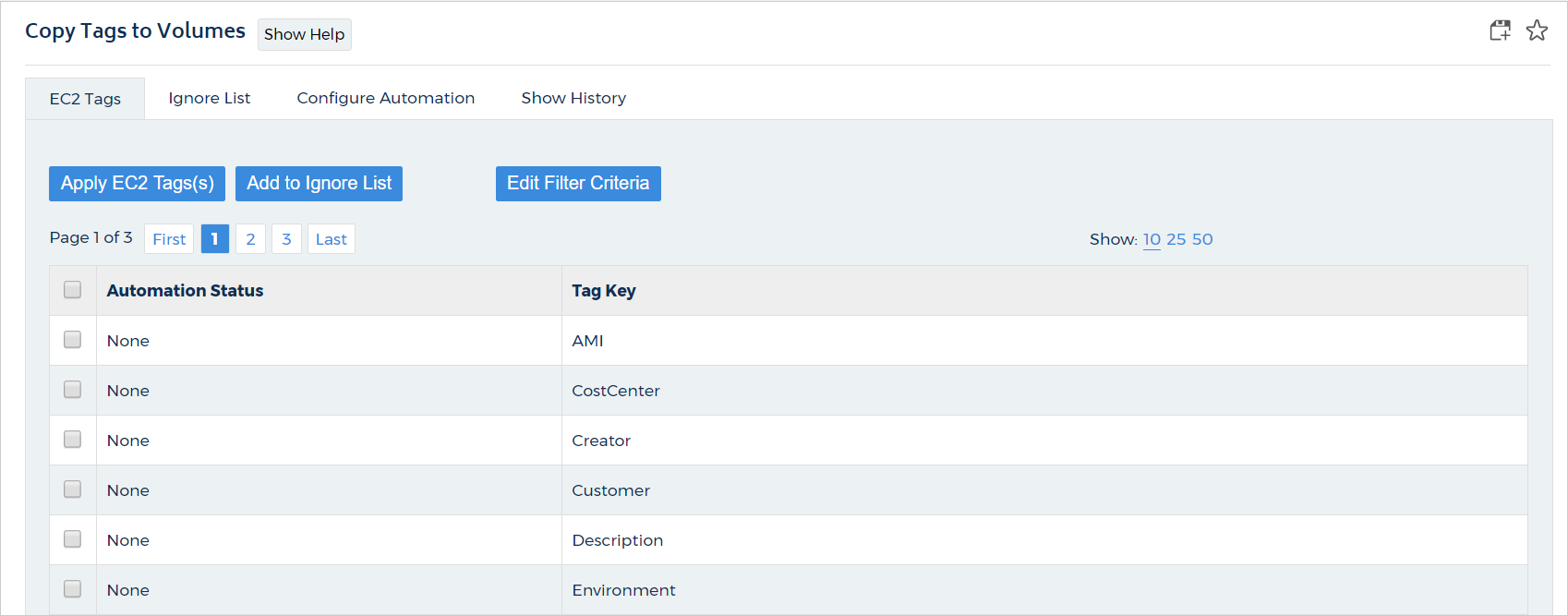
The Copy Tags to Volumes page contains the following tabs that allow you to set up and configure the parameters of the detection job:
