Admin API Reference Guide
- Using Access Keys
- Preferred HTTP Methods
- API Calls
- Add Access Control Lists Per Account Per Group
- Add Account V3
- Add API Key
- Add Custom Usage Rate
- Add MAV Account
- Add Tag
- Add User
- Add Users
- Add User To Group
- Clone Group
- Configure Custom Cost
- Copy User
- Delete Access Control List From Group
- Delete Account
- Delete Custom Usage Rate
- Delete Group
- Delete Tag
- Edit Account Email Settings V2
- Edit Account Name
- Edit Credential
- Edit Custom Usage Rate
- Get Access Control List
- Get Access Control List By ID
- Get Access Control List Per Group
- Get Account
- Get Account Email Settings
- Get Account Level Tags V2
- Get Accounts By Group
- Get Accounts V2
- Get Accounts V4
- Get Custom Usage Rates
- Get CloudTrail Custom Metrics
- Get External ID
- Get Group
- Get Groups
- Get Groups V2
- Get Invoice V2
- Get Resources Alert Results V2
- Get Utilization Alert Results V2
- Get User
- Get Users By Group
- Get Users V2
- Get Profit Analysis
- Get Profit Analysis CSV
- Grant Account
- Remove User
- Remove Users From Group
- Revoke Account
- Tag Account
- Untag Account
- Ignore Best Practice
- Add Custom Billing Charge – Fixed V3
- Add Custom Billing Charge – Monthly Percent V3
- Add Custom Billing Charge – Percent All Charges V3
- Add Custom Billing Charge – Per Virtual Machine V3
- Add Custom Billing Charge – Per Usage Hour V3
- Edit Custom Billing Charge – Per Virtual Machine V3
- Edit Custom Billing Charge – Per Usage Hour V3
- Add Undiscovered AWS Account ID
- Create Account Family
- Custom Billing Charge
- Delete Account Family
- Delete Custom Billing Charge
- Delete Custom Billing Charge – Fixed
- Delete Custom Billing Charge – Monthly Percent
- Edit Custom Billing Charge – Fixed V3
- Edit Custom Billing Charge – Monthly Percent V3
- Edit Custom Billing Charge – Percent All Charges V3
- Get Account Family V2
- Get Billing Dashboard V2
- Get Custom Billing Charges V4
- Modify Account Family
- Modify Account Family – Copy DBR
- Get SAML Providers
- Edit User
- Read Child SAML SSO Settings
- Read Child SAML SSO Settings V2
- Write Child SAML SSO Settings
- Get Best Practices V3
- Get Alerts
- Get CloudTrail Alert Results V2
- Get Cost Alert Results V2
- Get Utilization Alert Results
- Get Resources Alert Results
- Save Best Practice Notification V2
- Get AWS RI Historical Savings
- AU: https://au.cloudcheckr.com
- EU: https://eu.cloudcheckr.com
- GOV: https://gov.cloudcheckr.com
- FED: https://fed.cloudcheckr.com
CloudCheckr allows for the creation of two different types of access keys. Account-level access keys can only make calls against a single account. Admin-level access keys allow users to make calls against any of their accounts within CloudCheckr. They also allow API users to make account-management related calls that cannot be executed using account-level access keys.
| Section | Description |
| Input Parameters | Options that you pass with the endpoint to influence a response.
Identifies if a parameter is required or optional, the data type, and the parameter description. |
| API Call URL | Identifies the common path for the API (highlighted in yellow) and the end path of the endpoint (highlighted in light blue).
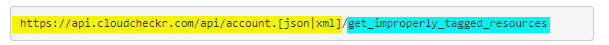
|
| Request Example | Includes a sample request that shows the endpoint and a few key parameters.
Formatted in curl since it’s language-agnostic. Includes the header information and the method (GET or POST in most cases). |
| Response Example | Shows a sample response for all of the parameters passed in the request example.
Includes examples in XML and JSON. |
Attempting to make any of these calls using a general API access key will result in an error. You may also use admin-level API keys to make the other calls found in the general API Reference guide.
- use_account – the name of the account you are making the call for, where the name is the name of the account added in CloudCheckr.
- use_cc_account_id – the ID of the account you are making the call for. The ID is returned when using the method ‘account/add_account_v3′ to register the account in CloudCheckr.
XML Call:
https://api.cloudcheckr.com/api/best_practice.xml/get_best_practices?access_key=[access_key]&use_account=[MyAccount]
https://api.cloudcheckr.com/api/best_practice.xml/get_best_practices?access_key=[access_key]&use_cc_account_id=[MyAccountId]
JSON Call:
https://api.cloudcheckr.com/api/best_practice.json/get_best_practices?access_key=[access_key]&use_account=[MyAccount]
https://api.cloudcheckr.com/api/best_practice.json/get_best_practices?access_key=[access_key]&use_cc_account_id=[MyAccountId]
Using Access Keys
CloudCheckr requires an access key to be passed as a parameter to all API calls.
Click here for details on creating and managing access keys.
Example of Using an Access Key:
https://api.cloudcheckr.com/api/change_monitoring.json/get_changes?access_key=[access_key]
Preferred HTTP Methods
When using libraries such as curl, you may need to indicate the HTTP method to use (POST or GET). The CloudCheckr API accepts both POST and GET in most API calls. However, we recommend you use the preferred HTTP method when possible.
The preferred HTTP method for each call is GET unless specifically noted in the API CALLS section.
For more information on HTTP methods, click here: http://www.w3schools.com/tags/ref_httpmethods.asp.
API Calls
Add Access Control Lists Per Account Per Group
The API method, “add_access_control_lists_per_account_per_group”, is used to add access control lists per account per group.
The preferred HTTP method for this call is POST.
INPUT PARAMETERS:
| Parameter | Type | Description |
| access_key | string | required; admin-level API key |
| acls | list <string> | required; unique alphanumeric ID for each access control list (acl) |
| group_id | string | required; group ID |
| use_account | string | required/optional; friendly name of the account in CloudCheckr; must be a payer account in CloudCheckr* |
| use_cc_account_id | string | required/optional; unique account ID used in CloudCheckr; must be a payer account in CloudCheckr* |
| use_aws_account_id | string | required/optional; the 12-digit AWS account ID; must be a payer account in CloudCheckr* |
API CALL URL:
https://api.cloudcheckr.com/api/account.[json|xml]/add_access_control_lists_per_account_per_group?access_key=your_admin_access_key&use_account=AWS Main
REQUEST EXAMPLE:
curl -X POST \
-- https://api.cloudcheckr.com/api/account.[json|xml]/add_access_control_lists_per_account_per_group? access_key=your_admin_access_key&use_account=AWS Main\
-- header 'cache-control: no-cache' \
-- header 'content-type: application/[json|xml]' \
-- data '{
"group_id": "315ED648-DA56-4713-98DB-7D0A434A31F9",
"acls": ["dd82ecd7-c590-490f-9b3a-f22990a1b500[CC_Delimiter]16b586a1-4459-46e1-b348-8c24dd5cfb7f",
"dd82ecd7-c590-490f-9b3a-f22990a1b500[CC_Delimiter]e5c59d38-f3a1-4aac-aa48-a9823c1413ed"]
RESPONSE EXAMPLE:
XML:
<AddAccessControlListsPerAccountPerGroupResponse xmlns:xsd="http://www.w3.org/2001/XMLSchema" xmlns:xsi="http://www.w3.org/2001/XMLSchema-instance>
<results>
<id>315ed648-da56-4713-98db-7d0a434a31f9<
/id>
<code>
0<
/code>
<message>
null<
/message>
<
/results>
</AddAccessControlListsPerAccountPerGroupResponse>
JSON:
{
"Id": "315ed648-da56-4713-98db-7d0a434a31f9",
"Code": 0,
"Message": null
}
Add Account V3
The API method, “add_account_v3”, is used to register an AWS account with CloudCheckr. This method will return a unique ID, “cc_account_id”, to enhance security for the newly-created account. Customers can use “cc_account_id” for the parameter, “use_cc_account_id”, when making calls to the admin-level API.
- The preferred HTTP method for this call is POST.
- AWS secret keys typically contain special characters. To submit as a parameter on the URL, you must URL encode it. Click here for details.
INPUT PARAMETERS:
| Parameter | Type | Description |
| access_key | string | required; admin-level API key |
| account_name | string | required; the name of the AWS account to register with CloudCheckr |
| user_name | string | optional; the name of the user that will have access to this account. If no user is specified, the first administrator of the account will be applied |
| aws_access_key | string | optional; the access key of the IAM user whose credentials will be used to connect CloudCheckr to your AWS account |
| aws_secret_key | string | optional; the secret key of the IAM user whose credentials will be used to connect CloudCheckr to your AWS account |
| account_tag | string | optional; the tag for the account to be used within a Multi-Account View (MAV) |
| emails | list <string> | optional; the email address(es) that will populate the account’s email settings and determine who receives the automated reports.
If this parameter is not used, the email address used when registering the CloudCheckr account will be populated in this field.
|
| payer_use_account | string | optional; the name of the payer account |
| payee_aws_account_id | string | optional; the AWS account ID associated with the payee account |
| use_account | string | required/optional; friendly name of the account in CloudCheckr; must be a payer account in CloudCheckr* |
| use_cc_account_id | string | required/optional; unique account ID used in CloudCheckr; must be a payer account in CloudCheckr* |
| use_aws_account_id | string | required/optional; the 12-digit AWS account ID; must be a payer account in CloudCheckr* |
API CALL URL:
https://api.cloudcheckr.com/api/account.[json|xml]/add_account_v3?access_key=your_admin_access_key
REQUEST EXAMPLE:
curl -X POST \
-- https://api.cloudcheckr.com/api/account.[json|xml]/add_account_v3?access_key=your_admin_access_key&use_cc_account_id=1234\
-- header 'cache-control: no-cache' \
-- header 'content-type: application/[json|xml]' \
-- data '{
"account_name": "api added aws account",
}
RESPONSE EXAMPLE:
XML:
<AddAccountV3Response xmlns:xsd="http://www.w3.org/2001/XMLSchema" xmlns:xsi="http://www.w3.org/2001/XMLSchema-instance> <
status>
<account_status>Success</account_status>
<cc_account_id>38</cc_account_id>
<credential_status>No credentials given. Can use the following role_account_id and role_external_id to create cross-account role within AWS.</credential_status>
<role_account_id>352813966789</role_account_id>
<cc_external_id>CC-69CFBFCA8BF21FA123BA566A6DAAB227</cc_external_id>
</status>
</AddAccountV3Response>
JSON:
{
"account_status": "Success",
"cc_account_id": 38,
"credential_status": "No credentials given. Can use the following role_account_id and role_external_id to create cross-account role within AWS.",
"role_account_id": "352813966789",
"cc_external_id": "CC-69CFBFCA8BF21FA123BA566A6DAAB227"
}
Add API Key
The API method, “add_api_key”, is used to create a new CloudCheckr API key for a specific account.
The preferred HTTP method for this call is POST.
XML Call:
https://api.cloudcheckr.com/api/account.xml/add_api_key?access_key=[access_key]&accounts=[account_name]
JSON Call:
https://api.cloudcheckr.com/api/account.json/add_api_key?access_key=[access_key]&accounts=[account_name]
INPUT PARAMETERS
This call accepts these parameters:
- access_key (required) – standard access key required for all API calls.
- accounts (required) – name(s) of the account(s) for which an API key is being created. Accepts multiple accounts.
OUTPUT
XML Example:
<AddApiKeyResponse xmlns:xsd="http://www.w3.org/2001/XMLSchema" xmlns:xsi="http://www.w3.org/2001/XMLSchema-instance">
<CreationStatuses>
<string>
Created access key for Account: [ACCOUNT] Key: [ACCESS_KEY]
</string>
</CreationStatuses>
</AddApiKeyResponse>
JSON Example:
{
"CreationStatuses": [
"Created access key for Account: [ACCOUNT] Key: [ACCESS_KEY]"
]
}
Add Custom Usage Rate
The API method, "add_custom_usage_rates", is used to add the Custom Usage Rate.
This API endpoint offers the capability to Bulk Insert the Custom Usage Rate. You shall pass the below parameters as a List of Custom Usage Rate objects as shown in the sample request object below.
The preferred HTTP method for this call is POST.
INPUT PARAMETERS:
| Parameter | Type | Description |
| access_key | string | required; admin-level access key |
| Description | string | required; summary of the custom usage rate that allows you to easily distinguish it from other charges |
| ChargeValue | decimal | required; amount of the custom usage rate |
| Accounts | List<string> | optional; select the accounts where you want CloudCheckr to apply the custom charge rate, the default option is all accounts |
| AccountInvert | boolean | optional; indicates that you want CloudCheckr to apply the custom usage rate to accounts that are not in the list, the default option is false |
| AccountFamilies | List<string> | optional; select the account families where you want CloudCheckr to apply the custom usage rate |
| AccountFamiliesInvert | boolean | optional; indicates that you want CloudCheckr to apply the custom usage rate to account families that are not on the list, the default option is false |
| Regions | List<string> | optional; comma-separated list of region(s) where the custom usage rate can be applied; defaults to all; accepts region id's as valid values |
| RegionsInvert | boolean | optional; applies the NOT logical operator to selected regions in the previous parameter; defaults to false |
| AWSService | List<string> | optional; select the AWS services where you want CloudCheckr to apply the custom usage rate, the default option is all AWS services |
| AWSServiceInvert | boolean | optional; indicates that you want CloudCheckr to apply the custom usage rate to AWS |
| ReservedInstance | boolean | optional; select the Reserved Instances (RIs) where you want CloudCheckr to apply the custom usage rate |
| Operation | List<string> | optional; select the operations where you want CloudCheckr to apply the custom usage rate, the default option is all operations |
| UsageType | List<string> | optional; select the usage types where you want CloudCheckr to apply the custom usage rate; the default option is all usage types |
| IncludeCurrentAndFutureEc2Box | boolean | optional; select if you want the custom usage rate to inherit any EC2 Box usage automatically |
| IncludeCurrentAndFutureEc2Heavy | boolean | optional; select if you want the custom usage rate to inherit any EC2 Heavy usage types automatically |
| UsageTypeInvert | boolean | optional; indicates that you want CloudCheckr to apply the custom usage rate to usage types that are not on the list, the default option is false |
| StartDate | DateTime | required; the date that you want CloudCheckr to begin to apply the custom usage rate |
| EndDate | DateTime | optional; the date that you want CloudCheckr to stop applying the custom usage rate, if you want the charges to continue indefinitely, do not choose an end date |
| FilterType | string | required; indicates whether to filter by Accounts or Account Families, possible values: “Account” or “AccountFamily” |
| use_account | string | *optional/required; the name of the CloudCheckr account you are making the call for |
| use_cc_account_id | string | required; the CloudCheckr ID of the account you are making the call for |
| use_aws_account_id | string | *optional/required; the 12-digit AWS account ID |
API CALL URL:
https://api.cloudcheckr.com/api/billing.json/add_custom_usage_rates
JSON REQUEST EXAMPLE:
curl --request POST \
--'https://api.cloudcheckr.com/api/billing.[json|xml]/add_custom_usage_rates?use_cc_account_id=7&access_key=your_admin_access_key' \
--header 'cache-control: no-cache'\
--header 'content-type: application/[json|xml]'\
--data '
[
{
"Description":"TEST DESCRIPTION",
"ChargeValue": 5,
"FilterType" : "Account",
"StartDate":"2013-01-01",
"EndDate":"2014-01-01",
"Account":[
"123456789123",
"234567891234",
"345678912345"
],
"Region":[
"16",
"4",
"2"
],
"UsageType":[
"CAN1-EUC1-AWS-Out-Bytes",
"HeavyUsage:m4.large",
"UGW1-TimedStorage-RRS-ByteHrs"
],
"Operation":[
"SetQueueAttributes",
"RunInstances:0002:SV012",
"PutObject"
],
"AWSService":[
"AmazonSimpleDB",
"AmazonEC2",
"AmazonSQS"
],
},
{
"StartDate": "9/1/2024",
"ChargeValue": "20",
"Description": "Desciption",
"FilterType" : "Account",
"Account": "123456789123",
}
]
}
OUTPUT & RESPONSE:
{
"OperationResult": [
{
"ObjectId": 95,
"IsSuccess": true, "Message": "Custom Usage Rate added succesfully"
}, {
"ObjectId": 96,"IsSuccess": true,
"Message": "Custom Usage Rate added succesfully"
} ]
}
Add MAV Account
The API method, “add_mav_account”, is used to create a new Multi-View Account (MAV).
Important: This call can only be made using admin-level access keys.
The preferred HTTP method for this call is POST.
XML Call:
https://api.cloudcheckr.com/api/account.xml/add_mav_account?access_key=[access_key]&account_name=[account_name]
JSON Call:
https://api.cloudcheckr.com/api/account.json/add_mav_account?access_key=[access_key]&account_name=[account_name]
INPUT PARAMETERS
This call accepts these parameters:
- access_key (required) – Admin-level access key required for all API calls.
- account_name (required) – name of the new MAV account(s).
- account_tags_to_set (optional) – comma-separated list of tags to apply to the MAV. The tag must exist.
- for_all_accounts (optional) – true or false or 1 or 0 values. Same impact as having the “This Multi-Account View should include ALL ACCOUNTS” checked in the UI.
OUTPUT
XML & JSON Example:
{
"Code":200,
"Message":"OK"
}
Add Tag
The API method, “add_tag”, is used to create and enable an account-level tag and apply this tag to account(s), which you can use to build Multi-Account Views (MAVs).
The preferred HTTP method for this call is POST.
INPUT PARAMETERS:
| Parameter | Type | Description |
| access_key | string | required; admin-level access key |
| tag_name | string | required; name of the account-level tag you are creating |
| account_name | string | required; name of the account where you are creating the tag |
| accounts | string | required; name of the accounts where you want to apply the tag |
| use_aws_account_id | string | *optional/required; the 12-digit AWS account ID |
| use_account | string | *optional/required; the name of the CloudCheckr account you are making the call for |
| use_cc_account_id | string | *optional/required; the CloudCheckr ID of the account you are making the call for |
- use_aws_account_id
- use_account
- use_cc_account_id
API CALL URL:
https://api.cloudcheckr.com/api/account.[json|xml]/add_tag
REQUEST EXAMPLE:
curl -- request POST \
-- 'https://api.cloudcheckr.com/api/account.[json|xml]/add_tag?access_key=your_admin_access_key&tag_name=my_tag_name& account_name=my_account_name&accounts=account 1, account 2&use_cc_account_id=1234' \
-- header 'cache-control: no-cache' \
-- header 'content-type: application/[json|xml]' \
-- data '{
"tag_name": Production Tag,
"account_name": Production Account,
"accounts": Prod 1, Prod 2
}'
RESPONSE EXAMPLE:
{
"Code": 200,
"Message": "OK"
}
Add User
The API method, “add_user”, creates a new CloudCheckr user.
The preferred HTTP method for this call is POST.
INPUT PARAMETERS:
| Parameter | Type | Description |
| access_key | string | required, admin-level API key |
| string | required; the email address of the new user | |
| account_access | string | required; the name of the CloudCheckr account(s) the user can access; separate multiple account names by commas as shown in the example(s) |
| user_role | string | required; the level of access for the new user; accepts ReadonlyUser, BasicUser, BasicPlusUser, User, or Administrator |
| group | string | optional; the name of the group associated with the new user |
| cost_report | boolean | optional; defines whether the user can access the cost reports within the account; accepts “yes”, “1”, “y”, “no, “0”, or “n” |
| blended_cost | boolean | optional; defines whether the user can view blended costs within the cost reports; accepts “yes”, “1”, “y”, “no, “0”, or “n” |
| unblended_cost | boolean | optional; defines whether the user can view unblended costs within the cost reports; accepts “yes”, “1”, “y”, “no, “0”, or “n” |
| list_cost | boolean | optional; defines whether the user can view list costs within the cost reports; accepts “yes”, “1”, “y”, “no, “0”, or “n” |
| resource_utilization_reports | boolean | optional; defines whether the user can access the resource utilization reports within the account; accepts “yes”, “1”, “y”, “no, “0”, or “n” |
| trending_reports | boolean | optional; defines whether the user can access the trending reports within the account; accepts “yes”, “1”, “y”, “no, “0”, or “n” |
| change_monitoring | boolean | optional; defines whether the user can access the change monitoring report within the account; accepts “yes”, “1”, “y”, “no, “0”, or “n” |
| best_practices | boolean | optional; defines whether the user can access the best practice report within the account; accepts “yes”, “1”, “y”, “no, “0”, or “n” |
| edit_emails | boolean | optional; identifies if the customer can modify email addresses associated with the user |
| all_access | boolean | optional; if this set to true, the user will have access to all reports within the account and none of the other parameters listed below are required; accepts “yes”, “1”, or “y” |
| password | string | optional; sets the password for the new user |
| automation | boolean | optional; allows the new user to access the associated report |
| savings | boolean | optional; allows the new user to access the associated report |
| alerts | boolean | optional; allows the new user to access the associated report |
| inventory | boolean | optional; allows the new user to access the associated report |
| security | boolean | optional; allows the new user to access the associated report |
| account_notification | boolean | optional; allows the new user to receive notifications from any associated accounts |
| partner_tools | boolean | optional; allows the new user to access the partner tools |
| edit_partner_tools | boolean | optional; allows the new user to modify the configuration of the partner tools |
| see_api_keys | boolean | optional; makes the API key visible to the new user |
| auth_types | boolean | optional; allows the new user access to authorization types |
| use_default_provider | boolean | optional; allows the new user to use the default provider configuration |
| sso_provider | string | optional; indicates that the new user has an SSO association |
| use_account | string | required/optional; friendly name of the account in CloudCheckr; must be a payer account in CloudCheckr* |
| use_cc_account_id | string | required/optional; unique account ID used in CloudCheckr; must be a payer account in CloudCheckr* |
| use_aws_account_id | string | required/optional; the 12-digit AWS account ID; must be a payer account in CloudCheckr* |
API CALL URL:
https://api.cloudcheckr.com/api/account.[json|xml]/add_user?access_key=your_admin_access_key
REQUEST EXAMPLE:
curl -X POST \
-- https://api.cloudcheckr.com/api/account.[json|xml]/add_user?access_key=your_admin_access_key&use_cc_account_id=1234\
-- header 'cache-control: no-cache' \
-- header 'content-type: application/[json|xml]' \
-- data '{
"email": "newUser@cloudcheckr.com",
"account_access": "AWS Main - Payer,123456789012,Test",
"user_role": "user",
"cost_report": "no",
"auth_types": "saml",
"group": "g2",
"use_default_provider": "true",
"sso_provider": "PingOne"
}
RESPONSE EXAMPLE:
XML:
<AddUserResponse xmlns:xsd="http://www.w3.org/2001/XMLSchema" xmlns:xsi="http://www.w3.org/2001/XMLSchema-instance> <CreationStatuses>Created new user with email: newUser@cloudcheckr.com</CreationStatuses>
</AddUserResponse>
JSON:
{
"CreationStatuses": [
"Created new user with email: newUser32i34i32ke@cloudcheckr.com"
]
}
Add Users
The API method, “add_users”, creates multiple CloudCheckr users.
The preferred HTTP method for this call is POST.
INPUT PARAMETERS:
| Parameter | Type | Description |
| access_key | string | required, admin-level API key |
| emails | string | required; the email address(es) of the new user(s); separate multiple email addresses with commas as shown in the example(s) |
| account_access | string | required; the name of the CloudCheckr account(s) the user can access; separate multiple account names by commas as shown in the example(s) |
| user_role | string | required; the level of access for the new user; accepts ReadonlyUser, BasicUser, BasicPlusUser, User, or Administrator |
| group | string | optional; the name of the group associated with the new user |
| cost_report | boolean | optional; defines whether the user can access the cost reports within the account; accepts “yes”, “1”, “y”, “no, “0”, or “n” |
| blended_cost | boolean | optional; defines whether the user can view blended costs within the cost reports; accepts “yes”, “1”, “y”, “no, “0”, or “n” |
| unblended_cost | boolean | optional; defines whether the user can view unblended costs within the cost reports; accepts “yes”, “1”, “y”, “no, “0”, or “n” |
| list_cost | boolean | optional; defines whether the user can view list costs within the cost reports; accepts “yes”, “1”, “y”, “no, “0”, or “n” |
| resource_utilization_reports | boolean | optional; defines whether the user can access the resource utilization reports within the account; accepts “yes”, “1”, “y”, “no, “0”, or “n” |
| trending_reports | boolean | optional; defines whether the user can access the trending reports within the account; accepts “yes”, “1”, “y”, “no, “0”, or “n” |
| change_monitoring | boolean | optional; defines whether the user can access the change monitoring report within the account; accepts “yes”, “1”, “y”, “no, “0”, or “n” |
| best_practices | boolean | optional; defines whether the user can access the best practice report within the account; accepts “yes”, “1”, “y”, “no, “0”, or “n” |
| edit_emails | boolean | optional; identifies if the customer can modify email addresses associated with the user |
| all_access | boolean | optional; if this set to true, the user will have access to all reports within the account and none of the other parameters listed below are required; accepts “yes”, “1”, or “y” |
| password | string | optional; sets the password for the new user |
| automation | boolean | optional; allows the new user to access the associated report |
| savings | boolean | optional; allows the new user to access the associated report |
| alerts | boolean | optional; allows the new user to access the associated report |
| inventory | boolean | optional; allows the new user to access the associated report |
| security | boolean | optional; allows the new user to access the associated report |
| account_notification | boolean | optional; allows the new user to receive notifications from any associated accounts |
| partner_tools | boolean | optional; allows the new user to access the partner tools |
| edit_partner_tools | boolean | optional; allows the new user to modify the configuration of the partner tools |
| see_api_keys | boolean | optional; makes the API key visible to the new user |
| auth_types | boolean | optional; allows the new user access to authorization types |
| use_default_provider | boolean | optional; allows the new user to use the default provider configuration |
| sso_provider | string | optional; indicates that the new user has an SSO association |
| use_account | string | required/optional; friendly name of the account in CloudCheckr; must be a payer account in CloudCheckr* |
| use_cc_account_id | string | required/optional; unique account ID used in CloudCheckr; must be a payer account in CloudCheckr* |
| use_aws_account_id | string | required/optional; the 12-digit AWS account ID; must be a payer account in CloudCheckr* |
API CALL URL:
https://api.cloudcheckr.com/api/account.[json|xml]/add_users?access_key=your_admin_access_key
REQUEST EXAMPLE:
curl -X POST \
-- https://api.cloudcheckr.com/api/account.[json|xml]/add_users?access_key=your_admin_access_key&use_cc_account_id=1234\
-- header 'cache-control: no-cache' \
-- header 'content-type: application/[json|xml]' \
-- data '{
"emails": "newUser@cloudcheckr.com,newuser2@cloudcheckr.com,newuser3@cloudcheckr.com",
"account_access": "AWS Main,2150 - Payer,123456789012,987654321012,Test",
"user_role": "user",
"cost_report": "no",
"group": "g2",
"use_default_provider": 'true",
"sso_provider": "PingOne"
}
RESPONSE EXAMPLE:
XML:
<AddUsersResponse xmlns:xsd="http://www.w3.org/2001/XMLSchema" xmlns:xsi="http://www.w3.org/2001/XMLSchema-instance> <CreationStatuses>
<status>Created new user with email: newUser48f@cloudcheckr.com</status>
<status>Created new user with email: newUserk39dk@cloudcheckr.com</status>
</CreationStatuses>
</AddUsersResponse>
JSON:
{
"CreationStatuses": [
"Created new user with email: newUser48f@cloudcheckr.com@cloudcheckr.com",
"Created new user with email: newUserk39dk@cloudcheckr.com"
]
}
Add User To Group
The API method, “add_user_to_group”, is used to add an existing CloudCheckr user to a new group.
The preferred HTTP method for this call is POST.
INPUT PARAMETERS:
| Parameter | Type | Description |
| access_key | string | required; admin-level access key |
| group_id | string | required; unique identifier associated with the group |
| user_ids | list <string> | required; unique identifiers associated with the user(s) you add to the group If you add multiple users in a group, the response will provide them in a comma-separated list. |
| use_aws_account_id | string | *optional/required; the 12-digit AWS account ID for the CloudCheckr account you are making the call for |
| use_account | string | *optional/required; the name of the CloudCheckr account you are making the call for |
| use_cc_account_id | string | *optional/required; the CloudCheckr ID of the account you are making the call for |
- use_account
- use_cc_account_id
- use_aws_account_id
API CALL URL:
https://api.cloudcheckr.com/api/account.[json|xml]/add_user_to_group
REQUEST EXAMPLE:
curl -- request POST \
-- 'https://api.cloudcheckr.com/api/account.[json|xml]/add_user_to_group?access_key=[your_access_key]&use_cc_account_id=3&user_ids=[some values]&group_id=[some value]\ \
-- header 'cache-control: no-cache' \
-- header 'content-type: application/[json|xml]' \
-- data '{
"group_id": "e85446b9-8821-41a6-9558-7550756dd899",
"user_ids": [
"8B65E388-8A0B-4B5A-A12B-8B0325D0ABF4",
"683C1113-1FF0-4F8B-AA3D-9288D2ED615A"
]
}'
RESPONSE EXAMPLE:
XML:
<AddUserToGroupResponse xmlns:xsd="http://www.w3.org/2001/XMLSchema" xmlns:xsi="http://www.w3.org/2001/XMLSchema-instance">
<status>
<Code>200</Code>
<Message>OK</Message>
</status>
</AddUserToGroupResponse>
JSON:
{
"Code": 200,
"Message": "OK"
}
Clone Group
The API method, “clone_group”, creates a copy of an existing group without the users.
The preferred HTTP method for this call is POST.
INPUT PARAMETERS:
| Parameter | Type | Description |
| access_key | string | required; admin-level API key |
| group_id | string | required; group ID |
| name | string | required; name |
| use_account | string | required; friendly name of the account in the application |
| use_cc_account_id | string | required; account ID used in the application |
| use_aws_account_id | string | required; the 12-digit AWS account ID |
ENDPOINT URL:
https://api.cloudcheckr.com/api/account.[json|xml]/clone_group
JSON/XML CALL EXAMPLE:
curl --request POST \
-- 'https://api.cloudcheckr.com/api/account.[json|xml]/clone_group?access_key=your_admin_access_key&use_cc_account_id=1234'\
-- header 'cache-control: no-cache' \
-- header 'content-type: application/[json|xml]' \
-- data '{
"(required)access_key": "someValHere",
"(required)group_id": "someValHere",
"(required)name": "someValHere",
"use_account": "someValHere",
"use_cc_account_id": "someValHere",
"use_aws_account_id": "someValHere",
}
SUCCESSFUL JSON/XML RESPONSE:
{
"Code": 200,
"Message": "OK"
}
Configure Custom Cost
The API method, "configure_custom_cost", is used to configure the custom cost settings for a CloudCheckr account.
The preferred HTTP method for this call is POST.
INPUT PARAMETERS:
| Parameter | Type | Description |
| access_key | string | required; admin-level API key |
| CostType | string | required; identifies if you want to build List cost based on Unblended or Blended costs |
| CustomCostRIAmortization | string | required; identifies how you want your upfront cost amortized |
| RetiredRIAmortization | string | optional; identifies if you chose to amortize until the expected end date, the revised end date, or if you chose premature amortization |
| RIUnsharing | string | required; identifies if you want to unshare your RIs |
| SelectedFamilies | List string | required; identifies the account families that you want to benefit from unsharing |
| EnforceEc2RIVolume | boolean | required; indicates if you adjusted any RI volume discounts to reflect any account family purchases |
| UncompressPricingTiers | boolean | required; identifies if you want to uncompress your pricing tiers across your consolidated billing families to provide more accurate custom costs |
| SPUnsharing (formerly SPAllocation) | string | optional; identifies if you want to unshare your Savings Plans. Default value is ‘Disabled’. Valid options: Disabled, Always, Selected, Deallocation. |
| use_aws_account_id | string | *optional/required; the 12-digit AWS account ID where the custom billing charge is applied (must be payer account) |
| use_account | string | *optional/required; the name of the CloudCheckr account you are making the call for |
| use_cc_account_id | string | *optional/required; the CloudCheckr ID of the account you are making the call for This is the same ID that the API returns when you make the call 'add_account_v3′ to register the account in CloudCheckr. |
| SelectedFamiliesSPUnsharing | List string | optional; identifies the account families that you want to benefit from SP unsharing. Will be required if the 'SPUnsharing' option is ‘Selected’. |
- use_aws_account_id
- use_account
- use_cc_account_id
ENDPOINT URL:
https://api.cloudcheckr.com/api/billing.[json|xml]/configure_custom_cost
JSON/XML CALL EXAMPLE:
curl --request POST \
--'https://api.cloudcheckr.com/api/billing.[json|xml]/configure_custom_cost?access_key=your_admin_access_key&use_cc_account_id=7'\
--header'cache-control: no-cache'\
--header'content-type: application/[json|xml]'\
--data'{
"CostType":"Unblended",
"CustomCostRIAmortization":"Disabled",
"RIUnsharing":"Disabled",
"EnforceEc2RIVolume":"false",
"UncompressPricingTiers":"false",
"SPAllocation":"Disabled",
"use_cc_account_id":"7"
}'SUCCESSFUL JSON/XML RESPONSE:
{
"Code":"200",
"Message": "OK"
}
Copy User
The API method “copy user” is used to create a new CloudCheckr user with the exact permissions as an existing user.
IMPORTANT: This call can only be made using admin-level access keys.
The preferred HTTP method for this call is POST.
XML call:
https://api.cloudcheckr.com/api/account.xml/copy_user?access_key=[access_key]&email_to_copy=[existing_user_email]&emails=[new_user_email]
JSON call:
https://api.cloudcheckr.com/api/account.json/copy_user?access_key=[access_key]&email_to_copy=[existing_user_email]&emails=[new_user_email]
INPUT PARAMETERS
This call accepts these parameters:
- access_key (required) – Admin-Level Access Key is required for this call.
- email_to_copy (required) – The email address of the existing user.
- emails (required) – The email address(es) of the new user(s).
- use_account (required — either this field or ‘use_cc_account_id’) – The name of the AWS account within CloudCheckr.
- use_cc_account_id (required — either this field or ‘use_account’) – The CloudCheckr ID number for the AWS account within the application.
You can also use this call to add multiple users at once. Simply include all of the emails required, separated by commas.
OUTPUT
XML Example:
<CopyUserResponse xmlns:xsd="http://www.w3.org/2001/XMLSchema" xmlns:xsi="http://www.w3.org/2001/XMLSchema-instance> <CreationStatuses>Created new user with email: mytest@mytest.me</CopyUserResponse>
JSON Example:
{
"CreationStatuses": [
"Created new user with email: mytest@mytest.me"
]
}
Delete Access Control List From Group
The API method, “delete_access_control_list_from_group”, is used to delete an access control list from a group.
The preferred HTTP method for this call is POST.
INPUT PARAMETERS:
| Parameter | Type | Description |
| access_key | string | required; admin-level API key |
| group_id | string | required; ID of the user group |
| acls | list <string> | required; access control lists (ACLs) |
| use_account | string | required/optional; friendly name of the account in CloudCheckr; must be a payer account in CloudCheckr* |
| use_cc_account_id | string | required/optional; unique account ID used in CloudCheckr; must be a payer account in CloudCheckr* |
| use_aws_account_id | string | required/optional; the 12-digit AWS account ID; must be a payer account in CloudCheckr* |
API CALL URL:
https://api.cloudcheckr.com/api/account.[json|xml]/delete_access_control_list_from_groupaccess_key=your_admin_access_key&use_account=AWS Main
REQUEST EXAMPLE:
curl -X POST \
-- https://api.cloudcheckr.com/api/account.[json|xml]/delete_access_control_list_from_group?access_key=your_admin_access_key&use_account=AWS Main\
-- header 'cache-control: no-cache' \
-- header 'content-type: application/[json|xml]' \
-- data '{
"group_id": "315ED648-DA56-4713-98DB-7D0A434A31F9",
"acls": ["dd82ecd7-c590-490f-9b3a-f22990a1b500[CC_Delimiter]16b586a1-4459-46e1-b348-8c24dd5cfb7f",
"dd82ecd7-c590-490f-9b3a-f22990a1b500[CC_Delimiter]e5c59d38-f3a1-4aac-aa48-a9823c1413ed"]
}
RESPONSE EXAMPLE:
XML:
<DeleteAccessControlListFromGroupResponse xmlns:xsd="http://www.w3.org/2001/XMLSchema" xmlns:xsi="http://www.w3.org/2001/XMLSchema-instance">
<Status>
<Code>200</Code>
<Message>OK</Message>
</Status>
</DeleteAccessControlListFromGroupResponse>
JSON:
{
"Code": 200,
"Message": "OK"
}
Delete Account
The API method “delete_account” is used to remove an AWS account that has been registered with CloudCheckr.
IMPORTANT: This call can only be made using Admin-Level Access Keys.
The preferred HTTP method for this call is GET.
XML call:
https://api.cloudcheckr.com/api/account.xml/delete_account?access_key=[access_key]&account_name=MyAccountName
JSON call:
https://api.cloudcheckr.com/api/account.json/delete_account?access_key=[access_key]&account_name=MyAccountName
INPUT PARAMETERS
This call accepts these parameters:
- access_key (required) – Admin-Level Access Key is required for this call.
- account_name (required) – the name of the AWS account that will be removed from CloudCheckr.
OUTPUT
XML & JSON Example:
{
"Code":200,
"Message":"OK"
}
Delete Custom Usage Rate
The API method, “delete_custom_usage_rate”, is used to delete an existing custom usage rate.
You can perform a bulk delete using via this endpoint. Check the below sample request object for reference.
The preferred HTTP method for this call is POST.
INPUT PARAMETERS:
| Parameter | Type | Description |
| access_key | string | required; admin-level access key |
| id | string | required; custom usage rate ID |
| use_account | string | *optional/required; the name of the CloudCheckr account you are making the call for |
| use_cc_account_id | string | required; the CloudCheckr ID of the account you are making the call for |
| use_aws_account_id | string | *optional/required; the 12-digit AWS account ID |
API CALL URL:
https://api.cloudcheckr.com/api/billing.json/delete_custom_usage_rates
JSON EXAMPLE:
curl-- request Delete \ 'https://api.cloudcheckr.com/api/billing.[json|xml]/delete_custom_usage_rate?access_key=access_key]& use_cc_account_id=1234' \
--header 'cache-control: no-cache'\ --header 'content-type: application/[json|xml]'\
--data '
[ { "Id": 94}, {“id” : 95} ]
OUTPUT & RESPONSE:
{
"OperationResult": [
{
"ObjectId": 94,
"IsSuccess": true,
"Message": "Custom Usage Rate for the provided Id succesfully deleted"
},
{
"ObjectId": 95,
"IsSuccess": true,
"Message": "Custom Usage Rate for the provided Id succesfully deleted"
}
]
}
Delete Group
The API method, “delete_group”, is used to delete the group with the specified ID.
The preferred HTTP method for this call is POST.
INPUT PARAMETERS:
| Parameter | Type | Description |
| access_key | string | required; admin-level API key |
| group_id | string | required; group ID |
| string | required; email address of the user | |
| user_id | string | required; user ID |
| use_account | string | required; friendly name of the account in the application |
| use_cc_account_id | string | required; account ID used in the application |
| use_aws_account_id | string | required; the 12-digit AWS account ID |
ENDPOINT URL:
https://api.cloudcheckr.com/api/account.[json|xml]/delete_group
JSON/XML CALL EXAMPLE:
curl --request POST \
-- 'https://api.cloudcheckr.com/api/account.[json|xml]/delete_group?access_key=your_admin_access_key&use_cc_account_id=1234'\
-- header 'cache-control: no-cache' \
-- header 'content-type: application/[json|xml]' \
-- data '{
"(required)(admin level)access_key": "someValHere",
"(required)group_id": "someValHere",
"email": "someValHere",
"user_id": "someValHere",
"use_account": "someValHere",
"use_cc_account_id": "someValHere",
"use_aws_account_id": "someValHere",
}
SUCCESSFUL JSON/XML RESPONSE:
{
"Code": 200,
"Message": "OK"
}
Delete Tag
The API method, “delete_tag”, is used to delete an account-level tag in Multi-Account Views. If you delete an account-level tag, it will impact any account that uses this tag to build its Multi-Account Views (MAVs).
The preferred HTTP method for this call is POST.
INPUT PARAMETERS:
| Parameter | Type | Description |
| access_key | string | required; admin-level API key |
| account_name | string | required; name of the account that contains the tag |
| account_tag | string | required; name of the account-level tag that will be deleted |
ENDPOINT URL:
https://api.cloudcheckr.com/api/account.[json|xml]/delete_tag
JSON/XML CALL EXAMPLE:
curl --request POST \
-- 'https://api.cloudcheckr.com/api/account.[json|xml]/delete_tag?access_key=[access key]
-- header 'cache-control: no-cache' \
-- header 'content-type: application/[json|xml]' \
-- data '{
'account_name': 'my account name',
'account_tag': 'my account tag'
}
SUCCESSFUL JSON/XML RESPONSE:
{
"Code": 200,
"Message": "OK"
}
Edit Account Email Settings V2
The API method, “edit_account_email_settings_v2”, allows you to identify what conditions will trigger an email notification, how often you want CloudCheckr to send these notifications, and who will receive these notifications.
The preferred HTTP method for this call is POST.
INPUT PARAMETERS:
| Parameter | Type | Description |
| access_key | string | required; admin-level access key |
| emails | string | required; identifies the email address(es) of the notification recipients. If you have multiple recipients, separate each address with a comma. |
| alert_daily_billing | boolean | optional; select if you want CloudCheckr to send an alert email if your daily cost goes above a selected percentage of your threshold |
| alert_health_affected | boolean | optional; select if you want CloudCheckr to send an alert email if problems with AWS performance and/or services, such as outages, are affecting one or more of your resources |
| alert_health_all | boolean | optional; select if you want CloudCheckr to send an alert email if AWS performance and/or services is experiencing any problems such as outages |
| daily_bill_summary | boolean | optional; select if you want CloudCheckr to email a summary of your daily bill that includes highlights of any unusual activity |
| daily_best_practices | boolean | optional; select if you want CloudCheckr to send a daily email with the Best Practices recommendations that it discovers in your account |
| daily_bpc_importance_level | boolean | optional; select if you want CloudCheckr to hide any Best Practice Importance Level indicators in the daily Best Practices email |
| daily_bpc_type | boolean | optional; select if you want CloudCheckr to hide any Best Practice Check Types indicators in the daily Best Practices email |
| change_monitoring | boolean | optional; select if you want CloudCheckr to send an email when it detects any changes in the Change Monitoring report |
| change_monitoring_aws_config | boolean | optional; select if you want CloudCheckr to send an email when it detects any changes in AWS Config |
| improperly_tagged_resources | boolean | optional; select if you want CloudCheckr to send an email when your resources break any tagging rules |
| automation | boolean | optional; select if you want CloudCheckr to send an email when an automation job finds or processes an item |
| self_healing | boolean | optional; select if you want CloudCheckr to send an email that reports on Self-Healing activity |
| daily_consolidated_bill_summary | boolean | optional; select you want CloudCheckr to send a daily email summary of the costs, credits, and the net bill of all your consolidated billing accounts |
| cloudtrail_summary | boolean | optional; select if you want CloudCheckr to send a daily email summary of the CloudTrail Event Counts filtered by the Top 10 users, event types, and failed event types |
| inventory_summary_report | boolean | optional; select if you want CloudCheckr to send a weekly email that lists two to three high-level statistics for each AWS service |
| ec2_trending_report | boolean | optional; select if you want CloudCheckr to send a weekly email that provides statistics on your EC2 configuration and usage |
| s3_summary_report | boolean | optional; select if you want CloudCheckr to send a weekly email that provides statistics on your S3 configuration and usage |
| ec2_resource_utilization_report | boolean | optional; select if you want CloudCheckr to send a weekly email that provides statistics on your EC2 CPU and network utilization |
| weekly_best_practices | boolean | optional; select if you want CloudCheckr to send a weekly email with the Best Practices recommendations that it discovers in your account |
| weekly_bpc_importance_level | boolean | optional; select if you want CloudCheckr to hide any Best Practice Importance Level indicators in the weekly Best Practices email |
| weekly_bpc_type | boolean | optional; select if you want CloudCheckr to hide any Best Practice Check Types indicators in the weekly Best Practices email |
| monthly_bill_summary | boolean | optional; select if you want CloudCheckr to email a summary of your monthly bill that includes highlights of any unusual activity |
| monthly_billing_emails_start_day | integer | required; identifies the start date of the date range in which you intend to receive the monthly billing emails |
| monthly_billing_emails_end_day | integer | required; identifies the end date of the date range in which you intend to receive the monthly billing emails. |
| monthly_consolidated_bill_summary | boolean | optional; select you want CloudCheckr to send a monthly email summary of the costs, credits, and the net bill of all your consolidated billing accounts |
| monthly_best_practices | boolean | optional; select if you want CloudCheckr to send a monthly email with the Best Practices recommendations that it discovers in your account |
| monthly_bpc_importance_level | boolean | optional; select if you want CloudCheckr to hide any Best Practice Importance Level indicators in the monthly Best Practices email |
| monthly_bpc_type | boolean | optional; select if you want CloudCheckr to hide any Best Practice Check Types indicators in the monthly Best Practices email |
| use_aws_account_id | string | *optional/required; the 12-digit AWS account ID for the CloudCheckr account you are making the call for |
| use_account | string | *optional/required; the name of the CloudCheckr account you are making the call for |
| use_cc_account_id | string | *optional/required; the CloudCheckr ID of the account you are making the call for |
| wait_until_bill_finalized | string | *optional/required; select if you intend to receive the monthly email billing only once the month is finalized |
- use_aws_account_id
- use_account
- use_cc_account_id
API CALL URL:
https://api.cloudcheckr.com/api/account.[json|xml]/edit_account_email_settings_v2
curl -- request POST \
-- 'https://api.cloudcheckr.com/api/account.[json|xml]/edit_account_email_settings_v2?access_key=your_admin_access_key&use_aws_account_id=123451050627&emails=email_addresses' \
-- header 'cache-control: no-cache' \
-- header 'content-type: application/[json|xml]' \
-- data '{
"emails": "this@mailbox.com,that@mailbox.com",
"use_aws_account_id": "123451050627"
}
RESPONSE EXAMPLES:
Result 200 OK (XML):
<edit_account_email_settings_v2Response xmlns:xsd="http://www.w3.org/2001/XMLSchema" xmlns:xsi="http://www.w3.org/2001/XMLSchema-instance">
<status>
<Code>200</Code>
<Message>OK</Message>
</status>
</edit_account_email_settings_v2Response>
Result 200 OK (JSON):
{
"Code": 200,
"Message": "OK"
}
Edit Account Name
The API method, “edit_accountname”, is used to edit the account name to better fit with the naming conventions used within your deployment.
The preferred HTTP method for this call is POST.
INPUT PARAMETERS:
| Parameter | Type | Description |
| access_key | string | required; admin-level API key
Alternatively, you can use an account API key to rename the account.
|
| account_name | string | required; name of the Cloudcheckr account |
| use_account | string | required/optional; friendly name of the account in CloudCheckr* |
| use_cc_account_id | string | required/optional; unique account ID used in CloudCheckr* |
| use_aws_account_id | string | required/optional; the 12-digit AWS account ID* |
ENDPOINT URL:
https://api.cloudcheckr.com/api/account.[json|xml]/edit_accountname
JSON/XML CALL EXAMPLE:
curl --request POST \
-- https://api.cloudcheckr.com/api/account.[json|xml]/edit_accountname?access_key=[access key]
-- header 'cache-control: no-cache' \
-- header 'content-type: application/[json|xml]' \
-- data '{
'account_name': CloudCheckr Support',
}
SUCCESSFUL JSON/XML RESPONSE:
{
"Code": 200,
"Message": "OK"
}
Edit Credential
The API method, “edit_credential”, is used to add or change the AWS credentials on an AWS account that has been registered with CloudCheckr.
Note:
- The HTTP method for this call is POST.
INPUT PARAMETERS:
| Parameter | Type | Description |
| access_key | string | required; admin-level API key
Alternatively, you can use an account API key to rename the account.
|
| aws_access_key | string | required/optional; the access key of the IAM user whose credentials will be used to connect CloudCheckr to your AWS account* |
| aws_secret_key | string | required/optional; the secret key of the IAM user whose credentials will be used to connect CloudCheckr to your AWS account* |
| use_account | string | required/optional; name of the account in CloudCheckr* |
| use_aws_account_id | string | required/optional; the 12-digit AWS account ID* |
| aws_role_arn | string | required/optional; AWS role ARN parameter that gets generated when you create a role in AWS using CLI*
See the Create Role topic in the AWS documentation for more information. |
API CALL URL:
https://api.cloudcheckr.com/api/account.[json|xml]/edit_credential/REQUEST EXAMPLE:
curl --request POST \
-- 'https://api.cloudcheckr.com/api/account.[json|xml]/edit_credential?access_key=your_admin_access_key
SUCCESSFUL JSON/XML RESPONSE:
{
"Code": 200,
"Message": "OK"
}
Edit Custom Usage Rate
The API method, “edit_custom_usage_rates”, is used to edit a custom usage rate.
This API endpoint offers the capability to Bulk Edit the Custom Usage Rate. You shall pass the below parameters as a List of Custom Usage Rate objects as shown in the sample request object below.
The preferred HTTP method for this call is POST.
INPUT PARAMETERS:
| Parameter | Type | Description |
| access_key | string | required; admin-level access key |
| Description | string | required; summary of the custom usage rate that allows you to easily distinguish it from other charges |
| ChargeValue | decimal | required; amount of the custom usage rate |
| Accounts | List<string> | optional; select the accounts where you want CloudCheckr to apply the custom charge rate, the default option is all accounts |
| AccountInvert | boolean | optional; indicates that you want CloudCheckr to apply the custom usage rate to accounts that are not in the list, the default option is false |
| AccountFamilies | List<string> | optional; select the account families where you want CloudCheckr to apply the custom usage rate |
| AccountFamiliesInvert | boolean | optional; indicates that you want CloudCheckr to apply the custom usage rate to account families that are not on the list, the default option is false |
| Regions | List<string> | optional; comma-separated list of region(s) where the custom usage rate can be applied; defaults to all; accepts region id's as valid values |
| RegionsInvert | boolean | optional; applies the NOT logical operator to selected regions in the previous parameter; defaults to false |
| AWSService | List<string> | optional; select the AWS services where you want CloudCheckr to apply the custom usage rate, the default option is all AWS services |
| AWSServiceInvert | boolean | optional; indicates that you want CloudCheckr to apply the custom usage rate to AWS |
| ReservedInstance | boolean | optional; select the Reserved Instances (RIs) where you want CloudCheckr to apply the custom usage rate |
| Operation | List<string> | optional; select the operations where you want CloudCheckr to apply the custom usage rate, the default option is all operations |
| UsageType | List<string> | optional; select the usage types where you want CloudCheckr to apply the custom usage rate; the default option is all usage types |
| IncludeCurrentAndFutureEc2Box | boolean | optional; select if you want the custom usage rate to inherit any EC2 Box usage automatically |
| IncludeCurrentAndFutureEc2Heavy | boolean | optional; select if you want the custom usage rate to inherit any EC2 Heavy usage types automatically |
| UsageTypeInvert | boolean | optional; indicates that you want CloudCheckr to apply the custom usage rate to usage types that are not on the list, the default option is false |
| StartDate | DateTime | required; the date that you want CloudCheckr to begin to apply the custom usage rate |
| EndDate | DateTime | optional; the date that you want CloudCheckr to stop applying the custom usage rate, if you want the charges to continue indefinitely, do not choose an end date |
| FilterType | string | required; indicates whether to filter by Accounts or Account Families, possible values: “Account” or “AccountFamily” |
| use_account | string | *optional/required; the name of the CloudCheckr account you are making the call for |
| use_cc_account_id | string | required; the CloudCheckr ID of the account you are making the call for |
| use_aws_account_id | string | *optional/required; the 12-digit AWS account ID |
API CALL URL:
https://api.cloudcheckr.com/api/billing.json/edit_custom_usage_rates
JSON CALL EXAMPLE:
curl --request POST \
--url 'https://api.cloudcheckr.com/api/billing.[json|xml]/edit_custom_usage_rates?access_key=your_admin_access_key&use_cc_account_id=1234' \
--header 'cache-control: no-cache' \
--header 'content-type: application/[json|xml]' \
--data '
[
{
"id": 179,
" ChargeValue": 42
},
{
"id": 35,
" Description": “Changes Description”,
“ChargeValue”:”25”
}
]
}
OUTPUT & RESPONSE:
{
"OperationResult": [
{
"ObjectId": 95,
"IsSuccess": true,
"Message": "Custom Usage Rate Updated succesfully"
},
{
"ObjectId": 124,
"IsSuccess": true,
"Message": "Custom Usage Rate Updated succesfully"
}
]
}
Get Access Control List
The API method, “get_access_control_list”, configures which features of the application are visible and accessible for an account.
The preferred HTTP method for this call is POST.
INPUT PARAMETERS:
| Parameter | Type | Description |
| access_key | string | required; admin-level access key |
| section | string |
optional; the name of the feature, module, or report that you want users to have access to in the application Here are some examples of sections in the application:
If you do not specify a section, all sections will be visible and accessible in the account.
|
|
use_aws_account_id |
string |
*optional/required; the 12-digit AWS account ID for the CloudCheckr account you are making the call for |
|
use_account |
string |
*optional/required; the name of the CloudCheckr account you are making the call for |
|
use_cc_account_id |
string |
*optional/required; the CloudCheckr ID of the account you are making the call for |
- use_aws_account_id
- use_account
- use_cc_account_id
API CALL URL:
https://api.cloudcheckr.com/api/account.[json|xml]/get_access_control_list
REQUEST EXAMPLE:
curl -- request POST \
-- 'https://api.cloudcheckr.com/api/account.json/get_access_control_list' \
-- header 'access_key: [access key]' \
-- header 'content-type: application/json' \
-- data '{
"section": "Savings",
"use_cc_account_id": "3"
}
RESPONSE EXAMPLES:
<?xml version="1.0" encoding="UTF-8" ?>
<responseModel>
<Id>02xxxxxx-7953-4932-88d5-0d54fdf01c51[CC_Delimiter]cedd1593-75d5-48d1-a48c-e17</xxxxxxxxxxx>
<Name>Cost Savings</Name>
<Section>Savings</Section>
<Code>0</Code>
<Message />
</responseModel>
<responseModel>
<Id>02bxxxxxx-7953-4932-88d5-0d54fdf01c51[CC_Delimiter]da61a4df-d4be-4a57-9e6a-xxxxxxxxxxxx</Id>
<Name>Cost Savings</Name>
<Section>Savings</Section>
<Code>0</Code>
<Message />
</responseModel>
<responseModel>
<Id>02bxxxxx-7953-4932-88d5-0d54fdf01c51[CC_Delimiter]f3dc0618-c139-4f28-99d5-xxxxxxxxxxxx</Id>
<Name>Cost Savings</Name>
<Section>Savings</Section>
<Code>0</Code>
<Message />
</responseModel>
<responseModel>
<Id>02bxxxxx-7953-4932-88d5-0d54fdf01c51[CC_Delimiter]6feaacf0-e136-48c4-90b1-xxxxxxxxxxxx</Id>
<Name>Cost Savings</Name>
<Section>Savings</Section>
<Code>0</Code>
<Message />
</responseModel>
<Code>200</Code>
<Message>OK</Message>
{
"responseModel": [
{
"Id": "02xxxxxx-7953-4932-88d5-0d54fdf01c51[CC_Delimiter]cedd1593-75d5-48d1-a48c-e17",
"Name": "Cost Savings",
"Section": "Savings",
"Code": 0,
"Message": null
},
{
"Id": "02bxxxxxx-7953-4932-88d5-0d54fdf01c51[CC_Delimiter]da61a4df-d4be-4a57-9e6a-xxxxxxxxxxxx",
"Name": "Cost Savings",
"Section": "Savings",
"Code": 0,
"Message": null
},
{
"Id": "02bxxxxx-7953-4932-88d5-0d54fdf01c51[CC_Delimiter]f3dc0618-c139-4f28-99d5-xxxxxxxxxxxx",
"Name": "Cost Savings",
"Section": "Savings",
"Code": 0,
"Message": null
},
{
"Id": "02bxxxxx-7953-4932-88d5-0d54fdf01c51[CC_Delimiter]6feaacf0-e136-48c4-90b1-xxxxxxxxxxxx",
"Name": "Cost Savings",
"Section": "Savings",
"Code": 0,
"Message": null
}
],
"Code": 200,
"Message": "OK"
}
Get Access Control List By ID
The API method, “get_access_control_list_by_id”, is used to return the access control list by ID.
The preferred HTTP method for this call is POST.
INPUT PARAMETERS:
| Parameter | Type | Description |
| access_key | string | required; admin-level API key |
| id | string | required; ID of the ACL item |
| use_account | string | required; friendly name of the account in the application |
| use_cc_account_id | string | required; account ID used in the application |
| use_aws_account_id | string | required; the 12-digit AWS account ID |
ENDPOINT URL:
https://api.cloudcheckr.com/api/account.[json|xml]/get_access_control_list_by_id
JSON/XML CALL EXAMPLE:
curl --request POST \
-- 'https://api.cloudcheckr.com/api/account.[json|xml]/get_access_control_list_by_id&access_key=your_admin_access_key&use_cc_account_id=1234'\
-- header 'cache-control: no-cache' \
-- header 'content-type: application/[json|xml]' \
-- data '{
"(required)(admin level)access_key": "someValHere",
"(required)id": "someValHere",
"use_account": "someValHere",
"use_cc_account_id": "someValHere",
"use_aws_account_id": "someValHere",
}
SUCCESSFUL JSON/XML RESPONSE:
{
"Code": 200,
"Message": "OK"
}
Get Access Control List Per Group
The API method, “get_access_control_list_per_group”, is used to return the access control list by group.
The preferred HTTP method for this call is POST.
INPUT PARAMETERS:
| Parameter | Type | Description |
| access_key | string | required; admin-level API key |
| group_id | string | required; ID of the group |
| use_account | string | required/optional: friendly name of the account in CloudCheckr; must be a payer account in CloudCheckr* |
| use_cc_account_id | string | required/optional: unique account ID used in CloudCheckr; must be a payer account in CloudCheckr* |
| use_aws_account_id | string | required/optional: the 12-digit AWS account ID; must be a payer account in CloudCheckr* |
API CALL URL:
https://api.cloudcheckr.com/api/account.[json|xml]/get_access_control_list_per_group?access_key=your_admin_access_key&use_account=AWS Main&group_id=315ED648-DA56-4713-98DB-7D0A434A31F9
REQUEST EXAMPLE:
curl -X GET \
-- https://api.cloudcheckr.com/api/account.[json|xml]/get_access_control_list_per_group?access_key=your_admin_access_key&use_account=AWS Main&group_id=315ED648-DA56-4713-98DB-7D0A434A31F9\
-- header 'cache-control: no-cache' \
-- header 'content-type: application/[json|xml]' \
RESPONSE EXAMPLE:
XML:
<GetAccessControlListPerGroupResponse xmlns:xsd="http://www.w3.org/2001/XMLSchema" xmlns:xsi="http://www.w3.org/2001/XMLSchema-instance>
<acl>
<id>dd82ecd7-c590-490f-9b3a-f22990a1b500[CC_Delimiter]bde7a10b-6e76-4ce5-918c-5c4821b4f3bd</id>
<name>Inventory Summary</name>
<section>Inventory</section>
<code>0</code>
<message>null</message>
</acl>
<acl>
<id>dd82ecd7-c590-490f-9b3a-f22990a1b500[CC_Delimiter]4adf637d-667a-4530-a6a4-e8b4e5fcd340</id>
<name>Map Overlay</name>
<section>Inventory</section>
<code>0</code>
<message>null</message>
</acl>
<acl>
<id>dd82ecd7-c590-490f-9b3a-f22990a1b500[CC_Delimiter]08d18f15-1e86-40f7-bc8f-37f8bc27f1b7</id>
<nameTagged Resources</name>
<section>Inventory</section>
<code>0</code>
<message>null</message>
</acl>
</GetAccessControlListPerGroupResponse>
JSON:
{
"Acls": [
{
"Id": "dd82ecd7-c590-490f-9b3a-f22990a1b500[CC_Delimiter]bde7a10b-6e76-4ce5-918c-5c4821b4f3bd",
"Name": "Inventory Summary",
"Section": "Inventory",
"Code": 0,
"Message": null
},
{
"Id": "dd82ecd7-c590-490f-9b3a-f22990a1b500[CC_Delimiter]4adf637d-667a-4530-a6a4-e8b4e5fcd340",
"Name": "Map Overlay",
"Section": "Inventory",
"Code": 0,
"Message": null
},
{
"Id": "dd82ecd7-c590-490f-9b3a-f22990a1b500[CC_Delimiter]08d18f15-1e86-40f7-bc8f-37f8bc27f1b7",
"Name": "Tagged Resources",
"Section": "Inventory",
"Code": 0,
"Message": null
}
]
}
Get Account
The API method, "get_account", is used to determine when CloudCheckr last updated the data in a selected account.
The preferred HTTP method for this call is GET.
INPUT PARAMETERS:
| Parameter | Type | Description |
| access_key | string | required; admin-level access key |
| account_id | string |
required; the CloudCheckr project ID of the account you are making the call for The account_id is equivalent to the use_cc_account_id. To get the account_id, you need to run the get_accounts_v4 call, which will return the cc_account_id parameter. |
API CALL URL:
https://api.cloudcheckr.com/api/account.[json|xml]/get_account
REQUEST EXAMPLE:
curl -- request GET \
-- https://api.cloudcheckr.com/api/account.[json|xml]/get_account?access_key=your_admin_access_key&account_id=3'\
-- header 'cache-control: no-cache' \
-- header 'content-type: application/[json|xml]' \
RESPONSE EXAMPLE:
XML:
<?xml version="1.0" encoding="UTF-8" ?>
<Id>3</Id>
<Name>Test Payer</Name>
<Provider>Amazon Web Services</Provider>
<Type>General</Type>
<AccountId>000011050627</AccountId>
<HasCredentials>true</HasCredentials>
<Note></Note>
<LastUpdated>2020-11-27T01:38:45</LastUpdated>
<PayerId />
<PayerAccountId />
<Code>0</Code>
<Message />
JSON:
{
"Id": 3,
"Name": "Test Payer",
"Provider": "Amazon Web Services",
"Type": "General",
"AccountId": "000011050627",
"HasCredentials": true,
"Note": "",
"LastUpdated": "2020-11-27T01:38:45",
"PayerId": null,
"PayerAccountId": null,
"Code": 0,
"Message": null
}
- Id refers to the project ID or account_id parameter
- AccountId refers to the AWS account ID
Get Account Email Settings
The API method, “get_account_email_settings”, is used to return a complete list of all email settings in a CloudCheckr account.
- This call can only be made using admin-level access keys.
- The preferred HTTP method for this call is GET.
INPUT PARAMETERS:
| Parameter | Type | Description |
| access_key | string | required, admin-level API key |
| use_account | string | required/optional; name of the account in CloudCheckr; must be a payer account in CloudCheckr* |
| use_cc_account_id | string | required/optional; unique account ID used in CloudCheckr; must be a payer account in CloudCheckr* |
| use_aws_account_id | string | required/optional: the 12-digit AWS account ID; must be a payer account in CloudCheckr* |
API CALL URL:
https://api.cloudcheckr.com/api/account.[json|xml]/get_account_email_settings?access_key=your_admin_access_key&use_cc_account_id=1234'
REQUEST EXAMPLE:
curl -X GET \
-- https://api.cloudcheckr.com/api/account.[json|xml]/get_account_email_settings?access_key=your_admin_access_key&use_cc_account_id=1234'\
-- header 'cache-control: no-cache' \
-- header 'content-type: application/[json|xml]' \
RESPONSE EXAMPLE:
XML:
<GetAccountEmailSettingsResponse xmlns:xsd="http://www.w3.org/2001/XMLSchema" xmlns:xsi="http://www.w3.org/2001/XMLSchema-instance">
<accounts_and_email_settings>
<AccountAndEmailSettings>
<ProjectName>Account_Name_Example</ProjectName>
<EmailReportRecipients>
<EmailAddresses>email1@cloudcheckr.com, email2@cloudcheckr.com</EmailAddresses>
</EmailReportRecipients>
<AlertEmailSettings>
<EnableDailyCostAlert>true</EnableDailyCostAlert>
<AwsCostThreshold>10</AwsCostThreshold>
<EnableAwsHealthAlerts>false</EnableAwsHealthAlerts>
<EnableAwsHealthAlertsIfAffects>true</EnableAwsHealthAlertsIfAffects>
</AlertEmailSettings>
<DailyEmailSettings>
<EnableDailyChangeMonitoring>false</EnableDailyChangeMonitoring>
<EnableDailyBestPractice>false</EnableDailyBestPractice>
<EnableDailyBillForceUsingCloudWatch>false</EnableDailyBillForceUsingCloudWatch>
<EnableDailyAwsConsolidatedBillingSummary>true</EnableDailyAwsConsolidatedBillingSummary>
<EnableDailyChangeMonitoringAwsConfig>false</EnableDailyChangeMonitoringAwsConfig>
<EnableAutomation>false</EnableAutomation>
<EnableImproperlyTaggedResources>false</EnableImproperlyTaggedResources>
<EnableDailyCloudTrailSummary>false</EnableDailyCloudTrailSummary>
<DailyBestPracticeEmailSettings>
<EnableHighImportance>false</EnableHighImportance>
<EnableMediumImportance>false</EnableMediumImportance>
<EnableLowImportance>false</EnableLowImportance>
<EnableInformationalImportance>false</EnableInformationalImportance>
<EnableSecurityType>false</EnableSecurityType>
<EnableCostType>false</EnableCostType>
<EnableUsageType>false</EnableUsageType>
<EnableAvailabilityType>false</EnableAvailabilityType>
<EnableTrustedAdvisorType>false</EnableTrustedAdvisorType>
</DailyBestPracticeEmailSettings>
</DailyEmailSettings>
<WeeklyEmailSettings>
<EnableWeeklyInventory>true</EnableWeeklyInventory>
<EnableWeeklyS3Summary>true</EnableWeeklyS3Summary>
<EnableWeeklyEc2Trend>true</EnableWeeklyEc2Trend>
<EnableWeeklyS3Trend>false</EnableWeeklyS3Trend>
<EnableWeeklyEc2Utilization>true</EnableWeeklyEc2Utilization>
<EnableWeeklyBestPractice>false</EnableWeeklyBestPractice>
<WeeklyBestPracticeEmailSettings>
<EnableHighImportanceWeekly>false</EnableHighImportanceWeekly>
<EnableMediumImportanceWeekly>false</EnableMediumImportanceWeekly>
<EnableLowImportanceWeekly>false</EnableLowImportanceWeekly>
<EnableInformationalImportanceWeekly>false</EnableInformationalImportanceWeekly>
<EnableSecurityTypeWeekly>false</EnableSecurityTypeWeekly>
<EnableCostTypeWeekly>false</EnableCostTypeWeekly>
<EnableUsageTypeWeekly>false</EnableUsageTypeWeekly>
<EnableAvailabilityTypeWeekly>false</EnableAvailabilityTypeWeekly>
</WeeklyBestPracticeEmailSettings>
</WeeklyEmailSettings>
<MonthlyEmailSettings>
<EnableMonthlyCost>false</EnableMonthlyCost>
<EnableMonthlyAwsConsolidatedBillingSummary>false</EnableMonthlyAwsConsolidatedBillingSummary>
<EnableMonthlyBestPractice>false</EnableMonthlyBestPractice>
<DaysSelectedMonthly />
<MonthlyBestPracticeEmailSettings>
<EnableHighImportanceMonthly>false</EnableHighImportanceMonthly>
<EnableMediumImportanceMonthly>false</EnableMediumImportanceMonthly>
<EnableLowImportanceMonthly>false</EnableLowImportanceMonthly>
<EnableInformationalImportanceMonthly>false</EnableInformationalImportanceMonthly>
<EnableSecurityTypeMonthly>false</EnableSecurityTypeMonthly>
<EnableCostTypeMonthly>false</EnableCostTypeMonthly>
<EnableUsageTypeMonthly>false</EnableUsageTypeMonthly>
<EnableAvailabilityTypeMonthly>false</EnableAvailabilityTypeMonthly>
</MonthlyBestPracticeEmailSettings>
</MonthlyEmailSettings>
</AccountAndEmailSettings>
</accounts_and_email_settings>
</GetAccountEmailSettingsResponse>
JSON:
{
"GetAccountEmailSettingsResponse": {
"accounts_and_email_settings": {
"AccountAndEmailSettings": {
"ProjectName": "Account_Name_Example",
"EmailReportRecipients": {
"EmailAddresses": "email1@cloudcheckr.com, email2@cloudcheckr.com"
},
"AlertEmailSettings": {
"EnableDailyCostAlert": "true",
"AwsCostThreshold": "10",
"EnableAwsHealthAlerts": "false",
"EnableAwsHealthAlertsIfAffects": "true"
},
"DailyEmailSettings": {
"EnableDailyChangeMonitoring": "false",
"EnableDailyBestPractice": "false",
"EnableDailyBillForceUsingCloudWatch": "false",
"EnableDailyAwsConsolidatedBillingSummary": "true",
"EnableDailyChangeMonitoringAwsConfig": "false",
"EnableAutomation": "false",
"EnableImproperlyTaggedResources": "false",
"EnableDailyCloudTrailSummary": "false",
"DailyBestPracticeEmailSettings": {
"EnableHighImportance": "false",
"EnableMediumImportance": "false",
"EnableLowImportance": "false",
"EnableInformationalImportance": "false",
"EnableSecurityType": "false",
"EnableCostType": "false",
"EnableUsageType": "false",
"EnableAvailabilityType": "false",
"EnableTrustedAdvisorType": "false"
}
},
"WeeklyEmailSettings": {
"EnableWeeklyInventory": "true",
"EnableWeeklyS3Summary": "true",
"EnableWeeklyEc2Trend": "true",
"EnableWeeklyS3Trend": "false",
"EnableWeeklyEc2Utilization": "true",
"EnableWeeklyBestPractice": "false",
"WeeklyBestPracticeEmailSettings": {
"EnableHighImportanceWeekly": "false",
"EnableMediumImportanceWeekly": "false",
"EnableLowImportanceWeekly": "false",
"EnableInformationalImportanceWeekly": "false",
"EnableSecurityTypeWeekly": "false",
"EnableCostTypeWeekly": "false",
"EnableUsageTypeWeekly": "false",
"EnableAvailabilityTypeWeekly": "false"
}
},
"MonthlyEmailSettings": {
"EnableMonthlyCost": "false",
"EnableMonthlyAwsConsolidatedBillingSummary": "false",
"EnableMonthlyBestPractice": "false",
"DaysSelectedMonthly": "",
"MonthlyBestPracticeEmailSettings": {
"EnableHighImportanceMonthly": "false",
"EnableMediumImportanceMonthly": "false",
"EnableLowImportanceMonthly": "false",
"EnableInformationalImportanceMonthly": "false",
"EnableSecurityTypeMonthly": "false",
"EnableCostTypeMonthly": "false",
"EnableUsageTypeMonthly": "false",
"EnableAvailabilityTypeMonthly": "false"
}
}
}
}
}
Get Account Level Tags V2
The API method “get_account_level_tags_v2”, returns enabled account-level tags in three ways:
When called with only an access key, the call returns all account-level tags enabled in this customer, grouped by project name.
When called with a general account specified, the call returns all account-level tags enabled on that general account.
When called with a Multi-Account View specified, the call returns a list of accounts associated with the MAV and all enabled tags in the MAV.
Using call against general accounts:
The preferred HTTP method for this call is GET.
XML call:
https://api.cloudcheckr.com/api/account.xml/get_account_level_tags_v2?access_key=[access_key]
JSON call:
https://api.cloudcheckr.com/api/account.json/get_account_level_tags_v2?access_key=[access_key]
INPUT PARAMETERS
This call accepts these parameters:
- access_key (required) – Admin-Level Access Key is required for this call.
- use_account (optional) – Account name is used here; returns enabled account-level tags from specific account(s).
OUTPUT
XML Example:
<AccountLevelTagsReponse
xmlns:xsd="http://www.w3.org/2001/XMLSchema"
xmlns:xsi="http://www.w3.org/2001/XMLSchema-instance">
<AccountItems>
<AccountItem>
<AccountName>My General Account Name</AccountName>
<TagsNames>
<string>MyAccountLevelTag1</string>
<string>MyAccountLevelTag2</string>
</TagsNames>
</AccountItem>
</AccountItems>
</AccountLevelTagsReponse>
JSON Example:
{
{AccountItems": [{"AccountName": "814089178758_IOC_PRD", "TagsNames": ["ISD", "USD Accounts", "All Intel Accounts", "All SSG Accounts]}]}
Using the call against Multi-Account Views:
XML call:
https://api.cloudcheckr.com/api/account.xml/get_account_level_tags_v2?access_key=[access_key]&use_account=[MAV account name]
JSON call:
https://api.cloudcheckr.com/api/account.json/get_account_level_tags_v2?access_key=[access_key]&use_account=[MAV account name]
INPUT PARAMETERS
This call accepts these parameters:
- access_key (required) – Admin-Level Access Key is required for this call.
- use_account (required)- Account name is used here; returns enabled account-level tags from MAV account(s).
OUTPUT
XML Example:
<AccountLevelTagsReponse
xmlns:xsd="http://www.w3.org/2001/XMLSchema"
xmlns:xsi="http://www.w3.org/2001/XMLSchema-instance">
<AccountItems>
<AccountItem>
<AccountName>My MAV Account Name</AccountName>
<TagsNames>
<string>MyAccountLevelTag1</string>
<string>MyAccountLevelTag2</string>
</TagsNames>
</AccountItem>
</AccountItems>
</AccountLevelTagsReponse>
JSON Example:
{
"AccountLevelTagsReponse": {
"-xmlns:xsd": "http://www.w3.org/2001/XMLSchema",
"-xmlns:xsi": "http://www.w3.org/2001/XMLSchema-instance",
"AccountItems": {
"AccountItem": {
"AccountName": "My MAV Account Name",
"TagsNames": {
"string": [
"MyAccountLevelTag1",
"MyAccountLevelTag2"
]
}
}
}
}
}
Get Accounts By Group
The API method, “get_accounts_by_group”, is used to return a list of accounts based by a group ID.
The preferred HTTP method for this call is POST.
INPUT PARAMETERS:
| Parameter | Type | Description |
| access_key | string | required; admin-level API key |
| group_id | string | required; ID of the group |
| use_account | string | required; name of the account in the application |
| use_cc_account_id | string | required; account ID used in the application |
| use_aws_account_id | string | required; the 12-digit AWS account ID |
ENDPOINT URL:
https://api.cloudcheckr.com/api/account.[json|xml]/get accounts_by_group
JSON/XML CALL EXAMPLE:
curl --request POST \
-- 'https://api.cloudcheckr.com/api/account.[json|xml]/get_accounts_by_group?access_key=your_admin_access_key&use_cc_account_id=1234'\
-- header 'cache-control: no-cache' \
-- header 'content-type: application/[json|xml]' \
-- data '{
"(required)(admin-level)access_key": "someValHere",
"(required)group_id": "someValHere",
"use_account": "someValHere",
"use_cc_account_id": "someValHere",
"use_aws_account_id": "someValHere",
}
SUCCESSFUL JSON/XML RESPONSE:
{
"Projects": [
{
"Id": 3,
"Name": "2150 AWS Prod",
"Provider": "Amazon Web Services",
"Type": "General",
"AccountId": "215011050627",
"HasCredentials": true,
"Note": "",
"LastUpdated": "2019-09-19T22:00:50"
},
{
"Id": 3,
"Name": "2150 AWS Prod",
"Provider": "Amazon Web Services",
"Type": "General",
"AccountId": "215011050627",
"HasCredentials": true,
"Note": "",
"LastUpdated": "2019-09-19T22:00:50"
},
{
"Id": 4,
"Name": "949 AWS Prod",
"Provider": "Amazon Web Services",
"Type": "General",
"AccountId": "949195593353",
"HasCredentials": true,
"Note": null,
"LastUpdated": "2019-09-19T13:58:42"
},
{
"Id": 4,
"Name": "949 AWS Prod",
"Provider": "Amazon Web Services",
"Type": "General",
"AccountId": "949195593353",
"HasCredentials": true,
"Note": null,
"LastUpdated": "2019-09-19T13:58:42"
},
{
"Id": 6,
"Name": "4430 AWS Prod",
"Provider": "Amazon Web Services",
"Type": "General",
"AccountId": "443094636793",
"HasCredentials": true,
"Note": null,
"LastUpdated": "2019-09-19T18:24:01"
},
{
"Id": 6,
"Name": "4430 AWS Prod",
"Provider": "Amazon Web Services",
"Type": "General",
"AccountId": "443094636793",
"HasCredentials": true,
"Note": null,
"LastUpdated": "2019-09-19T18:24:01"
},
{
"Id": 8,
"Name": "open-sales-int-field-poc",
"Provider": "Amazon Web Services",
"Type": "General",
"AccountId": "103237659442",
"HasCredentials": true,
"Note": "tesst",
"LastUpdated": "2019-09-19T18:18:50"
},
{
"Id": 821,
"Name": "China Test",
"Provider": "Amazon Web Services",
"Type": "General",
"AccountId": "281027638441",
"HasCredentials": true,
"Note": null,
"LastUpdated": "2017-05-16T15:07:50"
},
{
"Id": 938,
"Name": "DevOps Account",
"Provider": "Amazon Web Services",
"Type": "General",
"AccountId": "087544996801",
"HasCredentials": true,
"Note": null,
"LastUpdated": "2019-09-19T14:55:58"
},
{
"Id": 1522,
"Name": "Map To Payer",
"Provider": "Amazon Web Services",
"Type": "General",
"AccountId": "625072036134",
"HasCredentials": true,
"Note": null,
"LastUpdated": "2019-09-20T09:42:35"
},
{
"Id": 1536,
"Name": "183698509299",
"Provider": "Amazon Web Services",
"Type": "General",
"AccountId": "183698509299",
"HasCredentials": true,
"Note": null,
"LastUpdated": "2019-09-20T16:09:13"
},
{
"Id": 1537,
"Name": "245990094719",
"Provider": "Amazon Web Services",
"Type": "General",
"AccountId": "245990094719",
"HasCredentials": true,
"Note": null,
"LastUpdated": null
},
{
"Id": 1539,
"Name": "{\"Rowkey\":\"gy6x99zrwhea7r2s69xhjb861ejh3025\",\"Data\":\"+nj0zsTpqp20TR+3J5d/iQ==\"}",
"Provider": "Amazon Web Services",
"Type": "General",
"AccountId": "557949322966",
"HasCredentials": true,
"Note": null,
"LastUpdated": null
},
{
"Id": 1540,
"Name": "260172486890",
"Provider": "Amazon Web Services",
"Type": "General",
"AccountId": "260172486890",
"HasCredentials": true,
"Note": null,
"LastUpdated": null
},
{
"Id": 1645,
"Name": "718017 Demo",
"Provider": "Amazon Web Services",
"Type": "General",
"AccountId": null,
"HasCredentials": false,
"Note": null,
"LastUpdated": null
},
{
"Id": 1662,
"Name": "1836 Duplicate Test",
"Provider": "Amazon Web Services",
"Type": "General",
"AccountId": "183698509299",
"HasCredentials": true,
"Note": null,
"LastUpdated": "2019-09-19T17:58:44"
},
{
"Id": 1667,
"Name": "{\"Rowkey\":\"gy6x99zrwhea7r2s69xhjb861ejh3025\",\"Data\":\"le+IPer7RwEkaZIUzUkC4w==\"}",
"Provider": "Amazon Web Services",
"Type": "General",
"AccountId": null,
"HasCredentials": false,
"Note": null,
"LastUpdated": null
},
{
"Id": 1669,
"Name": "{\"Rowkey\":\"gy6x99zrwhea7r2s69xhjb861ejh3025\",\"Data\":\"hBuyY+5DPgGWQa0Zldizqw==\"}",
"Provider": "Amazon Web Services",
"Type": "General",
"AccountId": null,
"HasCredentials": false,
"Note": null,
"LastUpdated": null
},
{
"Id": 1670,
"Name": "{\"Rowkey\":\"gy6x99zrwhea7r2s69xhjb861ejh3025\",\"Data\":\"1QvCGYHCAJ9D+TZzj8gs+Q==\"}",
"Provider": "Amazon Web Services",
"Type": "General",
"AccountId": null,
"HasCredentials": false,
"Note": null,
"LastUpdated": null
},
{
"Id": 1672,
"Name": "{\"Rowkey\":\"gy6x99zrwhea7r2s69xhjb861ejh3025\",\"Data\":\"qgBge5jxZGgi9HmkbPqWmw==\"}",
"Provider": "Amazon Web Services",
"Type": "General",
"AccountId": null,
"HasCredentials": false,
"Note": null,
"LastUpdated": null
},
{
"Id": 1674,
"Name": "{\"Rowkey\":\"gy6x99zrwhea7r2s69xhjb861ejh3025\",\"Data\":\"RTtaVBm1Eko3i3+azzldTA==\"}",
"Provider": "Amazon Web Services",
"Type": "General",
"AccountId": null,
"HasCredentials": false,
"Note": null,
"LastUpdated": null
},
{
"Id": 1675,
"Name": "Sample (demo purposes only)",
"Provider": "Amazon Web Services",
"Type": "General",
"AccountId": null,
"HasCredentials": false,
"Note": null,
"LastUpdated": null
}
]
}
Get Accounts V2
The API method, “get_accounts_v2”, is used to return a complete list of all AWS accounts registered in CloudCheckr. This call will return an ID for each account that can be used for the parameter, “use_cc_account_id”, when making calls to the admin-level API. It will also include the AWS account ID.
The preferred HTTP method for this call is GET.
INPUT PARAMETERS:
| Parameter | Type | Description |
| access_key | string | required, admin-level API key |
| use_account | string | required/optional; name of the account in CloudCheckr; must be a payer account in CloudCheckr* |
| use_cc_account_id | string | required/optional; unique account ID used in CloudCheckr; must be a payer account in CloudCheckr* |
| use_aws_account_id | string | required/optional; the 12-digit AWS account ID; must be a payer account in CloudCheckr* |
API CALL URL:
https://api.cloudcheckr.com/api/account.[json|xml]/get_accounts_v2?access_key=[access_key]
REQUEST EXAMPLE:
curl -X GET \
-- https://api.cloudcheckr.com/api/account.[json|xml]/get_accounts_v2?access_key=your_admin_access_key'\
-- header 'cache-control: no-cache' \
-- header 'content-type: application/[json|xml]' \
RESPONSE EXAMPLE:
XML:
<GetAccountsResponse2 xmlns:xsd="http://www.w3.org/2001/XMLSchema" xmlns:xsi="http://www.w3.org/2001/XMLSchema-instance">
<accounts_and_users>
<AccountAndUsernames>
<account_name>AWS Account1</account_name>
<cc_account_id>1</cc_account_id>
<aws_account_id>123456789012</aws_account_id>
<user_names>
<string>user@domain.com</string>
</user_names>
</AccountAndUsernames>
</accounts_and_users>
</GetAccountsResponse2>
JSON:
{
"accounts_and_users": [
{
"account_name": "AWS Account1",
"cc_account_id": "1",
"user_names":
"aws_account_id":"123456789012" [
"user@domain.com"
]
},
{
"accounts_and_users": [
{
"account_name": "AWS Account2",
"cc_account_id": "2",
"user_names":
"aws_account_id":"234567890123" [
"user@domain.com"
]
},
{
"accounts_and_users": [
{
"account_name": "AWS Account3",
"cc_account_id": "3",
"user_names":
"aws_account_id":"345678901234" [
"user@domain.com"
]
}
]
}
Get Accounts V4
The API method, “get_accounts_v4”, is used to return a complete list of all AWS and Azure accounts registered in CloudCheckr. This call will return an ID for each account that can be used for the parameter, “use_cc_account_id”, when making calls to the admin-level API. For AWS, it will include the AWS account ID and for Azure, it will include the Subscription ID.
The preferred HTTP method for this call is GET.
INPUT PARAMETERS:
| Parameter | Type | Description |
| access_key | string | required, admin-level API key |
| use_account | string | required/optional; name of the account in CloudCheckr; must be a payer account in CloudCheckr* |
| use_cc_account_id | string | required/optional; unique account ID used in CloudCheckr; must be a payer account in CloudCheckr* |
| use_aws_account_id | string | required/optional; the 12-digit AWS account ID; must be a payer account in CloudCheckr* |
API CALL URL:
https://api.cloudcheckr.com/api/account.[json|xml]/get_accounts_v4?access_key=[access_key]
REQUEST EXAMPLE:
curl -X GET \
-- https://api.cloudcheckr.com/api/account.[json|xml]/get_accounts_v4?access_key=your_admin_access_key'\
-- header 'cache-control: no-cache' \
-- header 'content-type: application/[json|xml]' \
RESPONSE EXAMPLE:
XML:
<GetAccountsResponse4 xmlns:xsd="http://www.w3.org/2001/XMLSchema" xmlns:xsi="http://www.w3.org/2001/XMLSchema-instance">
<accounts_and_users>
<AccountAndUsernames4>
<account_name>AWS Account Name</account_name>
<cc_account_id>1</cc_account_id>
<user_names>
<string>user@domain.com</string>
</user_names>
<aws_account_id>123456789012</aws_account_id>
<externalId>CC-99999999999999999999999999999999</externalId>
</AccountAndUsernames4>
<AccountAndUsernames4>
<account_name>Azure Subscription</account_name>
<cc_account_id>2</cc_account_id>
<user_names>
<string>user@domain.com</string>
</user_names>
<externalId>CC-88888888888888888888888888888888</externalId>
<azure_account_id>11111111-2222-3333-4444-555555555555</azure_account_id>
</AccountAndUsernames4>
</accounts_and_users>
</GetAccountsResponse4>
JSON:
{
"accounts_and_users": {
"accounts_and_users": [
{
"azure_account_id": null,
"externalId": "CC-99999999999999999999999999999999",
"aws_account_id": "123456789012",
"account_name": "AWS Account Name",
"cc_account_id": "1",
"user_names": [
"user@domain.com"
]
},
{
"azure_account_id": "11111111-2222-3333-4444-555555555555",
"externalId": "CC-88888888888888888888888888888888",
"aws_account_id": null,
"account_name": "Azure Subscription",
"cc_account_id": "2",
"user_names": [
"user@domain.com"
]
}
]
}
Get Custom Usage Rates
The API method, "get_custom_usage_rates", is used to return any custom usage rates from the Custom Usage Rate page.
INPUT PARAMETERS:
| Parameter | Type | Description |
| id | integer | optional; the ID of the custom usage rate to filter by |
| accounts | string | optional; a comma-separated list of AWS Account IDs to find the custom usage rates that are affecting those AWS Account IDs |
| access_key | string | required; admin-level access key |
| use_cc_account_id | string | required; the CloudCheckr ID of the account that you are making the call for |
API CALL URL:
https://api.cloudcheckr.com/api/billing.json/get_custom_usage_rates?access_key=[access_key]&use_cc_account_id=[account_id]
OUTPUT & RESPONSE:
{
"CustomUsageRates": [
{
"Id": 83,
"StartDate": "9/1/2024",
"EndDate": "N/A",
"ChargeValue": "20",
"Description": "TestDesciption14",
"ResourceId": null,
"Account": "106491416295",
"Region": "Africa (Cape Town),Asia Pacific (Hong Kong)",
"InvertAccountsSelection": false,
"InvertRegionsSelection": false,
"InvertAccountFamiliesSelection": false,
"InvertServicesSelection": false,
"InvertOperationsSelection": false,
"InvertUsageTypesSelection": false,
"InvertTransactionTypesSelection": false,
"AccountFilterType": "Account",
"AccountFamily": "",
"AwsService": "EC2,SimpleDB,SQS",
"Operation": "PutObject,RunInstances:0002:SV012,SetQueueAttributes",
"UsageType": "CAN1-EUC1-AWS-Out-Bytes,UGW1-TimedStorage-RRS-ByteHrs",
"UsageTypeContains": "",
"TransactionType": "All Transaction Types",
"ReservedInstance": "All Reserved Instance Styles"
}
]
}
Get CloudTrail Custom Metrics
The API method, “get_cloudtrail_custom_metrics”, is used to export a list of Amazon Machine Images (AMIs) and every launched instance. This API request is based on the Ec2AmiWorkload custom metric.
The preferred HTTP method for this call is GET.
INPUT PARAMETERS:
|
Parameter |
Type |
Description |
|
access_key |
string |
required; admin-level access key |
|
type |
string |
optional; type of custom metric |
|
from |
DateTime |
optional; the date that you want CloudCheckr to start getting data for the CloudTrail custom metrics |
|
to |
DateTime |
optional; the date that you want CloudCheckr to stop getting data for the CloudTrail custom metrics |
|
use_aws_account_id |
string |
*optional/required; the 12-digit AWS account ID for the CloudCheckr account you are making the call for |
|
use_account |
string |
*optional/required; the name of the CloudCheckr account you are making the call for |
|
use_cc_account_id |
string |
*optional/required; the CloudCheckr ID of the account you are making the call for |
- use_aws_account_id
- use_account
- use_cc_account_id
API CALL URL:
https://api.cloudcheckr.com/api/security.[json|xml]/get_cloudtrail_custom_metrics
REQUEST EXAMPLE:
curl -- request GET \
-- 'https://api.cloudcheckr.com/api.cloudcheckr.com/api/security.[json|xml]/get_cloudtrail_custom_metrics?access_key=[your_access_key]&use_cc_account_id=3&type=Ec2AmiWorkload'\
-- header 'cache-control: no-cache' \
-- header 'content-type: application/[json|xml]' \
RESPONSE EXAMPLE:
This call exports the results to a compressed CSV file and contains the following data:
| AMI ID | EC2 Instance ID | Event Date | Region | AWS Account ID | User Identity ARN | IP Address | User Agent |
| ami-f1f12345 | i-1ab2a345 | 5/20/2016 15:47 | US East (Northern Virginia) | 123456789012 | arn:aws:iam::123456789012:user/cloudcheckr | 192.168.10.10 | signin.amazonaws.com |
| ami-f1f12345 | i-1ab2a350 | 5/15/2016 10:47 | US East (Northern Virginia) | 123456789012 | arn:aws:iam::123456789012:user/cloudcheckr | 192.168.10.10 | signin.amazonaws.com |
| ami-f1f12345 | i-1ab2a355 | 5/12/2016 5:47 | US East (Northern Virginia) | 123456789012 | arn:aws:iam::123456789012:user/cloudcheckr | 192.168.10.10 | signin.amazonaws.com |
| ami-f2f65432 | i-1ab2a360 | 5/10/2016 1:47 | US East (Northern Virginia) | 012345678998 | arn:aws:iam::123456789012:user/cloudcheckr | 192.168.10.100 | signin.amazonaws.com |
| ami-f2f65432 | i-1ab2a365 | 5/5/2016 12:47 | US East (Northern Virginia) | 012345678998 | arn:aws:iam::123456789012:user/cloudcheckr | 192.168.10.100 | signin.amazonaws.com |
| ami-f2f65432 | i-1ab2a370 | 5/2/2016 23:47 | US East (Northern Virginia) | 012345678998 | arn:aws:iam::123456789012:user/cloudcheckr | 192.168.10.100 | signin.amazonaws.com |
Get External ID
The API method, “get_external_id”, is used to retrieve external IDs if you require an external ID to be associated with a specific CloudCheckr account.
INPUT PARAMETERS:
| access_key | string | required; admin-level API key
Alternatively, you can use an account API key to rename the account.
|
| use_account | string | required/optional; name of the account in CloudCheckr* |
API CALL URL:
https://api.cloudcheckr.com/api/account.[json|xml]/get_external_id?access_key=00000&use_account=CloudCheckrDev'
REQUEST EXAMPLE:
curl -X GET \
-- https://api.cloudcheckr.com/api/account.[json|xml]/get_external_id?access_key=00000&use_account=CloudCheckrDev'
-- header 'cache-control: no-cache' \
-- header 'content-type: application/[json|xml]' \
RESPONSE EXAMPLES:
XML:
CC-8B02A95B24EAA7179E8118C1216A9BFA 352813966189 CloudCheckrDev
JSON:
CC-8B02A95B24EAA7179E8118C1216A9BFA 352813966189 CloudCheckrDev
Get Group
The API method, “get_group”, is used to retrieve a group.
The preferred HTTP method for this call is POST.
INPUT PARAMETERS:
| Parameter | Type | Description |
| access_key | string | required; admin-level API key |
| group_id | string | required; ID of the group |
| use_account | string | required; name of the account in the application |
| use_cc_account_id | string | required; account ID used in the application |
| use_aws_account_id | string | required; the 12-digit AWS account ID |
ENDPOINT URL:
https://api.cloudcheckr.com/api/account.[json|xml]/get_group
JSON/XML CALL EXAMPLE:
curl --request POST \
-- 'https://api.cloudcheckr.com/api/account.[json|xml]/get_group?access_key=your_admin_access_key&use_cc_account_id=1234'\
-- header 'cache-control: no-cache' \
-- header 'content-type: application/[json|xml]' \
-- data '{
"(required)(admin-level)access_key": "someValHere",
"(required)group_id": "someValHere",
"use_account": "someValHere",
"use_cc_account_id": "someValHere",
"use_aws_account_id": "someValHere",
}
SUCCESSFUL JSON/XML RESPONSE:
{
"Code": 200,
"Message": "OK"
}
Get Groups
The API method, “get_groups”, is used to return the groups.
The preferred HTTP method for this call is GET.
| Parameter | Type | Description |
| access_key | string | required; admin-level API key |
| string | required; optional; email address associated with the group | |
| user_id | string | optional; user ID associated with the group |
| use_account | string | required/optional; friendly name of the account in the application; ; must be a payer account in CloudCheckr* |
| use_cc_account_id | string | required/optional; unique account ID used in the application; must be a payer account in CloudCheckr* |
| use_aws_account_id | string | required/optional; the 12-digit AWS account ID; must be a payer account in CloudCheckr* |
API CALL URL:
https://api.cloudcheckr.com/api/account.[json|xml]/get_groups?access_key=your_admin_access_key
REQUEST EXAMPLE:
curl -X GET \
-- https://api.cloudcheckr.com/api/account.[json|xml]/get_groups?access_key=your_admin_access_key&use_cc_account_id=1234\
-- header 'cache-control: no-cache' \
-- header 'content-type: application/[json|xml]' \
RESPONSE EXAMPLE:
XML:
<GetGroupsResponse xmlns:xsd="http://www.w3.org/2001/XMLSchema" xmlns:xsi="http://www.w3.org/2001/XMLSchema-instance>
<GroupNames>
<GroupName>g2</GroupName>
<GroupName>g3</GroupName>
</GroupNames>
</GetGroupsResponse>
JSON:
{
"GroupNames": [
"g2",
"g3"
]
}
Get Groups V2
The API method, “get_groups_v2”, is used to return the groups.
The preferred HTTP method for this call is POST.
INPUT PARAMETERS:
| Parameter | Type | Description |
| access_key | string | required; admin-level API key |
| string | required; email address of a user | |
| user_id | string | required; ID of a user |
| use_account | string | required; friendly name of the account in the application |
| use_cc_account_id | string | required; account ID used in the application |
| use_aws_account_id | string | required; the 12-digit AWS account ID |
ENDPOINT URL:
https://api.cloudcheckr.com/api/account.[json|xml]/get_groups_v2
JSON/XML CALL EXAMPLE:
curl --request POST\
-- 'https://api.cloudcheckr.com/api/account.[json|xml]/get_groups_v2?access_key=your_admin_access_key&use_cc_account_id=1234'\
-- header 'cache-control: no-cache' \
-- header 'content-type: application/[json|xml]' \
-- data '{
"(required)(admin level)access_key": "someValHere",
"email": "someValHere",
"user_id": "someValHere",
"use_account": "someValHere",
"use_cc_account_id": "someValHere",
"use_aws_account_id": "someValHere",
}
SUCCESSFUL JSON/XML RESPONSE:
{
"Code": 200,
"Message": "OK"
}
Get Invoice V2
The API method, “get_invoice_v2”, is used to retrieve the invoice data from the CloudCheckr invoice generator.
The preferred HTTP method for this call is POST.
INPUT PARAMETERS:
| Parameter | Type | Description |
| access_key | string | required; admin-level access key |
| customer_names | List <string> | required; a comma-separated list of names of the customers for the invoice you want to retrieve The customer name should correspond to the name of an account family. |
| start_date | string | required; the date that you want CloudCheckr to begin to pull the cost data |
| end_date | string | optional; the date that you want CloudCheckr to stop pulling the cost data |
| format | string | required; the report format for the invoice You can select from Summary, Detailed, or Saved Filter. |
| group_by | string | required; determines how you can group your cost data based on your invoice format
|
| saved_filter_name | string | optional; the name of the saved filter that you want CloudCheckr to use for the report format |
| regions | List <string> | optional; select the region from which you want CloudCheckr to pull the invoice data This parameter accepts region IDs as valid values. |
| replace_custom_charge_descriptions | boolean | optional; select if you want to show any custom charge descriptions |
| currency_denomination | string | optional; identifies what bill denomination you want to use if you are converting currency from US dollars |
| currency_conversion | string | optional; identifies what country’s currency you want to use if you are converting from US dollars |
| show_credits | string | optional; select if you want to show credits in your invoice |
| show_unique_invoice_id | boolean | optional; randomly generated unique invoice id |
| unique_invoice_id | string | optional; alphanumeric should be between 1-10 character |
| cost_type | string | required; select the cost type that you want CloudCheckr to apply in the invoice You can select from List, Unblended, or Blended cost types. |
| tag_key | string | optional; the name of the tag key that you want CloudCheckr to use to filter the invoice data |
| tag_value | string | optional; the name of the tag value that you want CloudCheckr to use to filter the invoice data |
|
use_aws_account_id |
string |
*optional/required; the 12-digit AWS account ID for the CloudCheckr account you are making the call for |
|
use_account |
string |
*optional/required; the name of the CloudCheckr account you are making the call for |
|
use_cc_account_id |
string |
*optional/required; the CloudCheckr ID of the account you are making the call for |
- use_aws_account_id
- use_account
- use_cc_account_id
API CALL URL:
https://api.cloudcheckr.com/api/billing.[json|xml]/get_invoice_v2
REQUEST EXAMPLE:
curl -- request POST \
-- 'https://api.cloudcheckr.com/api/billing.json/get_invoice_v2' \
-- header 'cache-control: no-cache' \
-- header 'access_key: [access key]' \
-- header 'content-type: application/json' \
-- data '{
"customer_names": ["CustomerA (22555) / 12548785424", "CustomerB (12587) / 000000000001"],
"use_cc_account_id": "3",
"start_date": "10/3/2019",
"end_date": "10/3/2019",
"format": "summary",
"group_by": "region",
"cost_type": "list"
}'
RESPONSE EXAMPLES:
<?xml version="1.0" encoding="UTF-8" ?>
<Invoice>
<InvoiceId></InvoiceId>
<CustomerName>CustomerA(22555) / 12548785424</CustomerName>
<CustomerAddress></CustomerAddress>
<CustomerEmail />
<AWSServiceTotal>$2.73</AWSServiceTotal>
<CustomChargeTotal>$0.00</CustomChargeTotal>
<CreditTotal />
<AdditionalInfo />
<HasData>true</HasData>
<InvoiceSummary>
<GroupName>Service Charges</GroupName>
<Cost>$2.73</Cost>
<UsageQuanity />
<InvoiceGroupNextLevel>
<GroupName>GovCloud (US)</GroupName>
<Cost>$2.70</Cost>
<UsageQuanity />
</InvoiceGroupNextLevel>
<InvoiceGroupNextLevel>
<GroupName>GovCloud (US-East)</GroupName>
<Cost>$0.03</Cost>
<UsageQuanity />
</InvoiceGroupNextLevel>
</InvoiceSummary>
<InvoiceDetail />
</Invoice>
<Invoice>
<InvoiceId></InvoiceId>
<CustomerName>CustomerB(12587) / 000000000001</CustomerName>
<CustomerAddress></CustomerAddress>
<CustomerEmail />
<AWSServiceTotal>$7.03</AWSServiceTotal>
<CustomChargeTotal>$0.00</CustomChargeTotal>
<CreditTotal />
<AdditionalInfo />
<HasData>true</HasData>
<InvoiceSummary>
<GroupName>Service Charges</GroupName>
<Cost>$7.03</Cost>
<UsageQuanity />
<InvoiceGroupNextLevel>
<GroupName>US East (Northern Virginia)</GroupName>
<Cost>$4.85</Cost>
<UsageQuanity />
</InvoiceGroupNextLevel>
<InvoiceGroupNextLevel>
<GroupName>EU (Frankfurt)</GroupName>
<Cost>$0.16</Cost>
<UsageQuanity />
</InvoiceGroupNextLevel>
<InvoiceGroupNextLevel>
<GroupName>US West (Oregon)</GroupName>
<Cost>$0.16</Cost>
<UsageQuanity />
</InvoiceGroupNextLevel>
<InvoiceGroupNextLevel>
<GroupName>Asia Pacific (Seoul)</GroupName>
<Cost>$0.15</Cost>
<UsageQuanity />
</InvoiceGroupNextLevel>
<InvoiceGroupNextLevel>
<GroupName>EU (Stockholm)</GroupName>
<Cost>$0.15</Cost>
<UsageQuanity />
</InvoiceGroupNextLevel>
<InvoiceGroupNextLevel>
<GroupName>US East (Ohio)</GroupName>
<Cost>$0.15</Cost>
<UsageQuanity />
</InvoiceGroupNextLevel>
<InvoiceGroupNextLevel>
<GroupName>EU (Ireland)</GroupName>
<Cost>$0.15</Cost>
<UsageQuanity />
</InvoiceGroupNextLevel>
<InvoiceGroupNextLevel>
<GroupName>Asia Pacific (Tokyo)</GroupName>
<Cost>$0.15</Cost>
<UsageQuanity />
</InvoiceGroupNextLevel>
<InvoiceGroupNextLevel>
<GroupName>Asia Pacific (Sydney)</GroupName>
<Cost>$0.15</Cost>
<UsageQuanity />
</InvoiceGroupNextLevel>
<InvoiceGroupNextLevel>
<GroupName>Asia Pacific (Singapore)</GroupName>
<Cost>$0.15</Cost>
<UsageQuanity />
</InvoiceGroupNextLevel>
<InvoiceGroupNextLevel>
<GroupName>EU (Paris)</GroupName>
<Cost>$0.15</Cost>
<UsageQuanity />
</InvoiceGroupNextLevel>
<InvoiceGroupNextLevel>
<GroupName>EU (London)</GroupName>
<Cost>$0.15</Cost>
<UsageQuanity />
</InvoiceGroupNextLevel>
<InvoiceGroupNextLevel>
<GroupName>Asia Pacific (Mumbai)</GroupName>
<Cost>$0.15</Cost>
<UsageQuanity />
</InvoiceGroupNextLevel>
<InvoiceGroupNextLevel>
<GroupName>US West (Northern California)</GroupName>
<Cost>$0.15</Cost>
<UsageQuanity />
</InvoiceGroupNextLevel>
<InvoiceGroupNextLevel>
<GroupName>Canada (Central)</GroupName>
<Cost>$0.15</Cost>
<UsageQuanity />
</InvoiceGroupNextLevel>
<InvoiceGroupNextLevel>
<GroupName>South America (Sao Paulo)</GroupName>
<Cost>< $0.01</Cost>
<UsageQuanity />
</InvoiceGroupNextLevel>
</InvoiceSummary>
<InvoiceDetail />
</Invoice>
{
"Invoice": [
{
"InvoiceId": "",
"CustomerName": "CustomerA(22555) / 12548785424",
"CustomerAddress": "",
"CustomerEmail": null,
"AWSServiceTotal": "$2.73",
"CustomChargeTotal": "$0.00",
"CreditTotal": null,
"AdditionalInfo": null,
"HasData": true,
"InvoiceSummary": [
{
"GroupName": "Service Charges",
"Cost": "$2.73",
"UsageQuanity": null,
"InvoiceGroupNextLevel": [
{
"GroupName": "GovCloud (US)",
"Cost": "$2.70",
"UsageQuanity": null,
"InvoiceGroupNextLevel": []
},
{
"GroupName": "GovCloud (US-East)",
"Cost": "$0.03",
"UsageQuanity": null,
"InvoiceGroupNextLevel": []
}
]
}
],
"InvoiceDetail": null
},
{
"InvoiceId": "",
"CustomerName": "CustomerB(12587) / 000000000001",
"CustomerAddress": "",
"CustomerEmail": null,
"AWSServiceTotal": "$7.03",
"CustomChargeTotal": "$0.00",
"CreditTotal": null,
"AdditionalInfo": null,
"HasData": true,
"InvoiceSummary": [
{
"GroupName": "Service Charges",
"Cost": "$7.03",
"UsageQuanity": null,
"InvoiceGroupNextLevel": [
{
"GroupName": "US East (Northern Virginia)",
"Cost": "$4.85",
"UsageQuanity": null,
"InvoiceGroupNextLevel": []
},
{
"GroupName": "EU (Frankfurt)",
"Cost": "$0.16",
"UsageQuanity": null,
"InvoiceGroupNextLevel": []
},
{
"GroupName": "US West (Oregon)",
"Cost": "$0.16",
"UsageQuanity": null,
"InvoiceGroupNextLevel": []
},
{
"GroupName": "Asia Pacific (Seoul)",
"Cost": "$0.15",
"UsageQuanity": null,
"InvoiceGroupNextLevel": []
},
{
"GroupName": "EU (Stockholm)",
"Cost": "$0.15",
"UsageQuanity": null,
"InvoiceGroupNextLevel": []
},
{
"GroupName": "US East (Ohio)",
"Cost": "$0.15",
"UsageQuanity": null,
"InvoiceGroupNextLevel": []
},
{
"GroupName": "EU (Ireland)",
"Cost": "$0.15",
"UsageQuanity": null,
"InvoiceGroupNextLevel": []
},
{
"GroupName": "Asia Pacific (Tokyo)",
"Cost": "$0.15",
"UsageQuanity": null,
"InvoiceGroupNextLevel": []
},
{
"GroupName": "Asia Pacific (Sydney)",
"Cost": "$0.15",
"UsageQuanity": null,
"InvoiceGroupNextLevel": []
},
{
"GroupName": "Asia Pacific (Singapore)",
"Cost": "$0.15",
"UsageQuanity": null,
"InvoiceGroupNextLevel": []
},
{
"GroupName": "EU (Paris)",
"Cost": "$0.15",
"UsageQuanity": null,
"InvoiceGroupNextLevel": []
},
{
"GroupName": "EU (London)",
"Cost": "$0.15",
"UsageQuanity": null,
"InvoiceGroupNextLevel": []
},
{
"GroupName": "Asia Pacific (Mumbai)",
"Cost": "$0.15",
"UsageQuanity": null,
"InvoiceGroupNextLevel": []
},
{
"GroupName": "US West (Northern California)",
"Cost": "$0.15",
"UsageQuanity": null,
"InvoiceGroupNextLevel": []
},
{
"GroupName": "Canada (Central)",
"Cost": "$0.15",
"UsageQuanity": null,
"InvoiceGroupNextLevel": []
},
{
"GroupName": "South America (Sao Paulo)",
"Cost": "< $0.01",
"UsageQuanity": null,
"InvoiceGroupNextLevel": []
}
]
}
],
"InvoiceDetail": null
}
]
}
Get Resources Alert Results V2
The API method, “get_resources_alert_results_V2”, is used to retrieve Resources alert data. Resources alerts allow you to monitor, manage, and act on any resource changes that occur in your cloud deployment.
You can configure CloudCheckr to send you a Resources alert any time it discovers:
- a new publicly accessible resource
- changes to your AWS Config setup
- changes to your security groups
The preferred HTTP method for this call is GET.
INPUT PARAMETERS:
|
Parameter |
Type |
Description |
|
access_key |
string |
required; admin-level access key
|
|
from |
DateTime |
optional; the date that you want CloudCheckr to begin to retrieve Resources alert results |
|
to |
DateTime |
optional; the date that you want CloudCheckr to stop retrieving Resources alert results |
|
alert_name |
string |
optional; the name of the alert |
|
enabled |
boolean |
optional; indicates if CloudCheckr will retrieve the results for enabled or disabled alerts If you set this parameter to
If you set this parameter to |
|
max_results |
string |
optional; identifies the maximum number of results that CloudCheckr will return before paginating the results
Pagination refers to the number of results that the API will display on a page before it continues those results onto the next page. |
|
use_aws_account_id |
string |
*optional/required; the 12-digit AWS account ID for the CloudCheckr account you are making the call for |
|
use_account |
string |
*optional/required; the name of the CloudCheckr account you are making the call for |
|
use_cc_account_id |
string |
*optional/required; the CloudCheckr ID of the account you are making the call for |
- use_aws_account_id
- use_account
- use_cc_account_id
API CALL URL:
https://api.cloudcheckr.com/api/alert.[json|xml]/get_resources_alert_results_v2
REQUEST EXAMPLE:
curl -- request GET \
-- 'https://api.cloudcheckr.com/api/alert.[json|xml]/get_resources_alert_results_v2?access_key=[your_access_key]&use_cc_account_id=3'\
-- header 'cache-control: no-cache' \
-- header 'content-type: application/[json|xml]' \
RESPONSE EXAMPLE:
<?xml version="1.0" encoding="UTF-8" ?>
<alert_results>
<id>106418</id>
<ui_id />
<can_ignore>false</can_ignore>
<triggered>3/31/2018 7:06 AM</triggered>
<values>
<key>ChangeType</key>
<value>Modified</value>
</values>
<values>
<key>Service</key>
<value>EC2 Security Groups</value>
</values>
<values>
<key>Location</key>
<value>US East (Northern Virginia)</value>
</values>
<values>
<key>Identifier</key>
<value>TestAlert (sg-0291f7f2ca3ec257f)</value>
</values>
<values>
<key>RulesChanges</key>
<value>Added - FromPort: '80', IpProtocol: 'tcp', ToPort: '80', IpRange: 'sg-1127cf75', Egress: 'False', RegionName: 'us-east-1', GroupId: 'sg-0291f7f2ca3ec257f'
</value>
</values>
<alert_type>Security Group Changes</alert_type>
<triggered_by>Test_Alert</triggered_by>
</alert_results>
<alert_results>
<id>106417</id>
<ui_id />
<can_ignore>false</can_ignore>
<triggered>3/31/2018 6:41 AM</triggered>
<values>
<key>ChangeType</key>
<value>Added</value>
</values>
<values>
<key>Service</key>
<value>EC2 Security Groups</value>
</values>
<values>
<key>Location</key>
<value>US East (Northern Virginia)</value>
</values>
<values>
<key>Identifier</key>
<value>AlertTest (sg-0afa885fd2fbeae0f)</value>
</values>
<values>
<key>RulesChanges</key>
<value>Added - FromPort: '0', IpProtocol: '-1', ToPort: '0', IpRange: '0.0.0.0/0', Egress: 'True', RegionName: 'us-east-1', GroupId: 'sg-0afa885fd2fbeae0f'
</value>
</values>
<alert_type>Security Group Changes</alert_type>
<triggered_by>Test_Alert</triggered_by>
</alert_results>
<alert_results>
<id>106416</id>
<ui_id />
<can_ignore>false</can_ignore>
<triggered>3/31/2018 6:31 AM</triggered>
<values>
<key>ChangeType</key>
<value>Modified</value>
</values>
<values>
<key>Service</key>
<value>EC2 Security Groups</value>
</values>
<values>
<key>Location</key>
<value>US East (Northern Virginia)</value>
</values>
<values>
<key>Identifier</key>
<value>TestAlert (sg-0291f7f2ca3ec257f)</value>
</values>
<values>
<key>RulesChanges</key>
<value>Added - FromPort: '22', IpProtocol: 'tcp', ToPort: '22', IpRange: 'sg-905497ff', Egress: 'False', RegionName: 'us-east-1', GroupId: 'sg-0291f7f2ca3ec257f'
</value>
</values>
<alert_type>Security Group Changes</alert_type>
<triggered_by>Test_Alert</triggered_by>
</alert_results>
<alert_results>
<id>106415</id>
<ui_id />
<can_ignore>false</can_ignore>
<triggered>3/31/2018 6:28 AM</triggered>
<values>
<key>ChangeType</key>
<value>Added</value>
</values>
<values>
<key>Service</key>
<value>EC2 Security Groups</value>
</values>
<values>
<key>Location</key>
<value>US East (Northern Virginia)</value>
</values>
<values>
<key>Identifier</key>
<value>TestAlert (sg-0291f7f2ca3ec257f)</value>
</values>
<values>
<key>RulesChanges</key>
<value>Added - FromPort: '0', IpProtocol: '-1', ToPort: '0', IpRange: '0.0.0.0/0', Egress: 'True', RegionName: 'us-east-1', GroupId: 'sg-0291f7f2ca3ec257f'
</value>
</values>
<alert_type>Security Group Changes</alert_type>
<triggered_by>Test_Alert</triggered_by>
</alert_results>
<alert_results>
<id>106414</id>
<ui_id />
<can_ignore>false</can_ignore>
<triggered>3/31/2018 6:22 AM</triggered>
<values>
<key>ChangeType</key>
<value>Deleted</value>
</values>
<values>
<key>Service</key>
<value>EC2 Security Groups</value>
</values>
<values>
<key>Location</key>
<value>US East (Northern Virginia)</value>
</values>
<values>
<key>Identifier</key>
<value>TestAlert (sg-0ca0c57094736433d)</value>
</values>
<values>
<key>RulesChanges</key>
<value></value>
</values>
<alert_type>Security Group Changes</alert_type>
<triggered_by>JB_Sec_Grp_Changes</triggered_by>
</alert_results>
<alert_results>
<id>106411</id>
<ui_id />
<can_ignore>false</can_ignore>
<triggered>3/30/2018 9:41 PM</triggered>
<values>
<key>ChangeType</key>
<value>Added</value>
</values>
<values>
<key>Service</key>
<value>EC2 Security Groups</value>
</values>
<values>
<key>Location</key>
<value>US East (Northern Virginia)</value>
</values>
<values>
<key>Identifier</key>
<value>rds-launch-wizard-4 (sg-0e64729ad275576d0)</value>
</values>
<values>
<key>RulesChanges</key>
<value>Added - FromPort: '1433', IpProtocol: 'tcp', ToPort: '1433', IpRange: '72.43.63.34/32', Egress: 'False', RegionName: 'us-east-1', GroupId: 'sg-0e64729ad275576d0'
Added - FromPort: '0', IpProtocol: '-1', ToPort: '0', IpRange: '0.0.0.0/0', Egress: 'True', RegionName: 'us-east-1', GroupId: 'sg-0e64729ad275576d0'
</value>
</values>
<alert_type>Security Group Changes</alert_type>
<triggered_by>JB_Sec_Grp_Changes</triggered_by>
</alert_results>
<alert_results>
<id>106410</id>
<ui_id />
<can_ignore>false</can_ignore>
<triggered>3/30/2018 8:50 PM</triggered>
<values>
<key>ChangeType</key>
<value>Added</value>
</values>
<values>
<key>Service</key>
<value>EC2 Security Groups</value>
</values>
<values>
<key>Location</key>
<value>US East (Northern Virginia)</value>
</values>
<values>
<key>Identifier</key>
<value>rds-launch-wizard-3 (sg-0a20224867df46732)</value>
</values>
<values>
<key>RulesChanges</key>
<value>Added - FromPort: '1433', IpProtocol: 'tcp', ToPort: '1433', IpRange: '72.43.63.34/32', Egress: 'False', RegionName: 'us-east-1', GroupId: 'sg-0a20224867df46732'
Added - FromPort: '0', IpProtocol: '-1', ToPort: '0', IpRange: '0.0.0.0/0', Egress: 'True', RegionName: 'us-east-1', GroupId: 'sg-0a20224867df46732'
</value>
</values>
<alert_type>Security Group Changes</alert_type>
<triggered_by>JB_Sec_Grp_Changes</triggered_by>
</alert_results>
<alert_results>
<id>106405</id>
<ui_id />
<can_ignore>false</can_ignore>
<triggered>3/30/2018 8:27 PM</triggered>
<values>
<key>ChangeType</key>
<value>Added</value>
</values>
<values>
<key>Service</key>
<value>EC2 Security Groups</value>
</values>
<values>
<key>Location</key>
<value>US East (Northern Virginia)</value>
</values>
<values>
<key>Identifier</key>
<value>rds-launch-wizard-2 (sg-0210bbd24f730c8cc)</value>
</values>
<values>
<key>RulesChanges</key>
<value>Added - FromPort: '1433', IpProtocol: 'tcp', ToPort: '1433', IpRange: '72.43.63.34/32', Egress: 'False', RegionName: 'us-east-1', GroupId: 'sg-0210bbd24f730c8cc'
Added - FromPort: '0', IpProtocol: '-1', ToPort: '0', IpRange: '0.0.0.0/0', Egress: 'True', RegionName: 'us-east-1', GroupId: 'sg-0210bbd24f730c8cc'
</value>
</values>
<alert_type>Security Group Changes</alert_type>
<triggered_by>JB_Sec_Grp_Changes</triggered_by>
</alert_results>
<alert_results>
<id>106402</id>
<ui_id />
<can_ignore>false</can_ignore>
<triggered>3/30/2018 5:32 PM</triggered>
<values>
<key>Resource Id</key>
<value>vpc-24343948</value>
</values>
<values>
<key>Resource Type</key>
<value>VPCs</value>
</values>
<values>
<key>Resource Group</key>
<value></value>
</values>
<values>
<key>Resource Name</key>
<value>vpc-24343948 (Vpc Test)</value>
</values>
<values>
<key>IP</key>
<value>N/A</value>
</values>
<alert_type>New Publicly Accessible Resources</alert_type>
<triggered_by>JB_Public_Access2</triggered_by>
</alert_results>
<alert_results>
<id>106394</id>
<ui_id />
<can_ignore>false</can_ignore>
<triggered>3/30/2018 1:17 PM</triggered>
<values>
<key>ChangeType</key>
<value>Modified</value>
</values>
<values>
<key>Service</key>
<value>EC2 Security Groups</value>
</values>
<values>
<key>Location</key>
<value>US East (Northern Virginia)</value>
</values>
<values>
<key>Identifier</key>
<value>launch-wizard-74 (sg-0145a74e09d28856b)</value>
</values>
<values>
<key>RulesChanges</key>
<value>Deleted - FromPort: '3389', IpProtocol: 'tcp', ToPort: '3389', IpRange: '0.0.0.0/0', Egress: 'False', RegionName: 'us-east-1', GroupId: 'sg-0145a74e09d28856b'
Added - FromPort: '3389', IpProtocol: 'tcp', ToPort: '3389', IpRange: '0.0.0.0/0,72.43.63.34/32', Egress: 'False', RegionName: 'us-east-1', GroupId: 'sg-0145a74e09d28856b'
</value>
</values>
<alert_type>Security Group Changes</alert_type>
<triggered_by>JB_Sec_Grp_Changes</triggered_by>
</alert_results>
<alert_results>
<id>106393</id>
<ui_id />
<can_ignore>false</can_ignore>
<triggered>3/30/2018 10:23 AM</triggered>
<values>
<key>ChangeType</key>
<value>Added</value>
</values>
<values>
<key>Service</key>
<value>EC2 Security Groups</value>
</values>
<values>
<key>Location</key>
<value>US East (Northern Virginia)</value>
</values>
<values>
<key>Identifier</key>
<value>TestAlert (sg-0ca0c57094736433d)</value>
</values>
<values>
<key>RulesChanges</key>
<value>Added - FromPort: '0', IpProtocol: '-1', ToPort: '0', IpRange: '0.0.0.0/0', Egress: 'True', RegionName: 'us-east-1', GroupId: 'sg-0ca0c57094736433d'
</value>
</values>
<alert_type>Security Group Changes</alert_type>
<triggered_by>JB_Sec_Grp_Changes</triggered_by>
</alert_results>
<alert_results>
<id>106391</id>
<ui_id />
<can_ignore>false</can_ignore>
<triggered>3/30/2018 6:43 AM</triggered>
<values>
<key>ChangeType</key>
<value>Deleted</value>
</values>
<values>
<key>Service</key>
<value>EC2 Security Groups</value>
</values>
<values>
<key>Location</key>
<value>US East (Northern Virginia)</value>
</values>
<values>
<key>Identifier</key>
<value>TestAlert (sg-0f4fb870326fb336d)</value>
</values>
<values>
<key>RulesChanges</key>
<value></value>
</values>
<alert_type>Security Group Changes</alert_type>
<triggered_by>JB_Sec_Grp_Changes</triggered_by>
</alert_results>
<alert_results>
<id>106383</id>
<ui_id />
<can_ignore>false</can_ignore>
<triggered>3/29/2018 9:43 PM</triggered>
<values>
<key>ChangeType</key>
<value>Added</value>
</values>
<values>
<key>Service</key>
<value>EC2 Security Groups</value>
</values>
<values>
<key>Location</key>
<value>US East (Northern Virginia)</value>
</values>
<values>
<key>Identifier</key>
<value>launch-wizard-76 (sg-05af2a7a8f2b68fc8)</value>
</values>
<values>
<key>RulesChanges</key>
<value>Added - FromPort: '80', IpProtocol: 'tcp', ToPort: '80', IpRange: '0.0.0.0/0', Egress: 'False', RegionName: 'us-east-1', GroupId: 'sg-05af2a7a8f2b68fc8'
Added - FromPort: '3389', IpProtocol: 'tcp', ToPort: '3389', IpRange: '72.43.63.34/32', Egress: 'False', RegionName: 'us-east-1', GroupId: 'sg-05af2a7a8f2b68fc8'
Added - FromPort: '443', IpProtocol: 'tcp', ToPort: '443', IpRange: '0.0.0.0/0', Egress: 'False', RegionName: 'us-east-1', GroupId: 'sg-05af2a7a8f2b68fc8'
Added - FromPort: '0', IpProtocol: '-1', ToPort: '0', IpRange: '0.0.0.0/0', Egress: 'True', RegionName: 'us-east-1', GroupId: 'sg-05af2a7a8f2b68fc8'
</value>
</values>
<alert_type>Security Group Changes</alert_type>
<triggered_by>JB_Sec_Grp_Changes</triggered_by>
</alert_results>
<alert_results>
<id>106378</id>
<ui_id />
<can_ignore>false</can_ignore>
<triggered>3/29/2018 6:52 PM</triggered>
<values>
<key>ChangeType</key>
<value>Modified</value>
</values>
<values>
<key>Service</key>
<value>EC2 Security Groups</value>
</values>
<values>
<key>Location</key>
<value>US East (Northern Virginia)</value>
</values>
<values>
<key>Identifier</key>
<value>launch-wizard-74 (sg-0145a74e09d28856b)</value>
</values>
<values>
<key>RulesChanges</key>
<value>Deleted - FromPort: '3389', IpProtocol: 'tcp', ToPort: '3389', IpRange: '0.0.0.0/0,72.43.63.34/32', Egress: 'False', RegionName: 'us-east-1', GroupId: 'sg-0145a74e09d28856b'
Added - FromPort: '1433', IpProtocol: 'tcp', ToPort: '1433', IpRange: 'sg-0145a74e09d28856b', Egress: 'False', RegionName: 'us-east-1', GroupId: 'sg-0145a74e09d28856b'
Added - FromPort: '3389', IpProtocol: 'tcp', ToPort: '3389', IpRange: '0.0.0.0/0', Egress: 'False', RegionName: 'us-east-1', GroupId: 'sg-0145a74e09d28856b'
</value>
</values>
<alert_type>Security Group Changes</alert_type>
<triggered_by>JB_Sec_Grp_Changes</triggered_by>
</alert_results>
<alert_results>
<id>106377</id>
<ui_id />
<can_ignore>false</can_ignore>
<triggered>3/29/2018 6:42 PM</triggered>
<values>
<key>ChangeType</key>
<value>Added</value>
</values>
<values>
<key>Service</key>
<value>EC2 Security Groups</value>
</values>
<values>
<key>Location</key>
<value>US East (Northern Virginia)</value>
</values>
<values>
<key>Identifier</key>
<value>launch-wizard-75 (sg-05fe69d199983f942)</value>
</values>
<values>
<key>RulesChanges</key>
<value>Added - FromPort: '80', IpProtocol: 'tcp', ToPort: '80', IpRange: '0.0.0.0/0', Egress: 'False', RegionName: 'us-east-1', GroupId: 'sg-05fe69d199983f942'
Added - FromPort: '3389', IpProtocol: 'tcp', ToPort: '3389', IpRange: '72.43.63.34/32', Egress: 'False', RegionName: 'us-east-1', GroupId: 'sg-05fe69d199983f942'
Added - FromPort: '443', IpProtocol: 'tcp', ToPort: '443', IpRange: '0.0.0.0/0', Egress: 'False', RegionName: 'us-east-1', GroupId: 'sg-05fe69d199983f942'
Added - FromPort: '0', IpProtocol: '-1', ToPort: '0', IpRange: '0.0.0.0/0', Egress: 'True', RegionName: 'us-east-1', GroupId: 'sg-05fe69d199983f942'
</value>
</values>
<alert_type>Security Group Changes</alert_type>
<triggered_by>JB_Sec_Grp_Changes</triggered_by>
</alert_results>
<alert_results>
<id>106376</id>
<ui_id />
<can_ignore>false</can_ignore>
<triggered>3/29/2018 6:06 PM</triggered>
<values>
<key>ChangeType</key>
<value>Added</value>
</values>
<values>
<key>Service</key>
<value>EC2 Security Groups</value>
</values>
<values>
<key>Location</key>
<value>US East (Northern Virginia)</value>
</values>
<values>
<key>Identifier</key>
<value>launch-wizard-74 (sg-0145a74e09d28856b)</value>
</values>
<values>
<key>RulesChanges</key>
<value>Added - FromPort: '80', IpProtocol: 'tcp', ToPort: '80', IpRange: '0.0.0.0/0', Egress: 'False', RegionName: 'us-east-1', GroupId: 'sg-0145a74e09d28856b'
Added - FromPort: '3389', IpProtocol: 'tcp', ToPort: '3389', IpRange: '0.0.0.0/0,72.43.63.34/32', Egress: 'False', RegionName: 'us-east-1', GroupId: 'sg-0145a74e09d28856b'
Added - FromPort: '443', IpProtocol: 'tcp', ToPort: '443', IpRange: '0.0.0.0/0', Egress: 'False', RegionName: 'us-east-1', GroupId: 'sg-0145a74e09d28856b'
Added - FromPort: '0', IpProtocol: '-1', ToPort: '0', IpRange: '0.0.0.0/0', Egress: 'True', RegionName: 'us-east-1', GroupId: 'sg-0145a74e09d28856b'
</value>
</values>
<alert_type>Security Group Changes</alert_type>
<triggered_by>JB_Sec_Grp_Changes</triggered_by>
</alert_results>
<alert_results>
<id>106375</id>
<ui_id />
<can_ignore>false</can_ignore>
<triggered>3/29/2018 5:56 PM</triggered>
<values>
<key>ChangeType</key>
<value>Added</value>
</values>
<values>
<key>Service</key>
<value>EC2 Security Groups</value>
</values>
<values>
<key>Location</key>
<value>US East (Northern Virginia)</value>
</values>
<values>
<key>Identifier</key>
<value>launch-wizard-73 (sg-07dd21da4864463dd)</value>
</values>
<values>
<key>RulesChanges</key>
<value>Added - FromPort: '80', IpProtocol: 'tcp', ToPort: '80', IpRange: '0.0.0.0/0', Egress: 'False', RegionName: 'us-east-1', GroupId: 'sg-07dd21da4864463dd'
Added - FromPort: '3389', IpProtocol: 'tcp', ToPort: '3389', IpRange: '72.43.63.34/32', Egress: 'False', RegionName: 'us-east-1', GroupId: 'sg-07dd21da4864463dd'
Added - FromPort: '443', IpProtocol: 'tcp', ToPort: '443', IpRange: '0.0.0.0/0', Egress: 'False', RegionName: 'us-east-1', GroupId: 'sg-07dd21da4864463dd'
Added - FromPort: '0', IpProtocol: '-1', ToPort: '0', IpRange: '0.0.0.0/0', Egress: 'True', RegionName: 'us-east-1', GroupId: 'sg-07dd21da4864463dd'
</value>
</values>
<alert_type>Security Group Changes</alert_type>
<triggered_by>JB_Sec_Grp_Changes</triggered_by>
</alert_results>
<alert_results>
<id>106372</id>
<ui_id />
<can_ignore>false</can_ignore>
<triggered>3/29/2018 3:06 PM</triggered>
<values>
<key>ChangeType</key>
<value>Added</value>
</values>
<values>
<key>Service</key>
<value>EC2 Security Groups</value>
</values>
<values>
<key>Location</key>
<value>US East (Northern Virginia)</value>
</values>
<values>
<key>Identifier</key>
<value>CloudCheckr Cost and Security Management-7.8-AutogenByAWSMP- (sg-085e544996fa3fcf2)</value>
</values>
<values>
<key>RulesChanges</key>
<value>Added - FromPort: '443', IpProtocol: 'tcp', ToPort: '443', IpRange: '0.0.0.0/0', Egress: 'False', RegionName: 'us-east-1', GroupId: 'sg-085e544996fa3fcf2'
</value>
</values>
<alert_type>Security Group Changes</alert_type>
<triggered_by>JB_Sec_Grp_Changes</triggered_by>
</alert_results>
<alert_results>
<id>106361</id>
<ui_id />
<can_ignore>false</can_ignore>
<triggered>3/28/2018 7:12 PM</triggered>
<values>
<key>ChangeType</key>
<value>Added</value>
</values>
<values>
<key>Service</key>
<value>EC2 Security Groups</value>
</values>
<values>
<key>Location</key>
<value>US East (Northern Virginia)</value>
</values>
<values>
<key>Identifier</key>
<value>launch-wizard-72 (sg-0fd5823f8a0c338bc)</value>
</values>
<values>
<key>RulesChanges</key>
<value>Added - FromPort: '80', IpProtocol: 'tcp', ToPort: '80', IpRange: '0.0.0.0/0', Egress: 'False', RegionName: 'us-east-1', GroupId: 'sg-0fd5823f8a0c338bc'
Added - FromPort: '3389', IpProtocol: 'tcp', ToPort: '3389', IpRange: '0.0.0.0/0,72.43.63.34/32', Egress: 'False', RegionName: 'us-east-1', GroupId: 'sg-0fd5823f8a0c338bc'
Added - FromPort: '443', IpProtocol: 'tcp', ToPort: '443', IpRange: '0.0.0.0/0', Egress: 'False', RegionName: 'us-east-1', GroupId: 'sg-0fd5823f8a0c338bc'
Added - FromPort: '0', IpProtocol: '-1', ToPort: '0', IpRange: '0.0.0.0/0', Egress: 'True', RegionName: 'us-east-1', GroupId: 'sg-0fd5823f8a0c338bc'
</value>
</values>
<alert_type>Security Group Changes</alert_type>
<triggered_by>JB_Sec_Grp_Changes</triggered_by>
</alert_results>
<alert_results>
<id>106360</id>
<ui_id />
<can_ignore>false</can_ignore>
<triggered>3/28/2018 4:24 PM</triggered>
<values>
<key>Resource Id</key>
<value>vpc-24343948</value>
</values>
<values>
<key>Resource Type</key>
<value>VPCs</value>
</values>
<values>
<key>Resource Group</key>
<value></value>
</values>
<values>
<key>Resource Name</key>
<value>vpc-24343948 (Vpc Test)</value>
</values>
<values>
<key>IP</key>
<value>N/A</value>
</values>
<alert_type>New Publicly Accessible Resources</alert_type>
<triggered_by>JB_Public_Access2</triggered_by>
</alert_results>
<alert_results>
<id>106330</id>
<ui_id />
<can_ignore>false</can_ignore>
<triggered>3/26/2018 7:00 PM</triggered>
<values>
<key>ChangeType</key>
<value>Added</value>
</values>
<values>
<key>Service</key>
<value>EC2 Security Groups</value>
</values>
<values>
<key>Location</key>
<value>US East (Northern Virginia)</value>
</values>
<values>
<key>Identifier</key>
<value>rds-launch-wizard-1 (sg-0c7dd5667bf4aa3ae)</value>
</values>
<values>
<key>RulesChanges</key>
<value>Added - FromPort: '1433', IpProtocol: 'tcp', ToPort: '1433', IpRange: '72.43.63.34/32', Egress: 'False', RegionName: 'us-east-1', GroupId: 'sg-0c7dd5667bf4aa3ae'
Added - FromPort: '0', IpProtocol: '-1', ToPort: '0', IpRange: '0.0.0.0/0', Egress: 'True', RegionName: 'us-east-1', GroupId: 'sg-0c7dd5667bf4aa3ae'
</value>
</values>
<alert_type>Security Group Changes</alert_type>
<triggered_by>JB_Sec_Grp_Changes</triggered_by>
</alert_results>
<alert_results>
<id>106324</id>
<ui_id />
<can_ignore>false</can_ignore>
<triggered>3/26/2018 10:56 AM</triggered>
<values>
<key>ChangeType</key>
<value>Deleted</value>
</values>
<values>
<key>Service</key>
<value>EC2 Security Groups</value>
</values>
<values>
<key>Location</key>
<value>US East (Northern Virginia)</value>
</values>
<values>
<key>Identifier</key>
<value>Alert (sg-04dcb1c63324d6ea4)</value>
</values>
<values>
<key>RulesChanges</key>
<value></value>
</values>
<alert_type>Security Group Changes</alert_type>
<triggered_by>JB_Sec_Grp_Changes</triggered_by>
</alert_results>
<alert_results>
<id>106248</id>
<ui_id />
<can_ignore>false</can_ignore>
<triggered>3/24/2018 3:47 PM</triggered>
<values>
<key>ChangeType</key>
<value>Deleted</value>
</values>
<values>
<key>Service</key>
<value>EC2 Security Groups</value>
</values>
<values>
<key>Location</key>
<value>US East (Northern Virginia)</value>
</values>
<values>
<key>Identifier</key>
<value>chaddaig_securitygrp (sg-06bfae50eeb6f922d)</value>
</values>
<values>
<key>RulesChanges</key>
<value></value>
</values>
<alert_type>Security Group Changes</alert_type>
<triggered_by>JB_Sec_Grp_Changes</triggered_by>
</alert_results>
<alert_results>
<id>106244</id>
<ui_id />
<can_ignore>false</can_ignore>
<triggered>3/24/2018 10:05 AM</triggered>
<values>
<key>ChangeType</key>
<value>Modified</value>
</values>
<values>
<key>Service</key>
<value>EC2 Security Groups</value>
</values>
<values>
<key>Location</key>
<value>US East (Northern Virginia)</value>
</values>
<values>
<key>Identifier</key>
<value>Alert (sg-04dcb1c63324d6ea4)</value>
</values>
<values>
<key>RulesChanges</key>
<value>Added - FromPort: '25', IpProtocol: 'tcp', ToPort: '25', IpRange: 'sg-1227cf76', Egress: 'False', RegionName: 'us-east-1', GroupId: 'sg-04dcb1c63324d6ea4'
</value>
</values>
<alert_type>Security Group Changes</alert_type>
<triggered_by>JB_Sec_Grp_Changes</triggered_by>
</alert_results>
<alert_results>
<id>106240</id>
<ui_id />
<can_ignore>false</can_ignore>
<triggered>3/24/2018 7:13 AM</triggered>
<values>
<key>ChangeType</key>
<value>Added</value>
</values>
<values>
<key>Service</key>
<value>EC2 Security Groups</value>
</values>
<values>
<key>Location</key>
<value>US East (Northern Virginia)</value>
</values>
<values>
<key>Identifier</key>
<value>Alert (sg-04dcb1c63324d6ea4)</value>
</values>
<values>
<key>RulesChanges</key>
<value>Added - FromPort: '0', IpProtocol: '-1', ToPort: '0', IpRange: '0.0.0.0/0', Egress: 'True', RegionName: 'us-east-1', GroupId: 'sg-04dcb1c63324d6ea4'
</value>
</values>
<alert_type>Security Group Changes</alert_type>
<triggered_by>JB_Sec_Grp_Changes</triggered_by>
</alert_results>
<alert_results>
<id>106241</id>
<ui_id />
<can_ignore>false</can_ignore>
<triggered>3/24/2018 7:13 AM</triggered>
<values>
<key>ChangeType</key>
<value>Modified</value>
</values>
<values>
<key>Service</key>
<value>EC2 Security Groups</value>
</values>
<values>
<key>Location</key>
<value>US East (Northern Virginia)</value>
</values>
<values>
<key>Identifier</key>
<value>TestAlert (sg-0f4fb870326fb336d)</value>
</values>
<values>
<key>RulesChanges</key>
<value>Added - FromPort: '22', IpProtocol: 'tcp', ToPort: '22', IpRange: 'sg-01ebfe55c05bf6a99', Egress: 'False', RegionName: 'us-east-1', GroupId: 'sg-0f4fb870326fb336d'
</value>
</values>
<alert_type>Security Group Changes</alert_type>
<triggered_by>JB_Sec_Grp_Changes</triggered_by>
</alert_results>
<alert_results>
<id>106238</id>
<ui_id />
<can_ignore>false</can_ignore>
<triggered>3/24/2018 6:10 AM</triggered>
<values>
<key>ChangeType</key>
<value>Added</value>
</values>
<values>
<key>Service</key>
<value>EC2 Security Groups</value>
</values>
<values>
<key>Location</key>
<value>US East (Northern Virginia)</value>
</values>
<values>
<key>Identifier</key>
<value>TestAPJGBS (sg-0f0c5d9707f4d46d8)</value>
</values>
<values>
<key>RulesChanges</key>
<value>Added - FromPort: '0', IpProtocol: '-1', ToPort: '0', IpRange: '0.0.0.0/0', Egress: 'True', RegionName: 'us-east-1', GroupId: 'sg-0f0c5d9707f4d46d8'
</value>
</values>
<alert_type>Security Group Changes</alert_type>
<triggered_by>JB_Sec_Grp_Changes</triggered_by>
</alert_results>
<alert_results>
<id>106239</id>
<ui_id />
<can_ignore>false</can_ignore>
<triggered>3/24/2018 6:10 AM</triggered>
<values>
<key>ChangeType</key>
<value>Modified</value>
</values>
<values>
<key>Service</key>
<value>EC2 Security Groups</value>
</values>
<values>
<key>Location</key>
<value>US East (Northern Virginia)</value>
</values>
<values>
<key>Identifier</key>
<value>TestAlert (sg-0f4fb870326fb336d)</value>
</values>
<values>
<key>RulesChanges</key>
<value>Added - FromPort: '0', IpProtocol: 'tcp', ToPort: '0', IpRange: '0.0.0.0/0', Egress: 'True', RegionName: 'us-east-1', GroupId: 'sg-0f4fb870326fb336d'
</value>
</values>
<alert_type>Security Group Changes</alert_type>
<triggered_by>JB_Sec_Grp_Changes</triggered_by>
</alert_results>
<alert_results>
<id>106234</id>
<ui_id />
<can_ignore>false</can_ignore>
<triggered>3/24/2018 4:16 AM</triggered>
<values>
<key>Resource Id</key>
<value>vpc-a58db5c2</value>
</values>
<values>
<key>Resource Type</key>
<value>VPCs</value>
</values>
<values>
<key>Resource Group</key>
<value></value>
</values>
<values>
<key>Resource Name</key>
<value>vpc-a58db5c2 (Blackduck VPC)</value>
</values>
<values>
<key>IP</key>
<value>N/A</value>
</values>
<alert_type>New Publicly Accessible Resources</alert_type>
<triggered_by>JB_Public_Access2</triggered_by>
</alert_results>
<alert_results>
<id>106226</id>
<ui_id />
<can_ignore>false</can_ignore>
<triggered>3/23/2018 8:12 PM</triggered>
<values>
<key>ChangeType</key>
<value>Added</value>
</values>
<values>
<key>Service</key>
<value>EC2 Security Groups</value>
</values>
<values>
<key>Location</key>
<value>US East (Northern Virginia)</value>
</values>
<values>
<key>Identifier</key>
<value>web-dmz-zone (sg-027e3bc69af3da552)</value>
</values>
<values>
<key>RulesChanges</key>
<value>Added - FromPort: '80', IpProtocol: 'tcp', ToPort: '80', IpRange: '72.43.63.34/32', Egress: 'False', RegionName: 'us-east-1', GroupId: 'sg-027e3bc69af3da552'
Added - FromPort: '22', IpProtocol: 'tcp', ToPort: '22', IpRange: '72.43.63.34/32', Egress: 'False', RegionName: 'us-east-1', GroupId: 'sg-027e3bc69af3da552'
Added - FromPort: '0', IpProtocol: '-1', ToPort: '0', IpRange: '0.0.0.0/0', Egress: 'True', RegionName: 'us-east-1', GroupId: 'sg-027e3bc69af3da552'
</value>
</values>
<alert_type>Security Group Changes</alert_type>
<triggered_by>JB_Sec_Grp_Changes</triggered_by>
</alert_results>
<alert_results>
<id>106225</id>
<ui_id />
<can_ignore>false</can_ignore>
<triggered>3/23/2018 7:01 PM</triggered>
<values>
<key>ChangeType</key>
<value>Added</value>
</values>
<values>
<key>Service</key>
<value>EC2 Security Groups</value>
</values>
<values>
<key>Location</key>
<value>US East (Northern Virginia)</value>
</values>
<values>
<key>Identifier</key>
<value>rds (sg-0ffdad555cf2c86ee)</value>
</values>
<values>
<key>RulesChanges</key>
<value>Added - FromPort: '1433', IpProtocol: 'tcp', ToPort: '1433', IpRange: 'sg-0ffdad555cf2c86ee', Egress: 'False', RegionName: 'us-east-1', GroupId: 'sg-0ffdad555cf2c86ee'
Added - FromPort: '80', IpProtocol: 'tcp', ToPort: '80', IpRange: '0.0.0.0/0', Egress: 'False', RegionName: 'us-east-1', GroupId: 'sg-0ffdad555cf2c86ee'
Added - FromPort: '3389', IpProtocol: 'tcp', ToPort: '3389', IpRange: '72.43.63.34/32', Egress: 'False', RegionName: 'us-east-1', GroupId: 'sg-0ffdad555cf2c86ee'
Added - FromPort: '443', IpProtocol: 'tcp', ToPort: '443', IpRange: '0.0.0.0/0', Egress: 'False', RegionName: 'us-east-1', GroupId: 'sg-0ffdad555cf2c86ee'
Added - FromPort: '0', IpProtocol: '-1', ToPort: '0', IpRange: '0.0.0.0/0', Egress: 'True', RegionName: 'us-east-1', GroupId: 'sg-0ffdad555cf2c86ee'
</value>
</values>
<alert_type>Security Group Changes</alert_type>
<triggered_by>JB_Sec_Grp_Changes</triggered_by>
</alert_results>
<alert_results>
<id>106224</id>
<ui_id />
<can_ignore>false</can_ignore>
<triggered>3/23/2018 6:56 PM</triggered>
<values>
<key>ChangeType</key>
<value>Modified</value>
</values>
<values>
<key>Service</key>
<value>EC2 Security Groups</value>
</values>
<values>
<key>Location</key>
<value>US East (Northern Virginia)</value>
</values>
<values>
<key>Identifier</key>
<value>rds-launch-wizard (sg-03b87b953d76bd6fd)</value>
</values>
<values>
<key>RulesChanges</key>
<value>Deleted - FromPort: '3389', IpProtocol: 'tcp', ToPort: '3389', IpRange: '0.0.0.0/0', Egress: 'False', RegionName: 'us-east-1', GroupId: 'sg-03b87b953d76bd6fd'
Added - FromPort: '80', IpProtocol: 'tcp', ToPort: '80', IpRange: '0.0.0.0/0', Egress: 'False', RegionName: 'us-east-1', GroupId: 'sg-03b87b953d76bd6fd'
Added - FromPort: '1433', IpProtocol: 'tcp', ToPort: '1433', IpRange: 'sg-03b87b953d76bd6fd', Egress: 'False', RegionName: 'us-east-1', GroupId: 'sg-03b87b953d76bd6fd'
Added - FromPort: '3389', IpProtocol: 'tcp', ToPort: '3389', IpRange: '72.43.63.34/32', Egress: 'False', RegionName: 'us-east-1', GroupId: 'sg-03b87b953d76bd6fd'
Added - FromPort: '443', IpProtocol: 'tcp', ToPort: '443', IpRange: '0.0.0.0/0', Egress: 'False', RegionName: 'us-east-1', GroupId: 'sg-03b87b953d76bd6fd'
</value>
</values>
<alert_type>Security Group Changes</alert_type>
<triggered_by>JB_Sec_Grp_Changes</triggered_by>
</alert_results>
<alert_results>
<id>106222</id>
<ui_id />
<can_ignore>false</can_ignore>
<triggered>3/23/2018 6:07 PM</triggered>
<values>
<key>ChangeType</key>
<value>Modified</value>
</values>
<values>
<key>Service</key>
<value>EC2 Security Groups</value>
</values>
<values>
<key>Location</key>
<value>US East (Northern Virginia)</value>
</values>
<values>
<key>Identifier</key>
<value>rds-launch-wizard (sg-03b87b953d76bd6fd)</value>
</values>
<values>
<key>RulesChanges</key>
<value>Added - FromPort: '3389', IpProtocol: 'tcp', ToPort: '3389', IpRange: '0.0.0.0/0', Egress: 'False', RegionName: 'us-east-1', GroupId: 'sg-03b87b953d76bd6fd'
</value>
</values>
<alert_type>Security Group Changes</alert_type>
<triggered_by>JB_Sec_Grp_Changes</triggered_by>
</alert_results>
<alert_results>
<id>106221</id>
<ui_id />
<can_ignore>false</can_ignore>
<triggered>3/23/2018 6:04 PM</triggered>
<values>
<key>ChangeType</key>
<value>Modified</value>
</values>
<values>
<key>Service</key>
<value>EC2 Security Groups</value>
</values>
<values>
<key>Location</key>
<value>US East (Northern Virginia)</value>
</values>
<values>
<key>Identifier</key>
<value>rds-launch-wizard (sg-03b87b953d76bd6fd)</value>
</values>
<values>
<key>RulesChanges</key>
<value>Deleted - FromPort: '3389', IpProtocol: 'tcp', ToPort: '3389', IpRange: '52.0.0.0/6', Egress: 'False', RegionName: 'us-east-1', GroupId: 'sg-03b87b953d76bd6fd'
</value>
</values>
<alert_type>Security Group Changes</alert_type>
<triggered_by>JB_Sec_Grp_Changes</triggered_by>
</alert_results>
<alert_results>
<id>106219</id>
<ui_id />
<can_ignore>false</can_ignore>
<triggered>3/23/2018 5:43 PM</triggered>
<values>
<key>ChangeType</key>
<value>Modified</value>
</values>
<values>
<key>Service</key>
<value>EC2 Security Groups</value>
</values>
<values>
<key>Location</key>
<value>US East (Northern Virginia)</value>
</values>
<values>
<key>Identifier</key>
<value>rds-launch-wizard (sg-03b87b953d76bd6fd)</value>
</values>
<values>
<key>RulesChanges</key>
<value>Deleted - FromPort: '1433', IpProtocol: 'tcp', ToPort: '1433', IpRange: '72.43.63.34/32', Egress: 'False', RegionName: 'us-east-1', GroupId: 'sg-03b87b953d76bd6fd'
Added - FromPort: '3389', IpProtocol: 'tcp', ToPort: '3389', IpRange: '52.0.0.0/6', Egress: 'False', RegionName: 'us-east-1', GroupId: 'sg-03b87b953d76bd6fd'
</value>
</values>
<alert_type>Security Group Changes</alert_type>
<triggered_by>JB_Sec_Grp_Changes</triggered_by>
</alert_results>
<alert_results>
<id>106218</id>
<ui_id />
<can_ignore>false</can_ignore>
<triggered>3/23/2018 5:43 PM</triggered>
<values>
<key>ChangeType</key>
<value>Added</value>
</values>
<values>
<key>Service</key>
<value>EC2 Security Groups</value>
</values>
<values>
<key>Location</key>
<value>US East (Northern Virginia)</value>
</values>
<values>
<key>Identifier</key>
<value>mancini.new.sg (sg-09c52fe18cc22097f)</value>
</values>
<values>
<key>RulesChanges</key>
<value></value>
</values>
<alert_type>Security Group Changes</alert_type>
<triggered_by>JB_Sec_Grp_Changes</triggered_by>
</alert_results>
<alert_results>
<id>106220</id>
<ui_id />
<can_ignore>false</can_ignore>
<triggered>3/23/2018 5:43 PM</triggered>
<values>
<key>ChangeType</key>
<value>Added</value>
</values>
<values>
<key>Service</key>
<value>EC2 Security Groups</value>
</values>
<values>
<key>Location</key>
<value>US East (Northern Virginia)</value>
</values>
<values>
<key>Identifier</key>
<value>mancini.vpc.sg (sg-0b9ae9fb9fb179481)</value>
</values>
<values>
<key>RulesChanges</key>
<value>Added - FromPort: '0', IpProtocol: '-1', ToPort: '0', IpRange: '0.0.0.0/0', Egress: 'True', RegionName: 'us-east-1', GroupId: 'sg-0b9ae9fb9fb179481'
</value>
</values>
<alert_type>Security Group Changes</alert_type>
<triggered_by>JB_Sec_Grp_Changes</triggered_by>
</alert_results>
<alert_results>
<id>106217</id>
<ui_id />
<can_ignore>false</can_ignore>
<triggered>3/23/2018 5:11 PM</triggered>
<values>
<key>ChangeType</key>
<value>Added</value>
</values>
<values>
<key>Service</key>
<value>EC2 Security Groups</value>
</values>
<values>
<key>Location</key>
<value>US East (Northern Virginia)</value>
</values>
<values>
<key>Identifier</key>
<value>launch-wizard-71 (sg-01b658c92b3125cc9)</value>
</values>
<values>
<key>RulesChanges</key>
<value>Added - FromPort: '3389', IpProtocol: 'tcp', ToPort: '3389', IpRange: '0.0.0.0/0', Egress: 'False', RegionName: 'us-east-1', GroupId: 'sg-01b658c92b3125cc9'
Added - FromPort: '0', IpProtocol: '-1', ToPort: '0', IpRange: '0.0.0.0/0', Egress: 'True', RegionName: 'us-east-1', GroupId: 'sg-01b658c92b3125cc9'
</value>
</values>
<alert_type>Security Group Changes</alert_type>
<triggered_by>JB_Sec_Grp_Changes</triggered_by>
</alert_results>
<alert_results>
<id>106216</id>
<ui_id />
<can_ignore>false</can_ignore>
<triggered>3/23/2018 5:01 PM</triggered>
<values>
<key>ChangeType</key>
<value>Added</value>
</values>
<values>
<key>Service</key>
<value>EC2 Security Groups</value>
</values>
<values>
<key>Location</key>
<value>US East (Northern Virginia)</value>
</values>
<values>
<key>Identifier</key>
<value>rds-launch-wizard (sg-03b87b953d76bd6fd)</value>
</values>
<values>
<key>RulesChanges</key>
<value>Added - FromPort: '1433', IpProtocol: 'tcp', ToPort: '1433', IpRange: '72.43.63.34/32', Egress: 'False', RegionName: 'us-east-1', GroupId: 'sg-03b87b953d76bd6fd'
Added - FromPort: '0', IpProtocol: '-1', ToPort: '0', IpRange: '0.0.0.0/0', Egress: 'True', RegionName: 'us-east-1', GroupId: 'sg-03b87b953d76bd6fd'
</value>
</values>
<alert_type>Security Group Changes</alert_type>
<triggered_by>JB_Sec_Grp_Changes</triggered_by>
</alert_results>
<alert_results>
<id>106212</id>
<ui_id />
<can_ignore>false</can_ignore>
<triggered>3/23/2018 2:10 PM</triggered>
<values>
<key>ChangeType</key>
<value>Added</value>
</values>
<values>
<key>Service</key>
<value>EC2 Security Groups</value>
</values>
<values>
<key>Location</key>
<value>US East (Northern Virginia)</value>
</values>
<values>
<key>Identifier</key>
<value>launch-wizard-70 (sg-0868f4d08bab92735)</value>
</values>
<values>
<key>RulesChanges</key>
<value>Added - FromPort: '3389', IpProtocol: 'tcp', ToPort: '3389', IpRange: '0.0.0.0/0', Egress: 'False', RegionName: 'us-east-1', GroupId: 'sg-0868f4d08bab92735'
Added - FromPort: '0', IpProtocol: '-1', ToPort: '0', IpRange: '0.0.0.0/0', Egress: 'True', RegionName: 'us-east-1', GroupId: 'sg-0868f4d08bab92735'
</value>
</values>
<alert_type>Security Group Changes</alert_type>
<triggered_by>JB_Sec_Grp_Changes</triggered_by>
</alert_results>
<alert_results>
<id>106211</id>
<ui_id />
<can_ignore>false</can_ignore>
<triggered>3/23/2018 1:26 PM</triggered>
<values>
<key>ChangeType</key>
<value>Added</value>
</values>
<values>
<key>Service</key>
<value>EC2 Security Groups</value>
</values>
<values>
<key>Location</key>
<value>US East (Northern Virginia)</value>
</values>
<values>
<key>Identifier</key>
<value>TestAlert (sg-0f4fb870326fb336d)</value>
</values>
<values>
<key>RulesChanges</key>
<value>Added - FromPort: '0', IpProtocol: '-1', ToPort: '0', IpRange: '0.0.0.0/0', Egress: 'True', RegionName: 'us-east-1', GroupId: 'sg-0f4fb870326fb336d'
</value>
</values>
<alert_type>Security Group Changes</alert_type>
<triggered_by>JB_Sec_Grp_Changes</triggered_by>
</alert_results>
<alert_results>
<id>106210</id>
<ui_id />
<can_ignore>false</can_ignore>
<triggered>3/23/2018 12:36 PM</triggered>
<values>
<key>ChangeType</key>
<value>Modified</value>
</values>
<values>
<key>Service</key>
<value>EC2 Security Groups</value>
</values>
<values>
<key>Location</key>
<value>US East (Northern Virginia)</value>
</values>
<values>
<key>Identifier</key>
<value>default (sg-3a1e6152)</value>
</values>
<values>
<key>RulesChanges</key>
<value>Deleted - FromPort: '1433', IpProtocol: 'tcp', ToPort: '1433', IpRange: '0.0.0.0/0', Egress: 'False', RegionName: 'us-east-1', GroupId: 'sg-3a1e6152'
Added - FromPort: '143', IpProtocol: 'tcp', ToPort: '143', IpRange: '0.0.0.0/0', Egress: 'False', RegionName: 'us-east-1', GroupId: 'sg-3a1e6152'
</value>
</values>
<alert_type>Security Group Changes</alert_type>
<triggered_by>JB_Sec_Grp_Changes</triggered_by>
</alert_results>
<alert_results>
<id>106206</id>
<ui_id />
<can_ignore>false</can_ignore>
<triggered>3/23/2018 10:36 AM</triggered>
<values>
<key>ChangeType</key>
<value>Modified</value>
</values>
<values>
<key>Service</key>
<value>EC2 Security Groups</value>
</values>
<values>
<key>Location</key>
<value>US East (Northern Virginia)</value>
</values>
<values>
<key>Identifier</key>
<value>TestVSAPJG (sg-7a23f66c)</value>
</values>
<values>
<key>RulesChanges</key>
<value>Added - FromPort: '0', IpProtocol: 'tcp', ToPort: '65535', IpRange: '0.0.0.0/0', Egress: 'False', RegionName: 'us-east-1', GroupId: 'sg-7a23f66c'
</value>
</values>
<alert_type>Security Group Changes</alert_type>
<triggered_by>JB_Sec_Grp_Changes</triggered_by>
</alert_results>
<alert_results>
<id>106128</id>
<ui_id />
<can_ignore>false</can_ignore>
<triggered>3/21/2018 9:20 PM</triggered>
<values>
<key>ChangeType</key>
<value>Modified</value>
</values>
<values>
<key>Service</key>
<value>EC2 Security Groups</value>
</values>
<values>
<key>Location</key>
<value>US East (Northern Virginia)</value>
</values>
<values>
<key>Identifier</key>
<value>chaddaig_securitygrp (sg-06bfae50eeb6f922d)</value>
</values>
<values>
<key>RulesChanges</key>
<value>Deleted - FromPort: '443', IpProtocol: 'tcp', ToPort: '443', IpRange: '72.43.63.34/32', Egress: 'False', RegionName: 'us-east-1', GroupId: 'sg-06bfae50eeb6f922d'
Added - FromPort: '0', IpProtocol: 'tcp', ToPort: '0', IpRange: '0.0.0.0/0', Egress: 'False', RegionName: 'us-east-1', GroupId: 'sg-06bfae50eeb6f922d'
</value>
</values>
<alert_type>Security Group Changes</alert_type>
<triggered_by>JB_Sec_Grp_Changes</triggered_by>
</alert_results>
<alert_results>
<id>106125</id>
<ui_id />
<can_ignore>false</can_ignore>
<triggered>3/21/2018 7:26 PM</triggered>
<values>
<key>ChangeType</key>
<value>Added</value>
</values>
<values>
<key>Service</key>
<value>EC2 Security Groups</value>
</values>
<values>
<key>Location</key>
<value>US East (Northern Virginia)</value>
</values>
<values>
<key>Identifier</key>
<value>chaddaig_securitygrp (sg-06bfae50eeb6f922d)</value>
</values>
<values>
<key>RulesChanges</key>
<value>Added - FromPort: '443', IpProtocol: 'tcp', ToPort: '443', IpRange: '72.43.63.34/32', Egress: 'False', RegionName: 'us-east-1', GroupId: 'sg-06bfae50eeb6f922d'
</value>
</values>
<alert_type>Security Group Changes</alert_type>
<triggered_by>JB_Sec_Grp_Changes</triggered_by>
</alert_results>
<alert_results>
<id>106124</id>
<ui_id />
<can_ignore>false</can_ignore>
<triggered>3/21/2018 5:53 PM</triggered>
<values>
<key>Resource Id</key>
<value>vpc-24343948</value>
</values>
<values>
<key>Resource Type</key>
<value>VPCs</value>
</values>
<values>
<key>Resource Group</key>
<value></value>
</values>
<values>
<key>Resource Name</key>
<value>vpc-24343948 (Vpc Test)</value>
</values>
<values>
<key>IP</key>
<value>N/A</value>
</values>
<alert_type>New Publicly Accessible Resources</alert_type>
<triggered_by>JB_Public_Access2</triggered_by>
</alert_results>
<alert_results>
<id>106123</id>
<ui_id />
<can_ignore>false</can_ignore>
<triggered>3/21/2018 2:26 PM</triggered>
<values>
<key>ChangeType</key>
<value>Modified</value>
</values>
<values>
<key>Service</key>
<value>EC2 Security Groups</value>
</values>
<values>
<key>Location</key>
<value>US East (Northern Virginia)</value>
</values>
<values>
<key>Identifier</key>
<value>default (sg-905497ff)</value>
</values>
<values>
<key>RulesChanges</key>
<value>Added - FromPort: '5439', IpProtocol: 'tcp', ToPort: '5439', IpRange: '190.7.27.130/32', Egress: 'False', RegionName: 'us-east-1', GroupId: 'sg-905497ff'
</value>
</values>
<alert_type>Security Group Changes</alert_type>
<triggered_by>JB_Sec_Grp_Changes</triggered_by>
</alert_results>
<alert_results>
<id>106122</id>
<ui_id />
<can_ignore>false</can_ignore>
<triggered>3/21/2018 2:21 PM</triggered>
<values>
<key>ChangeType</key>
<value>Deleted</value>
</values>
<values>
<key>Service</key>
<value>EC2 Security Groups</value>
</values>
<values>
<key>Location</key>
<value>US East (Northern Virginia)</value>
</values>
<values>
<key>Identifier</key>
<value>Redshift Testing (sg-047b95043bb532a7f)</value>
</values>
<values>
<key>RulesChanges</key>
<value></value>
</values>
<alert_type>Security Group Changes</alert_type>
<triggered_by>JB_Sec_Grp_Changes</triggered_by>
</alert_results>
<alert_results>
<id>106120</id>
<ui_id />
<can_ignore>false</can_ignore>
<triggered>3/21/2018 2:16 PM</triggered>
<values>
<key>ChangeType</key>
<value>Deleted</value>
</values>
<values>
<key>Service</key>
<value>EC2 Security Groups</value>
</values>
<values>
<key>Location</key>
<value>US East (Northern Virginia)</value>
</values>
<values>
<key>Identifier</key>
<value>Redshift Test (sg-089b848eef0d8d541)</value>
</values>
<values>
<key>RulesChanges</key>
<value></value>
</values>
<alert_type>Security Group Changes</alert_type>
<triggered_by>JB_Sec_Grp_Changes</triggered_by>
</alert_results>
<alert_results>
<id>106121</id>
<ui_id />
<can_ignore>false</can_ignore>
<triggered>3/21/2018 2:16 PM</triggered>
<values>
<key>ChangeType</key>
<value>Added</value>
</values>
<values>
<key>Service</key>
<value>EC2 Security Groups</value>
</values>
<values>
<key>Location</key>
<value>US East (Northern Virginia)</value>
</values>
<values>
<key>Identifier</key>
<value>Redshift Testing (sg-047b95043bb532a7f)</value>
</values>
<values>
<key>RulesChanges</key>
<value>Added - FromPort: '5439', IpProtocol: 'tcp', ToPort: '5439', IpRange: '190.7.27.130/32', Egress: 'False', RegionName: 'us-east-1', GroupId: 'sg-047b95043bb532a7f'
</value>
</values>
<alert_type>Security Group Changes</alert_type>
<triggered_by>JB_Sec_Grp_Changes</triggered_by>
</alert_results>
<alert_results>
<id>106119</id>
<ui_id />
<can_ignore>false</can_ignore>
<triggered>3/21/2018 1:51 PM</triggered>
<values>
<key>ChangeType</key>
<value>Modified</value>
</values>
<values>
<key>Service</key>
<value>EC2 Security Groups</value>
</values>
<values>
<key>Location</key>
<value>US East (Northern Virginia)</value>
</values>
<values>
<key>Identifier</key>
<value>Redshift Test (sg-089b848eef0d8d541)</value>
</values>
<values>
<key>RulesChanges</key>
<value>Deleted - FromPort: '0', IpProtocol: 'tcp', ToPort: '65535', IpRange: '190.7.27.130/32', Egress: 'False', RegionName: 'us-east-1', GroupId: 'sg-089b848eef0d8d541'
Added - FromPort: '0', IpProtocol: 'tcp', ToPort: '65535', IpRange: '0.0.0.0/0', Egress: 'False', RegionName: 'us-east-1', GroupId: 'sg-089b848eef0d8d541'
</value>
</values>
<alert_type>Security Group Changes</alert_type>
<triggered_by>JB_Sec_Grp_Changes</triggered_by>
</alert_results>
<alert_results>
<id>106117</id>
<ui_id />
<can_ignore>false</can_ignore>
<triggered>3/21/2018 1:41 PM</triggered>
<values>
<key>ChangeType</key>
<value>Added</value>
</values>
<values>
<key>Service</key>
<value>EC2 Security Groups</value>
</values>
<values>
<key>Location</key>
<value>US East (Northern Virginia)</value>
</values>
<values>
<key>Identifier</key>
<value>Redshift Test (sg-089b848eef0d8d541)</value>
</values>
<values>
<key>RulesChanges</key>
<value>Added - FromPort: '0', IpProtocol: 'tcp', ToPort: '65535', IpRange: '190.7.27.130/32', Egress: 'False', RegionName: 'us-east-1', GroupId: 'sg-089b848eef0d8d541'
Added - FromPort: '0', IpProtocol: '-1', ToPort: '0', IpRange: '0.0.0.0/0', Egress: 'True', RegionName: 'us-east-1', GroupId: 'sg-089b848eef0d8d541'
</value>
</values>
<alert_type>Security Group Changes</alert_type>
<triggered_by>JB_Sec_Grp_Changes</triggered_by>
</alert_results>
<alert_results>
<id>106118</id>
<ui_id />
<can_ignore>false</can_ignore>
<triggered>3/21/2018 1:41 PM</triggered>
<values>
<key>ChangeType</key>
<value>Modified</value>
</values>
<values>
<key>Service</key>
<value>EC2 Security Groups</value>
</values>
<values>
<key>Location</key>
<value>US East (Northern Virginia)</value>
</values>
<values>
<key>Identifier</key>
<value>ElasticMapReduce-master (sg-1127cf75)</value>
</values>
<values>
<key>RulesChanges</key>
<value>Deleted - FromPort: '5439', IpProtocol: 'tcp', ToPort: '5439', IpRange: '190.7.27.130/32', Egress: 'False', RegionName: 'us-east-1', GroupId: 'sg-1127cf75'
</value>
</values>
<alert_type>Security Group Changes</alert_type>
<triggered_by>JB_Sec_Grp_Changes</triggered_by>
</alert_results>
<alert_results>
<id>106116</id>
<ui_id />
<can_ignore>false</can_ignore>
<triggered>3/21/2018 12:46 PM</triggered>
<values>
<key>ChangeType</key>
<value>Modified</value>
</values>
<values>
<key>Service</key>
<value>EC2 Security Groups</value>
</values>
<values>
<key>Location</key>
<value>US East (Northern Virginia)</value>
</values>
<values>
<key>Identifier</key>
<value>ElasticMapReduce-master (sg-1127cf75)</value>
</values>
<values>
<key>RulesChanges</key>
<value>Added - FromPort: '5439', IpProtocol: 'tcp', ToPort: '5439', IpRange: '190.7.27.130/32', Egress: 'False', RegionName: 'us-east-1', GroupId: 'sg-1127cf75'
</value>
</values>
<alert_type>Security Group Changes</alert_type>
<triggered_by>JB_Sec_Grp_Changes</triggered_by>
</alert_results>
<alert_results>
<id>106110</id>
<ui_id />
<can_ignore>false</can_ignore>
<triggered>3/20/2018 5:48 PM</triggered>
<values>
<key>Resource Id</key>
<value>vpc-87d9a3e1</value>
</values>
<values>
<key>Resource Type</key>
<value>VPCs</value>
</values>
<values>
<key>Resource Group</key>
<value></value>
</values>
<values>
<key>Resource Name</key>
<value>vpc-87d9a3e1 (Self Hosted VPC)</value>
</values>
<values>
<key>IP</key>
<value>N/A</value>
</values>
<alert_type>New Publicly Accessible Resources</alert_type>
<triggered_by>JB_Public_Access2</triggered_by>
</alert_results>
<alert_results>
<id>106096</id>
<ui_id />
<can_ignore>false</can_ignore>
<triggered>3/19/2018 1:11 PM</triggered>
<values>
<key>ChangeType</key>
<value>Added</value>
</values>
<values>
<key>Service</key>
<value>EC2 Security Groups</value>
</values>
<values>
<key>Location</key>
<value>US East (Northern Virginia)</value>
</values>
<values>
<key>Identifier</key>
<value>launch-wizard-69 (sg-01ebfe55c05bf6a99)</value>
</values>
<values>
<key>RulesChanges</key>
<value>Added - FromPort: '80', IpProtocol: 'tcp', ToPort: '80', IpRange: '0.0.0.0/0', Egress: 'False', RegionName: 'us-east-1', GroupId: 'sg-01ebfe55c05bf6a99'
Added - FromPort: '3389', IpProtocol: 'tcp', ToPort: '3389', IpRange: '72.43.63.34/32', Egress: 'False', RegionName: 'us-east-1', GroupId: 'sg-01ebfe55c05bf6a99'
Added - FromPort: '443', IpProtocol: 'tcp', ToPort: '443', IpRange: '0.0.0.0/0', Egress: 'False', RegionName: 'us-east-1', GroupId: 'sg-01ebfe55c05bf6a99'
Added - FromPort: '0', IpProtocol: '-1', ToPort: '0', IpRange: '0.0.0.0/0', Egress: 'True', RegionName: 'us-east-1', GroupId: 'sg-01ebfe55c05bf6a99'
</value>
</values>
<alert_type>Security Group Changes</alert_type>
<triggered_by>JB_Sec_Grp_Changes</triggered_by>
</alert_results>
<alert_results>
<id>106053</id>
<ui_id />
<can_ignore>false</can_ignore>
<triggered>3/14/2018 10:03 AM</triggered>
<values>
<key>ChangeType</key>
<value>Modified</value>
</values>
<values>
<key>Service</key>
<value>EC2 Security Groups</value>
</values>
<values>
<key>Location</key>
<value>US East (Northern Virginia)</value>
</values>
<values>
<key>Identifier</key>
<value>quicklaunch-1 (sg-4c186724)</value>
</values>
<values>
<key>RulesChanges</key>
<value>Added - FromPort: '22', IpProtocol: 'tcp', ToPort: '22', IpRange: 'sg-3a1e6152', Egress: 'False', RegionName: 'us-east-1', GroupId: 'sg-4c186724'
</value>
</values>
<alert_type>Security Group Changes</alert_type>
<triggered_by>JB_Sec_Grp_Changes</triggered_by>
</alert_results>
<alert_results>
<id>106052</id>
<ui_id />
<can_ignore>false</can_ignore>
<triggered>3/14/2018 7:55 AM</triggered>
<values>
<key>ChangeType</key>
<value>Modified</value>
</values>
<values>
<key>Service</key>
<value>EC2 Security Groups</value>
</values>
<values>
<key>Location</key>
<value>US East (Northern Virginia)</value>
</values>
<values>
<key>Identifier</key>
<value>default (sg-3a1e6152)</value>
</values>
<values>
<key>RulesChanges</key>
<value>Added - FromPort: '110', IpProtocol: 'tcp', ToPort: '110', IpRange: 'sg-3a1e6152', Egress: 'False', RegionName: 'us-east-1', GroupId: 'sg-3a1e6152'
</value>
</values>
<alert_type>Security Group Changes</alert_type>
<triggered_by>JB_Sec_Grp_Changes</triggered_by>
</alert_results>
<alert_results>
<id>106038</id>
<ui_id />
<can_ignore>false</can_ignore>
<triggered>3/13/2018 6:02 AM</triggered>
<values>
<key>Resource Id</key>
<value>arn:aws:sns:us-east-1:215011050627:testing-topic</value>
</values>
<values>
<key>Resource Type</key>
<value>SNS Topics</value>
</values>
<values>
<key>Resource Group</key>
<value></value>
</values>
<values>
<key>Resource Name</key>
<value>testing-topic</value>
</values>
<values>
<key>IP</key>
<value>N/A</value>
</values>
<alert_type>New Publicly Accessible Resources</alert_type>
<triggered_by>JB_Public_Access2</triggered_by>
</alert_results>
<alert_results>
<id>106039</id>
<ui_id />
<can_ignore>false</can_ignore>
<triggered>3/13/2018 6:02 AM</triggered>
<values>
<key>Resource Id</key>
<value>arn:aws:sqs:us-east-1:215011050627:Mancini-Test</value>
</values>
<values>
<key>Resource Type</key>
<value>SQS Queues</value>
</values>
<values>
<key>Resource Group</key>
<value></value>
</values>
<values>
<key>Resource Name</key>
<value>Mancini-Test</value>
</values>
<values>
<key>IP</key>
<value>N/A</value>
</values>
<alert_type>New Publicly Accessible Resources</alert_type>
<triggered_by>JB_Public_Access2</triggered_by>
</alert_results>
<alert_results>
<id>106035</id>
<ui_id />
<can_ignore>false</can_ignore>
<triggered>3/12/2018 7:35 PM</triggered>
<values>
<key>ChangeType</key>
<value>Modified</value>
</values>
<values>
<key>Service</key>
<value>EC2 Security Groups</value>
</values>
<values>
<key>Location</key>
<value>US East (Northern Virginia)</value>
</values>
<values>
<key>Identifier</key>
<value>SelfHostedTest (sg-0e31ec7c)</value>
</values>
<values>
<key>RulesChanges</key>
<value>Added - FromPort: '4022', IpProtocol: 'tcp', ToPort: '4022', IpRange: '0.0.0.0/0', Egress: 'False', RegionName: 'us-east-1', GroupId: 'sg-0e31ec7c'
</value>
</values>
<alert_type>Security Group Changes</alert_type>
<triggered_by>JB_Sec_Grp_Changes</triggered_by>
</alert_results>
<alert_results>
<id>106032</id>
<ui_id />
<can_ignore>false</can_ignore>
<triggered>3/12/2018 3:27 PM</triggered>
<values>
<key>ChangeType</key>
<value>Modified</value>
</values>
<values>
<key>Service</key>
<value>EC2 Security Groups</value>
</values>
<values>
<key>Location</key>
<value>US West (Oregon)</value>
</values>
<values>
<key>Identifier</key>
<value>API Gateway - service test (sg-0b5203963fed0d036)</value>
</values>
<values>
<key>RulesChanges</key>
<value>Deleted - FromPort: '5000', IpProtocol: 'tcp', ToPort: '5010', IpRange: 'sg-0456f31973b07216a', Egress: 'False', RegionName: 'us-west-2', GroupId: 'sg-0b5203963fed0d036'
Added - FromPort: '5000', IpProtocol: 'tcp', ToPort: '5010', IpRange: '0.0.0.0/0', Egress: 'False', RegionName: 'us-west-2', GroupId: 'sg-0b5203963fed0d036'
</value>
</values>
<alert_type>Security Group Changes</alert_type>
<triggered_by>JB_Sec_Grp_Changes</triggered_by>
</alert_results>
<alert_results>
<id>106005</id>
<ui_id />
<can_ignore>false</can_ignore>
<triggered>3/9/2018 11:58 PM</triggered>
<values>
<key>Resource Id</key>
<value>vpc-0e8ece1c567053b87</value>
</values>
<values>
<key>Resource Type</key>
<value>VPCs</value>
</values>
<values>
<key>Resource Group</key>
<value></value>
</values>
<values>
<key>Resource Name</key>
<value>vpc-0e8ece1c567053b87 (ApiGatewayPoc)</value>
</values>
<values>
<key>IP</key>
<value>N/A</value>
</values>
<alert_type>New Publicly Accessible Resources</alert_type>
<triggered_by>JB_Public_Access2</triggered_by>
</alert_results>
<alert_results>
<id>106004</id>
<ui_id />
<can_ignore>false</can_ignore>
<triggered>3/9/2018 9:01 PM</triggered>
<values>
<key>ChangeType</key>
<value>Modified</value>
</values>
<values>
<key>Service</key>
<value>EC2 Security Groups</value>
</values>
<values>
<key>Location</key>
<value>US West (Oregon)</value>
</values>
<values>
<key>Identifier</key>
<value>API Gateway - service test (sg-0b5203963fed0d036)</value>
</values>
<values>
<key>RulesChanges</key>
<value>Added - FromPort: '5000', IpProtocol: 'tcp', ToPort: '5010', IpRange: 'sg-0456f31973b07216a', Egress: 'False', RegionName: 'us-west-2', GroupId: 'sg-0b5203963fed0d036'
</value>
</values>
<alert_type>Security Group Changes</alert_type>
<triggered_by>JB_Sec_Grp_Changes</triggered_by>
</alert_results>
<alert_results>
<id>106002</id>
<ui_id />
<can_ignore>false</can_ignore>
<triggered>3/9/2018 8:43 PM</triggered>
<values>
<key>ChangeType</key>
<value>Added</value>
</values>
<values>
<key>Service</key>
<value>EC2 Security Groups</value>
</values>
<values>
<key>Location</key>
<value>US West (Oregon)</value>
</values>
<values>
<key>Identifier</key>
<value>ApiGatewayPoc - NLB (sg-0456f31973b07216a)</value>
</values>
<values>
<key>RulesChanges</key>
<value>Added - FromPort: '80', IpProtocol: 'tcp', ToPort: '80', IpRange: '0.0.0.0/0', Egress: 'False', RegionName: 'us-west-2', GroupId: 'sg-0456f31973b07216a'
Added - FromPort: '0', IpProtocol: '-1', ToPort: '0', IpRange: '0.0.0.0/0', Egress: 'True', RegionName: 'us-west-2', GroupId: 'sg-0456f31973b07216a'
</value>
</values>
<alert_type>Security Group Changes</alert_type>
<triggered_by>JB_Sec_Grp_Changes</triggered_by>
</alert_results>
<alert_results>
<id>106001</id>
<ui_id />
<can_ignore>false</can_ignore>
<triggered>3/9/2018 7:11 PM</triggered>
<values>
<key>ChangeType</key>
<value>Added</value>
</values>
<values>
<key>Service</key>
<value>EC2 Security Groups</value>
</values>
<values>
<key>Location</key>
<value>US West (Oregon)</value>
</values>
<values>
<key>Identifier</key>
<value>API Gateway - service test (sg-0b5203963fed0d036)</value>
</values>
<values>
<key>RulesChanges</key>
<value>Added - FromPort: '3389', IpProtocol: 'tcp', ToPort: '3389', IpRange: '0.0.0.0/0', Egress: 'False', RegionName: 'us-west-2', GroupId: 'sg-0b5203963fed0d036'
Added - FromPort: '0', IpProtocol: '-1', ToPort: '0', IpRange: '0.0.0.0/0', Egress: 'True', RegionName: 'us-west-2', GroupId: 'sg-0b5203963fed0d036'
</value>
</values>
<alert_type>Security Group Changes</alert_type>
<triggered_by>JB_Sec_Grp_Changes</triggered_by>
</alert_results>
<alert_results>
<id>105991</id>
<ui_id />
<can_ignore>false</can_ignore>
<triggered>3/8/2018 9:31 PM</triggered>
<values>
<key>ChangeType</key>
<value>Deleted</value>
</values>
<values>
<key>Service</key>
<value>EC2 Security Groups</value>
</values>
<values>
<key>Location</key>
<value>US West (Oregon)</value>
</values>
<values>
<key>Identifier</key>
<value>default (sg-01cc7b18dc7ae4473)</value>
</values>
<values>
<key>RulesChanges</key>
<value></value>
</values>
<alert_type>Security Group Changes</alert_type>
<triggered_by>JB_Sec_Grp_Changes</triggered_by>
</alert_results>
<alert_results>
<id>105992</id>
<ui_id />
<can_ignore>false</can_ignore>
<triggered>3/8/2018 9:31 PM</triggered>
<values>
<key>ChangeType</key>
<value>Deleted</value>
</values>
<values>
<key>Service</key>
<value>EC2 Security Groups</value>
</values>
<values>
<key>Location</key>
<value>US West (Oregon)</value>
</values>
<values>
<key>Identifier</key>
<value>PerApi (sg-0665e2cac9c9514f3)</value>
</values>
<values>
<key>RulesChanges</key>
<value></value>
</values>
<alert_type>Security Group Changes</alert_type>
<triggered_by>JB_Sec_Grp_Changes</triggered_by>
</alert_results>
<alert_results>
<id>105993</id>
<ui_id />
<can_ignore>false</can_ignore>
<triggered>3/8/2018 9:31 PM</triggered>
<values>
<key>ChangeType</key>
<value>Added</value>
</values>
<values>
<key>Service</key>
<value>EC2 Security Groups</value>
</values>
<values>
<key>Location</key>
<value>US West (Oregon)</value>
</values>
<values>
<key>Identifier</key>
<value>default (sg-0dd457dbafc4a07ea)</value>
</values>
<values>
<key>RulesChanges</key>
<value>Added - FromPort: '0', IpProtocol: '-1', ToPort: '0', IpRange: 'sg-0dd457dbafc4a07ea', Egress: 'False', RegionName: 'us-west-2', GroupId: 'sg-0dd457dbafc4a07ea'
Added - FromPort: '0', IpProtocol: '-1', ToPort: '0', IpRange: '0.0.0.0/0', Egress: 'True', RegionName: 'us-west-2', GroupId: 'sg-0dd457dbafc4a07ea'
</value>
</values>
<alert_type>Security Group Changes</alert_type>
<triggered_by>JB_Sec_Grp_Changes</triggered_by>
</alert_results>
<alert_results>
<id>105977</id>
<ui_id />
<can_ignore>false</can_ignore>
<triggered>3/7/2018 7:03 PM</triggered>
<values>
<key>ChangeType</key>
<value>Added</value>
</values>
<values>
<key>Service</key>
<value>EC2 Security Groups</value>
</values>
<values>
<key>Location</key>
<value>US East (Northern Virginia)</value>
</values>
<values>
<key>Identifier</key>
<value>launch-wizard-68 (sg-045fef781ce85a2e6)</value>
</values>
<values>
<key>RulesChanges</key>
<value>Added - FromPort: '22', IpProtocol: 'tcp', ToPort: '22', IpRange: '0.0.0.0/0', Egress: 'False', RegionName: 'us-east-1', GroupId: 'sg-045fef781ce85a2e6'
Added - FromPort: '0', IpProtocol: '-1', ToPort: '0', IpRange: '0.0.0.0/0', Egress: 'True', RegionName: 'us-east-1', GroupId: 'sg-045fef781ce85a2e6'
</value>
</values>
<alert_type>Security Group Changes</alert_type>
<triggered_by>JB_Sec_Grp_Changes</triggered_by>
</alert_results>
<alert_results>
<id>105872</id>
<ui_id />
<can_ignore>false</can_ignore>
<triggered>2/24/2018 5:33 AM</triggered>
<values>
<key>Resource Id</key>
<value>arn:aws:sns:eu-west-1:215011050627:jbeu_testtopic</value>
</values>
<values>
<key>Resource Type</key>
<value>SNS Topics</value>
</values>
<values>
<key>Resource Group</key>
<value></value>
</values>
<values>
<key>Resource Name</key>
<value>jbeu_testtopic</value>
</values>
<values>
<key>IP</key>
<value>N/A</value>
</values>
<alert_type>New Publicly Accessible Resources</alert_type>
<triggered_by>JB_Public_Access2</triggered_by>
</alert_results>
<alert_results>
<id>105866</id>
<ui_id />
<can_ignore>false</can_ignore>
<triggered>2/23/2018 9:13 PM</triggered>
<values>
<key>ChangeType</key>
<value>Added</value>
</values>
<values>
<key>Service</key>
<value>EC2 Security Groups</value>
</values>
<values>
<key>Location</key>
<value>US West (Oregon)</value>
</values>
<values>
<key>Identifier</key>
<value>PerApi (sg-0665e2cac9c9514f3)</value>
</values>
<values>
<key>RulesChanges</key>
<value>Added - FromPort: '80', IpProtocol: 'tcp', ToPort: '80', IpRange: '0.0.0.0/0', Egress: 'False', RegionName: 'us-west-2', GroupId: 'sg-0665e2cac9c9514f3'
Added - FromPort: '389', IpProtocol: 'tcp', ToPort: '389', IpRange: '0.0.0.0/0', Egress: 'False', RegionName: 'us-west-2', GroupId: 'sg-0665e2cac9c9514f3'
Added - FromPort: '0', IpProtocol: '-1', ToPort: '0', IpRange: '0.0.0.0/0', Egress: 'True', RegionName: 'us-west-2', GroupId: 'sg-0665e2cac9c9514f3'
</value>
</values>
<alert_type>Security Group Changes</alert_type>
<triggered_by>JB_Sec_Grp_Changes</triggered_by>
</alert_results>
<alert_results>
<id>105862</id>
<ui_id />
<can_ignore>false</can_ignore>
<triggered>2/23/2018 8:56 PM</triggered>
<values>
<key>ChangeType</key>
<value>Deleted</value>
</values>
<values>
<key>Service</key>
<value>EC2 Security Groups</value>
</values>
<values>
<key>Location</key>
<value>US West (Oregon)</value>
</values>
<values>
<key>Identifier</key>
<value>BobDB (sg-4d573e2b)</value>
</values>
<values>
<key>RulesChanges</key>
<value></value>
</values>
<alert_type>Security Group Changes</alert_type>
<triggered_by>JB_Sec_Grp_Changes</triggered_by>
</alert_results>
<alert_results>
<id>105863</id>
<ui_id />
<can_ignore>false</can_ignore>
<triggered>2/23/2018 8:56 PM</triggered>
<values>
<key>ChangeType</key>
<value>Deleted</value>
</values>
<values>
<key>Service</key>
<value>EC2 Security Groups</value>
</values>
<values>
<key>Location</key>
<value>US West (Oregon)</value>
</values>
<values>
<key>Identifier</key>
<value>BobEc2 (sg-85543de3)</value>
</values>
<values>
<key>RulesChanges</key>
<value></value>
</values>
<alert_type>Security Group Changes</alert_type>
<triggered_by>JB_Sec_Grp_Changes</triggered_by>
</alert_results>
<alert_results>
<id>105864</id>
<ui_id />
<can_ignore>false</can_ignore>
<triggered>2/23/2018 8:56 PM</triggered>
<values>
<key>ChangeType</key>
<value>Deleted</value>
</values>
<values>
<key>Service</key>
<value>EC2 Security Groups</value>
</values>
<values>
<key>Location</key>
<value>US West (Oregon)</value>
</values>
<values>
<key>Identifier</key>
<value>default (sg-e5533a83)</value>
</values>
<values>
<key>RulesChanges</key>
<value></value>
</values>
<alert_type>Security Group Changes</alert_type>
<triggered_by>JB_Sec_Grp_Changes</triggered_by>
</alert_results>
<alert_results>
<id>105865</id>
<ui_id />
<can_ignore>false</can_ignore>
<triggered>2/23/2018 8:56 PM</triggered>
<values>
<key>ChangeType</key>
<value>Added</value>
</values>
<values>
<key>Service</key>
<value>EC2 Security Groups</value>
</values>
<values>
<key>Location</key>
<value>US West (Oregon)</value>
</values>
<values>
<key>Identifier</key>
<value>default (sg-01cc7b18dc7ae4473)</value>
</values>
<values>
<key>RulesChanges</key>
<value>Added - FromPort: '0', IpProtocol: '-1', ToPort: '0', IpRange: 'sg-01cc7b18dc7ae4473', Egress: 'False', RegionName: 'us-west-2', GroupId: 'sg-01cc7b18dc7ae4473'
Added - FromPort: '0', IpProtocol: '-1', ToPort: '0', IpRange: '0.0.0.0/0', Egress: 'True', RegionName: 'us-west-2', GroupId: 'sg-01cc7b18dc7ae4473'
</value>
</values>
<alert_type>Security Group Changes</alert_type>
<triggered_by>JB_Sec_Grp_Changes</triggered_by>
</alert_results>
<alert_results>
<id>105831</id>
<ui_id />
<can_ignore>false</can_ignore>
<triggered>2/20/2018 7:05 PM</triggered>
<values>
<key>ChangeType</key>
<value>Added</value>
</values>
<values>
<key>Service</key>
<value>EC2 Security Groups</value>
</values>
<values>
<key>Location</key>
<value>US East (Northern Virginia)</value>
</values>
<values>
<key>Identifier</key>
<value>BobSql2 (sg-0b3266a789b342e3f)</value>
</values>
<values>
<key>RulesChanges</key>
<value>Added - FromPort: '3389', IpProtocol: 'tcp', ToPort: '3389', IpRange: '72.43.63.34/32', Egress: 'False', RegionName: 'us-east-1', GroupId: 'sg-0b3266a789b342e3f'
Added - FromPort: '0', IpProtocol: '-1', ToPort: '0', IpRange: '0.0.0.0/0', Egress: 'True', RegionName: 'us-east-1', GroupId: 'sg-0b3266a789b342e3f'
</value>
</values>
<alert_type>Security Group Changes</alert_type>
<triggered_by>JB_Sec_Grp_Changes</triggered_by>
</alert_results>
<alert_results>
<id>105830</id>
<ui_id />
<can_ignore>false</can_ignore>
<triggered>2/20/2018 6:28 PM</triggered>
<values>
<key>ChangeType</key>
<value>Modified</value>
</values>
<values>
<key>Service</key>
<value>EC2 Security Groups</value>
</values>
<values>
<key>Location</key>
<value>US East (Northern Virginia)</value>
</values>
<values>
<key>Identifier</key>
<value>BobSqlTest (sg-0bef39e1d6a07d9ec)</value>
</values>
<values>
<key>RulesChanges</key>
<value>Deleted - FromPort: '1433', IpProtocol: 'tcp', ToPort: '1433', IpRange: 'sg-0bef39e1d6a07d9ec', Egress: 'False', RegionName: 'us-east-1', GroupId: 'sg-0bef39e1d6a07d9ec'
Added - FromPort: '1433', IpProtocol: 'tcp', ToPort: '1433', IpRange: '0.0.0.0/0', Egress: 'False', RegionName: 'us-east-1', GroupId: 'sg-0bef39e1d6a07d9ec'
</value>
</values>
<alert_type>Security Group Changes</alert_type>
<triggered_by>JB_Sec_Grp_Changes</triggered_by>
</alert_results>
<alert_results>
<id>105829</id>
<ui_id />
<can_ignore>false</can_ignore>
<triggered>2/20/2018 4:23 PM</triggered>
<values>
<key>ChangeType</key>
<value>Added</value>
</values>
<values>
<key>Service</key>
<value>EC2 Security Groups</value>
</values>
<values>
<key>Location</key>
<value>US East (Northern Virginia)</value>
</values>
<values>
<key>Identifier</key>
<value>BobSqlTest (sg-0bef39e1d6a07d9ec)</value>
</values>
<values>
<key>RulesChanges</key>
<value>Added - FromPort: '1433', IpProtocol: 'tcp', ToPort: '1433', IpRange: 'sg-0bef39e1d6a07d9ec', Egress: 'False', RegionName: 'us-east-1', GroupId: 'sg-0bef39e1d6a07d9ec'
Added - FromPort: '3389', IpProtocol: 'tcp', ToPort: '3389', IpRange: '72.43.63.34/32', Egress: 'False', RegionName: 'us-east-1', GroupId: 'sg-0bef39e1d6a07d9ec'
Added - FromPort: '0', IpProtocol: '-1', ToPort: '0', IpRange: '0.0.0.0/0', Egress: 'True', RegionName: 'us-east-1', GroupId: 'sg-0bef39e1d6a07d9ec'
</value>
</values>
<alert_type>Security Group Changes</alert_type>
<triggered_by>JB_Sec_Grp_Changes</triggered_by>
</alert_results>
<alert_results>
<id>105797</id>
<ui_id />
<can_ignore>false</can_ignore>
<triggered>2/16/2018 7:46 PM</triggered>
<values>
<key>ChangeType</key>
<value>Added</value>
</values>
<values>
<key>Service</key>
<value>EC2 Security Groups</value>
</values>
<values>
<key>Location</key>
<value>US East (Ohio)</value>
</values>
<values>
<key>Identifier</key>
<value>default (sg-05bda84c04df549c6)</value>
</values>
<values>
<key>RulesChanges</key>
<value>Added - FromPort: '0', IpProtocol: '-1', ToPort: '0', IpRange: 'sg-05bda84c04df549c6', Egress: 'False', RegionName: 'us-east-2', GroupId: 'sg-05bda84c04df549c6'
Added - FromPort: '0', IpProtocol: '-1', ToPort: '0', IpRange: '0.0.0.0/0', Egress: 'True', RegionName: 'us-east-2', GroupId: 'sg-05bda84c04df549c6'
</value>
</values>
<alert_type>Security Group Changes</alert_type>
<triggered_by>JB_Sec_Grp_Changes</triggered_by>
</alert_results>
<alert_results>
<id>105783</id>
<ui_id />
<can_ignore>false</can_ignore>
<triggered>2/15/2018 2:41 PM</triggered>
<values>
<key>ChangeType</key>
<value>Added</value>
</values>
<values>
<key>Service</key>
<value>EC2 Security Groups</value>
</values>
<values>
<key>Location</key>
<value>US East (Northern Virginia)</value>
</values>
<values>
<key>Identifier</key>
<value>longer-resource-ID-test (sg-04dc35eab5d0b95f7)</value>
</values>
<values>
<key>RulesChanges</key>
<value>Added - FromPort: '0', IpProtocol: '-1', ToPort: '0', IpRange: '0.0.0.0/0', Egress: 'True', RegionName: 'us-east-1', GroupId: 'sg-04dc35eab5d0b95f7'
</value>
</values>
<alert_type>Security Group Changes</alert_type>
<triggered_by>JB_Sec_Grp_Changes</triggered_by>
</alert_results>
<alert_results>
<id>105782</id>
<ui_id />
<can_ignore>false</can_ignore>
<triggered>2/15/2018 2:35 PM</triggered>
<values>
<key>ChangeType</key>
<value>Added</value>
</values>
<values>
<key>Service</key>
<value>EC2 Security Groups</value>
</values>
<values>
<key>Location</key>
<value>US East (Northern Virginia)</value>
</values>
<values>
<key>Identifier</key>
<value>launch-wizard-66 (sg-07a8272d0ea1eb0ff)</value>
</values>
<values>
<key>RulesChanges</key>
<value>Added - FromPort: '22', IpProtocol: 'tcp', ToPort: '22', IpRange: '0.0.0.0/0', Egress: 'False', RegionName: 'us-east-1', GroupId: 'sg-07a8272d0ea1eb0ff'
Added - FromPort: '0', IpProtocol: '-1', ToPort: '0', IpRange: '0.0.0.0/0', Egress: 'True', RegionName: 'us-east-1', GroupId: 'sg-07a8272d0ea1eb0ff'
</value>
</values>
<alert_type>Security Group Changes</alert_type>
<triggered_by>JB_Sec_Grp_Changes</triggered_by>
</alert_results>
<alert_results>
<id>105760</id>
<ui_id />
<can_ignore>false</can_ignore>
<triggered>2/13/2018 6:25 PM</triggered>
<values>
<key>ChangeType</key>
<value>Added</value>
</values>
<values>
<key>Service</key>
<value>EC2 Security Groups</value>
</values>
<values>
<key>Location</key>
<value>US East (Northern Virginia)</value>
</values>
<values>
<key>Identifier</key>
<value>launch-wizard-61 (sg-29fb5dbf)</value>
</values>
<values>
<key>RulesChanges</key>
<value>Added - FromPort: '22', IpProtocol: 'tcp', ToPort: '22', IpRange: '0.0.0.0/0', Egress: 'False', RegionName: 'us-east-1', GroupId: 'sg-29fb5dbf'
</value>
</values>
<alert_type>Security Group Changes</alert_type>
<triggered_by>JB_Sec_Grp_Changes</triggered_by>
</alert_results>
<alert_results>
<id>105722</id>
<ui_id />
<can_ignore>false</can_ignore>
<triggered>2/8/2018 9:55 PM</triggered>
<values>
<key>ChangeType</key>
<value>Added</value>
</values>
<values>
<key>Service</key>
<value>EC2 Security Groups</value>
</values>
<values>
<key>Location</key>
<value>US East (Ohio)</value>
</values>
<values>
<key>Identifier</key>
<value>launch-wizard-1 (sg-0210b769)</value>
</values>
<values>
<key>RulesChanges</key>
<value>Added - FromPort: '22', IpProtocol: 'tcp', ToPort: '22', IpRange: '0.0.0.0/0', Egress: 'False', RegionName: 'us-east-2', GroupId: 'sg-0210b769'
Added - FromPort: '0', IpProtocol: '-1', ToPort: '0', IpRange: '0.0.0.0/0', Egress: 'True', RegionName: 'us-east-2', GroupId: 'sg-0210b769'
</value>
</values>
<alert_type>Security Group Changes</alert_type>
<triggered_by>JB_Sec_Grp_Changes</triggered_by>
</alert_results>
<alert_results>
<id>105708</id>
<ui_id />
<can_ignore>false</can_ignore>
<triggered>2/7/2018 7:03 PM</triggered>
<values>
<key>ChangeType</key>
<value>Deleted</value>
</values>
<values>
<key>Service</key>
<value>EC2 Security Groups</value>
</values>
<values>
<key>Location</key>
<value>US East (Northern Virginia)</value>
</values>
<values>
<key>Identifier</key>
<value>my-test (sg-829835f5)</value>
</values>
<values>
<key>RulesChanges</key>
<value></value>
</values>
<alert_type>Security Group Changes</alert_type>
<triggered_by>JB_Sec_Grp_Changes</triggered_by>
</alert_results>
<alert_results>
<id>105707</id>
<ui_id />
<can_ignore>false</can_ignore>
<triggered>2/7/2018 7:03 PM</triggered>
<values>
<key>ChangeType</key>
<value>Deleted</value>
</values>
<values>
<key>Service</key>
<value>EC2 Security Groups</value>
</values>
<values>
<key>Location</key>
<value>US East (Northern Virginia)</value>
</values>
<values>
<key>Identifier</key>
<value>your-test (sg-5f6ec328)</value>
</values>
<values>
<key>RulesChanges</key>
<value></value>
</values>
<alert_type>Security Group Changes</alert_type>
<triggered_by>JB_Sec_Grp_Changes</triggered_by>
</alert_results>
<alert_results>
<id>105667</id>
<ui_id />
<can_ignore>false</can_ignore>
<triggered>2/2/2018 7:32 PM</triggered>
<values>
<key>ChangeType</key>
<value>Deleted</value>
</values>
<values>
<key>Service</key>
<value>EC2 Security Groups</value>
</values>
<values>
<key>Location</key>
<value>US East (Northern Virginia)</value>
</values>
<values>
<key>Identifier</key>
<value>TestingYetAgain (sg-90f65206)</value>
</values>
<values>
<key>RulesChanges</key>
<value></value>
</values>
<alert_type>Security Group Changes</alert_type>
<triggered_by>JB_Sec_Grp_Changes</triggered_by>
</alert_results>
<alert_results>
<id>105668</id>
<ui_id />
<can_ignore>false</can_ignore>
<triggered>2/2/2018 7:32 PM</triggered>
<values>
<key>ChangeType</key>
<value>Deleted</value>
</values>
<values>
<key>Service</key>
<value>EC2 Security Groups</value>
</values>
<values>
<key>Location</key>
<value>US East (Northern Virginia)</value>
</values>
<values>
<key>Identifier</key>
<value>TestingAgain (sg-d8f0544e)</value>
</values>
<values>
<key>RulesChanges</key>
<value></value>
</values>
<alert_type>Security Group Changes</alert_type>
<triggered_by>JB_Sec_Grp_Changes</triggered_by>
</alert_results>
<alert_results>
<id>105669</id>
<ui_id />
<can_ignore>false</can_ignore>
<triggered>2/2/2018 7:32 PM</triggered>
<values>
<key>ChangeType</key>
<value>Deleted</value>
</values>
<values>
<key>Service</key>
<value>EC2 Security Groups</value>
</values>
<values>
<key>Location</key>
<value>US East (Northern Virginia)</value>
</values>
<values>
<key>Identifier</key>
<value>TestingOneMoreTime (sg-f7f05461)</value>
</values>
<values>
<key>RulesChanges</key>
<value></value>
</values>
<alert_type>Security Group Changes</alert_type>
<triggered_by>JB_Sec_Grp_Changes</triggered_by>
</alert_results>
<alert_results>
<id>105670</id>
<ui_id />
<can_ignore>false</can_ignore>
<triggered>2/2/2018 7:32 PM</triggered>
<values>
<key>ChangeType</key>
<value>Added</value>
</values>
<values>
<key>Service</key>
<value>EC2 Security Groups</value>
</values>
<values>
<key>Location</key>
<value>US East (Northern Virginia)</value>
</values>
<values>
<key>Identifier</key>
<value>Ignore LIst (sg-0869dc7f)</value>
</values>
<values>
<key>RulesChanges</key>
<value>Added - FromPort: '0', IpProtocol: '-1', ToPort: '0', IpRange: '0.0.0.0/0', Egress: 'True', RegionName: 'us-east-1', GroupId: 'sg-0869dc7f'
</value>
</values>
<alert_type>Security Group Changes</alert_type>
<triggered_by>JB_Sec_Grp_Changes</triggered_by>
</alert_results>
<alert_results>
<id>105671</id>
<ui_id />
<can_ignore>false</can_ignore>
<triggered>2/2/2018 7:32 PM</triggered>
<values>
<key>ChangeType</key>
<value>Added</value>
</values>
<values>
<key>Service</key>
<value>EC2 Security Groups</value>
</values>
<values>
<key>Location</key>
<value>US East (Northern Virginia)</value>
</values>
<values>
<key>Identifier</key>
<value>ignore list also (sg-1355e064)</value>
</values>
<values>
<key>RulesChanges</key>
<value>Added - FromPort: '0', IpProtocol: '-1', ToPort: '0', IpRange: '0.0.0.0/0', Egress: 'True', RegionName: 'us-east-1', GroupId: 'sg-1355e064'
</value>
</values>
<alert_type>Security Group Changes</alert_type>
<triggered_by>JB_Sec_Grp_Changes</triggered_by>
</alert_results>
<alert_results>
<id>105664</id>
<ui_id />
<can_ignore>false</can_ignore>
<triggered>2/2/2018 7:27 PM</triggered>
<values>
<key>ChangeType</key>
<value>Deleted</value>
</values>
<values>
<key>Service</key>
<value>EC2 Security Groups</value>
</values>
<values>
<key>Location</key>
<value>US East (Northern Virginia)</value>
</values>
<values>
<key>Identifier</key>
<value>Mancini-Test-1 (sg-f0865a66)</value>
</values>
<values>
<key>RulesChanges</key>
<value></value>
</values>
<alert_type>Security Group Changes</alert_type>
<triggered_by>JB_Sec_Grp_Changes</triggered_by>
</alert_results>
<alert_results>
<id>105665</id>
<ui_id />
<can_ignore>false</can_ignore>
<triggered>2/2/2018 7:27 PM</triggered>
<values>
<key>ChangeType</key>
<value>Deleted</value>
</values>
<values>
<key>Service</key>
<value>EC2 Security Groups</value>
</values>
<values>
<key>Location</key>
<value>US East (Northern Virginia)</value>
</values>
<values>
<key>Identifier</key>
<value>Testing-Mancini (sg-50fc26c6)</value>
</values>
<values>
<key>RulesChanges</key>
<value></value>
</values>
<alert_type>Security Group Changes</alert_type>
<triggered_by>JB_Sec_Grp_Changes</triggered_by>
</alert_results>
<alert_results>
<id>105663</id>
<ui_id />
<can_ignore>false</can_ignore>
<triggered>2/2/2018 7:27 PM</triggered>
<values>
<key>ChangeType</key>
<value>Deleted</value>
</values>
<values>
<key>Service</key>
<value>EC2 Security Groups</value>
</values>
<values>
<key>Location</key>
<value>US East (Northern Virginia)</value>
</values>
<values>
<key>Identifier</key>
<value>mancini - test (sg-46c4cad1)</value>
</values>
<values>
<key>RulesChanges</key>
<value></value>
</values>
<alert_type>Security Group Changes</alert_type>
<triggered_by>JB_Sec_Grp_Changes</triggered_by>
</alert_results>
<alert_results>
<id>105666</id>
<ui_id />
<can_ignore>false</can_ignore>
<triggered>2/2/2018 7:27 PM</triggered>
<values>
<key>ChangeType</key>
<value>Deleted</value>
</values>
<values>
<key>Service</key>
<value>EC2 Security Groups</value>
</values>
<values>
<key>Location</key>
<value>US East (Northern Virginia)</value>
</values>
<values>
<key>Identifier</key>
<value>mancini1 (sg-eafd277c)</value>
</values>
<values>
<key>RulesChanges</key>
<value></value>
</values>
<alert_type>Security Group Changes</alert_type>
<triggered_by>JB_Sec_Grp_Changes</triggered_by>
</alert_results>
<alert_results>
<id>105642</id>
<ui_id />
<can_ignore>false</can_ignore>
<triggered>2/1/2018 4:31 PM</triggered>
<values>
<key>ChangeType</key>
<value>Added</value>
</values>
<values>
<key>Service</key>
<value>EC2 Security Groups</value>
</values>
<values>
<key>Location</key>
<value>US East (Northern Virginia)</value>
</values>
<values>
<key>Identifier</key>
<value>your-test (sg-5f6ec328)</value>
</values>
<values>
<key>RulesChanges</key>
<value>Added - FromPort: '0', IpProtocol: '-1', ToPort: '0', IpRange: '0.0.0.0/0', Egress: 'True', RegionName: 'us-east-1', GroupId: 'sg-5f6ec328'
</value>
</values>
<alert_type>Security Group Changes</alert_type>
<triggered_by>JB_Sec_Grp_Changes</triggered_by>
</alert_results>
<alert_results>
<id>105643</id>
<ui_id />
<can_ignore>false</can_ignore>
<triggered>2/1/2018 4:31 PM</triggered>
<values>
<key>ChangeType</key>
<value>Added</value>
</values>
<values>
<key>Service</key>
<value>EC2 Security Groups</value>
</values>
<values>
<key>Location</key>
<value>US East (Northern Virginia)</value>
</values>
<values>
<key>Identifier</key>
<value>my-test (sg-829835f5)</value>
</values>
<values>
<key>RulesChanges</key>
<value>Added - FromPort: '0', IpProtocol: '-1', ToPort: '0', IpRange: '0.0.0.0/0', Egress: 'True', RegionName: 'us-east-1', GroupId: 'sg-829835f5'
</value>
</values>
<alert_type>Security Group Changes</alert_type>
<triggered_by>JB_Sec_Grp_Changes</triggered_by>
</alert_results>
<alert_results>
<id>105644</id>
<ui_id />
<can_ignore>false</can_ignore>
<triggered>2/1/2018 4:31 PM</triggered>
<values>
<key>ChangeType</key>
<value>Added</value>
</values>
<values>
<key>Service</key>
<value>EC2 Security Groups</value>
</values>
<values>
<key>Location</key>
<value>US East (Northern Virginia)</value>
</values>
<values>
<key>Identifier</key>
<value>their-test (sg-929439e5)</value>
</values>
<values>
<key>RulesChanges</key>
<value>Added - FromPort: '0', IpProtocol: '-1', ToPort: '0', IpRange: '0.0.0.0/0', Egress: 'True', RegionName: 'us-east-1', GroupId: 'sg-929439e5'
</value>
</values>
<alert_type>Security Group Changes</alert_type>
<triggered_by>JB_Sec_Grp_Changes</triggered_by>
</alert_results>
<alert_results>
<id>105639</id>
<ui_id />
<can_ignore>false</can_ignore>
<triggered>1/31/2018 8:26 PM</triggered>
<values>
<key>ChangeType</key>
<value>Modified</value>
</values>
<values>
<key>Service</key>
<value>EC2 Security Groups</value>
</values>
<values>
<key>Location</key>
<value>US East (Northern Virginia)</value>
</values>
<values>
<key>Identifier</key>
<value>launch-wizard-52 (sg-d27adea5)</value>
</values>
<values>
<key>RulesChanges</key>
<value>Added - FromPort: '80', IpProtocol: 'tcp', ToPort: '80', IpRange: '0.0.0.0/0', Egress: 'False', RegionName: 'us-east-1', GroupId: 'sg-d27adea5'
Added - FromPort: '443', IpProtocol: 'tcp', ToPort: '443', IpRange: '0.0.0.0/0', Egress: 'False', RegionName: 'us-east-1', GroupId: 'sg-d27adea5'
</value>
</values>
<alert_type>Security Group Changes</alert_type>
<triggered_by>JB_Sec_Grp_Changes</triggered_by>
</alert_results>
<alert_results>
<id>105638</id>
<ui_id />
<can_ignore>false</can_ignore>
<triggered>1/31/2018 8:17 PM</triggered>
<values>
<key>ChangeType</key>
<value>Added</value>
</values>
<values>
<key>Service</key>
<value>EC2 Security Groups</value>
</values>
<values>
<key>Location</key>
<value>US East (Northern Virginia)</value>
</values>
<values>
<key>Identifier</key>
<value>launch-wizard-52 (sg-d27adea5)</value>
</values>
<values>
<key>RulesChanges</key>
<value>Added - FromPort: '3389', IpProtocol: 'tcp', ToPort: '3389', IpRange: '0.0.0.0/0', Egress: 'False', RegionName: 'us-east-1', GroupId: 'sg-d27adea5'
Added - FromPort: '0', IpProtocol: '-1', ToPort: '0', IpRange: '0.0.0.0/0', Egress: 'True', RegionName: 'us-east-1', GroupId: 'sg-d27adea5'
</value>
</values>
<alert_type>Security Group Changes</alert_type>
<triggered_by>JB_Sec_Grp_Changes</triggered_by>
</alert_results>
<DateOfResults>2020-11-19T00:00:00Z</DateOfResults>
<HasNext>true</HasNext>
<NextToken>H4sIAAAAAAAEAK2QQWvDMAyF_0rJfVEas0tQDWWHXTYash16C8ZTG4Njp7ZM8vOXLaWM5dJDT0Lfk_R4wv1ganU2TrHx7nB6Jd5bCtxQTJZjQ5dEkSXOMyS3CL8Vr2pNYeFFgfCP4adnZRf44pNjWYrnskRYcbyZpEit1q3S-kdozZcUCGuIvZrasNjJ2flvi6fg-80gKmfsLuOQKNtMvXWxGsQu65iHCmAcx3wUuQ9nKItiC8f3tw_dUa-ejIusnJ6XQCL7Bx2CW0K4793fmGcIipYBAAA1</NextToken>
{
"alert_results": [
{
"id": 106418,
"ui_id": null,
"can_ignore": false,
"triggered": "3/31/2018 7:06 AM",
"values": [
{
"key": "ChangeType",
"value": "Modified"
},
{
"key": "Service",
"value": "EC2 Security Groups"
},
{
"key": "Location",
"value": "US East (Northern Virginia)"
},
{
"key": "Identifier",
"value": "TestAlert (sg-0291f7f2ca3ec257f)"
},
{
"key": "RulesChanges",
"value": "Added - FromPort: '80', IpProtocol: 'tcp', ToPort: '80', IpRange: 'sg-1127cf75', Egress: 'False', RegionName: 'us-east-1', GroupId: 'sg-0291f7f2ca3ec257f'\r\n"
}
],
"alert_type": "Security Group Changes",
"triggered_by": "Test_Alert"
},
{
"id": 106417,
"ui_id": null,
"can_ignore": false,
"triggered": "3/31/2018 6:41 AM",
"values": [
{
"key": "ChangeType",
"value": "Added"
},
{
"key": "Service",
"value": "EC2 Security Groups"
},
{
"key": "Location",
"value": "US East (Northern Virginia)"
},
{
"key": "Identifier",
"value": "AlertTest (sg-0afa885fd2fbeae0f)"
},
{
"key": "RulesChanges",
"value": "Added - FromPort: '0', IpProtocol: '-1', ToPort: '0', IpRange: '0.0.0.0/0', Egress: 'True', RegionName: 'us-east-1', GroupId: 'sg-0afa885fd2fbeae0f'\r\n"
}
],
"alert_type": "Security Group Changes",
"triggered_by": "Test_Alert"
},
{
"id": 106416,
"ui_id": null,
"can_ignore": false,
"triggered": "3/31/2018 6:31 AM",
"values": [
{
"key": "ChangeType",
"value": "Modified"
},
{
"key": "Service",
"value": "EC2 Security Groups"
},
{
"key": "Location",
"value": "US East (Northern Virginia)"
},
{
"key": "Identifier",
"value": "TestAlert (sg-0291f7f2ca3ec257f)"
},
{
"key": "RulesChanges",
"value": "Added - FromPort: '22', IpProtocol: 'tcp', ToPort: '22', IpRange: 'sg-905497ff', Egress: 'False', RegionName: 'us-east-1', GroupId: 'sg-0291f7f2ca3ec257f'\r\n"
}
],
"alert_type": "Security Group Changes",
"triggered_by": "Test_Alert"
},
{
"id": 106415,
"ui_id": null,
"can_ignore": false,
"triggered": "3/31/2018 6:28 AM",
"values": [
{
"key": "ChangeType",
"value": "Added"
},
{
"key": "Service",
"value": "EC2 Security Groups"
},
{
"key": "Location",
"value": "US East (Northern Virginia)"
},
{
"key": "Identifier",
"value": "TestAlert (sg-0291f7f2ca3ec257f)"
},
{
"key": "RulesChanges",
"value": "Added - FromPort: '0', IpProtocol: '-1', ToPort: '0', IpRange: '0.0.0.0/0', Egress: 'True', RegionName: 'us-east-1', GroupId: 'sg-0291f7f2ca3ec257f'\r\n"
}
],
"alert_type": "Security Group Changes",
"triggered_by": "Test_Alert"
},
{
"id": 106414,
"ui_id": null,
"can_ignore": false,
"triggered": "3/31/2018 6:22 AM",
"values": [
{
"key": "ChangeType",
"value": "Deleted"
},
{
"key": "Service",
"value": "EC2 Security Groups"
},
{
"key": "Location",
"value": "US East (Northern Virginia)"
},
{
"key": "Identifier",
"value": "TestAlert (sg-0ca0c57094736433d)"
},
{
"key": "RulesChanges",
"value": ""
}
],
"alert_type": "Security Group Changes",
"triggered_by": "JB_Sec_Grp_Changes"
},
{
"id": 106411,
"ui_id": null,
"can_ignore": false,
"triggered": "3/30/2018 9:41 PM",
"values": [
{
"key": "ChangeType",
"value": "Added"
},
{
"key": "Service",
"value": "EC2 Security Groups"
},
{
"key": "Location",
"value": "US East (Northern Virginia)"
},
{
"key": "Identifier",
"value": "rds-launch-wizard-4 (sg-0e64729ad275576d0)"
},
{
"key": "RulesChanges",
"value": "Added - FromPort: '1433', IpProtocol: 'tcp', ToPort: '1433', IpRange: '72.43.63.34/32', Egress: 'False', RegionName: 'us-east-1', GroupId: 'sg-0e64729ad275576d0'\r\nAdded - FromPort: '0', IpProtocol: '-1', ToPort: '0', IpRange: '0.0.0.0/0', Egress: 'True', RegionName: 'us-east-1', GroupId: 'sg-0e64729ad275576d0'\r\n"
}
],
"alert_type": "Security Group Changes",
"triggered_by": "JB_Sec_Grp_Changes"
},
{
"id": 106410,
"ui_id": null,
"can_ignore": false,
"triggered": "3/30/2018 8:50 PM",
"values": [
{
"key": "ChangeType",
"value": "Added"
},
{
"key": "Service",
"value": "EC2 Security Groups"
},
{
"key": "Location",
"value": "US East (Northern Virginia)"
},
{
"key": "Identifier",
"value": "rds-launch-wizard-3 (sg-0a20224867df46732)"
},
{
"key": "RulesChanges",
"value": "Added - FromPort: '1433', IpProtocol: 'tcp', ToPort: '1433', IpRange: '72.43.63.34/32', Egress: 'False', RegionName: 'us-east-1', GroupId: 'sg-0a20224867df46732'\r\nAdded - FromPort: '0', IpProtocol: '-1', ToPort: '0', IpRange: '0.0.0.0/0', Egress: 'True', RegionName: 'us-east-1', GroupId: 'sg-0a20224867df46732'\r\n"
}
],
"alert_type": "Security Group Changes",
"triggered_by": "JB_Sec_Grp_Changes"
},
{
"id": 106405,
"ui_id": null,
"can_ignore": false,
"triggered": "3/30/2018 8:27 PM",
"values": [
{
"key": "ChangeType",
"value": "Added"
},
{
"key": "Service",
"value": "EC2 Security Groups"
},
{
"key": "Location",
"value": "US East (Northern Virginia)"
},
{
"key": "Identifier",
"value": "rds-launch-wizard-2 (sg-0210bbd24f730c8cc)"
},
{
"key": "RulesChanges",
"value": "Added - FromPort: '1433', IpProtocol: 'tcp', ToPort: '1433', IpRange: '72.43.63.34/32', Egress: 'False', RegionName: 'us-east-1', GroupId: 'sg-0210bbd24f730c8cc'\r\nAdded - FromPort: '0', IpProtocol: '-1', ToPort: '0', IpRange: '0.0.0.0/0', Egress: 'True', RegionName: 'us-east-1', GroupId: 'sg-0210bbd24f730c8cc'\r\n"
}
],
"alert_type": "Security Group Changes",
"triggered_by": "JB_Sec_Grp_Changes"
},
{
"id": 106402,
"ui_id": null,
"can_ignore": false,
"triggered": "3/30/2018 5:32 PM",
"values": [
{
"key": "Resource Id",
"value": "vpc-24343948"
},
{
"key": "Resource Type",
"value": "VPCs"
},
{
"key": "Resource Group",
"value": ""
},
{
"key": "Resource Name",
"value": "vpc-24343948 (Vpc Test)"
},
{
"key": "IP",
"value": "N/A"
}
],
"alert_type": "New Publicly Accessible Resources",
"triggered_by": "JB_Public_Access2"
},
{
"id": 106394,
"ui_id": null,
"can_ignore": false,
"triggered": "3/30/2018 1:17 PM",
"values": [
{
"key": "ChangeType",
"value": "Modified"
},
{
"key": "Service",
"value": "EC2 Security Groups"
},
{
"key": "Location",
"value": "US East (Northern Virginia)"
},
{
"key": "Identifier",
"value": "launch-wizard-74 (sg-0145a74e09d28856b)"
},
{
"key": "RulesChanges",
"value": "Deleted - FromPort: '3389', IpProtocol: 'tcp', ToPort: '3389', IpRange: '0.0.0.0/0', Egress: 'False', RegionName: 'us-east-1', GroupId: 'sg-0145a74e09d28856b'\r\nAdded - FromPort: '3389', IpProtocol: 'tcp', ToPort: '3389', IpRange: '0.0.0.0/0,72.43.63.34/32', Egress: 'False', RegionName: 'us-east-1', GroupId: 'sg-0145a74e09d28856b'\r\n"
}
],
"alert_type": "Security Group Changes",
"triggered_by": "JB_Sec_Grp_Changes"
},
{
"id": 106393,
"ui_id": null,
"can_ignore": false,
"triggered": "3/30/2018 10:23 AM",
"values": [
{
"key": "ChangeType",
"value": "Added"
},
{
"key": "Service",
"value": "EC2 Security Groups"
},
{
"key": "Location",
"value": "US East (Northern Virginia)"
},
{
"key": "Identifier",
"value": "TestAlert (sg-0ca0c57094736433d)"
},
{
"key": "RulesChanges",
"value": "Added - FromPort: '0', IpProtocol: '-1', ToPort: '0', IpRange: '0.0.0.0/0', Egress: 'True', RegionName: 'us-east-1', GroupId: 'sg-0ca0c57094736433d'\r\n"
}
],
"alert_type": "Security Group Changes",
"triggered_by": "JB_Sec_Grp_Changes"
},
{
"id": 106391,
"ui_id": null,
"can_ignore": false,
"triggered": "3/30/2018 6:43 AM",
"values": [
{
"key": "ChangeType",
"value": "Deleted"
},
{
"key": "Service",
"value": "EC2 Security Groups"
},
{
"key": "Location",
"value": "US East (Northern Virginia)"
},
{
"key": "Identifier",
"value": "TestAlert (sg-0f4fb870326fb336d)"
},
{
"key": "RulesChanges",
"value": ""
}
],
"alert_type": "Security Group Changes",
"triggered_by": "JB_Sec_Grp_Changes"
},
{
"id": 106383,
"ui_id": null,
"can_ignore": false,
"triggered": "3/29/2018 9:43 PM",
"values": [
{
"key": "ChangeType",
"value": "Added"
},
{
"key": "Service",
"value": "EC2 Security Groups"
},
{
"key": "Location",
"value": "US East (Northern Virginia)"
},
{
"key": "Identifier",
"value": "launch-wizard-76 (sg-05af2a7a8f2b68fc8)"
},
{
"key": "RulesChanges",
"value": "Added - FromPort: '80', IpProtocol: 'tcp', ToPort: '80', IpRange: '0.0.0.0/0', Egress: 'False', RegionName: 'us-east-1', GroupId: 'sg-05af2a7a8f2b68fc8'\r\nAdded - FromPort: '3389', IpProtocol: 'tcp', ToPort: '3389', IpRange: '72.43.63.34/32', Egress: 'False', RegionName: 'us-east-1', GroupId: 'sg-05af2a7a8f2b68fc8'\r\nAdded - FromPort: '443', IpProtocol: 'tcp', ToPort: '443', IpRange: '0.0.0.0/0', Egress: 'False', RegionName: 'us-east-1', GroupId: 'sg-05af2a7a8f2b68fc8'\r\nAdded - FromPort: '0', IpProtocol: '-1', ToPort: '0', IpRange: '0.0.0.0/0', Egress: 'True', RegionName: 'us-east-1', GroupId: 'sg-05af2a7a8f2b68fc8'\r\n"
}
],
"alert_type": "Security Group Changes",
"triggered_by": "JB_Sec_Grp_Changes"
},
{
"id": 106378,
"ui_id": null,
"can_ignore": false,
"triggered": "3/29/2018 6:52 PM",
"values": [
{
"key": "ChangeType",
"value": "Modified"
},
{
"key": "Service",
"value": "EC2 Security Groups"
},
{
"key": "Location",
"value": "US East (Northern Virginia)"
},
{
"key": "Identifier",
"value": "launch-wizard-74 (sg-0145a74e09d28856b)"
},
{
"key": "RulesChanges",
"value": "Deleted - FromPort: '3389', IpProtocol: 'tcp', ToPort: '3389', IpRange: '0.0.0.0/0,72.43.63.34/32', Egress: 'False', RegionName: 'us-east-1', GroupId: 'sg-0145a74e09d28856b'\r\nAdded - FromPort: '1433', IpProtocol: 'tcp', ToPort: '1433', IpRange: 'sg-0145a74e09d28856b', Egress: 'False', RegionName: 'us-east-1', GroupId: 'sg-0145a74e09d28856b'\r\nAdded - FromPort: '3389', IpProtocol: 'tcp', ToPort: '3389', IpRange: '0.0.0.0/0', Egress: 'False', RegionName: 'us-east-1', GroupId: 'sg-0145a74e09d28856b'\r\n"
}
],
"alert_type": "Security Group Changes",
"triggered_by": "JB_Sec_Grp_Changes"
},
{
"id": 106377,
"ui_id": null,
"can_ignore": false,
"triggered": "3/29/2018 6:42 PM",
"values": [
{
"key": "ChangeType",
"value": "Added"
},
{
"key": "Service",
"value": "EC2 Security Groups"
},
{
"key": "Location",
"value": "US East (Northern Virginia)"
},
{
"key": "Identifier",
"value": "launch-wizard-75 (sg-05fe69d199983f942)"
},
{
"key": "RulesChanges",
"value": "Added - FromPort: '80', IpProtocol: 'tcp', ToPort: '80', IpRange: '0.0.0.0/0', Egress: 'False', RegionName: 'us-east-1', GroupId: 'sg-05fe69d199983f942'\r\nAdded - FromPort: '3389', IpProtocol: 'tcp', ToPort: '3389', IpRange: '72.43.63.34/32', Egress: 'False', RegionName: 'us-east-1', GroupId: 'sg-05fe69d199983f942'\r\nAdded - FromPort: '443', IpProtocol: 'tcp', ToPort: '443', IpRange: '0.0.0.0/0', Egress: 'False', RegionName: 'us-east-1', GroupId: 'sg-05fe69d199983f942'\r\nAdded - FromPort: '0', IpProtocol: '-1', ToPort: '0', IpRange: '0.0.0.0/0', Egress: 'True', RegionName: 'us-east-1', GroupId: 'sg-05fe69d199983f942'\r\n"
}
],
"alert_type": "Security Group Changes",
"triggered_by": "JB_Sec_Grp_Changes"
},
{
"id": 106376,
"ui_id": null,
"can_ignore": false,
"triggered": "3/29/2018 6:06 PM",
"values": [
{
"key": "ChangeType",
"value": "Added"
},
{
"key": "Service",
"value": "EC2 Security Groups"
},
{
"key": "Location",
"value": "US East (Northern Virginia)"
},
{
"key": "Identifier",
"value": "launch-wizard-74 (sg-0145a74e09d28856b)"
},
{
"key": "RulesChanges",
"value": "Added - FromPort: '80', IpProtocol: 'tcp', ToPort: '80', IpRange: '0.0.0.0/0', Egress: 'False', RegionName: 'us-east-1', GroupId: 'sg-0145a74e09d28856b'\r\nAdded - FromPort: '3389', IpProtocol: 'tcp', ToPort: '3389', IpRange: '0.0.0.0/0,72.43.63.34/32', Egress: 'False', RegionName: 'us-east-1', GroupId: 'sg-0145a74e09d28856b'\r\nAdded - FromPort: '443', IpProtocol: 'tcp', ToPort: '443', IpRange: '0.0.0.0/0', Egress: 'False', RegionName: 'us-east-1', GroupId: 'sg-0145a74e09d28856b'\r\nAdded - FromPort: '0', IpProtocol: '-1', ToPort: '0', IpRange: '0.0.0.0/0', Egress: 'True', RegionName: 'us-east-1', GroupId: 'sg-0145a74e09d28856b'\r\n"
}
],
"alert_type": "Security Group Changes",
"triggered_by": "JB_Sec_Grp_Changes"
},
{
"id": 106375,
"ui_id": null,
"can_ignore": false,
"triggered": "3/29/2018 5:56 PM",
"values": [
{
"key": "ChangeType",
"value": "Added"
},
{
"key": "Service",
"value": "EC2 Security Groups"
},
{
"key": "Location",
"value": "US East (Northern Virginia)"
},
{
"key": "Identifier",
"value": "launch-wizard-73 (sg-07dd21da4864463dd)"
},
{
"key": "RulesChanges",
"value": "Added - FromPort: '80', IpProtocol: 'tcp', ToPort: '80', IpRange: '0.0.0.0/0', Egress: 'False', RegionName: 'us-east-1', GroupId: 'sg-07dd21da4864463dd'\r\nAdded - FromPort: '3389', IpProtocol: 'tcp', ToPort: '3389', IpRange: '72.43.63.34/32', Egress: 'False', RegionName: 'us-east-1', GroupId: 'sg-07dd21da4864463dd'\r\nAdded - FromPort: '443', IpProtocol: 'tcp', ToPort: '443', IpRange: '0.0.0.0/0', Egress: 'False', RegionName: 'us-east-1', GroupId: 'sg-07dd21da4864463dd'\r\nAdded - FromPort: '0', IpProtocol: '-1', ToPort: '0', IpRange: '0.0.0.0/0', Egress: 'True', RegionName: 'us-east-1', GroupId: 'sg-07dd21da4864463dd'\r\n"
}
],
"alert_type": "Security Group Changes",
"triggered_by": "JB_Sec_Grp_Changes"
},
{
"id": 106372,
"ui_id": null,
"can_ignore": false,
"triggered": "3/29/2018 3:06 PM",
"values": [
{
"key": "ChangeType",
"value": "Added"
},
{
"key": "Service",
"value": "EC2 Security Groups"
},
{
"key": "Location",
"value": "US East (Northern Virginia)"
},
{
"key": "Identifier",
"value": "CloudCheckr Cost and Security Management-7.8-AutogenByAWSMP- (sg-085e544996fa3fcf2)"
},
{
"key": "RulesChanges",
"value": "Added - FromPort: '443', IpProtocol: 'tcp', ToPort: '443', IpRange: '0.0.0.0/0', Egress: 'False', RegionName: 'us-east-1', GroupId: 'sg-085e544996fa3fcf2'\r\n"
}
],
"alert_type": "Security Group Changes",
"triggered_by": "JB_Sec_Grp_Changes"
},
{
"id": 106361,
"ui_id": null,
"can_ignore": false,
"triggered": "3/28/2018 7:12 PM",
"values": [
{
"key": "ChangeType",
"value": "Added"
},
{
"key": "Service",
"value": "EC2 Security Groups"
},
{
"key": "Location",
"value": "US East (Northern Virginia)"
},
{
"key": "Identifier",
"value": "launch-wizard-72 (sg-0fd5823f8a0c338bc)"
},
{
"key": "RulesChanges",
"value": "Added - FromPort: '80', IpProtocol: 'tcp', ToPort: '80', IpRange: '0.0.0.0/0', Egress: 'False', RegionName: 'us-east-1', GroupId: 'sg-0fd5823f8a0c338bc'\r\nAdded - FromPort: '3389', IpProtocol: 'tcp', ToPort: '3389', IpRange: '0.0.0.0/0,72.43.63.34/32', Egress: 'False', RegionName: 'us-east-1', GroupId: 'sg-0fd5823f8a0c338bc'\r\nAdded - FromPort: '443', IpProtocol: 'tcp', ToPort: '443', IpRange: '0.0.0.0/0', Egress: 'False', RegionName: 'us-east-1', GroupId: 'sg-0fd5823f8a0c338bc'\r\nAdded - FromPort: '0', IpProtocol: '-1', ToPort: '0', IpRange: '0.0.0.0/0', Egress: 'True', RegionName: 'us-east-1', GroupId: 'sg-0fd5823f8a0c338bc'\r\n"
}
],
"alert_type": "Security Group Changes",
"triggered_by": "JB_Sec_Grp_Changes"
},
{
"id": 106360,
"ui_id": null,
"can_ignore": false,
"triggered": "3/28/2018 4:24 PM",
"values": [
{
"key": "Resource Id",
"value": "vpc-24343948"
},
{
"key": "Resource Type",
"value": "VPCs"
},
{
"key": "Resource Group",
"value": ""
},
{
"key": "Resource Name",
"value": "vpc-24343948 (Vpc Test)"
},
{
"key": "IP",
"value": "N/A"
}
],
"alert_type": "New Publicly Accessible Resources",
"triggered_by": "JB_Public_Access2"
},
{
"id": 106330,
"ui_id": null,
"can_ignore": false,
"triggered": "3/26/2018 7:00 PM",
"values": [
{
"key": "ChangeType",
"value": "Added"
},
{
"key": "Service",
"value": "EC2 Security Groups"
},
{
"key": "Location",
"value": "US East (Northern Virginia)"
},
{
"key": "Identifier",
"value": "rds-launch-wizard-1 (sg-0c7dd5667bf4aa3ae)"
},
{
"key": "RulesChanges",
"value": "Added - FromPort: '1433', IpProtocol: 'tcp', ToPort: '1433', IpRange: '72.43.63.34/32', Egress: 'False', RegionName: 'us-east-1', GroupId: 'sg-0c7dd5667bf4aa3ae'\r\nAdded - FromPort: '0', IpProtocol: '-1', ToPort: '0', IpRange: '0.0.0.0/0', Egress: 'True', RegionName: 'us-east-1', GroupId: 'sg-0c7dd5667bf4aa3ae'\r\n"
}
],
"alert_type": "Security Group Changes",
"triggered_by": "JB_Sec_Grp_Changes"
},
{
"id": 106324,
"ui_id": null,
"can_ignore": false,
"triggered": "3/26/2018 10:56 AM",
"values": [
{
"key": "ChangeType",
"value": "Deleted"
},
{
"key": "Service",
"value": "EC2 Security Groups"
},
{
"key": "Location",
"value": "US East (Northern Virginia)"
},
{
"key": "Identifier",
"value": "Alert (sg-04dcb1c63324d6ea4)"
},
{
"key": "RulesChanges",
"value": ""
}
],
"alert_type": "Security Group Changes",
"triggered_by": "JB_Sec_Grp_Changes"
},
{
"id": 106248,
"ui_id": null,
"can_ignore": false,
"triggered": "3/24/2018 3:47 PM",
"values": [
{
"key": "ChangeType",
"value": "Deleted"
},
{
"key": "Service",
"value": "EC2 Security Groups"
},
{
"key": "Location",
"value": "US East (Northern Virginia)"
},
{
"key": "Identifier",
"value": "chaddaig_securitygrp (sg-06bfae50eeb6f922d)"
},
{
"key": "RulesChanges",
"value": ""
}
],
"alert_type": "Security Group Changes",
"triggered_by": "JB_Sec_Grp_Changes"
},
{
"id": 106244,
"ui_id": null,
"can_ignore": false,
"triggered": "3/24/2018 10:05 AM",
"values": [
{
"key": "ChangeType",
"value": "Modified"
},
{
"key": "Service",
"value": "EC2 Security Groups"
},
{
"key": "Location",
"value": "US East (Northern Virginia)"
},
{
"key": "Identifier",
"value": "Alert (sg-04dcb1c63324d6ea4)"
},
{
"key": "RulesChanges",
"value": "Added - FromPort: '25', IpProtocol: 'tcp', ToPort: '25', IpRange: 'sg-1227cf76', Egress: 'False', RegionName: 'us-east-1', GroupId: 'sg-04dcb1c63324d6ea4'\r\n"
}
],
"alert_type": "Security Group Changes",
"triggered_by": "JB_Sec_Grp_Changes"
},
{
"id": 106240,
"ui_id": null,
"can_ignore": false,
"triggered": "3/24/2018 7:13 AM",
"values": [
{
"key": "ChangeType",
"value": "Added"
},
{
"key": "Service",
"value": "EC2 Security Groups"
},
{
"key": "Location",
"value": "US East (Northern Virginia)"
},
{
"key": "Identifier",
"value": "Alert (sg-04dcb1c63324d6ea4)"
},
{
"key": "RulesChanges",
"value": "Added - FromPort: '0', IpProtocol: '-1', ToPort: '0', IpRange: '0.0.0.0/0', Egress: 'True', RegionName: 'us-east-1', GroupId: 'sg-04dcb1c63324d6ea4'\r\n"
}
],
"alert_type": "Security Group Changes",
"triggered_by": "JB_Sec_Grp_Changes"
},
{
"id": 106241,
"ui_id": null,
"can_ignore": false,
"triggered": "3/24/2018 7:13 AM",
"values": [
{
"key": "ChangeType",
"value": "Modified"
},
{
"key": "Service",
"value": "EC2 Security Groups"
},
{
"key": "Location",
"value": "US East (Northern Virginia)"
},
{
"key": "Identifier",
"value": "TestAlert (sg-0f4fb870326fb336d)"
},
{
"key": "RulesChanges",
"value": "Added - FromPort: '22', IpProtocol: 'tcp', ToPort: '22', IpRange: 'sg-01ebfe55c05bf6a99', Egress: 'False', RegionName: 'us-east-1', GroupId: 'sg-0f4fb870326fb336d'\r\n"
}
],
"alert_type": "Security Group Changes",
"triggered_by": "JB_Sec_Grp_Changes"
},
{
"id": 106238,
"ui_id": null,
"can_ignore": false,
"triggered": "3/24/2018 6:10 AM",
"values": [
{
"key": "ChangeType",
"value": "Added"
},
{
"key": "Service",
"value": "EC2 Security Groups"
},
{
"key": "Location",
"value": "US East (Northern Virginia)"
},
{
"key": "Identifier",
"value": "TestAPJGBS (sg-0f0c5d9707f4d46d8)"
},
{
"key": "RulesChanges",
"value": "Added - FromPort: '0', IpProtocol: '-1', ToPort: '0', IpRange: '0.0.0.0/0', Egress: 'True', RegionName: 'us-east-1', GroupId: 'sg-0f0c5d9707f4d46d8'\r\n"
}
],
"alert_type": "Security Group Changes",
"triggered_by": "JB_Sec_Grp_Changes"
},
{
"id": 106239,
"ui_id": null,
"can_ignore": false,
"triggered": "3/24/2018 6:10 AM",
"values": [
{
"key": "ChangeType",
"value": "Modified"
},
{
"key": "Service",
"value": "EC2 Security Groups"
},
{
"key": "Location",
"value": "US East (Northern Virginia)"
},
{
"key": "Identifier",
"value": "TestAlert (sg-0f4fb870326fb336d)"
},
{
"key": "RulesChanges",
"value": "Added - FromPort: '0', IpProtocol: 'tcp', ToPort: '0', IpRange: '0.0.0.0/0', Egress: 'True', RegionName: 'us-east-1', GroupId: 'sg-0f4fb870326fb336d'\r\n"
}
],
"alert_type": "Security Group Changes",
"triggered_by": "JB_Sec_Grp_Changes"
},
{
"id": 106234,
"ui_id": null,
"can_ignore": false,
"triggered": "3/24/2018 4:16 AM",
"values": [
{
"key": "Resource Id",
"value": "vpc-a58db5c2"
},
{
"key": "Resource Type",
"value": "VPCs"
},
{
"key": "Resource Group",
"value": ""
},
{
"key": "Resource Name",
"value": "vpc-a58db5c2 (Blackduck VPC)"
},
{
"key": "IP",
"value": "N/A"
}
],
"alert_type": "New Publicly Accessible Resources",
"triggered_by": "JB_Public_Access2"
},
{
"id": 106226,
"ui_id": null,
"can_ignore": false,
"triggered": "3/23/2018 8:12 PM",
"values": [
{
"key": "ChangeType",
"value": "Added"
},
{
"key": "Service",
"value": "EC2 Security Groups"
},
{
"key": "Location",
"value": "US East (Northern Virginia)"
},
{
"key": "Identifier",
"value": "web-dmz-zone (sg-027e3bc69af3da552)"
},
{
"key": "RulesChanges",
"value": "Added - FromPort: '80', IpProtocol: 'tcp', ToPort: '80', IpRange: '72.43.63.34/32', Egress: 'False', RegionName: 'us-east-1', GroupId: 'sg-027e3bc69af3da552'\r\nAdded - FromPort: '22', IpProtocol: 'tcp', ToPort: '22', IpRange: '72.43.63.34/32', Egress: 'False', RegionName: 'us-east-1', GroupId: 'sg-027e3bc69af3da552'\r\nAdded - FromPort: '0', IpProtocol: '-1', ToPort: '0', IpRange: '0.0.0.0/0', Egress: 'True', RegionName: 'us-east-1', GroupId: 'sg-027e3bc69af3da552'\r\n"
}
],
"alert_type": "Security Group Changes",
"triggered_by": "JB_Sec_Grp_Changes"
},
{
"id": 106225,
"ui_id": null,
"can_ignore": false,
"triggered": "3/23/2018 7:01 PM",
"values": [
{
"key": "ChangeType",
"value": "Added"
},
{
"key": "Service",
"value": "EC2 Security Groups"
},
{
"key": "Location",
"value": "US East (Northern Virginia)"
},
{
"key": "Identifier",
"value": "rds (sg-0ffdad555cf2c86ee)"
},
{
"key": "RulesChanges",
"value": "Added - FromPort: '1433', IpProtocol: 'tcp', ToPort: '1433', IpRange: 'sg-0ffdad555cf2c86ee', Egress: 'False', RegionName: 'us-east-1', GroupId: 'sg-0ffdad555cf2c86ee'\r\nAdded - FromPort: '80', IpProtocol: 'tcp', ToPort: '80', IpRange: '0.0.0.0/0', Egress: 'False', RegionName: 'us-east-1', GroupId: 'sg-0ffdad555cf2c86ee'\r\nAdded - FromPort: '3389', IpProtocol: 'tcp', ToPort: '3389', IpRange: '72.43.63.34/32', Egress: 'False', RegionName: 'us-east-1', GroupId: 'sg-0ffdad555cf2c86ee'\r\nAdded - FromPort: '443', IpProtocol: 'tcp', ToPort: '443', IpRange: '0.0.0.0/0', Egress: 'False', RegionName: 'us-east-1', GroupId: 'sg-0ffdad555cf2c86ee'\r\nAdded - FromPort: '0', IpProtocol: '-1', ToPort: '0', IpRange: '0.0.0.0/0', Egress: 'True', RegionName: 'us-east-1', GroupId: 'sg-0ffdad555cf2c86ee'\r\n"
}
],
"alert_type": "Security Group Changes",
"triggered_by": "JB_Sec_Grp_Changes"
},
{
"id": 106224,
"ui_id": null,
"can_ignore": false,
"triggered": "3/23/2018 6:56 PM",
"values": [
{
"key": "ChangeType",
"value": "Modified"
},
{
"key": "Service",
"value": "EC2 Security Groups"
},
{
"key": "Location",
"value": "US East (Northern Virginia)"
},
{
"key": "Identifier",
"value": "rds-launch-wizard (sg-03b87b953d76bd6fd)"
},
{
"key": "RulesChanges",
"value": "Deleted - FromPort: '3389', IpProtocol: 'tcp', ToPort: '3389', IpRange: '0.0.0.0/0', Egress: 'False', RegionName: 'us-east-1', GroupId: 'sg-03b87b953d76bd6fd'\r\nAdded - FromPort: '80', IpProtocol: 'tcp', ToPort: '80', IpRange: '0.0.0.0/0', Egress: 'False', RegionName: 'us-east-1', GroupId: 'sg-03b87b953d76bd6fd'\r\nAdded - FromPort: '1433', IpProtocol: 'tcp', ToPort: '1433', IpRange: 'sg-03b87b953d76bd6fd', Egress: 'False', RegionName: 'us-east-1', GroupId: 'sg-03b87b953d76bd6fd'\r\nAdded - FromPort: '3389', IpProtocol: 'tcp', ToPort: '3389', IpRange: '72.43.63.34/32', Egress: 'False', RegionName: 'us-east-1', GroupId: 'sg-03b87b953d76bd6fd'\r\nAdded - FromPort: '443', IpProtocol: 'tcp', ToPort: '443', IpRange: '0.0.0.0/0', Egress: 'False', RegionName: 'us-east-1', GroupId: 'sg-03b87b953d76bd6fd'\r\n"
}
],
"alert_type": "Security Group Changes",
"triggered_by": "JB_Sec_Grp_Changes"
},
{
"id": 106222,
"ui_id": null,
"can_ignore": false,
"triggered": "3/23/2018 6:07 PM",
"values": [
{
"key": "ChangeType",
"value": "Modified"
},
{
"key": "Service",
"value": "EC2 Security Groups"
},
{
"key": "Location",
"value": "US East (Northern Virginia)"
},
{
"key": "Identifier",
"value": "rds-launch-wizard (sg-03b87b953d76bd6fd)"
},
{
"key": "RulesChanges",
"value": "Added - FromPort: '3389', IpProtocol: 'tcp', ToPort: '3389', IpRange: '0.0.0.0/0', Egress: 'False', RegionName: 'us-east-1', GroupId: 'sg-03b87b953d76bd6fd'\r\n"
}
],
"alert_type": "Security Group Changes",
"triggered_by": "JB_Sec_Grp_Changes"
},
{
"id": 106221,
"ui_id": null,
"can_ignore": false,
"triggered": "3/23/2018 6:04 PM",
"values": [
{
"key": "ChangeType",
"value": "Modified"
},
{
"key": "Service",
"value": "EC2 Security Groups"
},
{
"key": "Location",
"value": "US East (Northern Virginia)"
},
{
"key": "Identifier",
"value": "rds-launch-wizard (sg-03b87b953d76bd6fd)"
},
{
"key": "RulesChanges",
"value": "Deleted - FromPort: '3389', IpProtocol: 'tcp', ToPort: '3389', IpRange: '52.0.0.0/6', Egress: 'False', RegionName: 'us-east-1', GroupId: 'sg-03b87b953d76bd6fd'\r\n"
}
],
"alert_type": "Security Group Changes",
"triggered_by": "JB_Sec_Grp_Changes"
},
{
"id": 106219,
"ui_id": null,
"can_ignore": false,
"triggered": "3/23/2018 5:43 PM",
"values": [
{
"key": "ChangeType",
"value": "Modified"
},
{
"key": "Service",
"value": "EC2 Security Groups"
},
{
"key": "Location",
"value": "US East (Northern Virginia)"
},
{
"key": "Identifier",
"value": "rds-launch-wizard (sg-03b87b953d76bd6fd)"
},
{
"key": "RulesChanges",
"value": "Deleted - FromPort: '1433', IpProtocol: 'tcp', ToPort: '1433', IpRange: '72.43.63.34/32', Egress: 'False', RegionName: 'us-east-1', GroupId: 'sg-03b87b953d76bd6fd'\r\nAdded - FromPort: '3389', IpProtocol: 'tcp', ToPort: '3389', IpRange: '52.0.0.0/6', Egress: 'False', RegionName: 'us-east-1', GroupId: 'sg-03b87b953d76bd6fd'\r\n"
}
],
"alert_type": "Security Group Changes",
"triggered_by": "JB_Sec_Grp_Changes"
},
{
"id": 106218,
"ui_id": null,
"can_ignore": false,
"triggered": "3/23/2018 5:43 PM",
"values": [
{
"key": "ChangeType",
"value": "Added"
},
{
"key": "Service",
"value": "EC2 Security Groups"
},
{
"key": "Location",
"value": "US East (Northern Virginia)"
},
{
"key": "Identifier",
"value": "mancini.new.sg (sg-09c52fe18cc22097f)"
},
{
"key": "RulesChanges",
"value": ""
}
],
"alert_type": "Security Group Changes",
"triggered_by": "JB_Sec_Grp_Changes"
},
{
"id": 106220,
"ui_id": null,
"can_ignore": false,
"triggered": "3/23/2018 5:43 PM",
"values": [
{
"key": "ChangeType",
"value": "Added"
},
{
"key": "Service",
"value": "EC2 Security Groups"
},
{
"key": "Location",
"value": "US East (Northern Virginia)"
},
{
"key": "Identifier",
"value": "mancini.vpc.sg (sg-0b9ae9fb9fb179481)"
},
{
"key": "RulesChanges",
"value": "Added - FromPort: '0', IpProtocol: '-1', ToPort: '0', IpRange: '0.0.0.0/0', Egress: 'True', RegionName: 'us-east-1', GroupId: 'sg-0b9ae9fb9fb179481'\r\n"
}
],
"alert_type": "Security Group Changes",
"triggered_by": "JB_Sec_Grp_Changes"
},
{
"id": 106217,
"ui_id": null,
"can_ignore": false,
"triggered": "3/23/2018 5:11 PM",
"values": [
{
"key": "ChangeType",
"value": "Added"
},
{
"key": "Service",
"value": "EC2 Security Groups"
},
{
"key": "Location",
"value": "US East (Northern Virginia)"
},
{
"key": "Identifier",
"value": "launch-wizard-71 (sg-01b658c92b3125cc9)"
},
{
"key": "RulesChanges",
"value": "Added - FromPort: '3389', IpProtocol: 'tcp', ToPort: '3389', IpRange: '0.0.0.0/0', Egress: 'False', RegionName: 'us-east-1', GroupId: 'sg-01b658c92b3125cc9'\r\nAdded - FromPort: '0', IpProtocol: '-1', ToPort: '0', IpRange: '0.0.0.0/0', Egress: 'True', RegionName: 'us-east-1', GroupId: 'sg-01b658c92b3125cc9'\r\n"
}
],
"alert_type": "Security Group Changes",
"triggered_by": "JB_Sec_Grp_Changes"
},
{
"id": 106216,
"ui_id": null,
"can_ignore": false,
"triggered": "3/23/2018 5:01 PM",
"values": [
{
"key": "ChangeType",
"value": "Added"
},
{
"key": "Service",
"value": "EC2 Security Groups"
},
{
"key": "Location",
"value": "US East (Northern Virginia)"
},
{
"key": "Identifier",
"value": "rds-launch-wizard (sg-03b87b953d76bd6fd)"
},
{
"key": "RulesChanges",
"value": "Added - FromPort: '1433', IpProtocol: 'tcp', ToPort: '1433', IpRange: '72.43.63.34/32', Egress: 'False', RegionName: 'us-east-1', GroupId: 'sg-03b87b953d76bd6fd'\r\nAdded - FromPort: '0', IpProtocol: '-1', ToPort: '0', IpRange: '0.0.0.0/0', Egress: 'True', RegionName: 'us-east-1', GroupId: 'sg-03b87b953d76bd6fd'\r\n"
}
],
"alert_type": "Security Group Changes",
"triggered_by": "JB_Sec_Grp_Changes"
},
{
"id": 106212,
"ui_id": null,
"can_ignore": false,
"triggered": "3/23/2018 2:10 PM",
"values": [
{
"key": "ChangeType",
"value": "Added"
},
{
"key": "Service",
"value": "EC2 Security Groups"
},
{
"key": "Location",
"value": "US East (Northern Virginia)"
},
{
"key": "Identifier",
"value": "launch-wizard-70 (sg-0868f4d08bab92735)"
},
{
"key": "RulesChanges",
"value": "Added - FromPort: '3389', IpProtocol: 'tcp', ToPort: '3389', IpRange: '0.0.0.0/0', Egress: 'False', RegionName: 'us-east-1', GroupId: 'sg-0868f4d08bab92735'\r\nAdded - FromPort: '0', IpProtocol: '-1', ToPort: '0', IpRange: '0.0.0.0/0', Egress: 'True', RegionName: 'us-east-1', GroupId: 'sg-0868f4d08bab92735'\r\n"
}
],
"alert_type": "Security Group Changes",
"triggered_by": "JB_Sec_Grp_Changes"
},
{
"id": 106211,
"ui_id": null,
"can_ignore": false,
"triggered": "3/23/2018 1:26 PM",
"values": [
{
"key": "ChangeType",
"value": "Added"
},
{
"key": "Service",
"value": "EC2 Security Groups"
},
{
"key": "Location",
"value": "US East (Northern Virginia)"
},
{
"key": "Identifier",
"value": "TestAlert (sg-0f4fb870326fb336d)"
},
{
"key": "RulesChanges",
"value": "Added - FromPort: '0', IpProtocol: '-1', ToPort: '0', IpRange: '0.0.0.0/0', Egress: 'True', RegionName: 'us-east-1', GroupId: 'sg-0f4fb870326fb336d'\r\n"
}
],
"alert_type": "Security Group Changes",
"triggered_by": "JB_Sec_Grp_Changes"
},
{
"id": 106210,
"ui_id": null,
"can_ignore": false,
"triggered": "3/23/2018 12:36 PM",
"values": [
{
"key": "ChangeType",
"value": "Modified"
},
{
"key": "Service",
"value": "EC2 Security Groups"
},
{
"key": "Location",
"value": "US East (Northern Virginia)"
},
{
"key": "Identifier",
"value": "default (sg-3a1e6152)"
},
{
"key": "RulesChanges",
"value": "Deleted - FromPort: '1433', IpProtocol: 'tcp', ToPort: '1433', IpRange: '0.0.0.0/0', Egress: 'False', RegionName: 'us-east-1', GroupId: 'sg-3a1e6152'\r\nAdded - FromPort: '143', IpProtocol: 'tcp', ToPort: '143', IpRange: '0.0.0.0/0', Egress: 'False', RegionName: 'us-east-1', GroupId: 'sg-3a1e6152'\r\n"
}
],
"alert_type": "Security Group Changes",
"triggered_by": "JB_Sec_Grp_Changes"
},
{
"id": 106206,
"ui_id": null,
"can_ignore": false,
"triggered": "3/23/2018 10:36 AM",
"values": [
{
"key": "ChangeType",
"value": "Modified"
},
{
"key": "Service",
"value": "EC2 Security Groups"
},
{
"key": "Location",
"value": "US East (Northern Virginia)"
},
{
"key": "Identifier",
"value": "TestVSAPJG (sg-7a23f66c)"
},
{
"key": "RulesChanges",
"value": "Added - FromPort: '0', IpProtocol: 'tcp', ToPort: '65535', IpRange: '0.0.0.0/0', Egress: 'False', RegionName: 'us-east-1', GroupId: 'sg-7a23f66c'\r\n"
}
],
"alert_type": "Security Group Changes",
"triggered_by": "JB_Sec_Grp_Changes"
},
{
"id": 106128,
"ui_id": null,
"can_ignore": false,
"triggered": "3/21/2018 9:20 PM",
"values": [
{
"key": "ChangeType",
"value": "Modified"
},
{
"key": "Service",
"value": "EC2 Security Groups"
},
{
"key": "Location",
"value": "US East (Northern Virginia)"
},
{
"key": "Identifier",
"value": "chaddaig_securitygrp (sg-06bfae50eeb6f922d)"
},
{
"key": "RulesChanges",
"value": "Deleted - FromPort: '443', IpProtocol: 'tcp', ToPort: '443', IpRange: '72.43.63.34/32', Egress: 'False', RegionName: 'us-east-1', GroupId: 'sg-06bfae50eeb6f922d'\r\nAdded - FromPort: '0', IpProtocol: 'tcp', ToPort: '0', IpRange: '0.0.0.0/0', Egress: 'False', RegionName: 'us-east-1', GroupId: 'sg-06bfae50eeb6f922d'\r\n"
}
],
"alert_type": "Security Group Changes",
"triggered_by": "JB_Sec_Grp_Changes"
},
{
"id": 106125,
"ui_id": null,
"can_ignore": false,
"triggered": "3/21/2018 7:26 PM",
"values": [
{
"key": "ChangeType",
"value": "Added"
},
{
"key": "Service",
"value": "EC2 Security Groups"
},
{
"key": "Location",
"value": "US East (Northern Virginia)"
},
{
"key": "Identifier",
"value": "chaddaig_securitygrp (sg-06bfae50eeb6f922d)"
},
{
"key": "RulesChanges",
"value": "Added - FromPort: '443', IpProtocol: 'tcp', ToPort: '443', IpRange: '72.43.63.34/32', Egress: 'False', RegionName: 'us-east-1', GroupId: 'sg-06bfae50eeb6f922d'\r\n"
}
],
"alert_type": "Security Group Changes",
"triggered_by": "JB_Sec_Grp_Changes"
},
{
"id": 106124,
"ui_id": null,
"can_ignore": false,
"triggered": "3/21/2018 5:53 PM",
"values": [
{
"key": "Resource Id",
"value": "vpc-24343948"
},
{
"key": "Resource Type",
"value": "VPCs"
},
{
"key": "Resource Group",
"value": ""
},
{
"key": "Resource Name",
"value": "vpc-24343948 (Vpc Test)"
},
{
"key": "IP",
"value": "N/A"
}
],
"alert_type": "New Publicly Accessible Resources",
"triggered_by": "JB_Public_Access2"
},
{
"id": 106123,
"ui_id": null,
"can_ignore": false,
"triggered": "3/21/2018 2:26 PM",
"values": [
{
"key": "ChangeType",
"value": "Modified"
},
{
"key": "Service",
"value": "EC2 Security Groups"
},
{
"key": "Location",
"value": "US East (Northern Virginia)"
},
{
"key": "Identifier",
"value": "default (sg-905497ff)"
},
{
"key": "RulesChanges",
"value": "Added - FromPort: '5439', IpProtocol: 'tcp', ToPort: '5439', IpRange: '190.7.27.130/32', Egress: 'False', RegionName: 'us-east-1', GroupId: 'sg-905497ff'\r\n"
}
],
"alert_type": "Security Group Changes",
"triggered_by": "JB_Sec_Grp_Changes"
},
{
"id": 106122,
"ui_id": null,
"can_ignore": false,
"triggered": "3/21/2018 2:21 PM",
"values": [
{
"key": "ChangeType",
"value": "Deleted"
},
{
"key": "Service",
"value": "EC2 Security Groups"
},
{
"key": "Location",
"value": "US East (Northern Virginia)"
},
{
"key": "Identifier",
"value": "Redshift Testing (sg-047b95043bb532a7f)"
},
{
"key": "RulesChanges",
"value": ""
}
],
"alert_type": "Security Group Changes",
"triggered_by": "JB_Sec_Grp_Changes"
},
{
"id": 106120,
"ui_id": null,
"can_ignore": false,
"triggered": "3/21/2018 2:16 PM",
"values": [
{
"key": "ChangeType",
"value": "Deleted"
},
{
"key": "Service",
"value": "EC2 Security Groups"
},
{
"key": "Location",
"value": "US East (Northern Virginia)"
},
{
"key": "Identifier",
"value": "Redshift Test (sg-089b848eef0d8d541)"
},
{
"key": "RulesChanges",
"value": ""
}
],
"alert_type": "Security Group Changes",
"triggered_by": "JB_Sec_Grp_Changes"
},
{
"id": 106121,
"ui_id": null,
"can_ignore": false,
"triggered": "3/21/2018 2:16 PM",
"values": [
{
"key": "ChangeType",
"value": "Added"
},
{
"key": "Service",
"value": "EC2 Security Groups"
},
{
"key": "Location",
"value": "US East (Northern Virginia)"
},
{
"key": "Identifier",
"value": "Redshift Testing (sg-047b95043bb532a7f)"
},
{
"key": "RulesChanges",
"value": "Added - FromPort: '5439', IpProtocol: 'tcp', ToPort: '5439', IpRange: '190.7.27.130/32', Egress: 'False', RegionName: 'us-east-1', GroupId: 'sg-047b95043bb532a7f'\r\n"
}
],
"alert_type": "Security Group Changes",
"triggered_by": "JB_Sec_Grp_Changes"
},
{
"id": 106119,
"ui_id": null,
"can_ignore": false,
"triggered": "3/21/2018 1:51 PM",
"values": [
{
"key": "ChangeType",
"value": "Modified"
},
{
"key": "Service",
"value": "EC2 Security Groups"
},
{
"key": "Location",
"value": "US East (Northern Virginia)"
},
{
"key": "Identifier",
"value": "Redshift Test (sg-089b848eef0d8d541)"
},
{
"key": "RulesChanges",
"value": "Deleted - FromPort: '0', IpProtocol: 'tcp', ToPort: '65535', IpRange: '190.7.27.130/32', Egress: 'False', RegionName: 'us-east-1', GroupId: 'sg-089b848eef0d8d541'\r\nAdded - FromPort: '0', IpProtocol: 'tcp', ToPort: '65535', IpRange: '0.0.0.0/0', Egress: 'False', RegionName: 'us-east-1', GroupId: 'sg-089b848eef0d8d541'\r\n"
}
],
"alert_type": "Security Group Changes",
"triggered_by": "JB_Sec_Grp_Changes"
},
{
"id": 106117,
"ui_id": null,
"can_ignore": false,
"triggered": "3/21/2018 1:41 PM",
"values": [
{
"key": "ChangeType",
"value": "Added"
},
{
"key": "Service",
"value": "EC2 Security Groups"
},
{
"key": "Location",
"value": "US East (Northern Virginia)"
},
{
"key": "Identifier",
"value": "Redshift Test (sg-089b848eef0d8d541)"
},
{
"key": "RulesChanges",
"value": "Added - FromPort: '0', IpProtocol: 'tcp', ToPort: '65535', IpRange: '190.7.27.130/32', Egress: 'False', RegionName: 'us-east-1', GroupId: 'sg-089b848eef0d8d541'\r\nAdded - FromPort: '0', IpProtocol: '-1', ToPort: '0', IpRange: '0.0.0.0/0', Egress: 'True', RegionName: 'us-east-1', GroupId: 'sg-089b848eef0d8d541'\r\n"
}
],
"alert_type": "Security Group Changes",
"triggered_by": "JB_Sec_Grp_Changes"
},
{
"id": 106118,
"ui_id": null,
"can_ignore": false,
"triggered": "3/21/2018 1:41 PM",
"values": [
{
"key": "ChangeType",
"value": "Modified"
},
{
"key": "Service",
"value": "EC2 Security Groups"
},
{
"key": "Location",
"value": "US East (Northern Virginia)"
},
{
"key": "Identifier",
"value": "ElasticMapReduce-master (sg-1127cf75)"
},
{
"key": "RulesChanges",
"value": "Deleted - FromPort: '5439', IpProtocol: 'tcp', ToPort: '5439', IpRange: '190.7.27.130/32', Egress: 'False', RegionName: 'us-east-1', GroupId: 'sg-1127cf75'\r\n"
}
],
"alert_type": "Security Group Changes",
"triggered_by": "JB_Sec_Grp_Changes"
},
{
"id": 106116,
"ui_id": null,
"can_ignore": false,
"triggered": "3/21/2018 12:46 PM",
"values": [
{
"key": "ChangeType",
"value": "Modified"
},
{
"key": "Service",
"value": "EC2 Security Groups"
},
{
"key": "Location",
"value": "US East (Northern Virginia)"
},
{
"key": "Identifier",
"value": "ElasticMapReduce-master (sg-1127cf75)"
},
{
"key": "RulesChanges",
"value": "Added - FromPort: '5439', IpProtocol: 'tcp', ToPort: '5439', IpRange: '190.7.27.130/32', Egress: 'False', RegionName: 'us-east-1', GroupId: 'sg-1127cf75'\r\n"
}
],
"alert_type": "Security Group Changes",
"triggered_by": "JB_Sec_Grp_Changes"
},
{
"id": 106110,
"ui_id": null,
"can_ignore": false,
"triggered": "3/20/2018 5:48 PM",
"values": [
{
"key": "Resource Id",
"value": "vpc-87d9a3e1"
},
{
"key": "Resource Type",
"value": "VPCs"
},
{
"key": "Resource Group",
"value": ""
},
{
"key": "Resource Name",
"value": "vpc-87d9a3e1 (Self Hosted VPC)"
},
{
"key": "IP",
"value": "N/A"
}
],
"alert_type": "New Publicly Accessible Resources",
"triggered_by": "JB_Public_Access2"
},
{
"id": 106096,
"ui_id": null,
"can_ignore": false,
"triggered": "3/19/2018 1:11 PM",
"values": [
{
"key": "ChangeType",
"value": "Added"
},
{
"key": "Service",
"value": "EC2 Security Groups"
},
{
"key": "Location",
"value": "US East (Northern Virginia)"
},
{
"key": "Identifier",
"value": "launch-wizard-69 (sg-01ebfe55c05bf6a99)"
},
{
"key": "RulesChanges",
"value": "Added - FromPort: '80', IpProtocol: 'tcp', ToPort: '80', IpRange: '0.0.0.0/0', Egress: 'False', RegionName: 'us-east-1', GroupId: 'sg-01ebfe55c05bf6a99'\r\nAdded - FromPort: '3389', IpProtocol: 'tcp', ToPort: '3389', IpRange: '72.43.63.34/32', Egress: 'False', RegionName: 'us-east-1', GroupId: 'sg-01ebfe55c05bf6a99'\r\nAdded - FromPort: '443', IpProtocol: 'tcp', ToPort: '443', IpRange: '0.0.0.0/0', Egress: 'False', RegionName: 'us-east-1', GroupId: 'sg-01ebfe55c05bf6a99'\r\nAdded - FromPort: '0', IpProtocol: '-1', ToPort: '0', IpRange: '0.0.0.0/0', Egress: 'True', RegionName: 'us-east-1', GroupId: 'sg-01ebfe55c05bf6a99'\r\n"
}
],
"alert_type": "Security Group Changes",
"triggered_by": "JB_Sec_Grp_Changes"
},
{
"id": 106053,
"ui_id": null,
"can_ignore": false,
"triggered": "3/14/2018 10:03 AM",
"values": [
{
"key": "ChangeType",
"value": "Modified"
},
{
"key": "Service",
"value": "EC2 Security Groups"
},
{
"key": "Location",
"value": "US East (Northern Virginia)"
},
{
"key": "Identifier",
"value": "quicklaunch-1 (sg-4c186724)"
},
{
"key": "RulesChanges",
"value": "Added - FromPort: '22', IpProtocol: 'tcp', ToPort: '22', IpRange: 'sg-3a1e6152', Egress: 'False', RegionName: 'us-east-1', GroupId: 'sg-4c186724'\r\n"
}
],
"alert_type": "Security Group Changes",
"triggered_by": "JB_Sec_Grp_Changes"
},
{
"id": 106052,
"ui_id": null,
"can_ignore": false,
"triggered": "3/14/2018 7:55 AM",
"values": [
{
"key": "ChangeType",
"value": "Modified"
},
{
"key": "Service",
"value": "EC2 Security Groups"
},
{
"key": "Location",
"value": "US East (Northern Virginia)"
},
{
"key": "Identifier",
"value": "default (sg-3a1e6152)"
},
{
"key": "RulesChanges",
"value": "Added - FromPort: '110', IpProtocol: 'tcp', ToPort: '110', IpRange: 'sg-3a1e6152', Egress: 'False', RegionName: 'us-east-1', GroupId: 'sg-3a1e6152'\r\n"
}
],
"alert_type": "Security Group Changes",
"triggered_by": "JB_Sec_Grp_Changes"
},
{
"id": 106038,
"ui_id": null,
"can_ignore": false,
"triggered": "3/13/2018 6:02 AM",
"values": [
{
"key": "Resource Id",
"value": "arn:aws:sns:us-east-1:215011050627:testing-topic"
},
{
"key": "Resource Type",
"value": "SNS Topics"
},
{
"key": "Resource Group",
"value": ""
},
{
"key": "Resource Name",
"value": "testing-topic"
},
{
"key": "IP",
"value": "N/A"
}
],
"alert_type": "New Publicly Accessible Resources",
"triggered_by": "JB_Public_Access2"
},
{
"id": 106039,
"ui_id": null,
"can_ignore": false,
"triggered": "3/13/2018 6:02 AM",
"values": [
{
"key": "Resource Id",
"value": "arn:aws:sqs:us-east-1:215011050627:Mancini-Test"
},
{
"key": "Resource Type",
"value": "SQS Queues"
},
{
"key": "Resource Group",
"value": ""
},
{
"key": "Resource Name",
"value": "Mancini-Test"
},
{
"key": "IP",
"value": "N/A"
}
],
"alert_type": "New Publicly Accessible Resources",
"triggered_by": "JB_Public_Access2"
},
{
"id": 106035,
"ui_id": null,
"can_ignore": false,
"triggered": "3/12/2018 7:35 PM",
"values": [
{
"key": "ChangeType",
"value": "Modified"
},
{
"key": "Service",
"value": "EC2 Security Groups"
},
{
"key": "Location",
"value": "US East (Northern Virginia)"
},
{
"key": "Identifier",
"value": "SelfHostedTest (sg-0e31ec7c)"
},
{
"key": "RulesChanges",
"value": "Added - FromPort: '4022', IpProtocol: 'tcp', ToPort: '4022', IpRange: '0.0.0.0/0', Egress: 'False', RegionName: 'us-east-1', GroupId: 'sg-0e31ec7c'\r\n"
}
],
"alert_type": "Security Group Changes",
"triggered_by": "JB_Sec_Grp_Changes"
},
{
"id": 106032,
"ui_id": null,
"can_ignore": false,
"triggered": "3/12/2018 3:27 PM",
"values": [
{
"key": "ChangeType",
"value": "Modified"
},
{
"key": "Service",
"value": "EC2 Security Groups"
},
{
"key": "Location",
"value": "US West (Oregon)"
},
{
"key": "Identifier",
"value": "API Gateway - service test (sg-0b5203963fed0d036)"
},
{
"key": "RulesChanges",
"value": "Deleted - FromPort: '5000', IpProtocol: 'tcp', ToPort: '5010', IpRange: 'sg-0456f31973b07216a', Egress: 'False', RegionName: 'us-west-2', GroupId: 'sg-0b5203963fed0d036'\r\nAdded - FromPort: '5000', IpProtocol: 'tcp', ToPort: '5010', IpRange: '0.0.0.0/0', Egress: 'False', RegionName: 'us-west-2', GroupId: 'sg-0b5203963fed0d036'\r\n"
}
],
"alert_type": "Security Group Changes",
"triggered_by": "JB_Sec_Grp_Changes"
},
{
"id": 106005,
"ui_id": null,
"can_ignore": false,
"triggered": "3/9/2018 11:58 PM",
"values": [
{
"key": "Resource Id",
"value": "vpc-0e8ece1c567053b87"
},
{
"key": "Resource Type",
"value": "VPCs"
},
{
"key": "Resource Group",
"value": ""
},
{
"key": "Resource Name",
"value": "vpc-0e8ece1c567053b87 (ApiGatewayPoc)"
},
{
"key": "IP",
"value": "N/A"
}
],
"alert_type": "New Publicly Accessible Resources",
"triggered_by": "JB_Public_Access2"
},
{
"id": 106004,
"ui_id": null,
"can_ignore": false,
"triggered": "3/9/2018 9:01 PM",
"values": [
{
"key": "ChangeType",
"value": "Modified"
},
{
"key": "Service",
"value": "EC2 Security Groups"
},
{
"key": "Location",
"value": "US West (Oregon)"
},
{
"key": "Identifier",
"value": "API Gateway - service test (sg-0b5203963fed0d036)"
},
{
"key": "RulesChanges",
"value": "Added - FromPort: '5000', IpProtocol: 'tcp', ToPort: '5010', IpRange: 'sg-0456f31973b07216a', Egress: 'False', RegionName: 'us-west-2', GroupId: 'sg-0b5203963fed0d036'\r\n"
}
],
"alert_type": "Security Group Changes",
"triggered_by": "JB_Sec_Grp_Changes"
},
{
"id": 106002,
"ui_id": null,
"can_ignore": false,
"triggered": "3/9/2018 8:43 PM",
"values": [
{
"key": "ChangeType",
"value": "Added"
},
{
"key": "Service",
"value": "EC2 Security Groups"
},
{
"key": "Location",
"value": "US West (Oregon)"
},
{
"key": "Identifier",
"value": "ApiGatewayPoc - NLB (sg-0456f31973b07216a)"
},
{
"key": "RulesChanges",
"value": "Added - FromPort: '80', IpProtocol: 'tcp', ToPort: '80', IpRange: '0.0.0.0/0', Egress: 'False', RegionName: 'us-west-2', GroupId: 'sg-0456f31973b07216a'\r\nAdded - FromPort: '0', IpProtocol: '-1', ToPort: '0', IpRange: '0.0.0.0/0', Egress: 'True', RegionName: 'us-west-2', GroupId: 'sg-0456f31973b07216a'\r\n"
}
],
"alert_type": "Security Group Changes",
"triggered_by": "JB_Sec_Grp_Changes"
},
{
"id": 106001,
"ui_id": null,
"can_ignore": false,
"triggered": "3/9/2018 7:11 PM",
"values": [
{
"key": "ChangeType",
"value": "Added"
},
{
"key": "Service",
"value": "EC2 Security Groups"
},
{
"key": "Location",
"value": "US West (Oregon)"
},
{
"key": "Identifier",
"value": "API Gateway - service test (sg-0b5203963fed0d036)"
},
{
"key": "RulesChanges",
"value": "Added - FromPort: '3389', IpProtocol: 'tcp', ToPort: '3389', IpRange: '0.0.0.0/0', Egress: 'False', RegionName: 'us-west-2', GroupId: 'sg-0b5203963fed0d036'\r\nAdded - FromPort: '0', IpProtocol: '-1', ToPort: '0', IpRange: '0.0.0.0/0', Egress: 'True', RegionName: 'us-west-2', GroupId: 'sg-0b5203963fed0d036'\r\n"
}
],
"alert_type": "Security Group Changes",
"triggered_by": "JB_Sec_Grp_Changes"
},
{
"id": 105991,
"ui_id": null,
"can_ignore": false,
"triggered": "3/8/2018 9:31 PM",
"values": [
{
"key": "ChangeType",
"value": "Deleted"
},
{
"key": "Service",
"value": "EC2 Security Groups"
},
{
"key": "Location",
"value": "US West (Oregon)"
},
{
"key": "Identifier",
"value": "default (sg-01cc7b18dc7ae4473)"
},
{
"key": "RulesChanges",
"value": ""
}
],
"alert_type": "Security Group Changes",
"triggered_by": "JB_Sec_Grp_Changes"
},
{
"id": 105992,
"ui_id": null,
"can_ignore": false,
"triggered": "3/8/2018 9:31 PM",
"values": [
{
"key": "ChangeType",
"value": "Deleted"
},
{
"key": "Service",
"value": "EC2 Security Groups"
},
{
"key": "Location",
"value": "US West (Oregon)"
},
{
"key": "Identifier",
"value": "PerApi (sg-0665e2cac9c9514f3)"
},
{
"key": "RulesChanges",
"value": ""
}
],
"alert_type": "Security Group Changes",
"triggered_by": "JB_Sec_Grp_Changes"
},
{
"id": 105993,
"ui_id": null,
"can_ignore": false,
"triggered": "3/8/2018 9:31 PM",
"values": [
{
"key": "ChangeType",
"value": "Added"
},
{
"key": "Service",
"value": "EC2 Security Groups"
},
{
"key": "Location",
"value": "US West (Oregon)"
},
{
"key": "Identifier",
"value": "default (sg-0dd457dbafc4a07ea)"
},
{
"key": "RulesChanges",
"value": "Added - FromPort: '0', IpProtocol: '-1', ToPort: '0', IpRange: 'sg-0dd457dbafc4a07ea', Egress: 'False', RegionName: 'us-west-2', GroupId: 'sg-0dd457dbafc4a07ea'\r\nAdded - FromPort: '0', IpProtocol: '-1', ToPort: '0', IpRange: '0.0.0.0/0', Egress: 'True', RegionName: 'us-west-2', GroupId: 'sg-0dd457dbafc4a07ea'\r\n"
}
],
"alert_type": "Security Group Changes",
"triggered_by": "JB_Sec_Grp_Changes"
},
{
"id": 105977,
"ui_id": null,
"can_ignore": false,
"triggered": "3/7/2018 7:03 PM",
"values": [
{
"key": "ChangeType",
"value": "Added"
},
{
"key": "Service",
"value": "EC2 Security Groups"
},
{
"key": "Location",
"value": "US East (Northern Virginia)"
},
{
"key": "Identifier",
"value": "launch-wizard-68 (sg-045fef781ce85a2e6)"
},
{
"key": "RulesChanges",
"value": "Added - FromPort: '22', IpProtocol: 'tcp', ToPort: '22', IpRange: '0.0.0.0/0', Egress: 'False', RegionName: 'us-east-1', GroupId: 'sg-045fef781ce85a2e6'\r\nAdded - FromPort: '0', IpProtocol: '-1', ToPort: '0', IpRange: '0.0.0.0/0', Egress: 'True', RegionName: 'us-east-1', GroupId: 'sg-045fef781ce85a2e6'\r\n"
}
],
"alert_type": "Security Group Changes",
"triggered_by": "JB_Sec_Grp_Changes"
},
{
"id": 105872,
"ui_id": null,
"can_ignore": false,
"triggered": "2/24/2018 5:33 AM",
"values": [
{
"key": "Resource Id",
"value": "arn:aws:sns:eu-west-1:215011050627:jbeu_testtopic"
},
{
"key": "Resource Type",
"value": "SNS Topics"
},
{
"key": "Resource Group",
"value": ""
},
{
"key": "Resource Name",
"value": "jbeu_testtopic"
},
{
"key": "IP",
"value": "N/A"
}
],
"alert_type": "New Publicly Accessible Resources",
"triggered_by": "JB_Public_Access2"
},
{
"id": 105866,
"ui_id": null,
"can_ignore": false,
"triggered": "2/23/2018 9:13 PM",
"values": [
{
"key": "ChangeType",
"value": "Added"
},
{
"key": "Service",
"value": "EC2 Security Groups"
},
{
"key": "Location",
"value": "US West (Oregon)"
},
{
"key": "Identifier",
"value": "PerApi (sg-0665e2cac9c9514f3)"
},
{
"key": "RulesChanges",
"value": "Added - FromPort: '80', IpProtocol: 'tcp', ToPort: '80', IpRange: '0.0.0.0/0', Egress: 'False', RegionName: 'us-west-2', GroupId: 'sg-0665e2cac9c9514f3'\r\nAdded - FromPort: '389', IpProtocol: 'tcp', ToPort: '389', IpRange: '0.0.0.0/0', Egress: 'False', RegionName: 'us-west-2', GroupId: 'sg-0665e2cac9c9514f3'\r\nAdded - FromPort: '0', IpProtocol: '-1', ToPort: '0', IpRange: '0.0.0.0/0', Egress: 'True', RegionName: 'us-west-2', GroupId: 'sg-0665e2cac9c9514f3'\r\n"
}
],
"alert_type": "Security Group Changes",
"triggered_by": "JB_Sec_Grp_Changes"
},
{
"id": 105862,
"ui_id": null,
"can_ignore": false,
"triggered": "2/23/2018 8:56 PM",
"values": [
{
"key": "ChangeType",
"value": "Deleted"
},
{
"key": "Service",
"value": "EC2 Security Groups"
},
{
"key": "Location",
"value": "US West (Oregon)"
},
{
"key": "Identifier",
"value": "BobDB (sg-4d573e2b)"
},
{
"key": "RulesChanges",
"value": ""
}
],
"alert_type": "Security Group Changes",
"triggered_by": "JB_Sec_Grp_Changes"
},
{
"id": 105863,
"ui_id": null,
"can_ignore": false,
"triggered": "2/23/2018 8:56 PM",
"values": [
{
"key": "ChangeType",
"value": "Deleted"
},
{
"key": "Service",
"value": "EC2 Security Groups"
},
{
"key": "Location",
"value": "US West (Oregon)"
},
{
"key": "Identifier",
"value": "BobEc2 (sg-85543de3)"
},
{
"key": "RulesChanges",
"value": ""
}
],
"alert_type": "Security Group Changes",
"triggered_by": "JB_Sec_Grp_Changes"
},
{
"id": 105864,
"ui_id": null,
"can_ignore": false,
"triggered": "2/23/2018 8:56 PM",
"values": [
{
"key": "ChangeType",
"value": "Deleted"
},
{
"key": "Service",
"value": "EC2 Security Groups"
},
{
"key": "Location",
"value": "US West (Oregon)"
},
{
"key": "Identifier",
"value": "default (sg-e5533a83)"
},
{
"key": "RulesChanges",
"value": ""
}
],
"alert_type": "Security Group Changes",
"triggered_by": "JB_Sec_Grp_Changes"
},
{
"id": 105865,
"ui_id": null,
"can_ignore": false,
"triggered": "2/23/2018 8:56 PM",
"values": [
{
"key": "ChangeType",
"value": "Added"
},
{
"key": "Service",
"value": "EC2 Security Groups"
},
{
"key": "Location",
"value": "US West (Oregon)"
},
{
"key": "Identifier",
"value": "default (sg-01cc7b18dc7ae4473)"
},
{
"key": "RulesChanges",
"value": "Added - FromPort: '0', IpProtocol: '-1', ToPort: '0', IpRange: 'sg-01cc7b18dc7ae4473', Egress: 'False', RegionName: 'us-west-2', GroupId: 'sg-01cc7b18dc7ae4473'\r\nAdded - FromPort: '0', IpProtocol: '-1', ToPort: '0', IpRange: '0.0.0.0/0', Egress: 'True', RegionName: 'us-west-2', GroupId: 'sg-01cc7b18dc7ae4473'\r\n"
}
],
"alert_type": "Security Group Changes",
"triggered_by": "JB_Sec_Grp_Changes"
},
{
"id": 105831,
"ui_id": null,
"can_ignore": false,
"triggered": "2/20/2018 7:05 PM",
"values": [
{
"key": "ChangeType",
"value": "Added"
},
{
"key": "Service",
"value": "EC2 Security Groups"
},
{
"key": "Location",
"value": "US East (Northern Virginia)"
},
{
"key": "Identifier",
"value": "BobSql2 (sg-0b3266a789b342e3f)"
},
{
"key": "RulesChanges",
"value": "Added - FromPort: '3389', IpProtocol: 'tcp', ToPort: '3389', IpRange: '72.43.63.34/32', Egress: 'False', RegionName: 'us-east-1', GroupId: 'sg-0b3266a789b342e3f'\r\nAdded - FromPort: '0', IpProtocol: '-1', ToPort: '0', IpRange: '0.0.0.0/0', Egress: 'True', RegionName: 'us-east-1', GroupId: 'sg-0b3266a789b342e3f'\r\n"
}
],
"alert_type": "Security Group Changes",
"triggered_by": "JB_Sec_Grp_Changes"
},
{
"id": 105830,
"ui_id": null,
"can_ignore": false,
"triggered": "2/20/2018 6:28 PM",
"values": [
{
"key": "ChangeType",
"value": "Modified"
},
{
"key": "Service",
"value": "EC2 Security Groups"
},
{
"key": "Location",
"value": "US East (Northern Virginia)"
},
{
"key": "Identifier",
"value": "BobSqlTest (sg-0bef39e1d6a07d9ec)"
},
{
"key": "RulesChanges",
"value": "Deleted - FromPort: '1433', IpProtocol: 'tcp', ToPort: '1433', IpRange: 'sg-0bef39e1d6a07d9ec', Egress: 'False', RegionName: 'us-east-1', GroupId: 'sg-0bef39e1d6a07d9ec'\r\nAdded - FromPort: '1433', IpProtocol: 'tcp', ToPort: '1433', IpRange: '0.0.0.0/0', Egress: 'False', RegionName: 'us-east-1', GroupId: 'sg-0bef39e1d6a07d9ec'\r\n"
}
],
"alert_type": "Security Group Changes",
"triggered_by": "JB_Sec_Grp_Changes"
},
{
"id": 105829,
"ui_id": null,
"can_ignore": false,
"triggered": "2/20/2018 4:23 PM",
"values": [
{
"key": "ChangeType",
"value": "Added"
},
{
"key": "Service",
"value": "EC2 Security Groups"
},
{
"key": "Location",
"value": "US East (Northern Virginia)"
},
{
"key": "Identifier",
"value": "BobSqlTest (sg-0bef39e1d6a07d9ec)"
},
{
"key": "RulesChanges",
"value": "Added - FromPort: '1433', IpProtocol: 'tcp', ToPort: '1433', IpRange: 'sg-0bef39e1d6a07d9ec', Egress: 'False', RegionName: 'us-east-1', GroupId: 'sg-0bef39e1d6a07d9ec'\r\nAdded - FromPort: '3389', IpProtocol: 'tcp', ToPort: '3389', IpRange: '72.43.63.34/32', Egress: 'False', RegionName: 'us-east-1', GroupId: 'sg-0bef39e1d6a07d9ec'\r\nAdded - FromPort: '0', IpProtocol: '-1', ToPort: '0', IpRange: '0.0.0.0/0', Egress: 'True', RegionName: 'us-east-1', GroupId: 'sg-0bef39e1d6a07d9ec'\r\n"
}
],
"alert_type": "Security Group Changes",
"triggered_by": "JB_Sec_Grp_Changes"
},
{
"id": 105797,
"ui_id": null,
"can_ignore": false,
"triggered": "2/16/2018 7:46 PM",
"values": [
{
"key": "ChangeType",
"value": "Added"
},
{
"key": "Service",
"value": "EC2 Security Groups"
},
{
"key": "Location",
"value": "US East (Ohio)"
},
{
"key": "Identifier",
"value": "default (sg-05bda84c04df549c6)"
},
{
"key": "RulesChanges",
"value": "Added - FromPort: '0', IpProtocol: '-1', ToPort: '0', IpRange: 'sg-05bda84c04df549c6', Egress: 'False', RegionName: 'us-east-2', GroupId: 'sg-05bda84c04df549c6'\r\nAdded - FromPort: '0', IpProtocol: '-1', ToPort: '0', IpRange: '0.0.0.0/0', Egress: 'True', RegionName: 'us-east-2', GroupId: 'sg-05bda84c04df549c6'\r\n"
}
],
"alert_type": "Security Group Changes",
"triggered_by": "JB_Sec_Grp_Changes"
},
{
"id": 105783,
"ui_id": null,
"can_ignore": false,
"triggered": "2/15/2018 2:41 PM",
"values": [
{
"key": "ChangeType",
"value": "Added"
},
{
"key": "Service",
"value": "EC2 Security Groups"
},
{
"key": "Location",
"value": "US East (Northern Virginia)"
},
{
"key": "Identifier",
"value": "longer-resource-ID-test (sg-04dc35eab5d0b95f7)"
},
{
"key": "RulesChanges",
"value": "Added - FromPort: '0', IpProtocol: '-1', ToPort: '0', IpRange: '0.0.0.0/0', Egress: 'True', RegionName: 'us-east-1', GroupId: 'sg-04dc35eab5d0b95f7'\r\n"
}
],
"alert_type": "Security Group Changes",
"triggered_by": "JB_Sec_Grp_Changes"
},
{
"id": 105782,
"ui_id": null,
"can_ignore": false,
"triggered": "2/15/2018 2:35 PM",
"values": [
{
"key": "ChangeType",
"value": "Added"
},
{
"key": "Service",
"value": "EC2 Security Groups"
},
{
"key": "Location",
"value": "US East (Northern Virginia)"
},
{
"key": "Identifier",
"value": "launch-wizard-66 (sg-07a8272d0ea1eb0ff)"
},
{
"key": "RulesChanges",
"value": "Added - FromPort: '22', IpProtocol: 'tcp', ToPort: '22', IpRange: '0.0.0.0/0', Egress: 'False', RegionName: 'us-east-1', GroupId: 'sg-07a8272d0ea1eb0ff'\r\nAdded - FromPort: '0', IpProtocol: '-1', ToPort: '0', IpRange: '0.0.0.0/0', Egress: 'True', RegionName: 'us-east-1', GroupId: 'sg-07a8272d0ea1eb0ff'\r\n"
}
],
"alert_type": "Security Group Changes",
"triggered_by": "JB_Sec_Grp_Changes"
},
{
"id": 105760,
"ui_id": null,
"can_ignore": false,
"triggered": "2/13/2018 6:25 PM",
"values": [
{
"key": "ChangeType",
"value": "Added"
},
{
"key": "Service",
"value": "EC2 Security Groups"
},
{
"key": "Location",
"value": "US East (Northern Virginia)"
},
{
"key": "Identifier",
"value": "launch-wizard-61 (sg-29fb5dbf)"
},
{
"key": "RulesChanges",
"value": "Added - FromPort: '22', IpProtocol: 'tcp', ToPort: '22', IpRange: '0.0.0.0/0', Egress: 'False', RegionName: 'us-east-1', GroupId: 'sg-29fb5dbf'\r\n"
}
],
"alert_type": "Security Group Changes",
"triggered_by": "JB_Sec_Grp_Changes"
},
{
"id": 105722,
"ui_id": null,
"can_ignore": false,
"triggered": "2/8/2018 9:55 PM",
"values": [
{
"key": "ChangeType",
"value": "Added"
},
{
"key": "Service",
"value": "EC2 Security Groups"
},
{
"key": "Location",
"value": "US East (Ohio)"
},
{
"key": "Identifier",
"value": "launch-wizard-1 (sg-0210b769)"
},
{
"key": "RulesChanges",
"value": "Added - FromPort: '22', IpProtocol: 'tcp', ToPort: '22', IpRange: '0.0.0.0/0', Egress: 'False', RegionName: 'us-east-2', GroupId: 'sg-0210b769'\r\nAdded - FromPort: '0', IpProtocol: '-1', ToPort: '0', IpRange: '0.0.0.0/0', Egress: 'True', RegionName: 'us-east-2', GroupId: 'sg-0210b769'\r\n"
}
],
"alert_type": "Security Group Changes",
"triggered_by": "JB_Sec_Grp_Changes"
},
{
"id": 105708,
"ui_id": null,
"can_ignore": false,
"triggered": "2/7/2018 7:03 PM",
"values": [
{
"key": "ChangeType",
"value": "Deleted"
},
{
"key": "Service",
"value": "EC2 Security Groups"
},
{
"key": "Location",
"value": "US East (Northern Virginia)"
},
{
"key": "Identifier",
"value": "my-test (sg-829835f5)"
},
{
"key": "RulesChanges",
"value": ""
}
],
"alert_type": "Security Group Changes",
"triggered_by": "JB_Sec_Grp_Changes"
},
{
"id": 105707,
"ui_id": null,
"can_ignore": false,
"triggered": "2/7/2018 7:03 PM",
"values": [
{
"key": "ChangeType",
"value": "Deleted"
},
{
"key": "Service",
"value": "EC2 Security Groups"
},
{
"key": "Location",
"value": "US East (Northern Virginia)"
},
{
"key": "Identifier",
"value": "your-test (sg-5f6ec328)"
},
{
"key": "RulesChanges",
"value": ""
}
],
"alert_type": "Security Group Changes",
"triggered_by": "JB_Sec_Grp_Changes"
},
{
"id": 105667,
"ui_id": null,
"can_ignore": false,
"triggered": "2/2/2018 7:32 PM",
"values": [
{
"key": "ChangeType",
"value": "Deleted"
},
{
"key": "Service",
"value": "EC2 Security Groups"
},
{
"key": "Location",
"value": "US East (Northern Virginia)"
},
{
"key": "Identifier",
"value": "TestingYetAgain (sg-90f65206)"
},
{
"key": "RulesChanges",
"value": ""
}
],
"alert_type": "Security Group Changes",
"triggered_by": "JB_Sec_Grp_Changes"
},
{
"id": 105668,
"ui_id": null,
"can_ignore": false,
"triggered": "2/2/2018 7:32 PM",
"values": [
{
"key": "ChangeType",
"value": "Deleted"
},
{
"key": "Service",
"value": "EC2 Security Groups"
},
{
"key": "Location",
"value": "US East (Northern Virginia)"
},
{
"key": "Identifier",
"value": "TestingAgain (sg-d8f0544e)"
},
{
"key": "RulesChanges",
"value": ""
}
],
"alert_type": "Security Group Changes",
"triggered_by": "JB_Sec_Grp_Changes"
},
{
"id": 105669,
"ui_id": null,
"can_ignore": false,
"triggered": "2/2/2018 7:32 PM",
"values": [
{
"key": "ChangeType",
"value": "Deleted"
},
{
"key": "Service",
"value": "EC2 Security Groups"
},
{
"key": "Location",
"value": "US East (Northern Virginia)"
},
{
"key": "Identifier",
"value": "TestingOneMoreTime (sg-f7f05461)"
},
{
"key": "RulesChanges",
"value": ""
}
],
"alert_type": "Security Group Changes",
"triggered_by": "JB_Sec_Grp_Changes"
},
{
"id": 105670,
"ui_id": null,
"can_ignore": false,
"triggered": "2/2/2018 7:32 PM",
"values": [
{
"key": "ChangeType",
"value": "Added"
},
{
"key": "Service",
"value": "EC2 Security Groups"
},
{
"key": "Location",
"value": "US East (Northern Virginia)"
},
{
"key": "Identifier",
"value": "Ignore LIst (sg-0869dc7f)"
},
{
"key": "RulesChanges",
"value": "Added - FromPort: '0', IpProtocol: '-1', ToPort: '0', IpRange: '0.0.0.0/0', Egress: 'True', RegionName: 'us-east-1', GroupId: 'sg-0869dc7f'\r\n"
}
],
"alert_type": "Security Group Changes",
"triggered_by": "JB_Sec_Grp_Changes"
},
{
"id": 105671,
"ui_id": null,
"can_ignore": false,
"triggered": "2/2/2018 7:32 PM",
"values": [
{
"key": "ChangeType",
"value": "Added"
},
{
"key": "Service",
"value": "EC2 Security Groups"
},
{
"key": "Location",
"value": "US East (Northern Virginia)"
},
{
"key": "Identifier",
"value": "ignore list also (sg-1355e064)"
},
{
"key": "RulesChanges",
"value": "Added - FromPort: '0', IpProtocol: '-1', ToPort: '0', IpRange: '0.0.0.0/0', Egress: 'True', RegionName: 'us-east-1', GroupId: 'sg-1355e064'\r\n"
}
],
"alert_type": "Security Group Changes",
"triggered_by": "JB_Sec_Grp_Changes"
},
{
"id": 105664,
"ui_id": null,
"can_ignore": false,
"triggered": "2/2/2018 7:27 PM",
"values": [
{
"key": "ChangeType",
"value": "Deleted"
},
{
"key": "Service",
"value": "EC2 Security Groups"
},
{
"key": "Location",
"value": "US East (Northern Virginia)"
},
{
"key": "Identifier",
"value": "Mancini-Test-1 (sg-f0865a66)"
},
{
"key": "RulesChanges",
"value": ""
}
],
"alert_type": "Security Group Changes",
"triggered_by": "JB_Sec_Grp_Changes"
},
{
"id": 105665,
"ui_id": null,
"can_ignore": false,
"triggered": "2/2/2018 7:27 PM",
"values": [
{
"key": "ChangeType",
"value": "Deleted"
},
{
"key": "Service",
"value": "EC2 Security Groups"
},
{
"key": "Location",
"value": "US East (Northern Virginia)"
},
{
"key": "Identifier",
"value": "Testing-Mancini (sg-50fc26c6)"
},
{
"key": "RulesChanges",
"value": ""
}
],
"alert_type": "Security Group Changes",
"triggered_by": "JB_Sec_Grp_Changes"
},
{
"id": 105663,
"ui_id": null,
"can_ignore": false,
"triggered": "2/2/2018 7:27 PM",
"values": [
{
"key": "ChangeType",
"value": "Deleted"
},
{
"key": "Service",
"value": "EC2 Security Groups"
},
{
"key": "Location",
"value": "US East (Northern Virginia)"
},
{
"key": "Identifier",
"value": "mancini - test (sg-46c4cad1)"
},
{
"key": "RulesChanges",
"value": ""
}
],
"alert_type": "Security Group Changes",
"triggered_by": "JB_Sec_Grp_Changes"
},
{
"id": 105666,
"ui_id": null,
"can_ignore": false,
"triggered": "2/2/2018 7:27 PM",
"values": [
{
"key": "ChangeType",
"value": "Deleted"
},
{
"key": "Service",
"value": "EC2 Security Groups"
},
{
"key": "Location",
"value": "US East (Northern Virginia)"
},
{
"key": "Identifier",
"value": "mancini1 (sg-eafd277c)"
},
{
"key": "RulesChanges",
"value": ""
}
],
"alert_type": "Security Group Changes",
"triggered_by": "JB_Sec_Grp_Changes"
},
{
"id": 105642,
"ui_id": null,
"can_ignore": false,
"triggered": "2/1/2018 4:31 PM",
"values": [
{
"key": "ChangeType",
"value": "Added"
},
{
"key": "Service",
"value": "EC2 Security Groups"
},
{
"key": "Location",
"value": "US East (Northern Virginia)"
},
{
"key": "Identifier",
"value": "your-test (sg-5f6ec328)"
},
{
"key": "RulesChanges",
"value": "Added - FromPort: '0', IpProtocol: '-1', ToPort: '0', IpRange: '0.0.0.0/0', Egress: 'True', RegionName: 'us-east-1', GroupId: 'sg-5f6ec328'\r\n"
}
],
"alert_type": "Security Group Changes",
"triggered_by": "JB_Sec_Grp_Changes"
},
{
"id": 105643,
"ui_id": null,
"can_ignore": false,
"triggered": "2/1/2018 4:31 PM",
"values": [
{
"key": "ChangeType",
"value": "Added"
},
{
"key": "Service",
"value": "EC2 Security Groups"
},
{
"key": "Location",
"value": "US East (Northern Virginia)"
},
{
"key": "Identifier",
"value": "my-test (sg-829835f5)"
},
{
"key": "RulesChanges",
"value": "Added - FromPort: '0', IpProtocol: '-1', ToPort: '0', IpRange: '0.0.0.0/0', Egress: 'True', RegionName: 'us-east-1', GroupId: 'sg-829835f5'\r\n"
}
],
"alert_type": "Security Group Changes",
"triggered_by": "JB_Sec_Grp_Changes"
},
{
"id": 105644,
"ui_id": null,
"can_ignore": false,
"triggered": "2/1/2018 4:31 PM",
"values": [
{
"key": "ChangeType",
"value": "Added"
},
{
"key": "Service",
"value": "EC2 Security Groups"
},
{
"key": "Location",
"value": "US East (Northern Virginia)"
},
{
"key": "Identifier",
"value": "their-test (sg-929439e5)"
},
{
"key": "RulesChanges",
"value": "Added - FromPort: '0', IpProtocol: '-1', ToPort: '0', IpRange: '0.0.0.0/0', Egress: 'True', RegionName: 'us-east-1', GroupId: 'sg-929439e5'\r\n"
}
],
"alert_type": "Security Group Changes",
"triggered_by": "JB_Sec_Grp_Changes"
},
{
"id": 105639,
"ui_id": null,
"can_ignore": false,
"triggered": "1/31/2018 8:26 PM",
"values": [
{
"key": "ChangeType",
"value": "Modified"
},
{
"key": "Service",
"value": "EC2 Security Groups"
},
{
"key": "Location",
"value": "US East (Northern Virginia)"
},
{
"key": "Identifier",
"value": "launch-wizard-52 (sg-d27adea5)"
},
{
"key": "RulesChanges",
"value": "Added - FromPort: '80', IpProtocol: 'tcp', ToPort: '80', IpRange: '0.0.0.0/0', Egress: 'False', RegionName: 'us-east-1', GroupId: 'sg-d27adea5'\r\nAdded - FromPort: '443', IpProtocol: 'tcp', ToPort: '443', IpRange: '0.0.0.0/0', Egress: 'False', RegionName: 'us-east-1', GroupId: 'sg-d27adea5'\r\n"
}
],
"alert_type": "Security Group Changes",
"triggered_by": "JB_Sec_Grp_Changes"
},
{
"id": 105638,
"ui_id": null,
"can_ignore": false,
"triggered": "1/31/2018 8:17 PM",
"values": [
{
"key": "ChangeType",
"value": "Added"
},
{
"key": "Service",
"value": "EC2 Security Groups"
},
{
"key": "Location",
"value": "US East (Northern Virginia)"
},
{
"key": "Identifier",
"value": "launch-wizard-52 (sg-d27adea5)"
},
{
"key": "RulesChanges",
"value": "Added - FromPort: '3389', IpProtocol: 'tcp', ToPort: '3389', IpRange: '0.0.0.0/0', Egress: 'False', RegionName: 'us-east-1', GroupId: 'sg-d27adea5'\r\nAdded - FromPort: '0', IpProtocol: '-1', ToPort: '0', IpRange: '0.0.0.0/0', Egress: 'True', RegionName: 'us-east-1', GroupId: 'sg-d27adea5'\r\n"
}
],
"alert_type": "Security Group Changes",
"triggered_by": "JB_Sec_Grp_Changes"
}
],
"DateOfResults": "2020-11-19T00:00:00Z",
"HasNext": true,
"NextToken": "H4sIAAAAAAAEAK2QQWvDMAyF_0rJfVEas0tQDWWHXTYash16C8ZTG4Njp7ZM8vOXLaWM5dJDT0Lfk_R4wv1ganU2TrHx7nB6Jd5bCtxQTJZjQ5dEkSXOMyS3CL8Vr2pNYeFFgfCP4adnZRf44pNjWYrnskRYcbyZpEit1q3S-kdozZcUCGuIvZrasNjJ2flvi6fg-80gKmfsLuOQKNtMvXWxGsQu65iHCmAcx3wUuQ9nKItiC8f3tw_dUa-ejIusnJ6XQCL7Bx2CW0K4793fmGcIipYBAAA1"
}
Get Utilization Alert Results V2
The API method, “get_utilization_alert_results_V2”, is used to retrieve Utilization alert data. Utilization alerts can show how your AWS deployment is using your resources and identify any critical events that may impact your infrastructure.
The preferred HTTP method for this call is GET.
INPUT PARAMETERS:
|
Parameter |
Type |
Description |
|
access_key |
string |
required; admin-level access key
|
|
from |
DateTime |
optional; the date that you want CloudCheckr to begin to retrieve Utilization alert results |
|
to |
DateTime |
optional; the date that you want CloudCheckr to stop retrieving Utilization alert results |
|
alert_name |
string |
optional; the name of the alert |
|
enabled |
boolean |
optional; indicates if CloudCheckr will retrieve the results for enabled or disabled alerts If you set this parameter to
If you set this parameter to |
|
max_results |
string |
optional; identifies the maximum number of results that CloudCheckr will return before paginating the results Pagination refers to the number of results that the API will display on a page before it continues those results onto the next page. |
|
use_aws_account_id |
string |
*optional/required; the 12-digit AWS account ID for the CloudCheckr account you are making the call for |
|
use_account |
string |
*optional/required; the name of the CloudCheckr account you are making the call for |
|
use_cc_account_id |
string |
*optional/required; the CloudCheckr ID of the account you are making the call for |
- use_aws_account_id
- use_account
- use_cc_account_id
API CALL URL:
https://api.cloudcheckr.com/api/alert.[json|xml]/get_utilization_alert_results_v2
REQUEST EXAMPLE:
curl -- request GET \
-- 'https://api.cloudcheckr.com/api/alert.[json|xml]/get_utilization_alert_results_v2?access_key=[your_access_key]&use_cc_account_id=3'\
-- header 'cache-control: no-cache' \
-- header 'content-type: application/[json|xml]' \
RESPONSE EXAMPLE:
<?xml version="1.0" encoding="UTF-8" ?>
<alert_results>
<id>121698</id>
<ui_id />
<can_ignore>false</can_ignore>
<triggered>11/18/2020 4:45 PM</triggered>
<values>
<key>InstanceCount</key>
<value>1</value>
</values>
<alert_type>EC2 Number of Instances</alert_type>
<triggered_by>Test1</triggered_by>
</alert_results>
<alert_results>
<id>121682</id>
<ui_id />
<can_ignore>false</can_ignore>
<triggered>11/17/2020 4:45 PM</triggered>
<values>
<key>InstanceCount</key>
<value>1</value>
</values>
<alert_type>EC2 Number of Instances</alert_type>
<triggered_by>Test1</triggered_by>
</alert_results>
<alert_results>
<id>121661</id>
<ui_id />
<can_ignore>false</can_ignore>
<triggered>11/16/2020 8:42 AM</triggered>
<values>
<key>InstanceCount</key>
<value>2</value>
</values>
<alert_type>EC2 Number of Instances</alert_type>
<triggered_by>Test1</triggered_by>
</alert_results>
<alert_results>
<id>121640</id>
<ui_id />
<can_ignore>false</can_ignore>
<triggered>11/15/2020 8:42 AM</triggered>
<values>
<key>InstanceCount</key>
<value>1</value>
</values>
<alert_type>EC2 Number of Instances</alert_type>
<triggered_by>Test1</triggered_by>
</alert_results>
<alert_results>
<id>121619</id>
<ui_id />
<can_ignore>false</can_ignore>
<triggered>11/14/2020 12:55 AM</triggered>
<values>
<key>InstanceCount</key>
<value>1</value>
</values>
<alert_type>EC2 Number of Instances</alert_type>
<triggered_by>Test1</triggered_by>
</alert_results>
<alert_results>
<id>121595</id>
<ui_id />
<can_ignore>false</can_ignore>
<triggered>11/12/2020 4:40 PM</triggered>
<values>
<key>InstanceCount</key>
<value>1</value>
</values>
<alert_type>EC2 Number of Instances</alert_type>
<triggered_by>Test1</triggered_by>
</alert_results>
<alert_results>
<id>121574</id>
<ui_id />
<can_ignore>false</can_ignore>
<triggered>11/11/2020 4:38 PM</triggered>
<values>
<key>InstanceCount</key>
<value>7</value>
</values>
<alert_type>EC2 Number of Instances</alert_type>
<triggered_by>Test1</triggered_by>
</alert_results>
<alert_results>
<id>121561</id>
<ui_id />
<can_ignore>false</can_ignore>
<triggered>11/10/2020 4:38 PM</triggered>
<values>
<key>InstanceCount</key>
<value>1</value>
</values>
<alert_type>EC2 Number of Instances</alert_type>
<triggered_by>Test1</triggered_by>
</alert_results>
<alert_results>
<id>121540</id>
<ui_id />
<can_ignore>false</can_ignore>
<triggered>11/9/2020 1:33 AM</triggered>
<values>
<key>InstanceCount</key>
<value>1</value>
</values>
<alert_type>EC2 Number of Instances</alert_type>
<triggered_by>Test1</triggered_by>
</alert_results>
<alert_results>
<id>121520</id>
<ui_id />
<can_ignore>false</can_ignore>
<triggered>11/8/2020 12:57 AM</triggered>
<values>
<key>InstanceCount</key>
<value>1</value>
</values>
<alert_type>EC2 Number of Instances</alert_type>
<triggered_by>Test1</triggered_by>
</alert_results>
<alert_results>
<id>121494</id>
<ui_id />
<can_ignore>false</can_ignore>
<triggered>11/6/2020 4:34 PM</triggered>
<values>
<key>InstanceCount</key>
<value>1</value>
</values>
<alert_type>EC2 Number of Instances</alert_type>
<triggered_by>Test1</triggered_by>
</alert_results>
<alert_results>
<id>121469</id>
<ui_id />
<can_ignore>false</can_ignore>
<triggered>11/5/2020 4:33 PM</triggered>
<values>
<key>InstanceCount</key>
<value>1</value>
</values>
<alert_type>EC2 Number of Instances</alert_type>
<triggered_by>Test1</triggered_by>
</alert_results>
<alert_results>
<id>121444</id>
<ui_id />
<can_ignore>false</can_ignore>
<triggered>11/4/2020 8:33 AM</triggered>
<values>
<key>InstanceCount</key>
<value>7</value>
</values>
<alert_type>EC2 Number of Instances</alert_type>
<triggered_by>Test1</triggered_by>
</alert_results>
<alert_results>
<id>121425</id>
<ui_id />
<can_ignore>false</can_ignore>
<triggered>11/3/2020 8:32 AM</triggered>
<values>
<key>InstanceCount</key>
<value>1</value>
</values>
<alert_type>EC2 Number of Instances</alert_type>
<triggered_by>Test1</triggered_by>
</alert_results>
<alert_results>
<id>121394</id>
<ui_id />
<can_ignore>false</can_ignore>
<triggered>11/2/2020 12:47 AM</triggered>
<values>
<key>InstanceCount</key>
<value>1</value>
</values>
<alert_type>EC2 Number of Instances</alert_type>
<triggered_by>Test1</triggered_by>
</alert_results>
<alert_results>
<id>121361</id>
<ui_id />
<can_ignore>false</can_ignore>
<triggered>10/31/2020 8:55 AM</triggered>
<values>
<key>InstanceCount</key>
<value>1</value>
</values>
<alert_type>EC2 Number of Instances</alert_type>
<triggered_by>Test1</triggered_by>
</alert_results>
<alert_results>
<id>121344</id>
<ui_id />
<can_ignore>false</can_ignore>
<triggered>10/30/2020 8:53 AM</triggered>
<values>
<key>InstanceCount</key>
<value>1</value>
</values>
<alert_type>EC2 Number of Instances</alert_type>
<triggered_by>Test1</triggered_by>
</alert_results>
<alert_results>
<id>121321</id>
<ui_id />
<can_ignore>false</can_ignore>
<triggered>10/29/2020 1:16 AM</triggered>
<values>
<key>InstanceCount</key>
<value>1</value>
</values>
<alert_type>EC2 Number of Instances</alert_type>
<triggered_by>Test1</triggered_by>
</alert_results>
<alert_results>
<id>121298</id>
<ui_id />
<can_ignore>false</can_ignore>
<triggered>10/27/2020 8:50 AM</triggered>
<values>
<key>InstanceCount</key>
<value>1</value>
</values>
<alert_type>EC2 Number of Instances</alert_type>
<triggered_by>Test1</triggered_by>
</alert_results>
<alert_results>
<id>121282</id>
<ui_id />
<can_ignore>false</can_ignore>
<triggered>10/26/2020 8:48 AM</triggered>
<values>
<key>InstanceCount</key>
<value>1</value>
</values>
<alert_type>EC2 Number of Instances</alert_type>
<triggered_by>Test1</triggered_by>
</alert_results>
<alert_results>
<id>121262</id>
<ui_id />
<can_ignore>false</can_ignore>
<triggered>10/25/2020 1:04 AM</triggered>
<values>
<key>InstanceCount</key>
<value>1</value>
</values>
<alert_type>EC2 Number of Instances</alert_type>
<triggered_by>Test1</triggered_by>
</alert_results>
<alert_results>
<id>121243</id>
<ui_id />
<can_ignore>false</can_ignore>
<triggered>10/24/2020 1:02 AM</triggered>
<values>
<key>InstanceCount</key>
<value>1</value>
</values>
<alert_type>EC2 Number of Instances</alert_type>
<triggered_by>Test1</triggered_by>
</alert_results>
<alert_results>
<id>121218</id>
<ui_id />
<can_ignore>false</can_ignore>
<triggered>10/23/2020 1:00 AM</triggered>
<values>
<key>InstanceCount</key>
<value>2</value>
</values>
<alert_type>EC2 Number of Instances</alert_type>
<triggered_by>Test1</triggered_by>
</alert_results>
<alert_results>
<id>121201</id>
<ui_id />
<can_ignore>false</can_ignore>
<triggered>10/21/2020 4:47 PM</triggered>
<values>
<key>InstanceCount</key>
<value>1</value>
</values>
<alert_type>EC2 Number of Instances</alert_type>
<triggered_by>Test1</triggered_by>
</alert_results>
<alert_results>
<id>121182</id>
<ui_id />
<can_ignore>false</can_ignore>
<triggered>10/20/2020 4:46 PM</triggered>
<values>
<key>InstanceCount</key>
<value>1</value>
</values>
<alert_type>EC2 Number of Instances</alert_type>
<triggered_by>Test1</triggered_by>
</alert_results>
<alert_results>
<id>121158</id>
<ui_id />
<can_ignore>false</can_ignore>
<triggered>10/19/2020 8:45 AM</triggered>
<values>
<key>InstanceCount</key>
<value>1</value>
</values>
<alert_type>EC2 Number of Instances</alert_type>
<triggered_by>Test1</triggered_by>
</alert_results>
<alert_results>
<id>121140</id>
<ui_id />
<can_ignore>false</can_ignore>
<triggered>10/18/2020 8:44 AM</triggered>
<values>
<key>InstanceCount</key>
<value>1</value>
</values>
<alert_type>EC2 Number of Instances</alert_type>
<triggered_by>Test1</triggered_by>
</alert_results>
<alert_results>
<id>121116</id>
<ui_id />
<can_ignore>false</can_ignore>
<triggered>10/17/2020 1:00 AM</triggered>
<values>
<key>InstanceCount</key>
<value>1</value>
</values>
<alert_type>EC2 Number of Instances</alert_type>
<triggered_by>Test1</triggered_by>
</alert_results>
<alert_results>
<id>121098</id>
<ui_id />
<can_ignore>false</can_ignore>
<triggered>10/16/2020 12:57 AM</triggered>
<values>
<key>InstanceCount</key>
<value>1</value>
</values>
<alert_type>EC2 Number of Instances</alert_type>
<triggered_by>Test1</triggered_by>
</alert_results>
<alert_results>
<id>121080</id>
<ui_id />
<can_ignore>false</can_ignore>
<triggered>10/14/2020 4:40 PM</triggered>
<values>
<key>InstanceCount</key>
<value>1</value>
</values>
<alert_type>EC2 Number of Instances</alert_type>
<triggered_by>Test1</triggered_by>
</alert_results>
<alert_results>
<id>121056</id>
<ui_id />
<can_ignore>false</can_ignore>
<triggered>10/13/2020 12:49 AM</triggered>
<values>
<key>InstanceCount</key>
<value>1</value>
</values>
<alert_type>EC2 Number of Instances</alert_type>
<triggered_by>Test1</triggered_by>
</alert_results>
<alert_results>
<id>121038</id>
<ui_id />
<can_ignore>false</can_ignore>
<triggered>10/11/2020 4:36 PM</triggered>
<values>
<key>InstanceCount</key>
<value>1</value>
</values>
<alert_type>EC2 Number of Instances</alert_type>
<triggered_by>Test1</triggered_by>
</alert_results>
<alert_results>
<id>121019</id>
<ui_id />
<can_ignore>false</can_ignore>
<triggered>10/10/2020 8:38 AM</triggered>
<values>
<key>InstanceCount</key>
<value>1</value>
</values>
<alert_type>EC2 Number of Instances</alert_type>
<triggered_by>Test1</triggered_by>
</alert_results>
<alert_results>
<id>121005</id>
<ui_id />
<can_ignore>false</can_ignore>
<triggered>10/9/2020 8:36 AM</triggered>
<values>
<key>InstanceCount</key>
<value>1</value>
</values>
<alert_type>EC2 Number of Instances</alert_type>
<triggered_by>Test1</triggered_by>
</alert_results>
<alert_results>
<id>120991</id>
<ui_id />
<can_ignore>false</can_ignore>
<triggered>10/8/2020 8:34 AM</triggered>
<values>
<key>InstanceCount</key>
<value>1</value>
</values>
<alert_type>EC2 Number of Instances</alert_type>
<triggered_by>Test1</triggered_by>
</alert_results>
<alert_results>
<id>120858</id>
<ui_id />
<can_ignore>false</can_ignore>
<triggered>10/7/2020 8:32 AM</triggered>
<values>
<key>InstanceCount</key>
<value>1</value>
</values>
<alert_type>EC2 Number of Instances</alert_type>
<triggered_by>Test1</triggered_by>
</alert_results>
<alert_results>
<id>120840</id>
<ui_id />
<can_ignore>false</can_ignore>
<triggered>10/6/2020 12:47 AM</triggered>
<values>
<key>InstanceCount</key>
<value>1</value>
</values>
<alert_type>EC2 Number of Instances</alert_type>
<triggered_by>Test1</triggered_by>
</alert_results>
<alert_results>
<id>120823</id>
<ui_id />
<can_ignore>false</can_ignore>
<triggered>10/5/2020 12:45 AM</triggered>
<values>
<key>InstanceCount</key>
<value>1</value>
</values>
<alert_type>EC2 Number of Instances</alert_type>
<triggered_by>Test1</triggered_by>
</alert_results>
<alert_results>
<id>120805</id>
<ui_id />
<can_ignore>false</can_ignore>
<triggered>10/3/2020 4:31 PM</triggered>
<values>
<key>InstanceCount</key>
<value>1</value>
</values>
<alert_type>EC2 Number of Instances</alert_type>
<triggered_by>Test1</triggered_by>
</alert_results>
<alert_results>
<id>120777</id>
<ui_id />
<can_ignore>false</can_ignore>
<triggered>10/2/2020 8:32 AM</triggered>
<values>
<key>InstanceCount</key>
<value>7</value>
</values>
<alert_type>EC2 Number of Instances</alert_type>
<triggered_by>Test1</triggered_by>
</alert_results>
<alert_results>
<id>120746</id>
<ui_id />
<can_ignore>false</can_ignore>
<triggered>9/30/2020 1:10 AM</triggered>
<values>
<key>InstanceCount</key>
<value>7</value>
</values>
<alert_type>EC2 Number of Instances</alert_type>
<triggered_by>Test1</triggered_by>
</alert_results>
<alert_results>
<id>120733</id>
<ui_id />
<can_ignore>false</can_ignore>
<triggered>9/29/2020 1:06 AM</triggered>
<values>
<key>InstanceCount</key>
<value>1</value>
</values>
<alert_type>EC2 Number of Instances</alert_type>
<triggered_by>Test1</triggered_by>
</alert_results>
<alert_results>
<id>120719</id>
<ui_id />
<can_ignore>false</can_ignore>
<triggered>9/28/2020 1:05 AM</triggered>
<values>
<key>InstanceCount</key>
<value>2</value>
</values>
<alert_type>EC2 Number of Instances</alert_type>
<triggered_by>Test1</triggered_by>
</alert_results>
<alert_results>
<id>120698</id>
<ui_id />
<can_ignore>false</can_ignore>
<triggered>9/26/2020 4:48 PM</triggered>
<values>
<key>InstanceCount</key>
<value>1</value>
</values>
<alert_type>EC2 Number of Instances</alert_type>
<triggered_by>Test1</triggered_by>
</alert_results>
<alert_results>
<id>120681</id>
<ui_id />
<can_ignore>false</can_ignore>
<triggered>9/25/2020 1:10 PM</triggered>
<values>
<key>InstanceCount</key>
<value>2</value>
</values>
<alert_type>EC2 Number of Instances</alert_type>
<triggered_by>Test1</triggered_by>
</alert_results>
<alert_results>
<id>120661</id>
<ui_id />
<can_ignore>false</can_ignore>
<triggered>9/24/2020 8:47 AM</triggered>
<values>
<key>InstanceCount</key>
<value>1</value>
</values>
<alert_type>EC2 Number of Instances</alert_type>
<triggered_by>Test1</triggered_by>
</alert_results>
<alert_results>
<id>120645</id>
<ui_id />
<can_ignore>false</can_ignore>
<triggered>9/23/2020 12:59 AM</triggered>
<values>
<key>InstanceCount</key>
<value>1</value>
</values>
<alert_type>EC2 Number of Instances</alert_type>
<triggered_by>Test1</triggered_by>
</alert_results>
<alert_results>
<id>120627</id>
<ui_id />
<can_ignore>false</can_ignore>
<triggered>9/21/2020 5:03 PM</triggered>
<values>
<key>InstanceCount</key>
<value>1</value>
</values>
<alert_type>EC2 Number of Instances</alert_type>
<triggered_by>Test1</triggered_by>
</alert_results>
<alert_results>
<id>120614</id>
<ui_id />
<can_ignore>false</can_ignore>
<triggered>9/20/2020 8:42 AM</triggered>
<values>
<key>InstanceCount</key>
<value>1</value>
</values>
<alert_type>EC2 Number of Instances</alert_type>
<triggered_by>Test1</triggered_by>
</alert_results>
<alert_results>
<id>120601</id>
<ui_id />
<can_ignore>false</can_ignore>
<triggered>9/19/2020 1:01 AM</triggered>
<values>
<key>InstanceCount</key>
<value>1</value>
</values>
<alert_type>EC2 Number of Instances</alert_type>
<triggered_by>Test1</triggered_by>
</alert_results>
<alert_results>
<id>120585</id>
<ui_id />
<can_ignore>false</can_ignore>
<triggered>9/18/2020 12:58 AM</triggered>
<values>
<key>InstanceCount</key>
<value>2</value>
</values>
<alert_type>EC2 Number of Instances</alert_type>
<triggered_by>Test1</triggered_by>
</alert_results>
<alert_results>
<id>120569</id>
<ui_id />
<can_ignore>false</can_ignore>
<triggered>9/16/2020 4:40 PM</triggered>
<values>
<key>InstanceCount</key>
<value>1</value>
</values>
<alert_type>EC2 Number of Instances</alert_type>
<triggered_by>Test1</triggered_by>
</alert_results>
<alert_results>
<id>120548</id>
<ui_id />
<can_ignore>false</can_ignore>
<triggered>9/15/2020 8:39 AM</triggered>
<values>
<key>InstanceCount</key>
<value>1</value>
</values>
<alert_type>EC2 Number of Instances</alert_type>
<triggered_by>Test1</triggered_by>
</alert_results>
<alert_results>
<id>120533</id>
<ui_id />
<can_ignore>false</can_ignore>
<triggered>9/13/2020 7:56 PM</triggered>
<values>
<key>InstanceCount</key>
<value>1</value>
</values>
<alert_type>EC2 Number of Instances</alert_type>
<triggered_by>Test1</triggered_by>
</alert_results>
<alert_results>
<id>120515</id>
<ui_id />
<can_ignore>false</can_ignore>
<triggered>9/12/2020 7:27 PM</triggered>
<values>
<key>InstanceCount</key>
<value>2</value>
</values>
<alert_type>EC2 Number of Instances</alert_type>
<triggered_by>Test1</triggered_by>
</alert_results>
<alert_results>
<id>120500</id>
<ui_id />
<can_ignore>false</can_ignore>
<triggered>9/11/2020 7:02 PM</triggered>
<values>
<key>InstanceCount</key>
<value>1</value>
</values>
<alert_type>EC2 Number of Instances</alert_type>
<triggered_by>Test1</triggered_by>
</alert_results>
<alert_results>
<id>120484</id>
<ui_id />
<can_ignore>false</can_ignore>
<triggered>9/10/2020 1:39 PM</triggered>
<values>
<key>InstanceCount</key>
<value>1</value>
</values>
<alert_type>EC2 Number of Instances</alert_type>
<triggered_by>Test1</triggered_by>
</alert_results>
<alert_results>
<id>120472</id>
<ui_id />
<can_ignore>false</can_ignore>
<triggered>9/9/2020 10:22 AM</triggered>
<values>
<key>InstanceCount</key>
<value>1</value>
</values>
<alert_type>EC2 Number of Instances</alert_type>
<triggered_by>Test1</triggered_by>
</alert_results>
<alert_results>
<id>120453</id>
<ui_id />
<can_ignore>false</can_ignore>
<triggered>9/8/2020 5:28 AM</triggered>
<values>
<key>InstanceCount</key>
<value>1</value>
</values>
<alert_type>EC2 Number of Instances</alert_type>
<triggered_by>Test1</triggered_by>
</alert_results>
<alert_results>
<id>120441</id>
<ui_id />
<can_ignore>false</can_ignore>
<triggered>9/7/2020 2:12 AM</triggered>
<values>
<key>InstanceCount</key>
<value>1</value>
</values>
<alert_type>EC2 Number of Instances</alert_type>
<triggered_by>Test1</triggered_by>
</alert_results>
<alert_results>
<id>120420</id>
<ui_id />
<can_ignore>false</can_ignore>
<triggered>9/5/2020 10:35 PM</triggered>
<values>
<key>InstanceCount</key>
<value>2</value>
</values>
<alert_type>EC2 Number of Instances</alert_type>
<triggered_by>Test1</triggered_by>
</alert_results>
<alert_results>
<id>120401</id>
<ui_id />
<can_ignore>false</can_ignore>
<triggered>9/4/2020 9:45 PM</triggered>
<values>
<key>InstanceCount</key>
<value>1</value>
</values>
<alert_type>EC2 Number of Instances</alert_type>
<triggered_by>Test1</triggered_by>
</alert_results>
<alert_results>
<id>120382</id>
<ui_id />
<can_ignore>false</can_ignore>
<triggered>9/3/2020 8:34 AM</triggered>
<values>
<key>InstanceCount</key>
<value>7</value>
</values>
<alert_type>EC2 Number of Instances</alert_type>
<triggered_by>Test1</triggered_by>
</alert_results>
<alert_results>
<id>120357</id>
<ui_id />
<can_ignore>false</can_ignore>
<triggered>8/31/2020 12:21 PM</triggered>
<values>
<key>InstanceCount</key>
<value>8</value>
</values>
<alert_type>EC2 Number of Instances</alert_type>
<triggered_by>Test1</triggered_by>
</alert_results>
<alert_results>
<id>120335</id>
<ui_id />
<can_ignore>false</can_ignore>
<triggered>8/30/2020 12:07 AM</triggered>
<values>
<key>InstanceCount</key>
<value>8</value>
</values>
<alert_type>EC2 Number of Instances</alert_type>
<triggered_by>Test1</triggered_by>
</alert_results>
<alert_results>
<id>120317</id>
<ui_id />
<can_ignore>false</can_ignore>
<triggered>8/28/2020 2:06 AM</triggered>
<values>
<key>InstanceCount</key>
<value>3</value>
</values>
<alert_type>EC2 Number of Instances</alert_type>
<triggered_by>Test1</triggered_by>
</alert_results>
<alert_results>
<id>120299</id>
<ui_id />
<can_ignore>false</can_ignore>
<triggered>8/26/2020 4:16 PM</triggered>
<values>
<key>InstanceCount</key>
<value>2</value>
</values>
<alert_type>EC2 Number of Instances</alert_type>
<triggered_by>Test1</triggered_by>
</alert_results>
<alert_results>
<id>120282</id>
<ui_id />
<can_ignore>false</can_ignore>
<triggered>8/25/2020 3:57 PM</triggered>
<values>
<key>InstanceCount</key>
<value>1</value>
</values>
<alert_type>EC2 Number of Instances</alert_type>
<triggered_by>Test1</triggered_by>
</alert_results>
<alert_results>
<id>120263</id>
<ui_id />
<can_ignore>false</can_ignore>
<triggered>8/24/2020 5:50 AM</triggered>
<values>
<key>InstanceCount</key>
<value>8</value>
</values>
<alert_type>EC2 Number of Instances</alert_type>
<triggered_by>Test1</triggered_by>
</alert_results>
<alert_results>
<id>120249</id>
<ui_id />
<can_ignore>false</can_ignore>
<triggered>8/23/2020 3:30 AM</triggered>
<values>
<key>InstanceCount</key>
<value>2</value>
</values>
<alert_type>EC2 Number of Instances</alert_type>
<triggered_by>Test1</triggered_by>
</alert_results>
<alert_results>
<id>120227</id>
<ui_id />
<can_ignore>false</can_ignore>
<triggered>8/21/2020 7:18 PM</triggered>
<values>
<key>InstanceCount</key>
<value>3</value>
</values>
<alert_type>EC2 Number of Instances</alert_type>
<triggered_by>Test1</triggered_by>
</alert_results>
<alert_results>
<id>120206</id>
<ui_id />
<can_ignore>false</can_ignore>
<triggered>8/20/2020 12:11 PM</triggered>
<values>
<key>InstanceCount</key>
<value>8</value>
</values>
<alert_type>EC2 Number of Instances</alert_type>
<triggered_by>Test1</triggered_by>
</alert_results>
<alert_results>
<id>120183</id>
<ui_id />
<can_ignore>false</can_ignore>
<triggered>8/19/2020 12:22 AM</triggered>
<values>
<key>InstanceCount</key>
<value>2</value>
</values>
<alert_type>EC2 Number of Instances</alert_type>
<triggered_by>Test1</triggered_by>
</alert_results>
<alert_results>
<id>120165</id>
<ui_id />
<can_ignore>false</can_ignore>
<triggered>8/17/2020 7:39 AM</triggered>
<values>
<key>InstanceCount</key>
<value>8</value>
</values>
<alert_type>EC2 Number of Instances</alert_type>
<triggered_by>Test1</triggered_by>
</alert_results>
<alert_results>
<id>120144</id>
<ui_id />
<can_ignore>false</can_ignore>
<triggered>8/15/2020 6:47 PM</triggered>
<values>
<key>InstanceCount</key>
<value>8</value>
</values>
<alert_type>EC2 Number of Instances</alert_type>
<triggered_by>Test1</triggered_by>
</alert_results>
<alert_results>
<id>120112</id>
<ui_id />
<can_ignore>false</can_ignore>
<triggered>8/14/2020 4:49 PM</triggered>
<values>
<key>InstanceCount</key>
<value>8</value>
</values>
<alert_type>EC2 Number of Instances</alert_type>
<triggered_by>Test1</triggered_by>
</alert_results>
<alert_results>
<id>120078</id>
<ui_id />
<can_ignore>false</can_ignore>
<triggered>8/13/2020 4:44 PM</triggered>
<values>
<key>InstanceCount</key>
<value>8</value>
</values>
<alert_type>EC2 Number of Instances</alert_type>
<triggered_by>Test1</triggered_by>
</alert_results>
<alert_results>
<id>120034</id>
<ui_id />
<can_ignore>false</can_ignore>
<triggered>8/12/2020 8:41 AM</triggered>
<values>
<key>InstanceCount</key>
<value>2</value>
</values>
<alert_type>EC2 Number of Instances</alert_type>
<triggered_by>Test1</triggered_by>
</alert_results>
<alert_results>
<id>120001</id>
<ui_id />
<can_ignore>false</can_ignore>
<triggered>8/11/2020 3:33 AM</triggered>
<values>
<key>InstanceCount</key>
<value>2</value>
</values>
<alert_type>EC2 Number of Instances</alert_type>
<triggered_by>Test1</triggered_by>
</alert_results>
<alert_results>
<id>119978</id>
<ui_id />
<can_ignore>false</can_ignore>
<triggered>8/10/2020 2:40 AM</triggered>
<values>
<key>InstanceCount</key>
<value>1</value>
</values>
<alert_type>EC2 Number of Instances</alert_type>
<triggered_by>Test1</triggered_by>
</alert_results>
<alert_results>
<id>119930</id>
<ui_id />
<can_ignore>false</can_ignore>
<triggered>8/8/2020 1:57 PM</triggered>
<values>
<key>InstanceCount</key>
<value>1</value>
</values>
<alert_type>EC2 Number of Instances</alert_type>
<triggered_by>Test1</triggered_by>
</alert_results>
<alert_results>
<id>119899</id>
<ui_id />
<can_ignore>false</can_ignore>
<triggered>8/7/2020 10:04 AM</triggered>
<values>
<key>InstanceCount</key>
<value>2</value>
</values>
<alert_type>EC2 Number of Instances</alert_type>
<triggered_by>Test1</triggered_by>
</alert_results>
<alert_results>
<id>119865</id>
<ui_id />
<can_ignore>false</can_ignore>
<triggered>8/6/2020 10:00 AM</triggered>
<values>
<key>InstanceCount</key>
<value>1</value>
</values>
<alert_type>EC2 Number of Instances</alert_type>
<triggered_by>Test1</triggered_by>
</alert_results>
<alert_results>
<id>119840</id>
<ui_id />
<can_ignore>false</can_ignore>
<triggered>8/5/2020 2:52 AM</triggered>
<values>
<key>InstanceCount</key>
<value>8</value>
</values>
<alert_type>EC2 Number of Instances</alert_type>
<triggered_by>Test1</triggered_by>
</alert_results>
<alert_results>
<id>119819</id>
<ui_id />
<can_ignore>false</can_ignore>
<triggered>8/4/2020 12:43 AM</triggered>
<values>
<key>InstanceCount</key>
<value>8</value>
</values>
<alert_type>EC2 Number of Instances</alert_type>
<triggered_by>Test1</triggered_by>
</alert_results>
<alert_results>
<id>119790</id>
<ui_id />
<can_ignore>false</can_ignore>
<triggered>8/2/2020 5:58 AM</triggered>
<values>
<key>InstanceCount</key>
<value>8</value>
</values>
<alert_type>EC2 Number of Instances</alert_type>
<triggered_by>Test1</triggered_by>
</alert_results>
<alert_results>
<id>119759</id>
<ui_id />
<can_ignore>false</can_ignore>
<triggered>7/31/2020 4:17 AM</triggered>
<values>
<key>InstanceCount</key>
<value>8</value>
</values>
<alert_type>EC2 Number of Instances</alert_type>
<triggered_by>Test1</triggered_by>
</alert_results>
<alert_results>
<id>119735</id>
<ui_id />
<can_ignore>false</can_ignore>
<triggered>7/29/2020 6:24 PM</triggered>
<values>
<key>InstanceCount</key>
<value>8</value>
</values>
<alert_type>EC2 Number of Instances</alert_type>
<triggered_by>Test1</triggered_by>
</alert_results>
<alert_results>
<id>119716</id>
<ui_id />
<can_ignore>false</can_ignore>
<triggered>7/28/2020 1:44 PM</triggered>
<values>
<key>InstanceCount</key>
<value>8</value>
</values>
<alert_type>EC2 Number of Instances</alert_type>
<triggered_by>Test1</triggered_by>
</alert_results>
<alert_results>
<id>119696</id>
<ui_id />
<can_ignore>false</can_ignore>
<triggered>7/27/2020 5:01 AM</triggered>
<values>
<key>InstanceCount</key>
<value>8</value>
</values>
<alert_type>EC2 Number of Instances</alert_type>
<triggered_by>Test1</triggered_by>
</alert_results>
<alert_results>
<id>119668</id>
<ui_id />
<can_ignore>false</can_ignore>
<triggered>7/25/2020 10:09 PM</triggered>
<values>
<key>InstanceCount</key>
<value>8</value>
</values>
<alert_type>EC2 Number of Instances</alert_type>
<triggered_by>Test1</triggered_by>
</alert_results>
<alert_results>
<id>119646</id>
<ui_id />
<can_ignore>false</can_ignore>
<triggered>7/24/2020 2:50 PM</triggered>
<values>
<key>InstanceCount</key>
<value>8</value>
</values>
<alert_type>EC2 Number of Instances</alert_type>
<triggered_by>Test1</triggered_by>
</alert_results>
<alert_results>
<id>119621</id>
<ui_id />
<can_ignore>false</can_ignore>
<triggered>7/23/2020 12:57 PM</triggered>
<values>
<key>InstanceCount</key>
<value>8</value>
</values>
<alert_type>EC2 Number of Instances</alert_type>
<triggered_by>Test1</triggered_by>
</alert_results>
<alert_results>
<id>119597</id>
<ui_id />
<can_ignore>false</can_ignore>
<triggered>7/22/2020 5:59 AM</triggered>
<values>
<key>InstanceCount</key>
<value>8</value>
</values>
<alert_type>EC2 Number of Instances</alert_type>
<triggered_by>Test1</triggered_by>
</alert_results>
<alert_results>
<id>119579</id>
<ui_id />
<can_ignore>false</can_ignore>
<triggered>7/20/2020 11:17 PM</triggered>
<values>
<key>InstanceCount</key>
<value>1</value>
</values>
<alert_type>EC2 Number of Instances</alert_type>
<triggered_by>Test1</triggered_by>
</alert_results>
<alert_results>
<id>119555</id>
<ui_id />
<can_ignore>false</can_ignore>
<triggered>7/19/2020 9:30 PM</triggered>
<values>
<key>InstanceCount</key>
<value>8</value>
</values>
<alert_type>EC2 Number of Instances</alert_type>
<triggered_by>Test1</triggered_by>
</alert_results>
<alert_results>
<id>119540</id>
<ui_id />
<can_ignore>false</can_ignore>
<triggered>7/18/2020 5:23 PM</triggered>
<values>
<key>InstanceCount</key>
<value>8</value>
</values>
<alert_type>EC2 Number of Instances</alert_type>
<triggered_by>Test1</triggered_by>
</alert_results>
<alert_results>
<id>119515</id>
<ui_id />
<can_ignore>false</can_ignore>
<triggered>7/17/2020 2:01 AM</triggered>
<values>
<key>InstanceCount</key>
<value>8</value>
</values>
<alert_type>EC2 Number of Instances</alert_type>
<triggered_by>Test1</triggered_by>
</alert_results>
<alert_results>
<id>119498</id>
<ui_id />
<can_ignore>false</can_ignore>
<triggered>7/15/2020 9:30 PM</triggered>
<values>
<key>InstanceCount</key>
<value>1</value>
</values>
<alert_type>EC2 Number of Instances</alert_type>
<triggered_by>Test1</triggered_by>
</alert_results>
<alert_results>
<id>119484</id>
<ui_id />
<can_ignore>false</can_ignore>
<triggered>7/14/2020 6:52 PM</triggered>
<values>
<key>InstanceCount</key>
<value>8</value>
</values>
<alert_type>EC2 Number of Instances</alert_type>
<triggered_by>Test1</triggered_by>
</alert_results>
<DateOfResults>2020-11-18T00:00:00Z</DateOfResults>
<HasNext>true</HasNext>
<NextToken>H4sIAAAAAAAEAK2QQQvCMAyF_4rsrtkcCI5YEA9eFEU9eBulRi107WxT5s93OhHRiwdPId9L8njBaa3X8qStZO3s6jgnnhryvKEQDYcNXSIFFtjOkMgQHhWf6pp8x9MU4YPhzrE0HZy5aFlkw9EY4QvjyyMGKpUqpVJ3odQHkSN8Q6zktfSdm2iN31s8elf16ryw2kwS9pGS3rUyNhR1PknOzHUB0DTNoMkHzp9gmKYZ7JeLrTpTJfvaBpZWtUsgkN2fDsErIfz27Ru4eeFRlQEAAA2</NextToken>
{
"alert_results": [
{
"id": 121698,
"ui_id": null,
"can_ignore": false,
"triggered": "11/18/2020 4:45 PM",
"values": [
{
"key": "InstanceCount",
"value": "1"
}
],
"alert_type": "EC2 Number of Instances",
"triggered_by": "Test1"
},
{
"id": 121682,
"ui_id": null,
"can_ignore": false,
"triggered": "11/17/2020 4:45 PM",
"values": [
{
"key": "InstanceCount",
"value": "1"
}
],
"alert_type": "EC2 Number of Instances",
"triggered_by": "Test1"
},
{
"id": 121661,
"ui_id": null,
"can_ignore": false,
"triggered": "11/16/2020 8:42 AM",
"values": [
{
"key": "InstanceCount",
"value": "2"
}
],
"alert_type": "EC2 Number of Instances",
"triggered_by": "Test1"
},
{
"id": 121640,
"ui_id": null,
"can_ignore": false,
"triggered": "11/15/2020 8:42 AM",
"values": [
{
"key": "InstanceCount",
"value": "1"
}
],
"alert_type": "EC2 Number of Instances",
"triggered_by": "Test1"
},
{
"id": 121619,
"ui_id": null,
"can_ignore": false,
"triggered": "11/14/2020 12:55 AM",
"values": [
{
"key": "InstanceCount",
"value": "1"
}
],
"alert_type": "EC2 Number of Instances",
"triggered_by": "Test1"
},
{
"id": 121595,
"ui_id": null,
"can_ignore": false,
"triggered": "11/12/2020 4:40 PM",
"values": [
{
"key": "InstanceCount",
"value": "1"
}
],
"alert_type": "EC2 Number of Instances",
"triggered_by": "Test1"
},
{
"id": 121574,
"ui_id": null,
"can_ignore": false,
"triggered": "11/11/2020 4:38 PM",
"values": [
{
"key": "InstanceCount",
"value": "7"
}
],
"alert_type": "EC2 Number of Instances",
"triggered_by": "Test1"
},
{
"id": 121561,
"ui_id": null,
"can_ignore": false,
"triggered": "11/10/2020 4:38 PM",
"values": [
{
"key": "InstanceCount",
"value": "1"
}
],
"alert_type": "EC2 Number of Instances",
"triggered_by": "Test1"
},
{
"id": 121540,
"ui_id": null,
"can_ignore": false,
"triggered": "11/9/2020 1:33 AM",
"values": [
{
"key": "InstanceCount",
"value": "1"
}
],
"alert_type": "EC2 Number of Instances",
"triggered_by": "Test1"
},
{
"id": 121520,
"ui_id": null,
"can_ignore": false,
"triggered": "11/8/2020 12:57 AM",
"values": [
{
"key": "InstanceCount",
"value": "1"
}
],
"alert_type": "EC2 Number of Instances",
"triggered_by": "Test1"
},
{
"id": 121494,
"ui_id": null,
"can_ignore": false,
"triggered": "11/6/2020 4:34 PM",
"values": [
{
"key": "InstanceCount",
"value": "1"
}
],
"alert_type": "EC2 Number of Instances",
"triggered_by": "Test1"
},
{
"id": 121469,
"ui_id": null,
"can_ignore": false,
"triggered": "11/5/2020 4:33 PM",
"values": [
{
"key": "InstanceCount",
"value": "1"
}
],
"alert_type": "EC2 Number of Instances",
"triggered_by": "Test1"
},
{
"id": 121444,
"ui_id": null,
"can_ignore": false,
"triggered": "11/4/2020 8:33 AM",
"values": [
{
"key": "InstanceCount",
"value": "7"
}
],
"alert_type": "EC2 Number of Instances",
"triggered_by": "Test1"
},
{
"id": 121425,
"ui_id": null,
"can_ignore": false,
"triggered": "11/3/2020 8:32 AM",
"values": [
{
"key": "InstanceCount",
"value": "1"
}
],
"alert_type": "EC2 Number of Instances",
"triggered_by": "Test1"
},
{
"id": 121394,
"ui_id": null,
"can_ignore": false,
"triggered": "11/2/2020 12:47 AM",
"values": [
{
"key": "InstanceCount",
"value": "1"
}
],
"alert_type": "EC2 Number of Instances",
"triggered_by": "Test1"
},
{
"id": 121361,
"ui_id": null,
"can_ignore": false,
"triggered": "10/31/2020 8:55 AM",
"values": [
{
"key": "InstanceCount",
"value": "1"
}
],
"alert_type": "EC2 Number of Instances",
"triggered_by": "Test1"
},
{
"id": 121344,
"ui_id": null,
"can_ignore": false,
"triggered": "10/30/2020 8:53 AM",
"values": [
{
"key": "InstanceCount",
"value": "1"
}
],
"alert_type": "EC2 Number of Instances",
"triggered_by": "Test1"
},
{
"id": 121321,
"ui_id": null,
"can_ignore": false,
"triggered": "10/29/2020 1:16 AM",
"values": [
{
"key": "InstanceCount",
"value": "1"
}
],
"alert_type": "EC2 Number of Instances",
"triggered_by": "Test1"
},
{
"id": 121298,
"ui_id": null,
"can_ignore": false,
"triggered": "10/27/2020 8:50 AM",
"values": [
{
"key": "InstanceCount",
"value": "1"
}
],
"alert_type": "EC2 Number of Instances",
"triggered_by": "Test1"
},
{
"id": 121282,
"ui_id": null,
"can_ignore": false,
"triggered": "10/26/2020 8:48 AM",
"values": [
{
"key": "InstanceCount",
"value": "1"
}
],
"alert_type": "EC2 Number of Instances",
"triggered_by": "Test1"
},
{
"id": 121262,
"ui_id": null,
"can_ignore": false,
"triggered": "10/25/2020 1:04 AM",
"values": [
{
"key": "InstanceCount",
"value": "1"
}
],
"alert_type": "EC2 Number of Instances",
"triggered_by": "Test1"
},
{
"id": 121243,
"ui_id": null,
"can_ignore": false,
"triggered": "10/24/2020 1:02 AM",
"values": [
{
"key": "InstanceCount",
"value": "1"
}
],
"alert_type": "EC2 Number of Instances",
"triggered_by": "Test1"
},
{
"id": 121218,
"ui_id": null,
"can_ignore": false,
"triggered": "10/23/2020 1:00 AM",
"values": [
{
"key": "InstanceCount",
"value": "2"
}
],
"alert_type": "EC2 Number of Instances",
"triggered_by": "Test1"
},
{
"id": 121201,
"ui_id": null,
"can_ignore": false,
"triggered": "10/21/2020 4:47 PM",
"values": [
{
"key": "InstanceCount",
"value": "1"
}
],
"alert_type": "EC2 Number of Instances",
"triggered_by": "Test1"
},
{
"id": 121182,
"ui_id": null,
"can_ignore": false,
"triggered": "10/20/2020 4:46 PM",
"values": [
{
"key": "InstanceCount",
"value": "1"
}
],
"alert_type": "EC2 Number of Instances",
"triggered_by": "Test1"
},
{
"id": 121158,
"ui_id": null,
"can_ignore": false,
"triggered": "10/19/2020 8:45 AM",
"values": [
{
"key": "InstanceCount",
"value": "1"
}
],
"alert_type": "EC2 Number of Instances",
"triggered_by": "Test1"
},
{
"id": 121140,
"ui_id": null,
"can_ignore": false,
"triggered": "10/18/2020 8:44 AM",
"values": [
{
"key": "InstanceCount",
"value": "1"
}
],
"alert_type": "EC2 Number of Instances",
"triggered_by": "Test1"
},
{
"id": 121116,
"ui_id": null,
"can_ignore": false,
"triggered": "10/17/2020 1:00 AM",
"values": [
{
"key": "InstanceCount",
"value": "1"
}
],
"alert_type": "EC2 Number of Instances",
"triggered_by": "Test1"
},
{
"id": 121098,
"ui_id": null,
"can_ignore": false,
"triggered": "10/16/2020 12:57 AM",
"values": [
{
"key": "InstanceCount",
"value": "1"
}
],
"alert_type": "EC2 Number of Instances",
"triggered_by": "Test1"
},
{
"id": 121080,
"ui_id": null,
"can_ignore": false,
"triggered": "10/14/2020 4:40 PM",
"values": [
{
"key": "InstanceCount",
"value": "1"
}
],
"alert_type": "EC2 Number of Instances",
"triggered_by": "Test1"
},
{
"id": 121056,
"ui_id": null,
"can_ignore": false,
"triggered": "10/13/2020 12:49 AM",
"values": [
{
"key": "InstanceCount",
"value": "1"
}
],
"alert_type": "EC2 Number of Instances",
"triggered_by": "Test1"
},
{
"id": 121038,
"ui_id": null,
"can_ignore": false,
"triggered": "10/11/2020 4:36 PM",
"values": [
{
"key": "InstanceCount",
"value": "1"
}
],
"alert_type": "EC2 Number of Instances",
"triggered_by": "Test1"
},
{
"id": 121019,
"ui_id": null,
"can_ignore": false,
"triggered": "10/10/2020 8:38 AM",
"values": [
{
"key": "InstanceCount",
"value": "1"
}
],
"alert_type": "EC2 Number of Instances",
"triggered_by": "Test1"
},
{
"id": 121005,
"ui_id": null,
"can_ignore": false,
"triggered": "10/9/2020 8:36 AM",
"values": [
{
"key": "InstanceCount",
"value": "1"
}
],
"alert_type": "EC2 Number of Instances",
"triggered_by": "Test1"
},
{
"id": 120991,
"ui_id": null,
"can_ignore": false,
"triggered": "10/8/2020 8:34 AM",
"values": [
{
"key": "InstanceCount",
"value": "1"
}
],
"alert_type": "EC2 Number of Instances",
"triggered_by": "Test1"
},
{
"id": 120858,
"ui_id": null,
"can_ignore": false,
"triggered": "10/7/2020 8:32 AM",
"values": [
{
"key": "InstanceCount",
"value": "1"
}
],
"alert_type": "EC2 Number of Instances",
"triggered_by": "Test1"
},
{
"id": 120840,
"ui_id": null,
"can_ignore": false,
"triggered": "10/6/2020 12:47 AM",
"values": [
{
"key": "InstanceCount",
"value": "1"
}
],
"alert_type": "EC2 Number of Instances",
"triggered_by": "Test1"
},
{
"id": 120823,
"ui_id": null,
"can_ignore": false,
"triggered": "10/5/2020 12:45 AM",
"values": [
{
"key": "InstanceCount",
"value": "1"
}
],
"alert_type": "EC2 Number of Instances",
"triggered_by": "Test1"
},
{
"id": 120805,
"ui_id": null,
"can_ignore": false,
"triggered": "10/3/2020 4:31 PM",
"values": [
{
"key": "InstanceCount",
"value": "1"
}
],
"alert_type": "EC2 Number of Instances",
"triggered_by": "Test1"
},
{
"id": 120777,
"ui_id": null,
"can_ignore": false,
"triggered": "10/2/2020 8:32 AM",
"values": [
{
"key": "InstanceCount",
"value": "7"
}
],
"alert_type": "EC2 Number of Instances",
"triggered_by": "Test1"
},
{
"id": 120746,
"ui_id": null,
"can_ignore": false,
"triggered": "9/30/2020 1:10 AM",
"values": [
{
"key": "InstanceCount",
"value": "7"
}
],
"alert_type": "EC2 Number of Instances",
"triggered_by": "Test1"
},
{
"id": 120733,
"ui_id": null,
"can_ignore": false,
"triggered": "9/29/2020 1:06 AM",
"values": [
{
"key": "InstanceCount",
"value": "1"
}
],
"alert_type": "EC2 Number of Instances",
"triggered_by": "Test1"
},
{
"id": 120719,
"ui_id": null,
"can_ignore": false,
"triggered": "9/28/2020 1:05 AM",
"values": [
{
"key": "InstanceCount",
"value": "2"
}
],
"alert_type": "EC2 Number of Instances",
"triggered_by": "Test1"
},
{
"id": 120698,
"ui_id": null,
"can_ignore": false,
"triggered": "9/26/2020 4:48 PM",
"values": [
{
"key": "InstanceCount",
"value": "1"
}
],
"alert_type": "EC2 Number of Instances",
"triggered_by": "Test1"
},
{
"id": 120681,
"ui_id": null,
"can_ignore": false,
"triggered": "9/25/2020 1:10 PM",
"values": [
{
"key": "InstanceCount",
"value": "2"
}
],
"alert_type": "EC2 Number of Instances",
"triggered_by": "Test1"
},
{
"id": 120661,
"ui_id": null,
"can_ignore": false,
"triggered": "9/24/2020 8:47 AM",
"values": [
{
"key": "InstanceCount",
"value": "1"
}
],
"alert_type": "EC2 Number of Instances",
"triggered_by": "Test1"
},
{
"id": 120645,
"ui_id": null,
"can_ignore": false,
"triggered": "9/23/2020 12:59 AM",
"values": [
{
"key": "InstanceCount",
"value": "1"
}
],
"alert_type": "EC2 Number of Instances",
"triggered_by": "Test1"
},
{
"id": 120627,
"ui_id": null,
"can_ignore": false,
"triggered": "9/21/2020 5:03 PM",
"values": [
{
"key": "InstanceCount",
"value": "1"
}
],
"alert_type": "EC2 Number of Instances",
"triggered_by": "Test1"
},
{
"id": 120614,
"ui_id": null,
"can_ignore": false,
"triggered": "9/20/2020 8:42 AM",
"values": [
{
"key": "InstanceCount",
"value": "1"
}
],
"alert_type": "EC2 Number of Instances",
"triggered_by": "Test1"
},
{
"id": 120601,
"ui_id": null,
"can_ignore": false,
"triggered": "9/19/2020 1:01 AM",
"values": [
{
"key": "InstanceCount",
"value": "1"
}
],
"alert_type": "EC2 Number of Instances",
"triggered_by": "Test1"
},
{
"id": 120585,
"ui_id": null,
"can_ignore": false,
"triggered": "9/18/2020 12:58 AM",
"values": [
{
"key": "InstanceCount",
"value": "2"
}
],
"alert_type": "EC2 Number of Instances",
"triggered_by": "Test1"
},
{
"id": 120569,
"ui_id": null,
"can_ignore": false,
"triggered": "9/16/2020 4:40 PM",
"values": [
{
"key": "InstanceCount",
"value": "1"
}
],
"alert_type": "EC2 Number of Instances",
"triggered_by": "Test1"
},
{
"id": 120548,
"ui_id": null,
"can_ignore": false,
"triggered": "9/15/2020 8:39 AM",
"values": [
{
"key": "InstanceCount",
"value": "1"
}
],
"alert_type": "EC2 Number of Instances",
"triggered_by": "Test1"
},
{
"id": 120533,
"ui_id": null,
"can_ignore": false,
"triggered": "9/13/2020 7:56 PM",
"values": [
{
"key": "InstanceCount",
"value": "1"
}
],
"alert_type": "EC2 Number of Instances",
"triggered_by": "Test1"
},
{
"id": 120515,
"ui_id": null,
"can_ignore": false,
"triggered": "9/12/2020 7:27 PM",
"values": [
{
"key": "InstanceCount",
"value": "2"
}
],
"alert_type": "EC2 Number of Instances",
"triggered_by": "Test1"
},
{
"id": 120500,
"ui_id": null,
"can_ignore": false,
"triggered": "9/11/2020 7:02 PM",
"values": [
{
"key": "InstanceCount",
"value": "1"
}
],
"alert_type": "EC2 Number of Instances",
"triggered_by": "Test1"
},
{
"id": 120484,
"ui_id": null,
"can_ignore": false,
"triggered": "9/10/2020 1:39 PM",
"values": [
{
"key": "InstanceCount",
"value": "1"
}
],
"alert_type": "EC2 Number of Instances",
"triggered_by": "Test1"
},
{
"id": 120472,
"ui_id": null,
"can_ignore": false,
"triggered": "9/9/2020 10:22 AM",
"values": [
{
"key": "InstanceCount",
"value": "1"
}
],
"alert_type": "EC2 Number of Instances",
"triggered_by": "Test1"
},
{
"id": 120453,
"ui_id": null,
"can_ignore": false,
"triggered": "9/8/2020 5:28 AM",
"values": [
{
"key": "InstanceCount",
"value": "1"
}
],
"alert_type": "EC2 Number of Instances",
"triggered_by": "Test1"
},
{
"id": 120441,
"ui_id": null,
"can_ignore": false,
"triggered": "9/7/2020 2:12 AM",
"values": [
{
"key": "InstanceCount",
"value": "1"
}
],
"alert_type": "EC2 Number of Instances",
"triggered_by": "Test1"
},
{
"id": 120420,
"ui_id": null,
"can_ignore": false,
"triggered": "9/5/2020 10:35 PM",
"values": [
{
"key": "InstanceCount",
"value": "2"
}
],
"alert_type": "EC2 Number of Instances",
"triggered_by": "Test1"
},
{
"id": 120401,
"ui_id": null,
"can_ignore": false,
"triggered": "9/4/2020 9:45 PM",
"values": [
{
"key": "InstanceCount",
"value": "1"
}
],
"alert_type": "EC2 Number of Instances",
"triggered_by": "Test1"
},
{
"id": 120382,
"ui_id": null,
"can_ignore": false,
"triggered": "9/3/2020 8:34 AM",
"values": [
{
"key": "InstanceCount",
"value": "7"
}
],
"alert_type": "EC2 Number of Instances",
"triggered_by": "Test1"
},
{
"id": 120357,
"ui_id": null,
"can_ignore": false,
"triggered": "8/31/2020 12:21 PM",
"values": [
{
"key": "InstanceCount",
"value": "8"
}
],
"alert_type": "EC2 Number of Instances",
"triggered_by": "Test1"
},
{
"id": 120335,
"ui_id": null,
"can_ignore": false,
"triggered": "8/30/2020 12:07 AM",
"values": [
{
"key": "InstanceCount",
"value": "8"
}
],
"alert_type": "EC2 Number of Instances",
"triggered_by": "Test1"
},
{
"id": 120317,
"ui_id": null,
"can_ignore": false,
"triggered": "8/28/2020 2:06 AM",
"values": [
{
"key": "InstanceCount",
"value": "3"
}
],
"alert_type": "EC2 Number of Instances",
"triggered_by": "Test1"
},
{
"id": 120299,
"ui_id": null,
"can_ignore": false,
"triggered": "8/26/2020 4:16 PM",
"values": [
{
"key": "InstanceCount",
"value": "2"
}
],
"alert_type": "EC2 Number of Instances",
"triggered_by": "Test1"
},
{
"id": 120282,
"ui_id": null,
"can_ignore": false,
"triggered": "8/25/2020 3:57 PM",
"values": [
{
"key": "InstanceCount",
"value": "1"
}
],
"alert_type": "EC2 Number of Instances",
"triggered_by": "Test1"
},
{
"id": 120263,
"ui_id": null,
"can_ignore": false,
"triggered": "8/24/2020 5:50 AM",
"values": [
{
"key": "InstanceCount",
"value": "8"
}
],
"alert_type": "EC2 Number of Instances",
"triggered_by": "Test1"
},
{
"id": 120249,
"ui_id": null,
"can_ignore": false,
"triggered": "8/23/2020 3:30 AM",
"values": [
{
"key": "InstanceCount",
"value": "2"
}
],
"alert_type": "EC2 Number of Instances",
"triggered_by": "Test1"
},
{
"id": 120227,
"ui_id": null,
"can_ignore": false,
"triggered": "8/21/2020 7:18 PM",
"values": [
{
"key": "InstanceCount",
"value": "3"
}
],
"alert_type": "EC2 Number of Instances",
"triggered_by": "Test1"
},
{
"id": 120206,
"ui_id": null,
"can_ignore": false,
"triggered": "8/20/2020 12:11 PM",
"values": [
{
"key": "InstanceCount",
"value": "8"
}
],
"alert_type": "EC2 Number of Instances",
"triggered_by": "Test1"
},
{
"id": 120183,
"ui_id": null,
"can_ignore": false,
"triggered": "8/19/2020 12:22 AM",
"values": [
{
"key": "InstanceCount",
"value": "2"
}
],
"alert_type": "EC2 Number of Instances",
"triggered_by": "Test1"
},
{
"id": 120165,
"ui_id": null,
"can_ignore": false,
"triggered": "8/17/2020 7:39 AM",
"values": [
{
"key": "InstanceCount",
"value": "8"
}
],
"alert_type": "EC2 Number of Instances",
"triggered_by": "Test1"
},
{
"id": 120144,
"ui_id": null,
"can_ignore": false,
"triggered": "8/15/2020 6:47 PM",
"values": [
{
"key": "InstanceCount",
"value": "8"
}
],
"alert_type": "EC2 Number of Instances",
"triggered_by": "Test1"
},
{
"id": 120112,
"ui_id": null,
"can_ignore": false,
"triggered": "8/14/2020 4:49 PM",
"values": [
{
"key": "InstanceCount",
"value": "8"
}
],
"alert_type": "EC2 Number of Instances",
"triggered_by": "Test1"
},
{
"id": 120078,
"ui_id": null,
"can_ignore": false,
"triggered": "8/13/2020 4:44 PM",
"values": [
{
"key": "InstanceCount",
"value": "8"
}
],
"alert_type": "EC2 Number of Instances",
"triggered_by": "Test1"
},
{
"id": 120034,
"ui_id": null,
"can_ignore": false,
"triggered": "8/12/2020 8:41 AM",
"values": [
{
"key": "InstanceCount",
"value": "2"
}
],
"alert_type": "EC2 Number of Instances",
"triggered_by": "Test1"
},
{
"id": 120001,
"ui_id": null,
"can_ignore": false,
"triggered": "8/11/2020 3:33 AM",
"values": [
{
"key": "InstanceCount",
"value": "2"
}
],
"alert_type": "EC2 Number of Instances",
"triggered_by": "Test1"
},
{
"id": 119978,
"ui_id": null,
"can_ignore": false,
"triggered": "8/10/2020 2:40 AM",
"values": [
{
"key": "InstanceCount",
"value": "1"
}
],
"alert_type": "EC2 Number of Instances",
"triggered_by": "Test1"
},
{
"id": 119930,
"ui_id": null,
"can_ignore": false,
"triggered": "8/8/2020 1:57 PM",
"values": [
{
"key": "InstanceCount",
"value": "1"
}
],
"alert_type": "EC2 Number of Instances",
"triggered_by": "Test1"
},
{
"id": 119899,
"ui_id": null,
"can_ignore": false,
"triggered": "8/7/2020 10:04 AM",
"values": [
{
"key": "InstanceCount",
"value": "2"
}
],
"alert_type": "EC2 Number of Instances",
"triggered_by": "Test1"
},
{
"id": 119865,
"ui_id": null,
"can_ignore": false,
"triggered": "8/6/2020 10:00 AM",
"values": [
{
"key": "InstanceCount",
"value": "1"
}
],
"alert_type": "EC2 Number of Instances",
"triggered_by": "Test1"
},
{
"id": 119840,
"ui_id": null,
"can_ignore": false,
"triggered": "8/5/2020 2:52 AM",
"values": [
{
"key": "InstanceCount",
"value": "8"
}
],
"alert_type": "EC2 Number of Instances",
"triggered_by": "Test1"
},
{
"id": 119819,
"ui_id": null,
"can_ignore": false,
"triggered": "8/4/2020 12:43 AM",
"values": [
{
"key": "InstanceCount",
"value": "8"
}
],
"alert_type": "EC2 Number of Instances",
"triggered_by": "Test1"
},
{
"id": 119790,
"ui_id": null,
"can_ignore": false,
"triggered": "8/2/2020 5:58 AM",
"values": [
{
"key": "InstanceCount",
"value": "8"
}
],
"alert_type": "EC2 Number of Instances",
"triggered_by": "Test1"
},
{
"id": 119759,
"ui_id": null,
"can_ignore": false,
"triggered": "7/31/2020 4:17 AM",
"values": [
{
"key": "InstanceCount",
"value": "8"
}
],
"alert_type": "EC2 Number of Instances",
"triggered_by": "Test1"
},
{
"id": 119735,
"ui_id": null,
"can_ignore": false,
"triggered": "7/29/2020 6:24 PM",
"values": [
{
"key": "InstanceCount",
"value": "8"
}
],
"alert_type": "EC2 Number of Instances",
"triggered_by": "Test1"
},
{
"id": 119716,
"ui_id": null,
"can_ignore": false,
"triggered": "7/28/2020 1:44 PM",
"values": [
{
"key": "InstanceCount",
"value": "8"
}
],
"alert_type": "EC2 Number of Instances",
"triggered_by": "Test1"
},
{
"id": 119696,
"ui_id": null,
"can_ignore": false,
"triggered": "7/27/2020 5:01 AM",
"values": [
{
"key": "InstanceCount",
"value": "8"
}
],
"alert_type": "EC2 Number of Instances",
"triggered_by": "Test1"
},
{
"id": 119668,
"ui_id": null,
"can_ignore": false,
"triggered": "7/25/2020 10:09 PM",
"values": [
{
"key": "InstanceCount",
"value": "8"
}
],
"alert_type": "EC2 Number of Instances",
"triggered_by": "Test1"
},
{
"id": 119646,
"ui_id": null,
"can_ignore": false,
"triggered": "7/24/2020 2:50 PM",
"values": [
{
"key": "InstanceCount",
"value": "8"
}
],
"alert_type": "EC2 Number of Instances",
"triggered_by": "Test1"
},
{
"id": 119621,
"ui_id": null,
"can_ignore": false,
"triggered": "7/23/2020 12:57 PM",
"values": [
{
"key": "InstanceCount",
"value": "8"
}
],
"alert_type": "EC2 Number of Instances",
"triggered_by": "Test1"
},
{
"id": 119597,
"ui_id": null,
"can_ignore": false,
"triggered": "7/22/2020 5:59 AM",
"values": [
{
"key": "InstanceCount",
"value": "8"
}
],
"alert_type": "EC2 Number of Instances",
"triggered_by": "Test1"
},
{
"id": 119579,
"ui_id": null,
"can_ignore": false,
"triggered": "7/20/2020 11:17 PM",
"values": [
{
"key": "InstanceCount",
"value": "1"
}
],
"alert_type": "EC2 Number of Instances",
"triggered_by": "Test1"
},
{
"id": 119555,
"ui_id": null,
"can_ignore": false,
"triggered": "7/19/2020 9:30 PM",
"values": [
{
"key": "InstanceCount",
"value": "8"
}
],
"alert_type": "EC2 Number of Instances",
"triggered_by": "Test1"
},
{
"id": 119540,
"ui_id": null,
"can_ignore": false,
"triggered": "7/18/2020 5:23 PM",
"values": [
{
"key": "InstanceCount",
"value": "8"
}
],
"alert_type": "EC2 Number of Instances",
"triggered_by": "Test1"
},
{
"id": 119515,
"ui_id": null,
"can_ignore": false,
"triggered": "7/17/2020 2:01 AM",
"values": [
{
"key": "InstanceCount",
"value": "8"
}
],
"alert_type": "EC2 Number of Instances",
"triggered_by": "Test1"
},
{
"id": 119498,
"ui_id": null,
"can_ignore": false,
"triggered": "7/15/2020 9:30 PM",
"values": [
{
"key": "InstanceCount",
"value": "1"
}
],
"alert_type": "EC2 Number of Instances",
"triggered_by": "Test1"
},
{
"id": 119484,
"ui_id": null,
"can_ignore": false,
"triggered": "7/14/2020 6:52 PM",
"values": [
{
"key": "InstanceCount",
"value": "8"
}
],
"alert_type": "EC2 Number of Instances",
"triggered_by": "Test1"
}
],
"DateOfResults": "2020-11-18T00:00:00Z",
"HasNext": true,
"NextToken":"H4sIAAAAAAAEAK2QQQvCMAyF_4rsrtkcCI5YEA9eFEU9eBulRi107WxT5s93OhHRiwdPId9L8njBaa3X8qStZO3s6jgnnhryvKEQDYcNXSIFFtjOkMgQHhWf6pp8x9MU4YPhzrE0HZy5aFlkw9EY4QvjyyMGKpUqpVJ3odQHkSN8Q6zktfSdm2iN31s8elf16ryw2kwS9pGS3rUyNhR1PknOzHUB0DTNoMkHzp9gmKYZ7JeLrTpTJfvaBpZWtUsgkN2fDsErIfz27Ru4eeFRlQEAAA2"
}
}
Get User
The API method, “get_user”, is used to return a user.
The preferred HTTP method for this call is POST.
INPUT PARAMETERS:
| Parameter | Type | Description |
| access_key | string | required; admin-level API key |
| user_id | string | required; ID of the user |
| use_account | string | required; friendly name of the account in the application |
| use_cc_account_id | string | required; account ID used in the application |
| use_aws_account_id | string | required; the 12-digit AWS account ID |
ENDPOINT URL:
https://api.cloudcheckr.com/api/account.[json|xml]/get_user
JSON/XML CALL EXAMPLE:
curl --request POST \
-- 'https://api.cloudcheckr.com/api/account.[json|xml]/get_user?access_key=your_admin_access_key&use_cc_account_id=1234'\
-- header 'cache-control: no-cache' \
-- header 'content-type: application/[json|xml]' \
-- data '{
"(required)(admin-level)access_key": "someValHere",
"(required)user_id": "someValHere",
"use_account": "someValHere",
"use_cc_account_id": "someValHere",
"use_aws_account_id": "someValHere",
}
SUCCESSFUL JSON/XML RESPONSE:
{
"Code": 200,
"Message": "OK"
}
Get Users By Group
The API method, “get_users_by_group”, is used to return a list of users by group.
The preferred HTTP method for this call is POST.
INPUT PARAMETERS:
| Parameter | Type | Description |
| access_key | string | required; admin-level API key |
| group_id | string | required; ID of the group |
| use_account | string | required/optional; friendly name of the account in CloudCheckr; must be a payer account in CloudCheckr* |
| use_cc_account_id | string | required/optional; unique account ID used in CloudCheckr; must be a payer account in CloudCheckr* |
| use_aws_account_id | string | required/optional; the 12-digit AWS account ID; must be a payer account in CloudCheckr* |
API CALL URL:
https://api.cloudcheckr.com/api/account.[json|xml]/get_users_by_group?access_key=your_admin_access_key&use_account=AWS Main&group_id=315ED648-DA56-4713-98DB-7D0A434A31F9
REQUEST EXAMPLE:
curl -X GET \
-- https://api.cloudcheckr.com/api/account.[json|xml]/get_users_by_group?access_key=your_admin_access_key&use_account=AWS Main&group_id=315ED648-DA56-4713-98DB-7D0A434A31F9
-- header 'cache-control: no-cache' \
-- header 'content-type: application/[json|xml]' \
RESPONSE EXAMPLE:
XML:
<GetUsersByGroupResponse xmlns:xsd="http://www.w3.org/2001/XMLSchema" xmlns:xsi="http://www.w3.org/2001/XMLSchema-instance">
<UsersByGroup>
<user>
<group_id>eaa0e024-c166-4552-84cc-1d1350c5640c</group_id>
<email>newuser1.lastname@cloudcheckr.com</email>
</user>
<user>
<group_id>5820046e-0597-4425-bb39-46ae1c6ecb8d</group_id>
<email>usernewtest@cloudcheckr.com</email>
</user>
</UsersByGroup>
</GetUsersByGroupResponse>
JSON:
{
"Users": [
{
"Id": "eaa0e024-c166-4552-84cc-1d1350c5640c",
"Email": "newuser1.lastname@cloudcheckr.com"
},
{
"Id": "5820046e-0597-4425-bb39-46ae1c6ecb8d",
"Email": "usernewtest@cloudcheckr.com"
}
]
}
Get Users V2
The API method “get_users_v2” is used to return a complete list of all CloudCheckr users, their created and last login dates, and details regarding the accounts they can access.
IMPORTANT: This call can only be made using Admin-Level Access Keys.
The preferred HTTP method for this call is GET.
XML call:
https://api.cloudcheckr.com/api/account.xml/get_users_v2?access_key=[access_key]
JSON call:
https://api.cloudcheckr.com/api/account.json/get_users_v2?access_key=[access_key]
INPUT PARAMETERS
This call accepts these parameters:
- access_key (required) – Admin-Level Access Key is required for this call.
- email – Allows filtering to user email. Will return all users if parameter not present.
- NextToken - (optional) - The endpoint returns the first 100 users and 3 properties: HasNext, max_results and NextToken. If more than 100 users exists HasNext will be true and the value of NextToken must be used in the URL as a parameter to get the next 100 users until HasNext is false
OUTPUT
XML Example:
<GetUsersResponseV2 xmlns:xsd="http://www.w3.org/2001/XMLSchema" xmlns:xsi="http://www.w3.org/2001/XMLSchema-instance">
<HasNext>true</HasNext> <NextToken>H4sIAAAAAAAEAK2QQQ</NextToken>
<user_permissions>
<UserPermission>
<email>testemail@cloudcheckr.com</email>
<created>7/13/2016 6:38:05 PM</created>
<last_login>7/14/2016 7:34:53 PM</last_login>
<role>BasicUser</role>
<logon_rules>
<LogOnRule>
<rule>forms</rule>
<is_granted>yes</is_granted>
</LogOnRule>
<LogOnRule>
<rule>sso</rule>
<is_granted>no</is_granted>
</LogOnRule>
<LogOnRule>
<rule>ldap</rule>
<is_granted>yes</is_granted>
</LogOnRule>
</logon_rules>
<account_permissions>
<AccountPermission>
<account>My_Sample_Account1</account>
<permissions>
<PermissionItem>
<permission_name>cost_report</permission_name>
<is_granted>no</is_granted>
</PermissionItem>
<PermissionItem>
<permission_name>blended_cost</permission_name>
<is_granted>no</is_granted>
</PermissionItem>
<PermissionItem>
<permission_name>credits</permission_name>
<is_granted>no</is_granted>
</PermissionItem>
<PermissionItem>
<permission_name>resource_utilization_reports</permission_name>
<is_granted>no</is_granted>
</PermissionItem>
<PermissionItem>
<permission_name>trending_reports</permission_name>
<is_granted>no</is_granted>
</PermissionItem>
<PermissionItem>
<permission_name>change_monitoring</permission_name>
<is_granted>no</is_granted>
</PermissionItem>
<PermissionItem>
<permission_name>best_practices</permission_name>
<is_granted>no</is_granted>
</PermissionItem>
<PermissionItem>
<permission_name>unblended_cost</permission_name>
<is_granted>no</is_granted>
</PermissionItem>
<PermissionItem>
<permission_name>list_cost</permission_name>
<is_granted>no</is_granted>
</PermissionItem>
<PermissionItem>
<permission_name>edit_emails</permission_name>
<is_granted>no</is_granted>
</PermissionItem>
<PermissionItem>
<permission_name>automation</permission_name>
<is_granted>no</is_granted>
</PermissionItem>
<PermissionItem>
<permission_name>alert_reports</permission_name>
<is_granted>yes</is_granted>
</PermissionItem>
<PermissionItem>
<permission_name>security_reports</permission_name>
<is_granted>no</is_granted>
</PermissionItem>
<PermissionItem>
<permission_name>inventory_reports</permission_name>
<is_granted>no</is_granted>
</PermissionItem>
<PermissionItem>
<permission_name>savings_reports</permission_name>
<is_granted>no</is_granted>
</PermissionItem>
<PermissionItem>
<permission_name>account_notification</permission_name>
<is_granted>no</is_granted>
</PermissionItem>
<PermissionItem>
<permission_name>partner_tools</permission_name>
<is_granted>no</is_granted>
</PermissionItem>
<PermissionItem>
<permission_name>edit_partner_tools</permission_name>
<is_granted>no</is_granted>
</PermissionItem>
</permissions>
</AccountPermission>
</account_permissions>
</UserPermission>
<user_permissions>
<GetUsersResponseV2>
JSON Example:
{"user_permissions": [{"id": "0748bb6b-1807-4b0a-b2b4-93aa5cb5d5fd", "email": test_cloudcheckr_persist@cloudcheckr.com, "HasNext": true, "NextToken: "H4sIAAAAAAAEAK2QQQ"}
Get Profit Analysis
The API method, “get_profit_analysis”, is used to retrieve data from the Profit Analysis report.
The preferred HTTP method for this call is GET.
INPUT PARAMETERS:
| Parameter | Type | Description |
| access_key | string | required; admin-level access key |
| start | DateTime | optional; identifies the start date for the report CloudCheckr uses the first day of the previous month if you don't define a date. |
| end | DateTime | optional; identifies the end date for the report CloudCheckr uses the last day of the previous month if you don't define a date. |
| cost_type | string | required; identifies the cost type used in the report |
| service | string | optional; identifies the AWS service |
| group_by | string | optional; identifies how you choose to group the report results |
| exclude_credits | boolean | optional; identifies if you want to exclude credits from the report results |
| exclude_accounts | List <string> | optional; identifies if you want to exclude accounts from the report results |
| use_aws_account_id | string | *optional/required; the 12-digit AWS account ID (must be payer account) |
| use_account | string | *optional/required; the name of the CloudCheckr account you are making the call for |
| use_cc_account_id | string | *optional/required; the CloudCheckr ID of the account you are making the call for |
- use_aws_account_id
- use_account
- use_cc_account_id
REQUEST EXAMPLE:
curl -X GET \
-- https://api.cloudcheckr.com/api/billing.[json|xml]/get_profit_analysis?use_cc_account_id=321&access_key=[your admin-level access key]&cost_type=Unblended&exclude_credits=False&service=Ec2\
-- header 'cache-control: no-cache' \
-- header 'content-type: application/[json|xml]' \
RESPONSE EXAMPLE:
XML:
<GetProfitAnalysisResponse xmlns:xsd="http://www.w3.org/2001/XMLSchema" xmlns:xsi="http://www.w3.org/2001/XMLSchema-instance">
<ProfitAnalysis>
<ProfitAnalysisData>
<Account>054868492603</Account>
<ProjectCode>0548</ProjectCode>
<ProductType>EC2</ProductType>
<BaseCost>-17.00</BaseCost>
<ListPrice>-17.00</ListPrice>
<NetProfit>0.00</NetProfit>
</ProfitAnalysisData>
<ProfitAnalysisData>
<Account>054868492603</Account>
<ProjectCode>0548</ProjectCode>
<ProductType>TOTAL</ProductType>
<BaseCost>-17.00</BaseCost>
<ListPrice>-17.00</ListPrice>
<NetProfit>0.00</NetProfit>
</ProfitAnalysisData>
<ProfitAnalysisData>
<Account>557949322966 (CloudCheckr SupportTest)</Account>
<ProjectCode>2150 and others</ProjectCode>
<ProductType>EC2</ProductType>
<BaseCost>4.79</BaseCost>
<ListPrice>4.79</ListPrice>
<NetProfit>0.00</NetProfit>
</ProfitAnalysisData>
<ProfitAnalysisData>
<Account>557949322966 (CloudCheckr SupportTest)</Account>
<ProjectCode>2150 and others</ProjectCode>
<ProductType>TOTAL</ProductType>
<BaseCost>4.79</BaseCost>
<ListPrice>4.79</ListPrice>
<NetProfit>0.00</NetProfit>
</ProfitAnalysisData>
<ProfitAnalysisData>
<Account>215011050627</Account>
<ProjectCode>2150 and others</ProjectCode>
<ProductType>EC2</ProductType>
<BaseCost>79.66</BaseCost>
<ListPrice>79.54</ListPrice>
<NetProfit>-0.12</NetProfit>
</ProfitAnalysisData>
<ProfitAnalysisData>
<Account>215011050627</Account>
<ProjectCode>2150 and others</ProjectCode>
<ProductType>TOTAL</ProductType>
<BaseCost>79.66</BaseCost>
<ListPrice>79.54</ListPrice>
<NetProfit>-0.12</NetProfit>
</ProfitAnalysisData>
<ProfitAnalysisData>
<Account>443094636793 (CloudCheckr QA)</Account>
<ProjectCode>2150 and others</ProjectCode>
<ProductType>EC2</ProductType>
<BaseCost>-0.92</BaseCost>
<ListPrice>-1.15</ListPrice>
<NetProfit>-0.23</NetProfit>
</ProfitAnalysisData>
<ProfitAnalysisData>
<Account>443094636793 (CloudCheckr QA)</Account>
<ProjectCode>2150 and others</ProjectCode>
<ProductType>TOTAL</ProductType>
<BaseCost>-0.92</BaseCost>
<ListPrice>-1.15</ListPrice>
<NetProfit>-0.23</NetProfit>
</ProfitAnalysisData>
</ProfitAnalysis>
</GetProfitAnalysisResponse>
JSON:
{
"ProfitAnalysis": [
{
"Account": "054800092603",
"ProjectCode": "0548",
"ProductType": "EC2",
"BaseCost": "-17.00",
"ListPrice": "-17.00",
"NetProfit": "0.00"
},
{
"Account": "054800092603",
"ProjectCode": "0548",
"ProductType": "TOTAL",
"BaseCost": "-17.00",
"ListPrice": "-17.00",
"NetProfit": "0.00"
},
{
"Account": "557949322966 (CloudCheckr SupportTest)",
"ProjectCode": "2150 and others",
"ProductType": "EC2",
"BaseCost": "4.79",
"ListPrice": "4.79",
"NetProfit": "0.00"
},
{
"Account": "557949322966 (CloudCheckr SupportTest)",
"ProjectCode": "2150 and others",
"ProductType": "TOTAL",
"BaseCost": "4.79",
"ListPrice": "4.79",
"NetProfit": "0.00"
},
{
"Account": "215011050627",
"ProjectCode": "2150 and others",
"ProductType": "EC2",
"BaseCost": "79.66",
"ListPrice": "79.54",
"NetProfit": "-0.12"
},
{
"Account": "215011050627",
"ProjectCode": "2150 and others",
"ProductType": "TOTAL",
"BaseCost": "79.66",
"ListPrice": "79.54",
"NetProfit": "-0.12"
},
{
"Account": "443094636793 (CloudCheckr QA)",
"ProjectCode": "2150 and others",
"ProductType": "EC2",
"BaseCost": "-0.92",
"ListPrice": "-1.15",
"NetProfit": "-0.23"
},
{
"Account": "443094636793 (CloudCheckr QA)",
"ProjectCode": "2150 and others",
"ProductType": "TOTAL",
"BaseCost": "-0.92",
"ListPrice": "-1.15",
"NetProfit": "-0.23"
}
]
}
Get Profit Analysis CSV
The API method, “get_profit_analysis_CSV”, is used to retrieve the Profit Analysis reports in CSV format.
The preferred HTTP method for this call is GET.
INPUT PARAMETERS:
| Parameter | Type | Description |
| access_key | string | required; admin-level access key |
| start | DateTime | optional; identifies the start date for the report CloudCheckr uses the first day of the previous month if you don't define a date. |
| end | DateTime | optional; identifies the end date for the report CloudCheckr uses the last day of the previous month if you don't define a date. |
| cost_type | string | required; identifies the cost type used in the report |
| service | string | optional; identifies the AWS service |
| group_by | string | optional; identifies how you choose to group the report results |
| exclude_credits | boolean | optional; identifies if you want to exclude credits from the report results |
| exclude_accounts | List <string> | optional; identifies if you want to exclude accounts from the report results |
| use_aws_account_id | string | *optional/required; the 12-digit AWS account ID (must be payer account) |
| use_account | string | *optional/required; the name of the CloudCheckr account you are making the call for |
| use_cc_account_id | string | *optional/required; the CloudCheckr ID of the account you are making the call for |
- use_aws_account_id
- use_account
- use_cc_account_id
REQUEST EXAMPLE:
curl -X GET \
-- https://api.cloudcheckr.com/api/billing.[json|xml]/get_profit_analysis_csv?use_cc_account_id=3&access_key=[your admin-level access key]&cost_type=Unblended&exclude_credits=False&service=Ec2\
-- header 'cache-control: no-cache' \
-- header 'content-type: application/[json|xml]' \
RESPONSE EXAMPLE:
CSV:
Account ID,Project Code,Product Type,Unblended Cost,List Price,Net Profit,
817162727277,0548,EC2,-17.00,-17.00,0.00,
748373637737,0548,TOTAL,-17.00,-17.00,0.00,
059585747637 (CloudCheckr SupportTest),2150 and others,EC2,4.79,4.79,0.00,
949848736363 (CloudCheckr SupportTest),2150 and others,TOTAL,4.79,4.79,0.00,
986875756464,2150 and others,EC2,79.66,79.54,-0.12,
213132424345,2150 and others,TOTAL,79.66,79.54,-0.12,
918282737364 (CloudCheckr QA),2150 and others,EC2,-0.92,-1.15,-0.23,
748483939390 (CloudCheckr QA),2150 and others,TOTAL,-0.92,-1.15,-0.23
Grant Account
The API method “grant_account” is used to grant access to a CloudCheckr user to see a specific AWS account that has been registered in CloudCheckr.
IMPORTANT: This call can only be made using Admin-Level Access Keys.
The preferred HTTP method for this call is POST.
XML call:
https://api.cloudcheckr.com/api/account.xml/grant_account?access_key=[access_key]&email=[email address]&use_account=[account_name]
JSON call:
https://api.cloudcheckr.com/api/account.json/grant_account?access_key=[access_key]&email=[email address]&use_account=[account_name]
INPUT PARAMETERS
This call accepts these parameters. The user will only be granted permissions to the parameters entered unless the all_access parameter is used. If the all_access parameter is used, no further parameters need to be specified as the account will be granted access to all reports available within the account.
- access_key (required) – Admin-Level Access Key is required for this call.
- email (required) – the email address of the CloudCheckr user.
- use_account (required) – the name of the CloudCheckr account the user can access. If adding multiple account names, use just “accounts” with account names separated by commas.
- all_access (optional) – if this set to true, the user will have access to all reports within the account. If this is set to true, none of the other parameters listed below are required. Accepts “yes”, “1”, “y”.
- cost_report (optional) – whether the user can access the cost reports within the account. Accepts “yes”, “1”, “y”, “no, “0”, “n”.
- blended_cost (optional) – whether the user can view blended costs within the cost reports. Accepts “yes”, “1”, “y”, “no, “0”, “n”.
- unblended_cost (optional) – whether the user can view unblended costs within the cost reports. Accepts “yes”, “1”, “y”, “no, “0”, “n”.
- list_cost (optional) – whether the user can view list costs within the cost reports. Accepts “yes”, “1”, “y”, “no, “0”, “n”.
- resource_utilization_reports (optional) – whether the user can access the resource utilization reports within the account. Accepts “yes”, “1”, “y”, “no, “0”, “n”.
- trending_reports (optional) – whether the user can access the trending reports within the account. Accepts “yes”, “1”, “y”, “no, “0”, “n”.
- change_monitoring (optional) – whether the user can access the change monitoring report within the account. Accepts “yes”, “1”, “y”, “no, “0”, “n”.
- best_practices (optional) – whether the user can access the best practice report within the account. Accepts “yes”, “1”, “y”, “no, “0”, “n”.
OUTPUT
XML & JSON Example:
{
"Code":200,
"Message":"OK"
}
Remove User
The API method, “remove_user”, is used to delete a CloudCheckr user.
IMPORTANT: This call can only be made using Admin-Level Access Keys.
The preferred HTTP method for this call is POST.
XML call:
https://api.cloudcheckr.com/api/account.xml/remove_user?access_key=[access_key]&email=[email address]
JSON call:
https://api.cloudcheckr.com/api/account.json/remove_user?access_key=[access_key]&email=[email address]
INPUT PARAMETERS
This call accepts these parameters:
- access_key (required) – Admin-Level Access Key is required for this call.
- email (required) – the email address of the new user.
OUTPUT
XML & JSON Example:
{
"Code":200,
"Message":"OK"
}
Remove Users From Group
The API method, “remove_users_from_group”, is used to remove users from a group.
The preferred HTTP method for this call is POST.
INPUT PARAMETERS:
| Parameter | Type | Description |
| access_key | string | required; admin-level API key |
| group_id | string | required; group ID |
| user_ids | list <string> | required; user IDs |
| use_account | string | required; friendly name of the account in the application; must be a payer account in CloudCheckr* |
| use_cc_account_id | string | required; account ID used in the application; must be a payer account in CloudCheckr* |
| use_aws_account_id | string | required; the 12-digit AWS account ID; must be a payer account in CloudCheckr* |
API CALL URL:
https://api.cloudcheckr.com/api/account.[json|xml]/remove_users_from_group?access_key=your_admin_access_key
REQUEST EXAMPLE:
curl -X POST \
-- https://api.cloudcheckr.com/api/account.[json|xml]/remove_users_from_group?access_key=your_admin_access_key&use_cc_account_id=1234\
-- header 'cache-control: no-cache' \
-- header 'content-type: application/[json|xml]' \
-- data '{
"group_id": "53CFAD80-D351-4144-8920-32170A6F4A0",
"user_ids": ["8B65E388-8A0B-4B5A-A12B-8B0325D0ABF4", "683C1113-1FF0-4F8B-AA3D-9288D2ED615A,"]
}
RESPONSE EXAMPLE:
XML:
<RemoveUsersFromGroupResponse xmlns:xsd="http://www.w3.org/2001/XMLSchema" xmlns:xsi="http://www.w3.org/2001/XMLSchema-instance">
<Status>
<Code>200</Code>
<Message>OK</Message>
</Status>
</RemoveUsersFromGroupResponse>
JSON:
{
"Code": 200,
"Message": "OK"
}
Revoke Account
The API method “revoke_account” is used to revoke access from a CloudCheckr user to see a specific AWS account that has been registered in CloudCheckr.
IMPORTANT: This call can only be made using Admin-Level Access Keys.
The preferred HTTP method for this call is POST.
XML call:
https://api.cloudcheckr.com/api/account.xml/revoke_account?access_key=[access_key]&email=[email address]&use_account=[account_name1]
JSON call:
https://api.cloudcheckr.com/api/account.json/revoke_account?access_key=[access_key]&email=[email address]&use_account=[account_name1]
INPUT PARAMETERS
This call accepts these parameters:
- access_key (required) – Admin-Level Access Key is required for this call.
- email (required) – the email address of the CloudCheckr user.
- use_account (required) – the name of the CloudCheckr account the user will no longer be able to access. If revoking access to multiple accounts, use just “accounts” with account names separated by commas.
- use_cc_account_id (required — either this field or ‘use_account’) – The CloudCheckr ID number for the AWS account within the application.
OUTPUT
XML & JSON Example:
{
"Code":200,
"Message":"OK"
}
Tag Account
The API method “tag_account” is used to apply a tag to an account, which can then be used to build Multi-Account Views.
The preferred HTTP method for this call is POST.
XML call:
https://api.cloudcheckr.com/api/account.xml/tag_account?access_key=[access_key]&account_name=MyAccountName&account_tag=MyTag
JSON call:
https://api.cloudcheckr.com/api/account.json/tag_account?access_key=[access_key]&account_name=MyAccountName&account_tag=MyTag
INPUT PARAMETERS
This call accepts these parameters:
- access_key (required) – standard Access Key required for all API calls.
- account_name (required) – name of the account the tag will be applied to.
- account_tag (required) – name of the tag that will be added to the account.
OUTPUT
XML & JSON Example:
{
"Code":200,
"Message":"OK"
}
Untag Account
The API method, “untag_account”, is used to remove an account-level tag from an account. As a result, the selected account will no longer be included in any Multi-Account Views (MAVs) reports that use this account-level tag.
The preferred HTTP method for this call is POST.
INPUT PARAMETERS:
| Parameter | Type | Description |
| access_key | string | required; admin-level API key |
| account_name | string | required; name of the account where you want to remove the account-level tag |
| account_tag | string | required; name of the account-level tag that you want to untag in the selected account |
ENDPOINT URL:
https://api.cloudcheckr.com/api/account.[json|xml]/untag_account
JSON/XML CALL EXAMPLE:
curl --request POST \
-- 'https://api.cloudcheckr.com/api/account.[json|xml]/untag_account?access_key=[access key]
-- header 'cache-control: no-cache' \
-- header 'content-type: application/[json|xml]' \
-- data '{
'account_name': 'my account name',
'account_tag': 'my account tag'
}
SUCCESSFUL JSON/XML RESPONSE:
{
"Code": 200,
"Message": "OK"
}
Ignore Best Practice
The API method, “ignore_best_practice”, is used to add or remove an ignore from a best practice check with an optional ignore reason and expiration date.
To ignore a best practice check, go to the left navigation pane, choose Best Practices, click the Security tab, select a best practice, and click Ignore Check.
INPUT PARAMETERS:
| Parameter | Type | Description |
| access_key | string | required; admin-level API key |
| bpc_id | string | required; unique ID for selected security best practice |
| ignored_reason | string | optional; explanation for why best practice should be ignored |
| unignore | string | optional; enter a value of true to remove the ignore best practice check configuration |
| expire_date | string | optional; select the date on which the Ignore Best Practice check configuration will be removed |
| use_acount | string | optional; provide the account where the Ignore Best Practice check will be applied |
| use_cc_acount_id | string | optional; provide the account id of the account where the Ignore Best Practice check will be applied |
| use_cloud_acount_id | string | optional; provide the cloud account id of the account where the Ignore Best Practice check will be applied |
ENDOINT URL:
https://api.cloudcheckr.com/api/best_practice.[json|xml]/ignore_best_practice
JSON/XML CALL EXAMPLE :
curl --request POST \
-- 'https://api.cloudcheckr.com/api/best_practice.[json|xml]/ignore_best_practice?access_key=18V9B1760170426TKNL01W5R526CG079YH3O9YT8L0A5PNIXU6S84WC0GEX9AS23&bpc_id=BPC_ID'
-- header 'cache-control: no-cache' \
-- header 'content-type: application/[json|xml]' \
-- data '{
"ignored_reason": "IGNORED_REASON",
"unignore": "TRUE",
"expire_date": "EXPIRE_DATE",
"use_account": "USE_ACCOUNT",
"use_cc_account_id": "USE_CC_ACCOUNT_ID",
"use_cloud_account_id": "USE_CLOUD_ACCOUNT_ID"
}
SUCCESSFUL JSON/XML RESPONSE:
{
"Code": 200,
"Message": "Ignore Successful"
}
Add Custom Billing Charge – Fixed V3
The API method, ““add_custom_billing_charge_fixed_v2”, is used to create a fixed charge or credit for selected AWS accounts or services. The charge or credit gets applied to your billing report after AWS closes the billing month.
The preferred HTTP method for this call is POST.
INPUT PARAMETERS:
| Parameter | Type | Description |
| access_key | string | required; admin-level access key |
| StartDate | DateTime | required; the date that you want CloudCheckr to begin to apply the custom billing charge |
| EndDate | DateTime | optional; the date that you want CloudCheckr to stop applying the custom billing charge If you want the charges to continue indefinitely, do not choose an end date. |
| Amount | decimal | required; sets the dollar amount for the fixed charge (positive value) or credit (negative value) |
| OneTime | string | required; applies the fixed charge or credit as a one-time occurrence |
| ExcludeFromSupportChargeCalculation | string | optional; select if you want CloudCheckr to exclude the fixed custom charge or credit from your support charge calculation |
| Description | string | required; summary of the custom billing charge that allows you to easily distinguish it from other charges |
| Accounts | List<string> | optional; select the accounts where you want CloudCheckr to apply the custom billing charge The default option is all accounts. |
| AccountsInvert | boolean | optional; indicates that you want CloudCheckr to apply the custom billing charge to accounts that are not on the list The default option is false. |
| AccountFamilies | List<string> | optional; select the account families where you want CloudCheckr to apply the custom billing charge |
| AccountFamiliesInvert | boolean | optional; indicates that you want CloudCheckr to apply the custom billing charge to account families that are not on the list The default option is false. |
| FilterType | string | required; indicates whether to filter by Accounts or Account Families. Possible values: “Account”, “AccountFamily”. |
| use_account | string | *optional/required; the name of the CloudCheckr account you are making the call for |
| use_cc_account_id | string | *optional/required; the CloudCheckr ID of the account you are making the call for |
| use_aws_account_id | string | *optional/required; the 12-digit AWS account ID |
- use_aws_account_id
- use_account
- use_cc_account_id
ENDPOINT URL:
https://api.cloudcheckr.com/api/billing.[json|xml]/add_custom_billing_charge_fixed_v2
REQUEST EXAMPLE:
curl -- request POST \
-- 'https://api.cloudcheckr.com/api/billing.[json|xml]/add_custom_billing_charge_fixed_v2?access_key=your_admin_access_key&use_cc_account_id=1234' \
-- header 'cache-control: no-cache' \
-- header 'content-type: application/[json|xml]' \
-- data '{
"startDate":"1970-01-01",
"endDate":"2063-04-05",
"description":"example custom billing charge",
"amount":"dollar amount",
"oneTime":"true or false",
"accounts":[
"215011050000,245990099999"
],
"accountInvert":"true"
}
RESPONSE EXAMPLE:
{
"ID" : 57,
"Code": 200,
"Message": "OK"
}
Add Custom Billing Charge – Monthly Percent V3
The API method, “add_custom_billing_charge_monthly_percent_v3”, is used to create an additional single charge or credit that is a specific percentage of the monthly bill. The charge or credit gets applied to your billing report after AWS closes the billing month.
The preferred HTTP method for this call is POST.
INPUT PARAMETERS:
| Parameter | Type | Description |
| access_key | string | required; admin-level access key |
| Description | string | optional; summary of the custom billing charge that allows you to easily distinguish it from other charges |
| PercentageValue | decimal | optional; sets the percentage for a credit (negative value) or a charge (positive value) |
| Tiers | List<Tier> | optional; applies the custom billing charge to a monetary tier range that you set for your customers |
| MinimumCharge | decimal | optional; applies a minimum charge/credit threshold to your tiered charge |
| MaximumCharge | decimal | optional; applies a maximum charge/credit threshold to your tiered charge |
| ApplyPercentageTo | string | optional; selects the cost type that you want CloudCheckr to apply the custom charge to |
| CalculationFrequency | string | optional; identifies if you want CloudCheckr to calculate custom charges any time there is a change during the month or at the close of the month The default option is Throughout the Month. |
| DisplayServiceBy | string | optional; select Within Service Category if you want CloudCheckr to calculate custom charges for each service written to each service category or select Separate Service Category if you want CloudCheckr to write monthly custom charges to a separate service category labeled as custom charge |
| Stack | boolean | optional; enables custom stack ordering The default option is false. |
| StackOrder | integer | optional; value that identifies the order in which CloudCheckr will apply the custom billing charge |
| Accounts | List<string> | optional; select the accounts where you want CloudCheckr to apply the custom billing charge The default option is all accounts. |
| AccountsInvert | boolean | optional; indicates that you want CloudCheckr to apply the custom billing charge to accounts that are not on the list The default option is false. |
| AccountFamilies | List<string> | optional; select the account families where you want CloudCheckr to apply the custom billing charge |
| AccountFamiliesInvert | boolean | optional; indicates that you want CloudCheckr to apply the custom billing charge to account families that are not on the list The default option is false. |
| Regions | List<string> | optional; select the regions where you want CloudCheckr to apply the custom billing charge The default option is all regions. This parameter accepts region IDs as valid values. |
| RegionsInvert | boolean | optional; indicates that you want CloudCheckr to apply the custom billing charge to regions that are not on the list The default option is false. |
| AWSService | List<string> | optional; select the AWS services where you want CloudCheckr to apply the custom billing charge The default option is all AWS services. |
| AWSServiceInvert | boolean | optional; indicates that you want CloudCheckr to apply the custom billing charge to AWS services that are not on the list The default option is false. |
| ReservedInstance | boolean | optional; select the Reserved Instances (RIs) where you want CloudCheckr to apply the custom billing charge |
| Operation | List<string> | optional; select the operations where you want CloudCheckr to apply the custom billing charge The default option is all operations. |
| OperationInvert | boolean | optional; indicates that you want CloudCheckr to apply the custom billing charge to operations that are not on the list The default option is false. |
| UsageType | List<string> | optional; select the usage types where you want CloudCheckr to apply the custom billing charge The default option is all usage types. |
| IncludeCurrentAndFutureEc2Box | boolean | optional; select if you want the custom billing charge to inherit any EC2 Box usage automatically |
| IncludeCurrentAndFutureEc2Heavy | boolean | optional; select if you want the custom billing charge to inherit any EC2 Heavy usage types automatically |
| UsageTypeInvert | boolean | optional; indicates that you want CloudCheckr to apply the custom billing charge to usage types that are not on the list The default option is false. |
| Tag | List<string> | optional; select the tag key/value pairs where you want CloudCheckr to apply the custom billing charge The default option is all tags. |
| TagInvert | boolean | optional; indicates that you want CloudCheckr to apply the custom billing charge to tags that are not on the list The default option is false. |
| StartDate | DateTime | required; the date that you want CloudCheckr to begin to apply the custom billing charge |
| EndDate | DateTime | optional; the date that you want CloudCheckr to stop applying the custom billing charge If you want the charges to continue indefinitely, do not choose an end date. |
| FilterType | string | required; indicates whether to filter by Accounts or Account Families. Possible values: “Account”, “AccountFamily”. |
| use_account | string | *optional/required; the name of the CloudCheckr account you are making the call for |
| use_cc_account_id | string | *optional/required; the CloudCheckr ID of the account you are making the call for |
| use_aws_account_id | string | *optional/required; the 12-digit AWS account ID |
- use_aws_account_id
- use_account
- use_cc_account_id
ENDPOINT URL:
https://api.cloudcheckr.com/api/billing.[json|xml]/add_custom_billing_charge_monthly_percent_v2
REQUEST EXAMPLE:
curl -- request POST \
-- 'https://api.cloudcheckr.com/api/billing.[json|xml]/add_custom_billing_charge_monthly_percent_v2?access_key=your_admin_access_key&use_cc_account_id=1234' \
-- header 'cache-control: no-cache' \
-- header 'content-type: application/[json|xml]' \
-- data '{
"description":"example custom billing charge",
"percentageValue":10.5,
"minimumCharge":5000,
"maximumCharge":10000,
"stack":"true",
"stackOrder":1,
"tiers":[
{
"From":0,
"To":1000,
"Charge":25
},
{
"From":1001,
"To":2000,
"Charge":-10
}
],
"costBaseline":"ListCost",
"accounts":["215011050000,245990091111"],
"region":["1","2"],
"RegionInvert":"true",
"operation":["AbortMultipartUpload", "AssociateAddress"],
"usageType":["ActiveConfigRules","APN1-ActiveConfigRules"],
"tag":["Customer | test123","Customer | Testtag"],
"startDate":"1970-01-01",
"endDate":"2063-04-05"
}RESPONSE EXAMPLE:
{
"ID" : 57,
"Code": 200,
"Message": "OK"
}
Add Custom Billing Charge – Percent All Charges V3
The API method, “add_custom_billing_charge_percent_all_charges_v3”, is used to add a percent discount or premium to all charges.
The preferred HTTP method for this call is POST.
INPUT PARAMETERS:
| Parameter | Type | Description |
| access_key | string | required; admin-level access key |
| Description | string | optional; summary of the custom billing charge that allows you to easily distinguish it from other charges |
| PercentageValue | decimal | optional; sets the percentage for a credit (negative value) or a charge (positive value) |
| ApplyPercentageTo | CostBasline | optional; selects the cost type that you want CloudCheckr to apply the custom charge to |
| Accounts | List<string> | optional; select the accounts where you want CloudCheckr to apply the custom billing charge The default option is all accounts. |
| AccountsInvert | boolean | optional; indicates that you want CloudCheckr to apply the custom billing charge to accounts that are not on the list The default option is false. |
| AccountFamilies | List<string> | optional; select the account families where you want CloudCheckr to apply the custom billing charge |
| AccountFamiliesInvert | boolean | optional; indicates that you want CloudCheckr to apply the custom billing charge to account families that are not on the list The default option is false. |
| Regions | List<string> | optional; select the regions where you want CloudCheckr to apply the custom billing charge The default option is all regions. This parameter accepts region IDs as valid values. |
| RegionsInvert | boolean | optional; indicates that you want CloudCheckr to apply the custom billing charge to regions that are not on the list The default option is false. |
| AWSService | List<string> | optional; select the AWS services where you want CloudCheckr to apply the custom billing charge The default option is all AWS services. |
| AWSServiceInvert | boolean | optional; indicates that you want CloudCheckr to apply the custom billing charge to AWS services that are not on the list The default option is false. |
| ReservedInstance | boolean | optional; select the Reserved Instances (RIs) where you want CloudCheckr to apply the custom billing charge |
| Operation | List<string> | optional; select the operations where you want CloudCheckr to apply the custom billing charge The default option is all operations. |
| OperationInvert | boolean | optional; indicates that you want CloudCheckr to apply the custom billing charge to operations that are not on the list The default option is false. |
| UsageType | List<string> | optional; select the usage types where you want CloudCheckr to apply the custom billing charge The default option is all usage types. |
| IncludeCurrentAndFutureEc2Box | boolean | optional; select if you want the custom billing charge to inherit any EC2 Box usage automatically |
| IncludeCurrentAndFutureEc2Heavy | boolean | optional; select if you want the custom billing charge to inherit any EC2 Heavy usage types automatically |
| UsageTypeInvert | boolean | optional; indicates that you want CloudCheckr to apply the custom billing charge to usage types that are not on the list The default option is false. |
| Tag | List<string> | optional; select the tag key/value pairs where you want CloudCheckr to apply the custom billing charge The default option is all tags. |
| TagInvert | boolean | optional; indicates that you want CloudCheckr to apply the custom billing charge to tags that are not on the list The default option is false. |
| StartDate | DateTime | required; the date that you want CloudCheckr to begin to apply the custom billing charge |
| EndDate | DateTime | optional; the date that you want CloudCheckr to stop applying the custom billing charge If you want the charges to continue indefinitely, do not choose an end date. |
| FilterType | string | required; indicates whether to filter by Accounts or Account Families. Possible values: “Account”, “AccountFamily”. |
| use_account | string | *optional/required; the name of the CloudCheckr account you are making the call for |
| use_cc_account_id | string | *optional/required; the CloudCheckr ID of the account you are making the call for |
| use_aws_account_id | string | *optional/required; the 12-digit AWS account ID |
- use_aws_account_id
- use_account
- use_cc_account_id
ENDPOINT URL:
https://api.cloudcheckr.com/api/billing.[json|xml]/add_custom_billing_charge_percent_all_charges_v2
REQUEST EXAMPLE:
curl -- request POST \
--'https://api.cloudcheckr.com/api/billing.[json|xml]/add_custom_billing_charge_percent_all_charges_v2?access_key=your_admin_access_key&use_cc_account_id=12' \
-- header 'cache-control: no-cache'\
-- header 'content-type: application/[json|xml]'\
-- data '{
"Description":"TEST DESCRIPTION",
"ApplyPercentageTo":"ListCost",
"PercentageValue":5,
"StartDate":"2013-01-01",
"EndDate":"2014-01-01",
"Account":[
"103237659999",
"949195590000",
"443094631111"
],
"Region":[
"16",
"4",
"2"
],
"UsageType":[
"CAN1-EUC1-AWS-Out-Bytes",
"HeavyUsage:m4.large",
"UGW1-TimedStorage-RRS-ByteHrs"
],
"Operation":[
"SetQueueAttributes",
"RunInstances:0002:SV012",
"PutObject"
],
"AWSService":[
"AmazonSimpleDB",
"AmazonEC2",
"AmazonSQS"
],
"Tag":[
"Name | WebTemplateNew",
"aws:cloudformation:stack-id | arn:aws:cloudformation:us-west-2:949195593353:stack/awseb-e-4uypmi4ubg-stack/f2837e90-8b2a-11e6-8349-50a686fc37d2",
"Name | DevServer"
]
}
RESPONSE EXAMPLE:
{
"Id": 460,
"Code": 200,
"Message": "OK"
}
Add Custom Billing Charge – Per Virtual Machine V3
The API method, “add_custom_billing_charge_per_vm_charges_v3”, is used to add an additional single charge or credit for each Virtual Machine (VM).
To add this custom billing charge, go to the left navigation pane, choose Cost > AWS Partner Tools > Configure > Custom Billing Charges, click New Custom Charge, and select Add a per Virtual Machine charge or credit from the Custom Billing Charges page.
INPUT PARAMETERS:
| Parameter | Type | Description |
| Access_key | string | required; admin-level API key |
| Description | string | required; human-friendly description of the custom billing charge |
| Charge | string | required; amount of the custom billing charge |
| Accounts | List<string> | optional; comma-separated list of accounts where the custom billing charge can be applied; defaults to all accounts |
| AccountsInvert | boolean | optional; applies the NOT logical operator to selected regions in the previous parameter; defaults to false |
| Regions | List<string> | optional; comma-separated list of region(s) where the custom billing charge can be applied; defaults to all; accepts region id’s as valid values |
| regionsInvert | boolean | optional; applies the NOT logical operator to selected regions in the previous parameter; defaults to false |
| AWSService | List<string> | optional; comma-separated list of AWS services where the custom billing charge can be applied; defaults to all |
| AWSServiceInvert | boolean | optional; applies the NOT logical operator to selected AWS services in the previous parameter; defaults to false |
| Operation | List<string> | optional; comma-separated list of AWS operations where the custom billing charge can be applied; defaults to all |
| operationInvert | boolean | optional; applies the NOT logical operator to selected operations in the previous parameter; defaults to false |
| UsageType | List<string> | optional; comma-separated list of AWS usage types where the custom billing charge can be applied; defaults to all |
| UsageTypeInvert | boolean | optional; applies the NOT logical operator to selected usage types in the previous parameter; defaults to false |
| Tag | List<string> | optional; comma-separated list of tag key/value pairs where the custom billing charge can be applied; defaults to all |
| TagInvert | boolean | optional; applies the NOT logical operator to selected tags in the previous parameter; defaults to false |
| StartDate | DateTime | required; start date for the custom billing charge |
| EndDate | DateTime | optional; end date for the custom billing charge |
| FilterType | string | required; indicates whether to filter by Accounts or Account Families. Possible values: “Account”, “AccountFamily”. |
| use_account | string | *optional/required; friendly name of the account in CloudCheckr where the custom billing charge is applied (must be payer account!) |
| use_cc_account_id | string | *optional/required; account ID of the account in CloudCheckr where the custom billing charge is applied (must be a payer account) |
| use_aws_account_id | string | *optional/required; the 12-digit AWS account ID where the custom billing charge is applied (must be payer account) |
ENDPOINT URL:
https://api.cloudcheckr.com/api/billing.[json|xml]/add_custom_billing_charge_per_vm_charges
JSON/XML CALL EXAMPLE:
curl --request POST \
--'https://api.cloudcheckr.com/api/billing.[json|xml]/add_custom_billing_charge_per_vm_charges?use_cc_account_id=7&access_key=your_admin_access_key' \
--header 'cache-control: no-cache'\
--header 'content-type: application/[json|xml]'\
--data '{
"Description":"TEST DESCRIPTION",
"ApplyPercentageTo":"ListCost",
"PercentageValue":5,
"StartDate":"2013-01-01",
"EndDate":"2014-01-01",
"Account":[
"103237659442",
"949195593353",
"443094636793"
],
"Region":[
"16",
"4",
"2"
],
"UsageType":[
"CAN1-EUC1-AWS-Out-Bytes",
"HeavyUsage:m4.large",
"UGW1-TimedStorage-RRS-ByteHrs"
],
"Operation":[
"SetQueueAttributes",
"RunInstances:0002:SV012",
"PutObject"
],
"AWSService":[
"AmazonSimpleDB",
"AmazonEC2",
"AmazonSQS"
],
"Tag":[
"Name | WebTemplateNew",
"aws:cloudformation:stack-id | arn:aws:cloudformation:us-west-2:949195593353:stack/awseb-e-4uypmi4ubg-stack/f2837e90-8b2a-11e6-8349-50a686fc37d2",
"Name | DevServer"
]
}
SUCCESSFUL JSON/XML RESPONSE:
{
"Id": 460,
"Code": 200,
"Message": "OK"
}
Add Custom Billing Charge – Per Usage Hour V3
The API method, “add_custom_billing_charge_per_hour_charges_v3”, is used to add a custom charge or credit that is calculated for each running instance hour.
To add this custom billing charge, go to the left navigation pane, choose Cost > AWS Partner Tools > Configure > Custom Billing Charges, click New Custom Charge, and select Add a per usage hour charge or credit from the Custom Billing Charges page.
INPUT PARAMETERS:
| Parameter | Type | Description |
| Access_key | string | required; admin-level API key |
| Description | string | required; human-friendly description of the custom billing charge |
| PercentageValue | decimal | required; sets the discount (negative value) or premium (positive value) percentage |
| ApplyPercentageTo | CostBasline | required; indicates which cost type the custom billing charge will apply to |
| Hourlyrate | string | required; Target rate to be applied. |
| Account | List<string> | optional; comma-separated list of accounts where the custom billing charge can be applied; defaults to all accounts |
| Region | List<string> | optional; comma-separated list of region(s) where the custom billing charge can be applied; defaults to all; accepts region id’s as valid values |
| regionInvert | boolean | optional; applies the NOT logical operator to selected regions in the previous parameter; defaults to false |
| AWSService | List<string> | optional; comma-separated list of AWS services where the custom billing charge can be applied; defaults to all |
| AWSServiceInvert | boolean | optional; applies the NOT logical operator to selected AWS services in the previous parameter; defaults to false |
| Operation | List<string> | optional; comma-separated list of AWS operations where the custom billing charge can be applied; defaults to all |
| operationInvert | boolean | optional; applies the NOT logical operator to selected operations in the previous parameter; defaults to false |
| UsageType | List<string> | optional; comma-separated list of AWS usage types where the custom billing charge can be applied; defaults to all |
| UsageTypeInvert | boolean | optional; applies the NOT logical operator to selected usage types in the previous parameter; defaults to false |
| Tag | List<string> | optional; comma-separated list of tag key/value pairs where the custom billing charge can be applied; defaults to all |
| TagInvert | boolean | optional; applies the NOT logical operator to selected tags in the previous parameter; defaults to false |
| StartDate | DateTime | required; start date for the custom billing charge |
| EndDate | DateTime | optional; end date for the custom billing charge |
| FilterType | string | required; indicates whether to filter by Accounts or Account Families. Possible values: “Account”, “AccountFamily”. |
| use_account | string | *optional/required; friendly name of the account in CloudCheckr where the custom billing charge is applied (must be payer account!) |
| use_cc_account_id | string | *optional/required; account ID of the account in CloudCheckr where the custom billing charge is applied (must be a payer account) |
| use_aws_account_id | string | *optional/required; the 12-digit AWS account ID where the custom billing charge is applied (must be payer account) |
ENDPOINT URL:
https://api.cloudcheckr.com/api/billing.[json|xml]/add_custom_billing_charge_per_hour_charges
JSON/XML CALL EXAMPLE:
curl --request POST \
--'https://api.cloudcheckr.com/api/billing.[json|xml]/add_custom_billing_charge_per_hour_charges?use_cc_account_id=7&access_key=your_admin_access_key' \
--header 'cache-control: no-cache'\
--header 'content-type: application/[json|xml]'\
--data '{
"Description": "TEST DESCRIPTION",
"ApplyPercentageTo": "ListCost",
"PercentageValue": 5,
"StartDate": "2013-01-01",
"EndDate": "2014-01-01",
"Account": [
"103237659442",
"949195593353",
"443094636793"
],
"Region": [
"16",
"4",
"2"
],
"UsageType": [
"CAN1-EUC1-AWS-Out-Bytes",
"HeavyUsage:m4.large",
"UGW1-TimedStorage-RRS-ByteHrs"
],
"Operation": [
"SetQueueAttributes",
"RunInstances:0002:SV012",
"PutObject"
],
"AWSService": [
"AmazonSimpleDB",
"AmazonEC2",
"AmazonSQS"
],
"Tag": [
"Name | WebTemplateNew",
"aws:cloudformation:stack-id | arn:aws:cloudformation:us-west-2:949195593353:stack/awseb-e-4uypmi4ubg-stack/f2837e90-8b2a-11e6-8349-50a686fc37d2",
"Name | DevServer"
]
}
SUCCESSFUL JSON/XML RESPONSE:
{
"Id": 460,
"Code": 200,
"Message": "OK"
}
Edit Custom Billing Charge – Per Virtual Machine V3
The API method, “edit_custom_billing_charge_per_vm_v3”, is used to edit an additional single charge or credit for each Virtual Machine (VM).
To edit this custom billing charge, go to the left navigation pane, choose Cost > AWS Partner Tools > Configure > Custom Billing Charges and select a Virtual Machine charge or credit from the list.
INPUT PARAMETERS:
| Parameter | Type | Description |
| access_key | string | required; admin-level API key |
| id | long | required; ID of the custom billing charge to edit |
| description | string | optional; human-friendly description of the custom billing charge |
| percentageValue | decimal | optional; sets the charge (positive value) or credit (negative value) percentage |
| minimumCharge | decimal | optional; applies a minimum charge/credit threshold to the custom billing charge |
| maximumCharge | decimal | optional; applies a maximum charge/credit threshold to the custom billing charge |
| tiers | List<Tier> | optional; applies the custom billing charge to a monetary tier range |
| applyPercentageTo | CostBasline | optional; indicates which cost type the custom billing charge will apply to |
| stack | boolean | optional; enables custom stack ordering; defaults to false |
| stackOrder | integer | optional; sets stack order if previous parameter is true |
| accounts | List<string> | optional; comma-separated list of accounts where the custom billing charge can be applied; defaults to all accounts |
| accountsInvert | boolean | optional; applies the NOT logical operator to selected accounts in the previous parameter; defaults to false |
| region | List<string> | optional; comma-separated list of region(s) where the custom billing charge can be applied; defaults to all; accepts region id’s as valid values |
| regionInvert | boolean | optional; applies the NOT logical operator to selected regions in the previous parameter; defaults to false |
| awsService | List<string> | optional; comma-separated list of AWS services where the custom billing charge can be applied; defaults to all |
| awsServiceInvert | boolean | optional; applies the NOT logical operator to selected AWS services in the previous parameter; defaults to false |
| operation | List<string> | optional; comma-separated list of AWS operations where the custom billing charge can be applied; defaults to all |
| operationInvert | boolean | optional; applies the NOT logical operator to selected AWS operations in the previous parameter; defaults to false |
| usageType | List<string> | optional; comma-separated list of AWS usage types where the custom billing charge can be applied; defaults to all |
| usageTypeInvert | boolean | optional; applies the NOT logical operator to selected AWS usage types in the previous parameter; defaults to false |
| tag | List<string> | optional; comma-separated list of tag key/value pairs where the custom billing charge can be applied; defaults to all |
| tagInvert | boolean | optional; applies the NOT logical operator to selected tag key/value pairs in the previous parameter; defaults to false |
| startDate | DateTime | optional; start date for the custom billing charge |
| endDate | DateTime | optional; end date for the custom billing charge; custom billing charges with no end date will apply until the end of time |
| use_account | string | * optional/required; friendly name of the account in CloudCheckr where the custom billing charge can be applied (must be a payer account) |
| use_cc_account_id | string | * optional/required; account ID of the account in CloudCheckr where the custom billing charge can be applied (must be a payer account) |
| use_aws_account_id | string | * optional/required; the 12-digit AWS account ID where the custom billing charge can be applied (must be a payer account) |
ENDPOINT URL:
https://api.cloudcheckr.com/api/billing.[json|xml]/edit_custom_billing_charge_per_vm
JSON/XML CALL EXAMPLE:
curl --request POST \
--url 'https://api.cloudcheckr.com/api/billing.[json|xml]/edit_custom_billing_charge_per_vm?access_key=your_admin_access_key&use_cc_account_id=1234' \
--header 'cache-control: no-cache' \
--header 'content-type: application/[json|xml]' \
--data '{
"id": 179,
"percentageValue": 42
}
SUCCESSFUL JSON/XML RESPONSE:
{
"Id": <new ID value>,
"Code": 200,
"Message": "OK"
}
Edit Custom Billing Charge – Per Usage Hour V3
The API method, “edit_custom_billing_charge_per_hour_v3”, is used to edit a custom charge or credit that is calculated for each running instance hour.
To edit this custom billing charge, go to the left navigation pane, choose Cost > AWS Partner Tools > Configure > Custom Billing Charges and select a Usage Hour charge or credit from the list.
INPUT PARAMETERS:
| Parameter | Type | Description |
| Access_key | string | required; admin-level API key |
| Description | string | required; human-friendly description of the custom billing charge |
| PercentageValue | decimal | required; sets the discount (negative value) or premium (positive value) percentage |
| ApplyPercentageTo | CostBasline | required; indicates which cost type the custom billing charge will apply to |
| Account | List<string> | optional; comma-separated list of accounts where the custom billing charge can be applied; defaults to all accounts |
| Region | List<string> | optional; comma-separated list of region(s) where the custom billing charge can be applied; defaults to all; accepts region id’s as valid values |
| regionInvert | boolean | optional; applies the NOT logical operator to selected regions in the previous parameter; defaults to false |
| AWSService | List<string> | optional; comma-separated list of AWS services where the custom billing charge can be applied; defaults to all |
| AWSServiceInvert | boolean | optional; applies the NOT logical operator to selected AWS services in the previous parameter; defaults to false |
| Operation | List<string> | optional; comma-separated list of AWS operations where the custom billing charge can be applied; defaults to all |
| operationInvert | boolean | optional; applies the NOT logical operator to selected operations in the previous parameter; defaults to false |
| UsageType | List<string> | optional; comma-separated list of AWS usage types where the custom billing charge can be applied; defaults to all |
| UsageTypeInvert | boolean | optional; applies the NOT logical operator to selected usage types in the previous parameter; defaults to false |
| Tag | List<string> | optional; comma-separated list of tag key/value pairs where the custom billing charge can be applied; defaults to all |
| TagInvert | boolean | optional; applies the NOT logical operator to selected tags in the previous parameter; defaults to false |
| StartDate | DateTime | required; start date for the custom billing charge |
| EndDate | DateTime | optional; end date for the custom billing charge |
| FilterType | string | required; indicates whether to filter by Accounts or Account Families. Possible values: “Account”, “AccountFamily”. |
| use_account | string | *optional/required; friendly name of the account in CloudCheckr where the custom billing charge is applied (must be payer account!) |
| use_cc_account_id | string | *optional/required; account ID of the account in CloudCheckr where the custom billing charge is applied (must be a payer account) |
| use_aws_account_id | string | *optional/required; the 12-digit AWS account ID where the custom billing charge is applied (must be payer account) |
ENDPOINT URL:
https://api.cloudcheckr.com/api/billing.[json|xml]/edit_custom_billing_charge_per_hour
JSON/XML CALL EXAMPLE:
curl --request POST \
--'https://api.cloudcheckr.com/api/billing.[json|xml]/edit_custom_billing_charge_per_hour?use_cc_account_id=7&access_key=your_admin_access_key' \
--header 'cache-control: no-cache'\
--header 'content-type: application/[json|xml]'\
--data '{
"Description": "TEST DESCRIPTION",
"ApplyPercentageTo": "ListCost",
"PercentageValue": 5,
"StartDate": "2013-01-01",
"EndDate": "2014-01-01",
"Account": [
"103237659442",
"949195593353",
"443094636793"
],
"Region": [
"16",
"4",
"2"
],
"UsageType": [
"CAN1-EUC1-AWS-Out-Bytes",
"HeavyUsage:m4.large",
"UGW1-TimedStorage-RRS-ByteHrs"
],
"Operation": [
"SetQueueAttributes",
"RunInstances:0002:SV012",
"PutObject"
],
"AWSService": [
"AmazonSimpleDB",
"AmazonEC2",
"AmazonSQS"
],
"Tag": [
"Name | WebTemplateNew",
"aws:cloudformation:stack-id | arn:aws:cloudformation:us-west-2:949195593353:stack/awseb-e-4uypmi4ubg-stack/f2837e90-8b2a-11e6-8349-50a686fc37d2",
"Name | DevServer"
]
}
SUCCESSFUL JSON/XML RESPONSE:
{
"Id": 460,
"Code": 200,
"Message": "OK"
}
Add Undiscovered AWS Account ID
The API method, “add_undiscovered_aws_account_id”, allows Partner System Admin customers to set up an account family, without creating a new CloudCheckr project, before an account is available in the Detailed Billing Report (DBR).
This newly added account ID can be used in account families, custom charges, and in any place where a normal AWS account ID is used. Accounts added this way also function normally for current endpoints, so endpoints like modify_account_family can use this account as a parameter.
INPUT PARAMETERS:
| Parameter | Type | Description |
| access_key | string | required; admin-level API key |
| add_aws_account_id | string | required; the 12-digit AWS account ID of the undiscovered AWS account |
| use_account | string | *optional/required; friendly name of the account in CloudCheckr |
| use_cc_account_id | string | *optional/required; the CloudCheckr ID of the account |
| use_aws_account_id | string | *optional/required; the 12-digit AWS account ID |
* = you must define at least one of these parameters
ENDPOINT URL:
https://api.cloudcheckr.com/api/billing.[json|xml]/add_undiscovered_aws_account_id
JSON/XML CALL EXAMPLE:
curl --request POST \
'https://api.cloudcheckr.com/api/billing.[json|xml]/add_undiscovered_aws_account_id?access_key={YOUR ACCESS KEY}'&use_cc_account_id={YOUR CC ACCOUNT ID}
--header 'cache-control: no-cache' \
--header 'content-type: application/[json|xml]' \
--data '{
"add_aws_account_id": "AWS_ACCOUNT_ID",
}
SUCCESSFUL JSON/XML RESPONSE:
{
"Code": 200,
"Message": "Account with AwsId {request_Id} added."
}
Create Account Family
The API method, “create_account_family”, is used to create a new account family in a payer account.
INPUT PARAMETERS:
| Parameter | Type | Description |
| access_key (required) | string | required; admin-level access key required for all API calls |
| name (required) | string | required; name for the new account family |
| accounts (required) | string | required; comma-separated list of AWS account IDs to link to the account family |
| string | optional; email address associated with the account family | |
| invoice_id | string | optional; custom invoice ID displayed on an invoice |
| address | string | optional; mailing address associated with the account family |
| additional_info | string | optional; text in the Additional Info text box |
| recalculate_support_charges | string | optional; indicates status of recalculation of AWS Support charges. Accepts “yes”, “1”, “y”, “no, “0”, or “n”. |
| support_charge_apply_by_account | string | optional; indicates if customer will apply support charges by account. Accepts “yes”, “1”, “y”, “no, “0”, or “n”. |
| suppress_support_charges | string | optional; indicates if customer will supress support charges. Accepts “yes”, “1”, “y”, “no, “0”, or “n”. |
| do_not_enforce_minimum_charge | string | optional; indicates if customer will ignore the $100 minimum AWS support charges. Accepts “yes”, “1”, “y”, “no, “0”, or “n”. |
| support_charge_broken_out | string | optional; indicates if payee support charges will be displayed by account within account families. Accepts “yes”, “1”, “y”, “no, “0”, or “n”. |
| create_mav_for_family | string | optional; create or delete a MAV based on this account family. Accepts “yes”, “1”, “y”, “no, “0”, or “n”. |
| project_code | string | optional; a customer’s internal project code |
| payment_term | integer | optional; payment terms for the account family used to populate a due date when creating invoices
This field requires two numeric values or may be left blank.
|
| use_account | string | *required/optional; friendly name of the account in the application |
| use_cc_account_id | string | *required/optional; account ID used in the application |
| use_aws_account_id | string | *required/optional; the 12-digit AWS account ID |
* = one of these parameters must be defined
ENDPOINT URL:
https://api.cloudcheckr.com/api/billing.[json|xml]/create_account_family?access_key=[admin_access_key]&use_cc_account_id=1234
JSON/XML CALL EXAMPLE:
curl --request GET \
-- 'https://api.cloudcheckr.com/api/billing.[json|xml]/create_account_family?access_key=[admin_access_key]&use_cc_account_id=1234'\
-- header 'cache-control: no-cache' \
-- header 'content-type: application/[json|xml]' \
-- data '{
"(required) admin-level access_key": "someValHere",
"(required) name": "someValHere",
"(required) accounts": "someValHere",
"email": "someValHere",
"invoice_id": "someValHere",
"address": "someValHere",
"additional_info": "someValHere",
"recalculate_support_charges": "someValHere",
"support_charge_apply_by_account": "someValHere",
"suppress_support_charges": "someValHere",
"do_not_enforce_minimum_charge": "someValHere",
"support_charge_broken_out": "someValHere",
"create_mav_for_family": "someValHere",
"project_code": "someValHere",
"payment_term": "someValHere
}
SUCCESSFUL JSON/XML RESPONSE:
{
"Code":200,
"Message":"OK"
}
Custom Billing Charge
The API method, “custom_billing_charge”, is used to delete an existing custom billing charge.
INPUT PARAMETERS:
| Parameter | Type | Description |
| access_key | string | required; admin-level API key |
| Id | string | required; custom billing charge Id |
| use_account | string | *optional/required; friendly name of the account in CloudCheckr where the custom billing charge can be applied (must be payer account!) |
| use_cc_account_id | string | *optional/required; account ID of the account in CloudCheckr where the custom billing charge can be applied (must be a payer account!) |
| use_aws_account_id | string | *optional/required; the 12-digit AWS account ID where the custom billing charge can be applied (must be payer account) |
*= one of these parameters must be defined
ENDPOINT URL:
https://api.cloudcheckr.com/api/billing.[json|xml]/custom_billing_charge
JSON/XML EXAMPLE:
curl -- request DELETE \
'https://api.cloudcheckr.com/api/billing.[json|xml]/custom_billing_charge?access_key=access_key]&use_account=[CloudCheckr account name]' \
--header 'cache-control: no-cache'\
--header 'content-type: application/[json|xml]'\
--data '{
"Id": "custom billing charge Id",
}'
SUCCESSFUL JSON/XML RESPONSE:
{
"Code":200,
"Message":"OK"
}
Delete Account Family
The API method, “delete_account_family”, is used to delete an existing account family in a CloudCheckr payer account.
INPUT PARAMETERS:
| Parameter | Type | Description |
| access_key (required) | string | required; admin-level access key required for all API calls |
| name (required) | string | required; name of the account family to be deleted |
| use_account | string | *required/optional; friendly name of the account in the application |
| use_cc_account_id | string | *required/optional; account ID used in the application |
| use_aws_account_id | string | *required/optional; the 12-digit AWS account ID |
* = one of these parameters must be defined
ENDPOINT URL:
https://api.cloudcheckr.com/api/billing.json/delete_account_family?access_key=[admin_access_key]&use_cc_account_id=1234
JSON/XML CALL EXAMPLE:
curl --request GET \
-- 'https://api.cloudcheckr.com/api/billing.[json|xml]delete_account_family?access_key=[admin_access_key]&use_cc_account_id=1234'\
-- header 'cache-control: no-cache' \
-- header 'content-type: application/[json|xml]' \
-- data '{
"(required) admin-level access_key": "someValHere",
"(required) name": "someValHere"
}
SUCCESSFUL JSON/XML RESPONSE:
{
"Code":200,
"Message":"OK"
}
Delete Custom Billing Charge
The API method, “delete_custom_billing_charge”, is used to delete an existing custom billing charge.
INPUT PARAMETERS:
| Parameter | Type | Description |
| access_key | string | required; admin-level API key |
| Id | string | required; custom billing charge Id |
| use_account | string | *optional/required; friendly name of the account in CloudCheckr where the custom billing charge can be applied (must be payer account!) |
| use_cc_account_id | string | *optional/required; account ID of the account in CloudCheckr where the custom billing charge can be applied (must be a payer account!) |
| use_aws_account_id | string | *optional/required; the 12-digit AWS account ID where the custom billing charge can be applied (must be payer account) |
*= one of these parameters must be defined
ENDPOINT URL:
https://api.cloudcheckr.com/api/billing.[json|xml]/delete_custom_billing_charge
JSON/XML CALL EXAMPLE:
curl-- request POST \
'https://api.cloudcheckr.com/api/billing.[json|xml]/delete_custom_billing_charge?access_key=access_key]&use_account=[CloudCheckr account name]' \
--header 'cache-control: no-cache'\
--header 'content-type: application/[json|xml]'\
--data '{
"Id": "custom billing charge Id",
}'
SUCCESSFUL JSON/XML RESPONSE:
{
"Code":200,
"Message":"OK"
}
Delete Custom Billing Charge – Fixed
The API method, “delete_custom_billing_charge_fixed”, is used to delete an existing custom billing charge that applies a fixed charge or credit.
INPUT PARAMETERS:
| Parameter | Type | Description |
| access_key | string | required; admin-level API key |
| Id | string | required; custom billing charge Id |
| use_account | string | *optional/required; friendly name of the account in CloudCheckr where the custom billing charge can be applied (must be payer account!) |
| use_cc_account_id | string | *optional/required; account ID of the account in CloudCheckr where the custom billing charge can be applied (must be a payer account!) |
| use_aws_account_id | string | *optional/required; the 12-digit AWS account ID where the custom billing charge can be applied (must be payer account) |
*= one of these parameters must be defined
ENDPOINT URL:
https://api.cloudcheckr.com/api/billing.[json|xml]/delete_custom_billing_charge_fixed
JSON/XML EXAMPLE:
curl-- request POST \
'https://api.cloudcheckr.com/api/billing.[json|xml]/delete_custom_billing_charge_fixed?access_key=access_key]&use_account=[CloudCheckr account name]' \
--header 'cache-control: no-cache'\
--header 'content-type: application/[json|xml]'\
--data '{
"Id": "custom billing charge Id",
}'
SUCCESSFUL JSON/XML RESPONSE:
{
"Code":200,
"Message":"OK"
}
Delete Custom Billing Charge – Monthly Percent
The API method, “delete_custom_billing_charge_monthly_percent”, is used to delete an existing custom billing charge that applies a monthly percent charge or credit.
INPUT PARAMETERS:
| Parameter | Type | Description |
| access_key | string | required; admin-level API key |
| Id | string | required; custom billing charge Id |
| use_account | string | *optional/required; friendly name of the account in CloudCheckr where the custom billing charge can be applied (must be payer account!) |
| use_cc_account_id | string | *optional/required; account ID of the account in CloudCheckr where the custom billing charge can be applied (must be a payer account!) |
| use_aws_account_id | string | *optional/required; the 12-digit AWS account ID where the custom billing charge can be applied (must be payer account) |
*= one of these parameters must be defined
ENDPOINT URL:
https://api.cloudcheckr.com/api/billing.[json|xml]/delete_custom_billing_charge_monthly_percent
JSON/XML CALL EXAMPLE:
curl-- request POST \
'https://api.cloudcheckr.com/api/billing.[json|xml]/delete_custom_billing_charge_monthly_percent?access_key=access_key]&use_account=[CloudCheckr account name]' \
--header 'cache-control: no-cache'\
--header 'content-type: application/[json|xml]'\
--data '{
"Id": "custom billing charge Id",
}'
SUCCESSFUL JSON/XML RESPONSE:
{
"Code":200,
"Message":"OK"
}
Edit Custom Billing Charge – Fixed V3
The API method, ““edit_custom_billing_charge_fixed_v3”, is used to edit a fixed charge or credit for selected AWS accounts or services. The charge or credit gets applied to your billing report after AWS closes the billing month.
The preferred HTTP method for this call is POST.
INPUT PARAMETERS:
| Parameter | Type | Description |
| access_key | string | required; admin-level access key |
| ID | string | required; ID of the custom billing charge you want to edit |
| StartDate | DateTime | required; the date that you want CloudCheckr to begin to apply the custom billing charge |
| EndDate | DateTime | optional; the date that you want CloudCheckr to stop applying the custom billing charge If you want the charges to continue indefinitely, do not choose an end date. |
| Amount | decimal | optional; sets the dollar amount for the fixed charge (positive value) or credit (negative value) |
| OneTime | string | optional; applies the fixed charge or credit as a one-time occurrence |
| ExcludeFromSupportChargeCalculation | string | optional; select if you want CloudCheckr to exclude the fixed custom charge or credit from your support charge calculation |
| Description | string | optional; summary of the custom billing charge that allows you to easily distinguish it from other charges |
| Accounts | List<string> | optional; select the accounts where you want CloudCheckr to apply the custom billing charge The default option is all accounts. |
| AccountsInvert | boolean | optional; indicates that you want CloudCheckr to apply the custom billing charge to accounts that are not on the list The default option is false. |
| AccountFamilies | List<string> | optional; select the account families where you want CloudCheckr to apply the custom billing charge |
| AccountFamiliesInvert | boolean | optional; indicates that you want CloudCheckr to apply the custom billing charge to account families that are not on the list The default option is false. |
| FilterType | string | required; indicates whether to filter by Accounts or Account Families. Possible values: “Account”, “AccountFamily”. |
| use_account | string | *optional/required; the name of the CloudCheckr account you are making the call for |
| use_cc_account_id | string | *optional/required; the CloudCheckr ID of the account you are making the call for |
| use_aws_account_id | string | *optional/required; the 12-digit AWS account ID |
- use_aws_account_id
- use_account
- use_cc_account_id
ENDPOINT URL:
https://api.cloudcheckr.com/api/billing.[json|xml]/edit_custom_billing_charge_fixed_v2
REQUEST EXAMPLE:
curl -- request POST \
-- 'https://api.cloudcheckr.com/api/billing.[json|xml]/edit_custom_billing_charge_fixed_v2?access_key=your_admin_access_key&use_cc_account_id=1234' \
-- header 'cache-control: no-cache' \
-- header 'content-type: application/[json|xml]' \
-- data '{
"ID": "125487",
"description": "example custom billing charge",
"amount": "dollar amount",
"oneTime": "true or false",
"monthlyRecurring": true or false,
"accounts": ["215011058888,245990096666"],
"accountInvert": "true"
}
RESPONSE EXAMPLE:
{
"ID" : 57,
"Code": 200,
"Message": "OK"
}
Edit Custom Billing Charge – Monthly Percent V3
The API method, “edit_custom_billing_charge_monthly_percent_v3”, is used to edit any single charge or credit that you applied as a specific percentage of the monthly bill.
The preferred HTTP method for this call is POST.
INPUT PARAMETERS:
| Parameter | Type | Description |
| access_key | string | required; admin-level access key |
| ID | string | required; ID of the custom billing charge you want to edit |
| Description | string | optional; summary of the custom billing charge that allows you to easily distinguish it from other charges |
| PercentageValue | decimal | optional; sets the percentage for a credit (negative value) or a charge (positive value) |
| Tiers | List<Tier> | optional; applies the custom billing charge to a monetary tier range that you set for your customers |
| MinimumCharge | decimal | optional; applies a minimum charge/credit threshold to your tiered charge |
| MaximumCharge | decimal | optional; applies a maximum charge/credit threshold to your tiered charge |
| ApplyPercentageTo | string | optional; selects the cost type that you want CloudCheckr to apply the custom charge to |
| ListCost | string | optional; indicates that CloudCheckr applied the monthly percentage for the selected custom billing charge to List cost, which is the amount that you should bill the customer |
| CalculationFrequency | string | optional; identifies if you want CloudCheckr to calculate custom charges any time there is a change during the month or at the close of the month The default option is Throughout the Month. |
| DisplayServiceBy | string | optional; select Within Service Category if you want CloudCheckr to calculate custom charges for each service written to each service category or select Separate Service Category if you want CloudCheckr to write monthly custom charges to a separate service category labeled as custom charge |
| Stack | boolean | optional; enables custom stack ordering The default option is false. |
| StackOrder | string | optional; value that identifies the order in which CloudCheckr will apply the custom billing charge |
| Accounts | List<string> | optional; select the accounts where you want CloudCheckr to apply the custom billing charge The default option is all accounts. |
| AccountsInvert | boolean | optional; indicates that you want CloudCheckr to apply the custom billing charge to accounts that are not on the list The default option is false. |
| AccountFamilies | List<string> | optional; select account families from the list where you want CloudCheckr to apply the custom billing charge |
| AccountFamiliesInvert | boolean | optional; indicates that you want CloudCheckr to apply the custom billing charge to account families that are not on the list The default option is false. |
| Regions | List<string> | optional; select the regions where you want CloudCheckr to apply the custom billing charge The default option is all regions. This parameter accepts region IDs as valid values. |
| RegionsInvert | boolean | optional; indicates that you want CloudCheckr to apply the custom billing charge to regions that are not on the list The default option is false. |
| AWSService | List<string> | optional; select the AWS services where you want CloudCheckr to apply the custom billing charge The default option is all AWS services. |
| AWSServiceInvert | boolean | optional; indicates that you want CloudCheckr to apply the custom billing charge to AWS services that are not on the list The default option is false. |
| ReservedInstance | boolean | optional; select the Reserved Instances (RIs) where you want CloudCheckr to apply the custom billing charge |
| Operation | List<string> | optional; select the operations where you want CloudCheckr to apply the custom billing charge The default option is all operations. |
| OperationInvert | boolean | optional; indicates that you want CloudCheckr to apply the custom billing charge to operations that are not on the list The default option is false. |
| UsageType | List<string> | optional; select the usage types where you want CloudCheckr to apply the custom billing charge The default option is all usage types. |
| IncludeCurrentAndFutureEc2Box | boolean | optional; select if you want the custom billing charge to inherit any EC2 Box usage automatically |
| IncludeCurrentAndFutureEc2Heavy | boolean | optional; select if you want the custom billing charge to inherit any EC2 Heavy usage types automatically |
| UsageTypeInvert | boolean | optional; indicates that you want CloudCheckr to apply the custom billing charge to usage types that are not on the list The default option is false. |
| Tag | List<string> | optional; select the tag key/value pairs where you want CloudCheckr to apply the custom billing charge The default option is all tags. |
| TagInvert | boolean | optional; indicates that you want CloudCheckr to apply the custom billing charge to tags that are not on the list The default option is false. |
| StartDate | DateTime | required; the date that you want CloudCheckr to begin to apply the custom billing charge |
| EndDate | DateTime | optional; the date that you want CloudCheckr to stop applying the custom billing charge If you want the charges to continue indefinitely, do not choose an end date. |
| FilterType | string | required; indicates whether to filter by Accounts or Account Families. Possible values: “Account”, “AccountFamily”. |
| use_account | string | *optional/required; the name of the CloudCheckr account you are making the call for |
| use_cc_account_id | string | *optional/required; the CloudCheckr ID of the account you are making the call for |
| use_aws_account_id | string | *optional/required; the 12-digit AWS account ID |
- use_aws_account_id
- use_account
- use_cc_account_id
ENDPOINT URL:
https://api.cloudcheckr.com/api/billing.[json|xml]/edit_custom_billing_charge_monthly_percent_v2
REQUEST EXAMPLE:
curl -- request POST \
-- url 'https://api.cloudcheckr.com/api/billing.[json|xml]edit_custom_billing_charge_monthly_percent_v2?access_key=your_admin_access_key&use_cc_account_id=1234' \
-- header 'cache-control: no-cache' \
-- header 'content-type: application/[json|xml]' \
-- data {
"id":179,
"percentageValue":42
}
RESPONSE EXAMPLE:
{
"Id": <new ID value>,
"Code": 200,
"Message": "OK"
}
Edit Custom Billing Charge – Percent All Charges V3
The API method, “edit_custom_billing_charge_percent_all_charges_v3”, is used to edit a percent discount or premium that you applied to all charges.
The preferred HTTP method for this call is POST.
INPUT PARAMETERS:
| Parameter | Type | Description |
| access_key | string | required; account-level access key |
| ID | string | required; ID of the custom billing charge you want to edit |
| Description | string | optional; summary of the custom billing charge that allows you to easily distinguish it from other charges |
| PercentageValue | decimal | optional; sets the percentage for a discount (negative value) or a premium (positive value) |
| ApplyPercentageTo | string | optional; selects the cost type that you want CloudCheckr to apply the custom charge to |
| Accounts | List<string> | optional; select the accounts where you want CloudCheckr to apply the custom billing charge
The default option is all accounts. |
| AccountsInvert | boolean | optional; indicates that you want CloudCheckr to apply the custom billing charge to accounts that are not on the list
The default option is false. |
| AccountFamilies | List<string> | optional; select the account families where you want CloudCheckr to apply the custom billing charge |
| AccountFamiliesInvert | boolean | optional; indicates that you want CloudCheckr to apply the custom billing charge to account families that are not on the list
The default option is false. |
| Regions | List<string> | optional; select the regions where you want CloudCheckr to apply the custom billing charge
The default option is all regions. This parameter accepts region IDs as valid values. |
| RegionsInvert | boolean | optional; indicates that you want CloudCheckr to apply the custom billing charge to regions that are not on the list
The default option is false. |
| AWSService | List<string> | optional; select the AWS services where you want CloudCheckr to apply the custom billing charge
The default option is all AWS services. |
| AWSServiceInvert | boolean | optional; indicates that you want CloudCheckr to apply the custom billing charge to AWS services that are not on the list
The default option is false. |
| ReservedInstance | boolean | optional; select the Reserved Instances (RIs) where you want CloudCheckr to apply the custom billing charge |
| Operation | List<string> | optional; select the operations where you want CloudCheckr to apply the custom billing charge The default option is all operations. |
| OperationInvert | boolean | optional; indicates that you want CloudCheckr to apply the custom billing charge to any operations not on the list
The default option is false. |
| UsageType | List<string> | optional; select the usage types where you want CloudCheckr to apply the custom billing charge
The default option is all usage types. |
| IncludeCurrentAndFutureEc2Box | boolean | optional; select if you want the custom billing charge to inherit any EC2 Box usage automatically |
| IncludeCurrentAndFutureEc2Heavy | boolean | optional; select if you want the custom billing charge to inherit any EC2 Heavy usage types automatically |
| UsageTypeInvert | boolean | optional; indicates that you want CloudCheckr to apply the custom billing charge to usage types that are not on the list
The default option is false. |
| Tag | List<string> | optional; select the tag key/value pairs where you want CloudCheckr to apply the custom billing charge
The default option is all tags. |
| TagInvert | boolean | optional; indicates that you want CloudCheckr to apply the custom billing charge to tags that are not on the list
The default option is false. |
| StartDate | DateTime | required; the date that you want CloudCheckr to begin to apply the custom billing charge |
| EndDate | DateTime | optional; the date that you want CloudCheckr to stop applying the custom billing charge
If you want the charges to continue indefinitely, do not choose an end date. |
| FilterType | string | required; indicates whether to filter by Accounts or Account Families. Possible values: “Account”, “AccountFamily”. |
| use_account | string | *optional/required; the name of the CloudCheckr account you are making the call for |
| use_cc_account_id | string | *optional/required; the CloudCheckr ID of the account you are making the call for |
| use_aws_account_id | string | *optional/required; the 12-digit AWS account ID |
- use_aws_account_id
- use_account
- use_cc_account_id
ENDPOINT URL:
https://api.cloudcheckr.com/api/billing.[json|xml]/edit_custom_billing_charge_percent_all_charges_v2
REQUEST EXAMPLE:
curl -- request POST \
-- 'https://api.cloudcheckr.com/api/billing.[json|xml]/edit_custom_billing_charge_percent_all_charges_v2?access_key=your_admin_access_key&use_cc_account_id=7' \
-- header 'cache-control: no-cache'\
-- header 'content-type: application/[json|xml]'\
-- data '{
"Description":"TEST DESCRIPTION",
"ApplyPercentageTo":"ListCost",
"PercentageValue":5,
"StartDate":"2013-01-01",
"EndDate":"2014-01-01",
"Account":[
"103237650000",
"949195599999",
"443094638888"
],
"Region":[
"16",
"4",
"2"
],
"UsageType":[
"CAN1-EUC1-AWS-Out-Bytes",
"HeavyUsage:m4.large",
"UGW1-TimedStorage-RRS-ByteHrs"
],
"Operation":[
"SetQueueAttributes",
"RunInstances:0002:SV012",
"PutObject"
],
"AWSService":[
"AmazonSimpleDB",
"AmazonEC2",
"AmazonSQS"
],
"Tag":[
"Name | WebTemplateNew",
"aws:cloudformation:stack-id | arn:aws:cloudformation:us-west-2:949195593353:stack\/awseb-e-4uypmi4ubg-stack\/f2837e90-8b2a-11e6-8349-50a686fc37d2",
"Name | DevServer"
]
}
RESPONSE EXAMPLE:
{
"Id": 460,
"Code": 200,
"Message": "OK"
}
Get Account Family V2
The API method, “get_account_family_v2”, generates a complete list of the account families for a selected Payer account.
INPUT PARAMETERS:
| Parameter | Type | Description |
| access_key | string | required; admin-level access key |
| id | integer | The ID of the account family you want to filter by. |
| name | string | optional; name of the Payer account for which you want to generate a list of account families |
| use_account | string | *optional/required; the name of the CloudCheckr account you are making the call for |
| use_cc_account_id | string | *optional/required; the CloudCheckr ID of the account you are making the call for |
| use_aws_account_id | string | *optional/required; the 12-digit AWS account ID for the CloudCheckr account you are making the call for |
- use_aws_account_id
- use_account
- use_cc_account_id
API CALL URL:
https://api.cloudcheckr.com/api/billing.[json|xml]/get_account_family_v2
REQUEST EXAMPLE:
curl -- request GET \
-- 'https://api.cloudcheckr.com/api/billing.[json|xml]/get_account_family_v2?access_key=[your_access_key]&use_cc_account_id=3
-- header 'cache-control: no-cache' \
-- header 'content-type: application/[json|xml]' \
<?xml version="1.0" encoding="UTF-8"?>
<root>
<AccountFamilies>
<element>
<AccountFamilyIsMav>true</AccountFamilyIsMav>
<Accounts>
<element>196698529396</element>
<element>325011043628</element>
<element>451810033402</element>
</Accounts>
<AdditionalInfo>This is additional info</AdditionalInfo>
<Address />
<AwsRoleExternalAccountId>352813966189</AwsRoleExternalAccountId>
<CopyDbrConfiguration>
<BucketName>bucket1</BucketName>
<CostType>Amazon</CostType>
<IncludeTags>AllTags</IncludeTags>
<UploadAccount>Test Payer</UploadAccount>
</CopyDbrConfiguration>
<Email null="true" />
<ExternalId>CC-01A7ACAD253977A6BA654B9943C7213</ExternalId>
<Ignore100Minimum>false</Ignore100Minimum>
<InvoiceId>123456</InvoiceId>
<Id>1</Id>
<Name>Account Familiy 1</Name>
<PaymentTerm null="true" />
<ProjectCode>C4452</ProjectCode>
<RecalculateSupport>false</RecalculateSupport>
<SupportChargeApplyByAccount>false</SupportChargeApplyByAccount>
<SupportChargeBrokenOut>false</SupportChargeBrokenOut>
<SuppressAwsSupport>false</SuppressAwsSupport>
</element>
<element>
<AccountFamilyIsMav>false</AccountFamilyIsMav>
<Accounts>
<element>333011050655</element>
</Accounts>
<AdditionalInfo>Master Invoice #321</AdditionalInfo>
<Address>123 Fake Street</Address>
<AwsRoleExternalAccountId>352813966189</AwsRoleExternalAccountId>
<CopyDbrConfiguration>
<BucketName>bucket2</BucketName>
<CostType>Custom</CostType>
<IncludeTags>AllTags</IncludeTags>
<UploadAccount>Test Payer</UploadAccount>
</CopyDbrConfiguration>
<Email>john.brown@cloudcheckr.com</Email>
<ExternalId>CC-6E658C3E0F8385302A050F8D272C3EA7</ExternalId>
<Ignore100Minimum>true</Ignore100Minimum>
<InvoiceId>321-NGCTEST</InvoiceId>
<Id>2</Id>
<Name>Account Family 2</Name>
<PaymentTerm null="true" />
<ProjectCode>321</ProjectCode>
<RecalculateSupport>true</RecalculateSupport>
<SupportChargeApplyByAccount>false</SupportChargeApplyByAccount>
<SupportChargeBrokenOut>true</SupportChargeBrokenOut>
<SuppressAwsSupport>true</SuppressAwsSupport>
</element>
<element>
<AccountFamilyIsMav>false</AccountFamilyIsMav>
<Accounts>
<element>773094636782</element>
</Accounts>
<AdditionalInfo null="true" />
<Address />
<AwsRoleExternalAccountId>352813966189</AwsRoleExternalAccountId>
<CopyDbrConfiguration>
<BucketName>bucket3</BucketName>
<CostType null="true" />
<IncludeTags null="true" />
<UploadAccount null="true" />
</CopyDbrConfiguration>
<Email null="true" />
<ExternalId>CC-BA9EBB578857CFC71413ACE540F66FD3</ExternalId>
<Ignore100Minimum>false</Ignore100Minimum>
<InvoiceId null="true" />
<Id>3</Id>
<Name>Account Family 3</Name>
<PaymentTerm null="true" />
<ProjectCode>CC-9874</ProjectCode>
<RecalculateSupport>false</RecalculateSupport>
<SupportChargeApplyByAccount>false</SupportChargeApplyByAccount>
<SupportChargeBrokenOut>false</SupportChargeBrokenOut>
<SuppressAwsSupport>false</SuppressAwsSupport>
</element>
</AccountFamilies>
<Code>0</Code>
<Message null="true" />
<UnmappedAccounts>
<element>123868492644 (Sally Brown)</element>
<element>386524034770 (Juan Suarez)</element>
<element>427734366045 (Melody True)</element>
</UnmappedAccounts>
</root>
{
"AccountFamilies":[
{
"Id":"1",
"Name":"Account Familiy 1",
"Email":null,
"InvoiceId":"123456",
"Address":"",
"ProjectCode":"C4452",
"PaymentTerm":null,
"AdditionalInfo":"This is additional info",
"AccountFamilyIsMav":true,
"Accounts":[
"196698529396",
"325011043628",
"451810033402"
],
"SuppressAwsSupport":false,
"RecalculateSupport":false,
"SupportChargeApplyByAccount":false,
"Ignore100Minimum":false,
"SupportChargeBrokenOut":false,
"ExternalId":"CC-01A7ACAD253977A6BA654B9943C7213",
"AwsRoleExternalAccountId":"352813966189",
"CopyDbrConfiguration":{
"BucketName":"bucket1",
"UploadAccount":"Test Payer",
"CostType":"Amazon",
"IncludeTags":"AllTags"
}
},
{
"Id":"2",
"Name":"Account Family 2",
"Email":"john.brown@cloudcheckr.com",
"InvoiceId":"321-NGCTEST",
"Address":"123 Fake Street",
"ProjectCode":"321",
"PaymentTerm":null,
"AdditionalInfo":"Master Invoice #321",
"AccountFamilyIsMav":false,
"Accounts":[
"333011050655"
],
"SuppressAwsSupport":true,
"RecalculateSupport":true,
"SupportChargeApplyByAccount":false,
"Ignore100Minimum":true,
"SupportChargeBrokenOut":true,
"ExternalId":"CC-6E658C3E0F8385302A050F8D272C3EA7",
"AwsRoleExternalAccountId":"352813966189",
"CopyDbrConfiguration":{
"BucketName":"bucket2",
"UploadAccount":"Test Payer",
"CostType":"Custom",
"IncludeTags":"AllTags"
}
},
{
"Id":"3",
"Name":"Account Family 3",
"Email":null,
"InvoiceId":null,
"Address":"",
"ProjectCode":"CC-9874",
"PaymentTerm":null,
"AdditionalInfo":null,
"AccountFamilyIsMav":false,
"Accounts":[
"773094636782"
],
"SuppressAwsSupport":false,
"RecalculateSupport":false,
"SupportChargeApplyByAccount":false,
"Ignore100Minimum":false,
"SupportChargeBrokenOut":false,
"ExternalId":"CC-BA9EBB578857CFC71413ACE540F66FD3",
"AwsRoleExternalAccountId":"352813966189",
"CopyDbrConfiguration":{
"BucketName":"bucket3",
"UploadAccount":null,
"CostType":null,
"IncludeTags":null
}
},
],
"UnmappedAccounts":[
"123868492644 (Sally Brown)",
"386524034770 (Juan Suarez)",
"427734366045 (Melody True)"
],
"Code":0,
"Message":null
}
Get Billing Dashboard V2
The API method, “get_billing_dashboard_v2”, is used to create the Billing & Cost Management Dashboard report, which shows you how much you are spending in your account for the current month-to-date, the previous month, and the forecasted remainder of the month.
The preferred HTTP method for this call is GET.
INPUT PARAMETERS
|
Parameter |
Type |
Description |
|
access_key |
string |
required; admin-level access key
|
|
cost_type |
string |
optional; select the cost type that you want CloudCheckr to apply in the dashboard
|
|
date |
DateTime |
optional; select a date if you want CloudCheckr to filter your billing and cost data by a selected month |
|
use_aws_account_id |
string |
*optional/required; the 12-digit AWS account ID for the CloudCheckr account you are making the call for |
|
use_account |
string |
*optional/required; the name of the CloudCheckr account you are making the call for |
|
use_cc_account_id |
string |
*optional/required; the CloudCheckr ID of the account you are making the call for |
- use_aws_account_id
- use_account
- use_cc_account_id
API CALL URL:
https://api.cloudcheckr.com/api/billing.[json|xml]/get_billing_dashboard_v2?access_key=[access_key]
REQUEST EXAMPLE:
curl -- request GET \
-- 'https://api.cloudcheckr.com/api/billing.[json|xml]/get_billing_dashboard_v2?access_key=[access_key]&se_cc_account_id=3&cost_Type=Blended&date=1/14/2020' \
-- header 'cache-control: no-cache' \
-- header 'content-type: application/[json|xml]' \
OUTPUT:
<?xml version="1.0" encoding="UTF-8" ?>
<DashboardSummaries>
<AccountName>Test Payer</AccountName>
<LastMonth>
<month>12/1/2019 12:00:00 AM</month>
<cost>11087.1862783918</cost>
</LastMonth>
<ThisMonth>
<month>1/1/2020 12:00:00 AM</month>
<cost>11893.4546575641</cost>
</ThisMonth>
<Forecast>
<month>1/1/2020 12:00:00 AM</month>
<cost>11893.4548205466</cost>
</Forecast>
<SendByService>
<service>AmazonGuardDuty</service>
<cost>3077.5090153023</cost>
</SendByService>
<SendByService>
<service>AmazonEC2</service>
<cost>1779.8135497379</cost>
</SendByService>
<SendByService>
<service>AmazonCloudTrail</service>
<cost>1702.4394400000</cost>
</SendByService>
<SendByService>
<service>AmazonRDS</service>
<cost>1374.2312567686</cost>
</SendByService>
<SendByService>
<service>AWSSupportBusiness</service>
<cost>1013.7884572944</cost>
</SendByService>
<SendByService>
<service>AmazonS3</service>
<cost>913.6886430163</cost>
</SendByService>
<SendByService>
<service>CloudWatch</service>
<cost>840.5546808713</cost>
</SendByService>
<SendByService>
<service>AmazonDynamoDB</service>
<cost>478.6120777848</cost>
</SendByService>
<SendByService>
<service>AwsConfig</service>
<cost>294.8831974105</cost>
</SendByService>
<SendByService>
<service>AmazonElastiCache</service>
<cost>112.7503199264</cost>
</SendByService>
<SendByService>
<service>AmazonVPC</service>
<cost>81.1900379392</cost>
</SendByService>
<SendByService>
<service>ComputeSavingsPlans</service>
<cost>72.1680000000</cost>
</SendByService>
<SendByService>
<service>AmazonKinesis</service>
<cost>33.4800000000</cost>
</SendByService>
<SendByService>
<service>AmazonWorkSpaces</service>
<cost>32.5200000000</cost>
</SendByService>
<SendByService>
<service>Elasticsearch</service>
<cost>28.1380139779</cost>
</SendByService>
<SendByService>
<service>Kms</service>
<cost>22.2737417754</cost>
</SendByService>
<SendByService>
<service>AWSCostExplorer</service>
<cost>10.5000000000</cost>
</SendByService>
<SendByService>
<service>Lambda</service>
<cost>8.5803855253</cost>
</SendByService>
<SendByService>
<service>AmazonRoute53</service>
<cost>5.5000000008</cost>
</SendByService>
<SendByService>
<service>AwsSecretsManager</service>
<cost>3.6000000168</cost>
</SendByService>
<SendByService>
<service>AmazonWebApplicationFirewall</service>
<cost>2.2407852460</cost>
</SendByService>
<SendByService>
<service>AWSDataPipeline</service>
<cost>1.9999999680</cost>
</SendByService>
<SendByService>
<service>AmazonSNS</service>
<cost>1.4994490185</cost>
</SendByService>
<SendByService>
<service>AmazonSQS</service>
<cost>0.9894957156</cost>
</SendByService>
<SendByService>
<service>AWSIot</service>
<cost>0.2226459650</cost>
</SendByService>
<SendByService>
<service>Ecr</service>
<cost>0.1866772632</cost>
</SendByService>
<SendByService>
<service>USSalesTax</service>
<cost>0.1800000000</cost>
</SendByService>
<SendByService>
<service>AmazonGlacier</service>
<cost>0.0123396020</cost>
</SendByService>
<SendByService>
<service>AmazonSimpleDB</service>
<cost>0.0032229196</cost>
</SendByService>
<SendByService>
<service>AmazonSWF</service>
<cost>0.0008222976</cost>
</SendByService>
<SendByService>
<service>Dms</service>
<cost>0.0000658467</cost>
</SendByService>
<SendByService>
<service>Custom</service>
<cost>0.0000000000</cost>
</SendByService>
<SendByService>
<service>AWSRounding</service>
<cost>-0.1016636260</cost>
</SendByService>
</DashboardSummaries>
{
"DashboardSummaries": [
{
"AccountName": "Test Payer",
"LastMonth": {
"month": "12/1/2019 12:00:00 AM",
"cost": "11087.1862783918"
},
"ThisMonth": {
"month": "1/1/2020 12:00:00 AM",
"cost": "11893.4546575641"
},
"Forecast": {
"month": "1/1/2020 12:00:00 AM",
"cost": "11893.4548205466"
},
"SendByService": [
{
"service": "AmazonGuardDuty",
"cost": "3077.5090153023"
},
{
"service": "AmazonEC2",
"cost": "1779.8135497379"
},
{
"service": "AmazonCloudTrail",
"cost": "1702.4394400000"
},
{
"service": "AmazonRDS",
"cost": "1374.2312567686"
},
{
"service": "AWSSupportBusiness",
"cost": "1013.7884572944"
},
{
"service": "AmazonS3",
"cost": "913.6886430163"
},
{
"service": "CloudWatch",
"cost": "840.5546808713"
},
{
"service": "AmazonDynamoDB",
"cost": "478.6120777848"
},
{
"service": "AwsConfig",
"cost": "294.8831974105"
},
{
"service": "AmazonElastiCache",
"cost": "112.7503199264"
},
{
"service": "AmazonVPC",
"cost": "81.1900379392"
},
{
"service": "ComputeSavingsPlans",
"cost": "72.1680000000"
},
{
"service": "AmazonKinesis",
"cost": "33.4800000000"
},
{
"service": "AmazonWorkSpaces",
"cost": "32.5200000000"
},
{
"service": "Elasticsearch",
"cost": "28.1380139779"
},
{
"service": "Kms",
"cost": "22.2737417754"
},
{
"service": "AWSCostExplorer",
"cost": "10.5000000000"
},
{
"service": "Lambda",
"cost": "8.5803855253"
},
{
"service": "AmazonRoute53",
"cost": "5.5000000008"
},
{
"service": "AwsSecretsManager",
"cost": "3.6000000168"
},
{
"service": "AmazonWebApplicationFirewall",
"cost": "2.2407852460"
},
{
"service": "AWSDataPipeline",
"cost": "1.9999999680"
},
{
"service": "AmazonSNS",
"cost": "1.4994490185"
},
{
"service": "AmazonSQS",
"cost": "0.9894957156"
},
{
"service": "AWSIot",
"cost": "0.2226459650"
},
{
"service": "Ecr",
"cost": "0.1866772632"
},
{
"service": "USSalesTax",
"cost": "0.1800000000"
},
{
"service": "AmazonGlacier",
"cost": "0.0123396020"
},
{
"service": "AmazonSimpleDB",
"cost": "0.0032229196"
},
{
"service": "AmazonSWF",
"cost": "0.0008222976"
},
{
"service": "Dms",
"cost": "0.0000658467"
},
{
"service": "Custom",
"cost": "0.0000000000"
},
{
"service": "AWSRounding",
"cost": "-0.1016636260"
}
]
}
]
}
Get Custom Billing Charges V4
The API method, “get_custom_billing_charges_V4”, is used to return any custom billing charges from the Custom Billing Charges page. Version 3 of this call displays the custom charge tiers if applicable.
- This call can only be made using an admin-level access key.
- The HTTP method for this call is GET.
INPUT PARAMETERS:
| Parameter | Type | Description |
| id | integer | optional; The ID of the custom billing charge to filter by |
| accounts | string | optional; a comma-separated list of AWS account IDs to find the custom billing charges that are affecting those AWS account IDs |
| access_key | string | required; admin-level access key |
| use_cc_account_id | string | required; the CloudCheckr ID of the account that you are making the call for; use the “get_accounts_v4” call to get this ID |
API CALL URL:
https://api.cloudcheckr.com/api/billing.[json|xml]/get_custom_billing_charges_v3?access_key=your_admin_access_key&use_cc_account_id=1234
OUTPUT:
RESPONSE EXAMPLE:
XML:
<GetCustomBillingChargesResponseV3 xmlns:xsd="http://www.w3.org/2001/XMLSchema" xmlns:xsi="http://www.w3.org/2001/XMLSchema-instance">
<CustomBillingCharges>
<GetCustomBillingChargesItemResponse xsi:type="GetCustomBillingChargesItemResponse_V3">
<StartDate>9/1/2017</StartDate>
<EndDate>N/A</EndDate>
<Type>Monthly Tier</Type>
<ChargeValue>Tiers</ChargeValue>
<Description>Service Charge</Description>
<ResourceId />
<Stack>false</Stack>
<StackOrder>0</StackOrder>
<Account>123456789123</Account>
<Region>All Regions</Region>
<Id>781</Id>
<Tiers>
<Tier>
<From>0.0000000000</From>
<To>10000000.0000000000</To>
<Charge>35.0000000000</Charge>
</Tier>
</Tiers>
</GetCustomBillingChargesItemResponse>
<GetCustomBillingChargesItemResponse xsi:type="GetCustomBillingChargesItemResponse_V3">
<StartDate>8/1/2017</StartDate>
<EndDate>N/A</EndDate>
<Type>Monthly Premium</Type>
<ChargeValue>10.00%</ChargeValue>
<Description>Monthly Percent Custom Charge</Description>
<ResourceId />
<Stack>false</Stack>
<StackOrder>0</StackOrder>
<Account>All Accounts</Account>
<Region>All Regions</Region>
<Id>386</Id>
<Tiers />
</GetCustomBillingChargesItemResponse>
</CustomBillingCharges>
</GetCustomBillingChargesResponseV3>
OUTPUT:
JSON:
{
"CustomBillingCharges": [
{
"Tiers": [
{
"From": 0,
"To": 10000000,
"Charge": 35
}
],
"Id": 781,
"StartDate": "9/1/2017",
"EndDate": "N/A",
"Type": "Monthly Tier",
"ChargeValue": "Tiers",
"Description": "Service Charge",
"ResourceId": "",
"Stack": false,
"StackOrder": 0,
"Account": "123456789123",
"Region": "All Regions"
},
{
"Tiers": [],
"Id": 386,
"StartDate": "8/1/2017",
"EndDate": "N/A",
"Type": "Monthly Premium",
"ChargeValue": "10.00%",
"Description": "Monthly Percent Custom Charge",
"ResourceId": "",
"Stack": false,
"StackOrder": 0,
"Account": "All Accounts",
"Region": "All Regions"
}
]
}
Modify Account Family
The API method, “modify_account_family”, is used to modify an existing account family in a payer account.
INPUT PARAMETERS:
| Parameter | Type | Description |
| access_key (required) | string | required; admin-level access key required for all API calls |
| name (required) | string | required; name for the account family |
| accounts (required) | string | required; comma-separated list of AWS account IDs to link to the account family |
| string | optional; email address associated with the account family | |
| invoice_id | string | optional; custom invoice ID displayed on an invoice |
| address | string | optional; mailing address associated with the account family |
| additional_info | string | optional; text in the Additional Info text box |
| recalculate_support_charges | string | optional; indicates status of recalculation of AWS Support charges. Accepts “yes”, “1”, “y”, “no, “0”, or “n”. |
| support_charge_apply_by_account | string | optional; indicates if customer will apply support charges by account. Accepts “yes”, “1”, “y”, “no, “0”, or “n”. |
| suppress_support_charges | string | optional; indicates if customer will supress support charges. Accepts “yes”, “1”, “y”, “no, “0”, or “n”. |
| do_not_enforce_minimum_charge | string | optional; indicates if customer will ignore the $100 minimum AWS support charges. Accepts “yes”, “1”, “y”, “no, “0”, or “n”. |
| support_charge_broken_out | string | optional; indicates if payee support charges will be displayed by account within account families. Accepts “yes”, “1”, “y”, “no, “0”, or “n”. |
| create_mav_for_family | string | optional; create or delete a MAV based on this account family. Accepts “yes”, “1”, “y”, “no, “0”, or “n”. |
| project_code | string | optional; a customer’s internal project code |
| payment_term | integer | optional; payment terms for the account family used to populate a due date when creating invoices
This field requires two numeric values or may be left blank.
|
| use_account | string | *required/optional; friendly name of the account in the application |
| use_cc_account_id | string | *required/optional; account ID used in the application |
| use_aws_account_id | string | *required/optional; the 12-digit AWS account ID |
* = one of these parameters must be defined
ENDPOINT URL:
https://api.cloudcheckr.com/api/billing.[json|xml]/modify_account_family?access_key=[admin_access_key]&use_cc_account_id=1234
JSON/XML CALL EXAMPLE:
curl --request GET \
-- 'https://api.cloudcheckr.com/api/billing.[json|xml]/modify_account_family?access_key=[admin_access_key]&use_cc_account_id=1234'\
-- header 'cache-control: no-cache' \
-- header 'content-type: application/[json|xml]' \
-- data '{
"(required) admin-level access_key": "someValHere",
"(required) name": "someValHere",
"(required) accounts": "someValHere",
"email": "someValHere",
"invoice_id": "someValHere",
"address": "someValHere",
"additional_info": "someValHere",
"recalculate_support_charges": "someValHere",
"support_charge_apply_by_account": "someValHere",
"suppress_support_charges": "someValHere",
"do_not_enforce_minimum_charge": "someValHere",
"support_charge_broken_out": "someValHere",
"create_mav_for_family": "someValHere",
"project_code": "someValHere",
"payment_term": "someValHere"
}
SUCCESSFUL JSON/XML RESPONSE:
{
"Code":200,
"Message":"OK"
}
Modify Account Family – Copy DBR
The API method, “modify_account_family_copy_dbr”, is used to modify an existing account family’s “Copy DBR” configuration in a payer account.
INPUT PARAMETERS:
| Parameter | Type | Description |
| access_key (required) | string | required; admin-level access key required for all API calls |
| name (required) | string | required; name for the new account family |
| accounts (required) | string | required; comma-separated list of AWS account IDs to link to the account family |
| string | optional; email address associated with the account family | |
| invoice_id | string | optional; custom invoice ID displayed on an invoice |
| address | string | optional; mailing address associated with the account family |
| additional_info | string | optional; text in the Additional Info text box |
| recalculate_support_charges | string | optional; indicates status of recalculation of AWS Support charges. Accepts “yes”, “1”, “y”, “no, “0”, or “n”. |
| support_charge_apply_by_account | string | optional; indicates if customer will apply support charges by account. Accepts “yes”, “1”, “y”, “no, “0”, or “n”. |
| suppress_support_charges | string | optional; indicates if customer will supress support charges. Accepts “yes”, “1”, “y”, “no, “0”, or “n”. |
| do_not_enforce_minimum_charge | string | optional; indicates if customer will ignore the $100 minimum AWS support charges. Accepts “yes”, “1”, “y”, “no, “0”, or “n”. |
| support_charge_broken_out | string | optional; indicates if payee support charges will be displayed by account within account families. Accepts “yes”, “1”, “y”, “no, “0”, or “n”. |
| create_mav_for_family | string | optional; create or delete a MAV based on this account family. Accepts “yes”, “1”, “y”, “no, “0”, or “n”. |
| project_code | string | optional; a customer’s internal project code |
| payment_term | integer | optional; payment terms for the account family used to populate a due date when creating invoices
This field requires two numeric values or may be left blank.
|
| account_family_name (required) | string | optional; name of the account family whose Copy DBR configuration the customer wants to modify |
| bucket_name (required) | string | optional; name of the S3 bucket that the DBR will be copied to |
| cost_type (required) | string | optional; Amazon or custom cost.
Amazon cost will create Blended and Unblended; custom will create custom or list cost.
|
| include_all_tags (required) | string | optional; a yes will copy all tag columns from thepayer DBR (even if there is no data). A no will copy only tag columns with data. Accepts “yes”, “1”, “y”, “no, “0”, or “n”. |
| use_account | string | *required/optional; friendly name of the account in the application |
| use_cc_account_id | string | *required/optional; account ID used in the application |
| use_aws_account_id | string | *required/optional; the 12-digit AWS account ID |
* = one of these parameters must be defined
ENDPOINT URL:
https://api.cloudcheckr.com/api/billing.[json|xml]/modify_account_family_copy_dbr?access_key=[admin_access_key]&use_cc_account_id=1234
JSON/XML CALL EXAMPLE:
curl --request POST \
-- 'https://api.cloudcheckr.com/api/billing.[json|xml]/cmodify_account_family_copy_dbr?access_key=[admin_access_key]&use_cc_account_id=1234'\
-- header 'cache-control: no-cache' \
-- header 'content-type: application/[json|xml]' \
-- data '{
"(required) admin-level access_key": "someValHere",
"(required) name": "someValHere",
"(required) accounts": "someValHere",
"(required) aws_use_account_upload: "someValHere",
"email": "someValHere",
"invoice_id": "someValHere",
"address": "someValHere",
"additional_info": "someValHere",
"recalculate_support_charges": "someValHere",
"support_charge_apply_by_account": "someValHere",
"suppress_support_charges": "someValHere",
"do_not_enforce_minimum_charge": "someValHere",
"support_charge_broken_out": "someValHere",
"create_mav_for_family": "someValHere",
"account_family_name": "someValHere",
"bucket_name": "someValHere",
"cost_type": "someValHere",
"include_all_tags": "someValHere",
"project_id": "someValHere",
"payment_term": "someValHere"
}
SUCCESSFUL JSON/XML RESPONSE:
{
"Code":200,
"Message":"OK"
}
Get SAML Providers
The API method, “get_saml_providers”, is used to get a list of Security Assertion Markup Language (SAML) providers for the customer.
INPUT PARAMETERS:
| Parameter | Type | Description |
| access_key | string | required; admin-level API key |
API CALL URL:
https://api.cloudcheckr.com/api/admin.[json|xml]/get_saml_providers?access_key=your_admin_access_key
REQUEST EXAMPLE:
curl -X GET \
-- https://api.cloudcheckr.com/api/admin.[json|xml]/get_saml_providers?access_key=your_admin_access_key\
-- header 'cache-control: no-cache' \
-- header 'content-type: application/[json|xml]' \
RESPONSE EXAMPLE:
XML:
<GetSamlProvidersResponse xmlns:xsd="http://www.w3.org/2001/XMLSchema" xmlns:xsi="http://www.w3.org/2001/XMLSchema-instance>
<results>
<SamlProvider>OneLogin</SamlProvider>
<SamlProvider>PingOne</SamlProvider>
</results>
<status>
<code>0</code>
<message>null</message>
</status>
</GetSamlProvidersResponse>
JSON:
{
"saml_providers": ["OneLogin", "PingOne"],
"code":0,
"message": null
}
Edit User
The API method, “edit_user”, is used to edit the attributes of a user.
- The accepted HTTP method for this call is POST.
- This call can only be made using admin-level access keys.
INPUT PARAMETERS:
| Parameter | Type | Description |
| access_key | string | required; admin-level API key |
| string | required; email address of the user | |
| role | string | optional; the role of the user |
| auth_types | list | optional; the authorization type for the user |
| sso_provider | lstring | optional; name of the SSO provider |
| user_id | string | required; user ID |
| use_account | string | required; friendly name of the account in the application; must be a payer account in CloudCheckr* |
| use_cc_account_id | string | required; account ID used in the application; must be a payer account in CloudCheckr* |
| use_aws_account_id | string | required; the 12-digit AWS account ID; must be a payer account in CloudCheckr* |
API CALL URL:
https://api.cloudcheckr.com/api/account.[json|xml]/edit_user?access_key=your_admin_access_key
REQUEST EXAMPLE:
curl -X POST \
-- https://api.cloudcheckr.com/api/account.[json|xml]/edit_user?access_key=your_admin_access_key\
-- header 'cache-control: no-cache' \
-- header 'content-type: application/[json|xml]' \
-- data '{
"email": "email2@cloudcheckr.com",
"role": "User",
"auth_types": "saml",
"sso_provider": "clear"
}
RESPONSE EXAMPLE:
XML:
<EditUserResponse xmlns:xsd="http://www.w3.org/2001/XMLSchema" xmlns:xsi="http://www.w3.org/2001/XMLSchema-instance>
<email>email2@cloudcheckr.com</email>
<role>user</role>
<AuthTypes>saml</AuthTypes>
<SsoProvider>clear</SsoProvider>
</EditUserResponse>
JSON:
{
"code":200,
"message": OK
}
Read Child SAML SSO Settings
The API method, “read_child_saml_sso_settings”, is used to read and return the first SSO configuration it finds. The call will return an error if more than one SSO configuration is found.
- This call requires the partner sys admin for the admin-level API key. The partner_id is the child for the admin-level API key.
- The preferred HTTP method for this call is GET.
INPUT PARAMETERS:
| Parameter | Type | Description |
| access_key | string | required; admin-level API key |
| partner_id | string | required; child for the admin-level API key |
API CALL URL:
https://api.cloudcheckr.com/api/admin.[json|xml]/read_child_saml_sso_settings?access_key=your_admin_access_key&partner_id=4'\
REQUEST EXAMPLE:
curl -X GET \
-- https://api.cloudcheckr.com/api/admin.[json|xml]/read_child_saml_sso_settings?access_key=your_admin_access_key&partner_id=4'\
-- header 'cache-control: no-cache' \
-- header 'content-type: application/[json|xml]' \
RESPONSE EXAMPLE:
XML:
<ReadChildSamlSsoSettingsResponse xmlns:xsd="http://www.w3.org/2001/XMLSchema" xmlns:xsi="http://www.w3.org/2001/XMLSchema-instance>
<enabled>true</enabled>
<AutoProvisionedUserRole>null</AutoProvisionedUserRole>
<IdpMetadata>This big metadata here</IdpMetadata>
<code>200</code>
<message>OK</message>
</ReadChildSamlSsoSettingsResponse>
JSON:
{
"enabled": true,
"auto_provisioned_user_role": null,
"idp_metadata": "THIS BIG METADATA HERE",
"Code": 200,
"Message": "OK"
}
Read Child SAML SSO Settings V2
The API method, “read_child_saml_sso_settings_v2”, is used to read and return all of the SSO configurations for a child customer.
- This call requires the partner sys admin for the admin-level API key. The partner_id is the child for the admin-level API key.
- The preferred HTTP method for this call is GET.
INPUT PARAMETERS:
| Parameter | Type | Description |
| access_key | string | required; admin-level API key |
| partner_id | string | required; child for the admin-level API key |
API CALL URL:
https://api.cloudcheckr.com/api/admin.[json|xml]/read_child_saml_sso_settings_v2?access_key=your_admin_access_key&partner_id=4'\
REQUEST EXAMPLE:
curl -X GET \
-- https://api.cloudcheckr.com/api/admin.[json|xml]/read_child_saml_sso_settings_v2?access_key=your_admin_access_key&partner_id=4'\
-- header 'cache-control: no-cache' \
-- header 'content-type: application/[json|xml]' \
RESPONSE EXAMPLE:
XML:
<ReadChildSamlSsoSettingsResponseV2 xmlns:xsd="http://www.w3.org/2001/XMLSchema" xmlns:xsi="http://www.w3.org/2001/XMLSchema-instance>
<enabled>false</enabled>
<saml_provider_info>
<auto_provisioned_user_role>null</auto_provisioned_user_role>
<IdpMetadata>This big metadata here</IdpMetadata>
</saml_provider_info>
<code>200</code>
<message>OK</message>
</ReadChildSamlSsoSettingsResponseV2>
JSON:
{
"enabled": false,
"auto_provisioned_user_role": null,
"idp_metadata": "THIS BIG METADATA HERE",
"Code": 200,
"Message": "OK"
}
Write Child SAML SSO Settings
The API method, “write_child_saml_sso_settings”, is used to create a new SAML configuration or to update a SAML configuration for child customers.
- This call requires the partner sys admin for the admin-level API key. The partner_id is the child for the admin-level API key.
- The preferred HTTP method for this call is POST.
API CALL URL:
https://api.cloudcheckr.com/api/admin.[json|xml]/write_child_saml_sso_settings?access_key=your_admin_access_key&partner_id=4'\
REQUEST EXAMPLE:
curl -X POST \
-- https://api.cloudcheckr.com/api/admin.[json|xml]/write_child_saml_sso_settings?access_key=your_admin_access_key&partner_id=4'\
-- header 'cache-control: no-cache' \
-- header 'content-type: application/[json|xml]' \
-- data '{
"partner_id": "4",
"enable": "false",
"auto_provisioned_user_role": "User",
"idp_metadata": "This big metadata here",
"sso_provider": "PingOne child 1"
}
RESPONSE EXAMPLE:
XML:
<WriteChildSamlSsoSettingsResponse xmlns:xsd="http://www.w3.org/2001/XMLSchema" xmlns:xsi="http://www.w3.org/2001/XMLSchema-instance>
<status>
<code>0</code>
<message>OK</message>
</WriteChildSamlSsoSettingsResponse>
JSON:
{
"Code": 200,
"Message": "OK"
}
Get Best Practices V3
The API method, “get_best_practices_v3” is used to:
- return a list of Best Practice Check results from CloudCheckr
- show ignored Best Practice Checks and the reasons for those ignored checks
- provide the CIS benchmark information associated with a Best Practice Check
INPUT PARAMETERS:
| Parameter | Type | Description |
| access_key | string | required; admin-level access key |
| include_compliance_checks | boolean | optional; select if you want CloudCheckr to include the CIS benchmark information associated with the Best Practice Checks |
| include_advisor_bpcs | boolean | optional; select if you want CloudCheckr to include Best Practice Checks associated with the Trusted Advisor issues |
| date | DateTime | optional; select if you want CloudCheckr to pull a list of Best Practice results associated with a specific date |
| category | string | optional; select if you want CloudCheckr to filter the Best Practice results to only include Best Practice checks associated with one of the following categories: Security, Cost, Availability, and/or Usage |
| importance | string | optional; select if you want CloudCheckr to filter the Best Practice results to only include Best Practice checks associated with a specific level of severity |
| all_result | boolean | optional; select if you want CloudCheckr to pull all results from the Best Practice report |
| cloud_account_ids | string | optional; the ID assigned by the cloud provider that you would include in your request if you want CloudCheckr to pull Best Practice statistics specific to that cloud provider |
| bpc_id or check_id | string | optional; provide the unique ID associated with a selected Best Practice check if you want CloudCheckr to only include results specific to that check |
| filter_by_compliance_controls | string | optional; type additional text to further refine your compliance control search results |
| use_cloud_account_id | string | *optional/required; the ID that the cloud provider assigns to the selected account |
| use_account | string | *optional/required; the name of the CloudCheckr account you are making the call for |
| use_cc_account_id | string | *optional/required; the CloudCheckr ID of the account you are making the call for |
- use_aws_account_id
- use_account
- use_cc_account_id
API CALL URL:
https://api.cloudcheckr.com/api/best_practice.[json|xml]/get_best_practices_v3?access_key=your access key
REQUEST EXAMPLE:
curl -- request GET \
-- 'https://api.cloudcheckr.com/api/best_practice.json/get_best_practices_v3?access_key=your access key&bpc_id=42' \
-- header 'cache-control: no-cache' \
-- header 'content-type: application/[json|xml]' \
RESPONSE EXAMPLE:
XML:
<?xml version="1.0" encoding="UTF-8"?>
<BestPracticeChecks>
<element>
<Category>Usage</Category>
<CheckId>42</CheckId>
<ComplianceFrameworks null="true" />
<CountOfResults>2</CountOfResults>
<Ignored>false</Ignored>
<IgnoredReason />
<Importance>Low</Importance>
<LongDescription>When enabled, Auto Scaling will automatically scale EC2 capacity up or down, according to pre-defined conditions. During period of high-demand, the number of EC2 instances will increase to meet that demand. When there is little or no demand, the number of instances decreases to help minimize costs. Cooldown periods help to prevent Auto Scaling from initiating additional scaling activities before the effects of previous activities are visible. Because scaling activities are suspended when an Auto Scaling group is in cooldown, an adequate cooldown period helps to prevent a trigger from firing based on stale metrics. If a cool-down period is not configured, the scaling policy may scale up and down too quickly. Go here to learn more.</LongDescription>
<Name>Auto Scaling Groups Not Using Cooldown Period</Name>
<Results>
<element>Auto Scaling Group: agcmgroup | Cooldown: 1 second(s) | Region: US East (Northern Virginia)</element>
<element>Auto Scaling Group: changemon | Cooldown: 1 second(s) | Region: US East (Northern Virginia)</element>
</Results>
<ScanResultId>20898942</ScanResultId>
<ShortDescription>Checks each Auto Scaling group to verify they are configured to utilize cooldown periods. Lists each group that does not.</ShortDescription>
</element>
</BestPracticeChecks>
<DateOfResults>2020-06-07T10:39:36</DateOfResults>
</root>
JSON:
{
"BestPracticeChecks":[
{
"Ignored":false,
"IgnoredReason":"",
"ComplianceFrameworks":null,
"CheckId":42,
"Name":"Auto Scaling Groups Not Using Cooldown Period",
"ShortDescription":"Checks each Auto Scaling group to verify they are configured to utilize cooldown periods. Lists each group that does not.",
"LongDescription":"When enabled, Auto Scaling will automatically scale EC2 capacity up or down, according to pre-defined conditions. During period of high-demand, the number of EC2 instances will increase to meet that demand. When there is little or no demand, the number of instances decreases to help minimize costs. Cooldown periods help to prevent Auto Scaling from initiating additional scaling activities before the effects of previous activities are visible. Because scaling activities are suspended when an Auto Scaling group is in cooldown, an adequate cooldown period helps to prevent a trigger from firing based on stale metrics. If a cool-down period is not configured, the scaling policy may scale up and down too quickly. Go here to learn more.",
"Category":"Usage",
"Importance":"Low",
"CountOfResults":2,
"ScanResultId":20898942,
"Results":[
"Auto Scaling Group: agcmgroup | Cooldown: 1 second(s) | Region: US East (Northern Virginia)",
"Auto Scaling Group: changemon | Cooldown: 1 second(s) | Region: US East (Northern Virginia)"
]
}
],
"DateOfResults":"2020-06-07T10:39:36"
}
Get Alerts
The API method, “get_alerts”, is used to programmatically retrieve the list of configured alerts within an account.
The preferred HTTP method for this call is GET.
INPUT PARAMETERS:
| Parameter | Type | Description |
| access_key | string | required; admin-level access key |
| enabled_only | string | optional; retrieve all the alerts that are currently enabled for the project; accepts true/false |
| get_tagged_account_alerts | string | optional; retrieve all the alerts that are configured for every tagged project; accepts true/false |
|
use_aws_account_id |
string |
*optional/required; the 12-digit AWS account ID for the CloudCheckr account you are making the call for |
|
use_account |
string |
*optional/required; the name of the CloudCheckr account you are making the call for |
|
use_cc_account_id |
string |
*optional/required; the CloudCheckr ID of the account you are making the call for |
- use_aws_account_id
- use_account
- use_cc_account_id
API CALL URL:
https://api.cloudcheckr.com/api/alert.[json|xml]/get_alerts?access_key=your access_key
REQUEST EXAMPLE:
curl -X GET \
-- https://api.cloudcheckr.com/api/alert.[json|xml]/get_alerts?access_key=your access_key'\
-- header 'cache-control: no-cache' \
-- header 'content-type: application/[json|xml]' \
RESPONSE EXAMPLE:
XML:
<GetAlertsResponse xmlns:xsd='http://www.w3.org/2001/XMLSchema' xmlns:xsi='http://www.w3.org/2001/XMLSchema-instance'>
<Accounts>
<AccountName>Test AWS Prod</AccountName>
<Alerts>
<Name>Test Login Prod</Name>
<Emails> [email protected]</Emails>
<RiskLevel />
<Description />
<Enabled>false</Enabled>
<BuiltIn>false</BuiltIn>
</Alerts>
<Alerts>
<Name>Root Login Prod</Name>
<Emails> [email protected]</Emails>
<RiskLevel />
<Description />
<Enabled>false</Enabled>
<BuiltIn>false</BuiltIn>
</Alerts>
</Accounts>
</GetAlertsResponse>
JSON:
{
"Accounts":[
{
"AccountName":"Test AWS Prod",
"Alerts":[
{
"Name":"Test Login Prod",
"Emails":" [email protected]",
"RiskLevel":null,
"Description":null,
"Enabled":false,
"BuiltIn":false
},
{
"Name":"Root Login Prod",
"Emails":" [email protected]",
"RiskLevel":null,
"Description":null,
"Enabled":false,
"BuiltIn":false
}
]
}
]
}
Get CloudTrail Alert Results V2
The API method “get_cloudtrail_alert_results_v2” is used to pull the data for the CloudTrail Results report from CloudCheckr. This method is similar to the original API call for “get_cloudtrail_alert_results” except the v2 method also includes <RequestParams> in the response.
XML call:
https://api.cloudcheckr.com/api/alert.xml/get_cloudtrail_alert_results_v2?access_key=[access_key]&max_results=5
JSON call:
https://api.cloudcheckr.com/api/alert.json/get_cloudtrail_alert_results_v2?access_key=[access_key]&max_results=5
INPUT PARAMETERS
This call accepts these parameters:
- access_key required; admin-level access key
- from (optional) – return report from this date. The date format is MM/DD/YYYY
- to (optional) – return report to this date. The date format is MM/DD/YYYY
- alert_name (optional) – the name of the alert
- enabled (optional) – only return results for alerts that are enabled
- max_results (optional) – the max number of results to return before paginating the results.
- use_account (optional; required if using an Admin API key) – return report for this account.
- use_cc_account_id (required when using Admin API Access Key) – The CloudCheckr ID of the account you are making the call for. The ID is returned when using the method ‘account/add_accountv2′ to register the account in CloudCheckr.
OUTPUT
XML Example:
<GetCloudTrailAlertResultsResponse xmlns:xsd="http://www.w3.org/2001/XMLSchema" xmlns:xsi="http://www.w3.org/2001/XMLSchema-instance">
<HasNext>true</HasNext>
<NextToken>H4sIAAAAAAAEAK2QQQ</NextToken>
<DateOfResults>2017-01-11T19:22:13</DateOfResults>
<CloudTrailAlertResults>
<CloudTrailAlertResult>
<Created>2017-01-11T20:25:48</Created>
<EventDate>2017-01-11T19:22:13</EventDate>
<EventName>GetBucketLifecycle</EventName>
<AccountId>215011123456</AccountId>
<IdenityArn>arn:aws:iam::215011123456:user/CloudCheckr_jtest</IdenityArn>
<IpAddress>54.164.64.123</IpAddress>
<Service>AmazonS3</Service>
<Region>US East (Northern Virginia)</Region>
<ResponseType>Error</ResponseType>
<AlertName>S3 Bucket access test</AlertName>
<IsThresholdResult>false</IsThresholdResult>
<IpRisk>false</IpRisk>
<AlertStatus>Enabled</AlertStatus>
<RequestParams>{"lifecycle":[""],"bucketName":"mtedones3"}</RequestParams>
</CloudTrailAlertResult>
</CloudTrailAlertResults>
</GetCloudTrailAlertResultsResponse>
JSON Example:
{
"CloudTrailAlertResults": [
{
"Created": "2017-01-11T20:25:48",
"EventDate": "2017-01-11T19:22:13",
"EventName": "GetBucketLifecycle",
"AccountId": "215011123456",
"IdenityArn": "arn:aws:iam::215011123456:user/CloudCheckr_jtest",
"IpAddress": "54.164.64.123",
"Service": "AmazonS3",
"Region": "US East (Northern Virginia)",
"ResponseType": "Error",
"AlertName": "S3 Bucket access test",
"IsThresholdResult": false,
"IpRisk": false,
"AlertStatus": "Enabled",
"RequestParams": "{\"lifecycle\":[\"\"],\"bucketName\":\"mtedones3\"}"
}
],
"DateOfResults": "2017-01-11T19:22:13",
"HasNext": true,
"NextToken": "H4sIAAAAAAAEAK2QQQ"
}
Get Cost Alert Results V2
The API method “get_cost_alert_results_v2” is used to programmatically retrieve the results of configured Cost alerts within an account.
IMPORTANT: This call can only be made using Admin-Level Access Keys.
INPUT PARAMETERS
This call accepts these parameters:
- access_key required; admin-level access key
- from (optional) – identities the date that the customer wants to begin the search for improperly tagged resources
- to (optional) – identities the date that the customer wants to end the search for improperly tagged resources
- alert_name (required) – the name of the new alert
- enabled (optional) – retrieve all the alerts that are currently enabled for the project. Accepts true/false
- max_results (optional) – the max number of results to return before paginating the results
- use_account (required) – name of the account in CloudCheckr; must be a payer account in CloudCheckr*
- use_cc_account_id (optional) – unique account ID used in CloudCheckr; must be a payer account in CloudCheckr*
- use_aws_account_id (optional) – the 12-digit AWS account ID; must be a payer account in CloudCheckr*
API Call URL
XML call:
https://api.cloudcheckr.com/api/alert.xml/get_cost_alert_results_v2?access_key=[access_key]
JSON call:
https://api.cloudcheckr.com/api/alert.json/get_cost_alert_results_v2?access_key=[access_key]
Response Examples
XML:
<GetAlertResultsResponseV2 xmlns:xsd="http://www.w3.org/2001/XMLSchema" xmlns:xsi="http://www.w3.org/2001/XMLSchema-instance">
<HasNext>false</HasNext>
<NextToken />
<DateOfResults>2019-10-08T00:00:00Z</DateOfResults>
<alert_results />
</GetAlertResultsResponseV2>
JSON:
{
"alert_results": [],
"DateOfResults": "2019-10-08T00:00:00Z",
"HasNext": false,
"NextToken": ""
}
Get Utilization Alert Results
The API method “get_utilization_alert_results” is used to programmatically retrieve the list of configured utilization alerts within an account.
XML call:
https://api.cloudcheckr.com/api/alert.xml/get_utilization_alert_results?access_key=[access_key]
JSON call:
https://api.cloudcheckr.com/api/alert.json/get_utilization_alert_results?access_key=[access_key]
INPUT PARAMETERS
This call accepts these parameters:
- access_key (required) – admin-level access key
- from (optional) – return report from this date. The date format is MM/DD/YYYY.
- to (optional) – return report to this date. The date format is MM/DD/YYYY.
- alert_name (optional) – the name of the alert.
- max_results (optional) – the max number of results to return before paginating the results.
- enabled (optional) – retrieve all the alerts that are currently enabled for the project. Accepts true/false.
- use_account (required for admin API key) – The specific account you wish to query.
- use_cc_account_id (required when using Admin API Access Key) – The CloudCheckr ID of the account you are making the call for. The ID is returned when using the method ‘account/add_accountv2′ to register the account in CloudCheckr.
- use_aws_account_id (optional) – The ID of the AWS account in question.
OUTPUT
XML Example:
<AlertResults>
<AlertResultItemModel>
<Id>59368</Id>
<CanIgnore>false</CanIgnore>
<Triggered>10/26/2016 1:23 PM</Triggered>
<Text>InstanceCount:16</Text>
<AlertType>EC2 Number of Instances</AlertType>
<TriggeredBy>Test1</TriggeredBy>
</AlertResultItemModel>
<AlertResultItemModel>
<Id>5296</Id>
<CanIgnore>false</CanIgnore>
<Triggered>7/21/2016 10:17 PM</Triggered>
<Text>InstanceCount:8</Text>
<AlertType>EC2 Number of Instances</AlertType>
<TriggeredBy>Test1</TriggeredBy>
</AlertResultItemModel>
<AlertResultItemModel>
<Id>5219</Id>
<UiId>
Instance: i-42c89df7 (ECS Instance - EC2ContainerService-default-367f5c36-273e-4735-8009-ebf34c8fb46c)
</UiId>
<CanIgnore>true</CanIgnore>
<Triggered>7/9/2016 4:18 PM</Triggered>
<Text>
Resource:CPUUtilization|Instance:i-42c89df7 (ECS Instance - EC2ContainerService-default-367f5c36-273e-4735-8009-ebf34c8fb46c)|Average:26.21%
</Text>
<AlertType>EC2 Resource Utilization</AlertType>
<TriggeredBy>Testing 201</TriggeredBy>
</AlertResultItemModel>
</AlertResults>
JSON Example:
{
"AlertResults": {
"AlertResultItemModel": [
{
"Id": "59368",
"CanIgnore": "false",
"Triggered": "10/26/2016 1:23 PM",
"Text": "InstanceCount:16",
"AlertType": "EC2 Number of Instances",
"TriggeredBy": "Test1"
},
{
"Id": "5296",
"CanIgnore": "false",
"Triggered": "7/21/2016 10:17 PM",
"Text": "InstanceCount:8",
"AlertType": "EC2 Number of Instances",
"TriggeredBy": "Test1"
},
{
"Id": "5219",
"UiId": "Instance: i-42c89df7 (ECS Instance - EC2ContainerService-default-367f5c36-273e-4735-8009-ebf34c8fb46c)",
"CanIgnore": "true",
"Triggered": "7/9/2016 4:18 PM",
"Text": "Resource:CPUUtilization|Instance:i-42c89df7 (ECS Instance - EC2ContainerService-default-367f5c36-273e-4735-8009-ebf34c8fb46c)|Average:26.21%",
"AlertType": "EC2 Resource Utilization",
"TriggeredBy": "Testing 201"
}
]
}
}
Get Resources Alert Results
The API method “get_resources_alert_results” is used to programmatically retrieve the list of configured alerts related to resources within an account.
XML call:
https://api.cloudcheckr.com/api/alert.xml/get_resources_alert_results?access_key=[access_key]
JSON call:
https://api.cloudcheckr.com/api/alert.json/get_resources_alert_results?access_key=[access_key]
INPUT PARAMETERS
This call accepts these parameters:
- access_key (required) – standard access key required for all API calls.
- from (optional) – return report from this date. The date format is MM/DD/YYYY.
- to (optional) – return report to this date. The date format is MM/DD/YYYY.
- alert_name (optional) – the name of the alert.
- max_results (optional) – the max number of results to return before paginating the results.
- enabled (optional) – retrieve all the alerts that are currently enabled for the project. Accepts true/false.
- use_account (required for admin API key) – The specific account you wish to query.
- use_cc_account_id (required when using Admin API Access Key) – The CloudCheckr ID of the account you are making the call for. The ID is returned when using the method ‘account/add_accountv2′ to register the account in CloudCheckr.
- use_aws_account_id (optional) – The ID of the AWS account in question.
OUTPUT
XML Example:
<AlertResults>
<AlertResultItemModel>
<Id>63146</Id>
<CanIgnore>false</CanIgnore>
<Triggered>11/8/2016 7:52 PM</Triggered>
<Text>
ChangeType:Added|Service:EC2|Region:US East (Northern Virginia)|Identifier:launch-wizard-00|OldValue:[]|NewValue:[{"Key":"GroupDescription","Value":"launch-wizard-00 created 2016-05-02T08:55:32.509-04:00"},{"Key":"GroupId","Value":"sg-6a0f1XXd"},{"Key":"GroupName","Value":"launch-wizard-00"}]
</Text>
<AlertType>Security Group Changes</AlertType>
<TriggeredBy>TEST_Sec_Grp_Changes</TriggeredBy>
</AlertResultItemModel>
</AlertResults>
JSON Example:
{
"AlertResults": {
"AlertResultItemModel": {
"Id": "63146",
"CanIgnore": "false",
"Triggered": "11/8/2016 7:52 PM",
"Text": "ChangeType:Added|Service:EC2|Region:US East (Northern Virginia)|Identifier:launch-wizard-00|OldValue:[]|NewValue:[{\"Key\":\"GroupDescription\",\"Value\":\"launch-wizard-00 created 2016-05-02T08:55:32.509-04:00\"},
{\"Key\":\"GroupId\",\"Value\":\"sg-6a0f1XXd\"},
{\"Key\":\"GroupName\",\"Value\":\"launch-wizard-00\"}]",
"AlertType": "Security Group Changes",
"TriggeredBy": "TEST_Sec_Grp_Changes"
}
}
}
Save Best Practice Notification V2
The API method, “save_best_practice_notification_v2”, connects CloudCheckr to your third-party integration application, so that any time there are changes in your Best Practice Checks, CloudCheckr can send an email alert to that application.
The preferred HTTP method for this call is POST.
INPUT PARAMETERS:
| Parameter | Type | Description |
| access_key | string | required; admin-level or account-level access key |
| thirdpartyaccountids | List <INT> | required; a comma-separated list of attribute ids from your third-party integration application generated when you run the “get_third_party_account” or “get_third_party_accounts” API calls |
| bpc_ids | List <INT> | required; a comma-separated list of unique ids assigned to each Best Practice Check, generated when you run the “get_best_practices_v3” API call |
| use_cloud_account_id | string | *optional/required; the ID that the cloud provider assigns to the selected account |
| use_account | string | *optional/required; the name of the CloudCheckr account you are making the call for |
| use_cc_account_id | string | *optional/required; the CloudCheckr ID of the account you are making the call for |
- use_cloud_account_id
- use_account
- use_cc_account_id
API CALL URL:
https://api.cloudcheckr.com/api/best_practice.[json|xml]/save_best_practice_notification_v2
curl -- request POST \
-- 'https://api.cloudcheckr.com/api/best_practice.[json|xml]/save_best_practice_notification_v2?access_key=your_account_access_key&use_cc_account_id=1234' \
-- header 'cache-control: no-cache' \
-- header 'content-type: application/[json|xml]' \
-- data '{
"thirdpartyaccountids": [38],
"bpc_ids": [123]
}'
RESPONSE EXAMPLES:
Result 200 OK (XML):
<SaveBestPracticeNotificationv2Response xmlns:xsd="http://www.w3.org/2001/XMLSchema" xmlns:xsi="http://www.w3.org/2001/XMLSchema-instance">
<status>
<Code>200</Code>
<Message>OK</Message>
</status>
</SaveBestPracticeNotificationv2Response>
Result 200 OK (JSON):
{
"Code": 200,
"Message": "OK"
}
Result 400 Bad Request (XML):
<ApiInputValidationException xmlns:xsd="http://www.w3.org/2001/XMLSchema" xmlns:xsi="http://www.w3.org/2001/XMLSchema-instance">
<status>
<Code>400</Code>
<Message>thirdPartyAccountId: 1 is not valid</Message>
</status>
</ApiInputValidationException>
Result 400 Bad Request (JSON):
{
"Code": 400,
"Message": "thirdPartyAccountId: 1 is not valid"
}
Get AWS RI Historical Savings
The API method, “get_ri_historic_savings”, is used to retrieve results from the AWS Reserved Instances (RI) Historical Savings report.
The preferred HTTP method for this call is GET.
INPUT PARAMETERS:
|
Parameter |
Type |
Description |
|
access_key |
string |
required; admin-level or account-level access key
|
|
from_month |
DateTime |
required; the date from which you want CloudCheckr to begin to retrieve the report data |
|
to_month |
DateTime |
required; the date from which you want CloudCheckr to stop retrieving the report data |
|
service |
string |
required; identifies the specific AWS service that you want CloudCheckr to query You can choose from the following AWS services: Amazon EC2, Amazon RDS, Amazon ElastiCache, Amazon DynamoDB, or Amazon Redshift. If you select All, CloudCheckr will return data for all available AWS services. |
|
use_aws_account_id |
string |
*optional/required; the 12-digit AWS account ID for the CloudCheckr account you are making the call for |
|
use_account |
string |
*optional/required; the name of the CloudCheckr account you are making the call for |
|
use_cc_account_id |
string |
*optional/required; the CloudCheckr ID of the account you are making the call for |
- use_aws_account_id
- use_account
- use_cc_account_id
API CALL URL:
https://api.cloudcheckr.com/api/billing.[json|xml]/get_ri_historic_savings?access_key=[your_access_key]
REQUEST EXAMPLE:
curl -- request GET \
-- 'https://api.cloudcheckr.com/api/billing.[json|xml]/get_ri_historic_savings?access_key=[your_access_key]\
-- header 'cache-control: no-cache' \
-- header 'content-type: application/[json|xml]' \
RESPONSE EXAMPLES:
<GetRIHistoricSavingsResponse>
<from_month>2020-08-01T00:00:00</from_month>
<to_month>2021-02-01T00:00:00</to_month>
<savingsBeforeUpfrontCosts>$13.39</savingsBeforeUpfrontCosts>
<amortizedReservedUpfrontCost>$4.41</amortizedReservedUpfrontCost>
<netSavings>$8.98</netSavings>
<riHistoricSavingsItems>
<RIHistoricSavingsApiItem>
<Service>AmazonDynamoDB</Service>
<Month>August 2020</Month>
<Type>read</Type>
<Region>US East (Northern Virginia)</Region>
<Hours>36,600</Hours>
<SavingsBeforeUpfrontCosts>$3.84</SavingsBeforeUpfrontCosts>
<AmortizedReservedUpfrontCost>$1.26</AmortizedReservedUpfrontCost>
<NetSavings>$2.58</NetSavings>
</RIHistoricSavingsApiItem>
<RIHistoricSavingsApiItem>
<Service>AmazonDynamoDB</Service>
<Month>August 2020</Month>
<Type>write</Type>
<Region>US East (Northern Virginia)</Region>
<Hours>18,300</Hours>
<SavingsBeforeUpfrontCosts>$9.55</SavingsBeforeUpfrontCosts>
<AmortizedReservedUpfrontCost>$3.15</AmortizedReservedUpfrontCost>
<NetSavings>$6.40</NetSavings>
</RIHistoricSavingsApiItem>
</riHistoricSavingsItems>
</GetRIHistoricSavingsResponse>
{
"from_month": "2020-08-01T00:00:00",
"to_month": "2021-02-01T00:00:00",
"savingsBeforeUpfrontCosts": "$13.39",
"amortizedReservedUpfrontCost": "$4.41",
"netSavings": "$8.98",
"riHistoricSavingsItems": [
{
"Service": "AmazonDynamoDB",
"Month": "August 2020",
"Size": null,
"Type": "read",
"Region": "US East (Northern Virginia)",
"Tenancy": null,
"License": null,
"Hours": "36,600",
"SavingsBeforeUpfrontCosts": "$3.84",
"AmortizedReservedUpfrontCost": "$1.26",
"NetSavings": "$2.58"
},
{
"Service": "AmazonDynamoDB",
"Month": "August 2020",
"Size": null,
"Type": "write",
"Region": "US East (Northern Virginia)",
"Tenancy": null,
"License": null,
"Hours": "18,300",
"SavingsBeforeUpfrontCosts": "$9.55",
"AmortizedReservedUpfrontCost": "$3.15",
"NetSavings": "$6.40"
}
]
}
